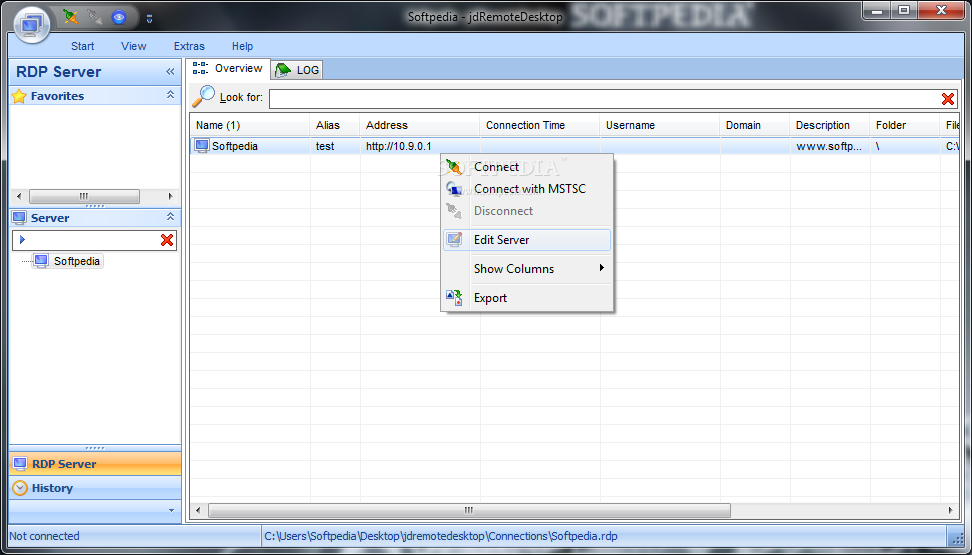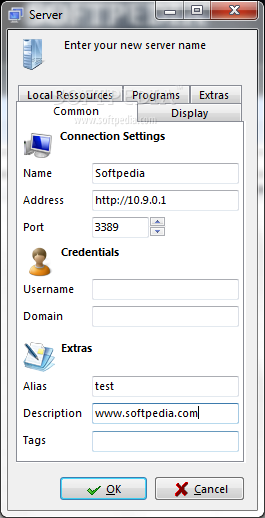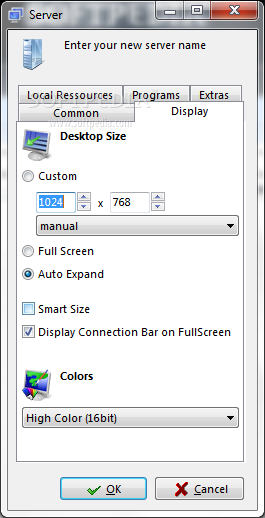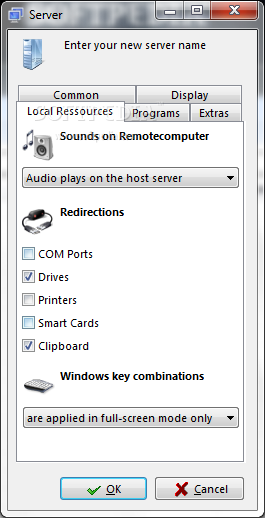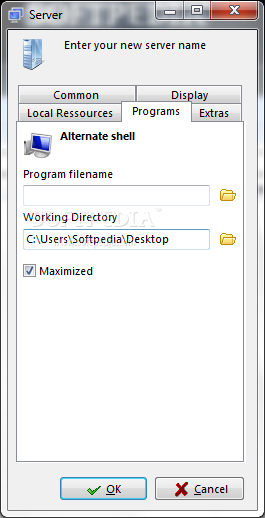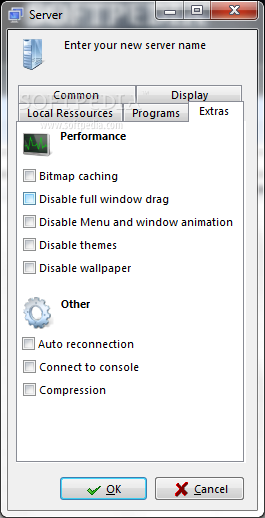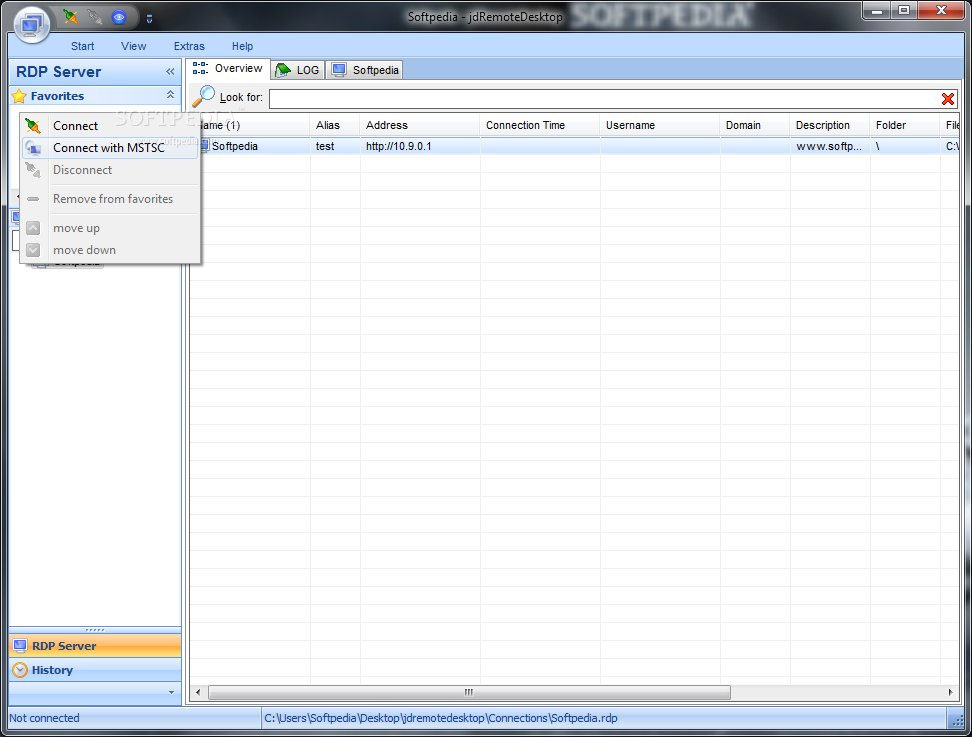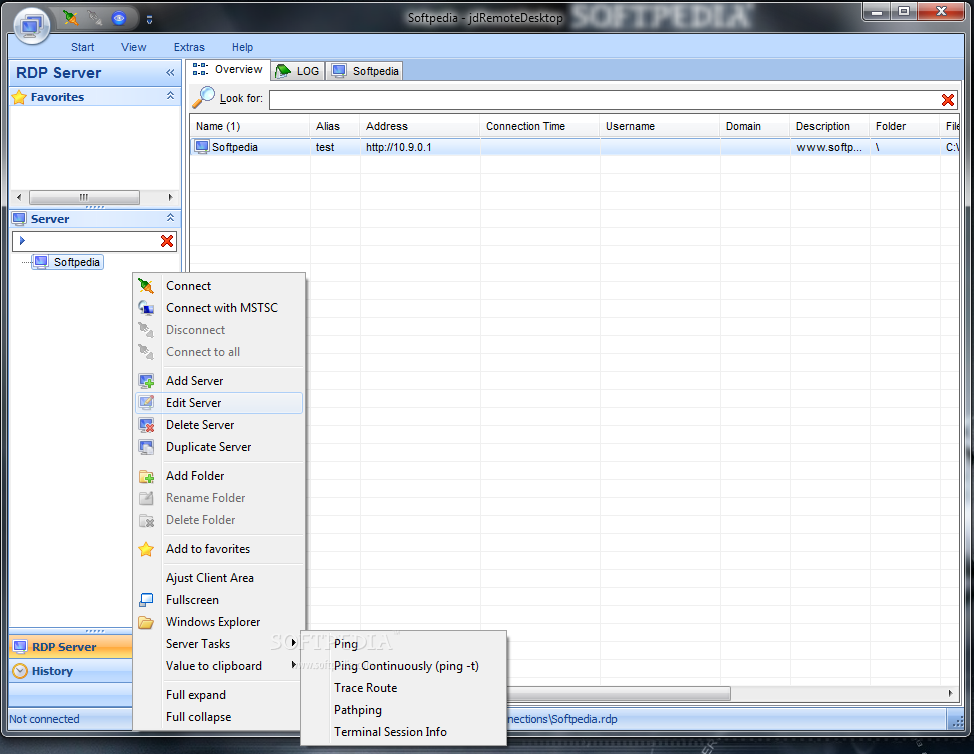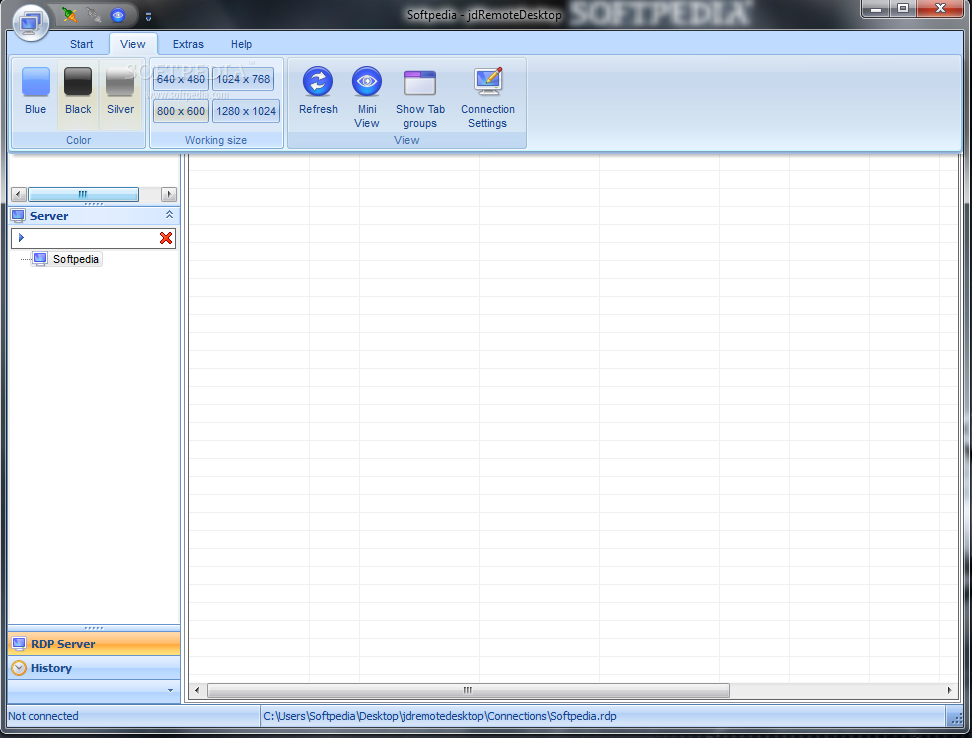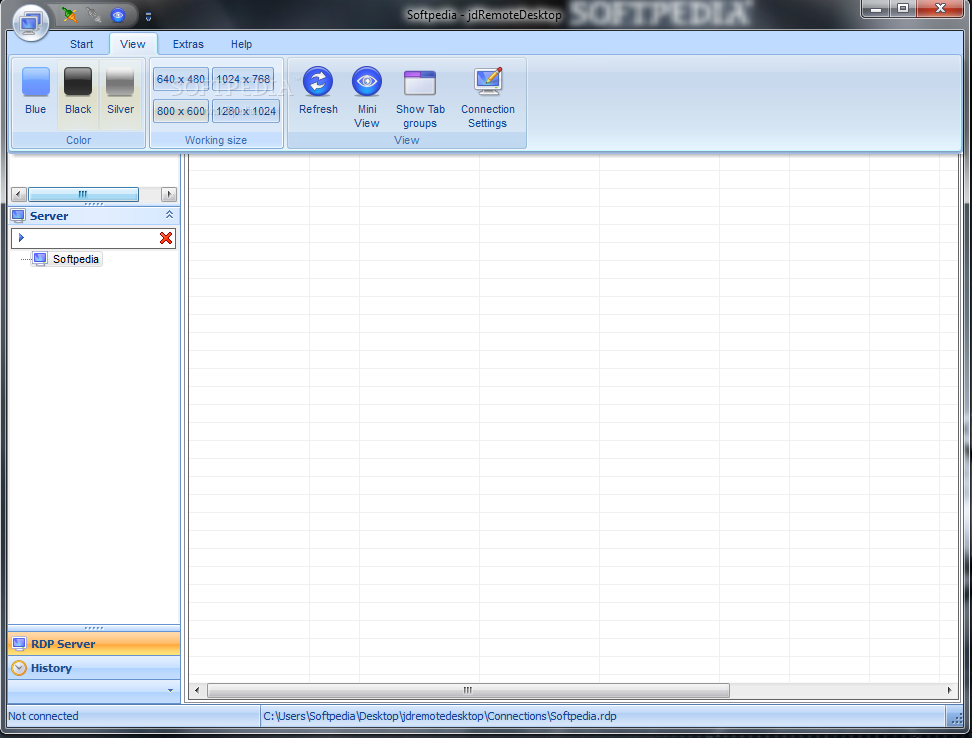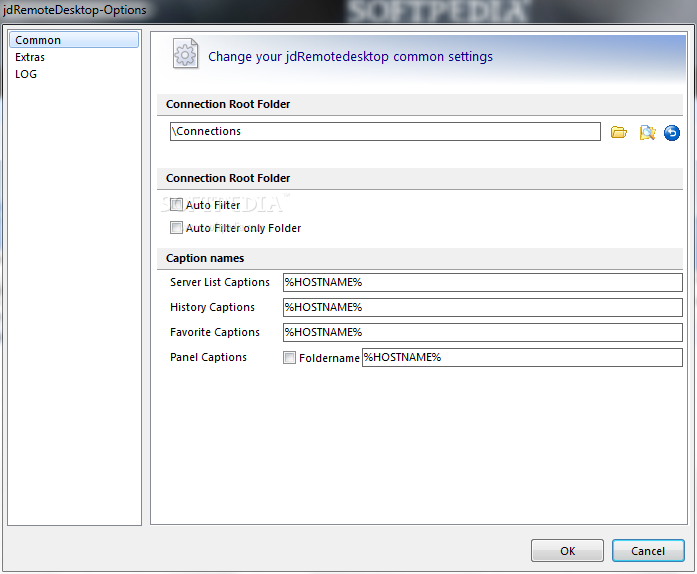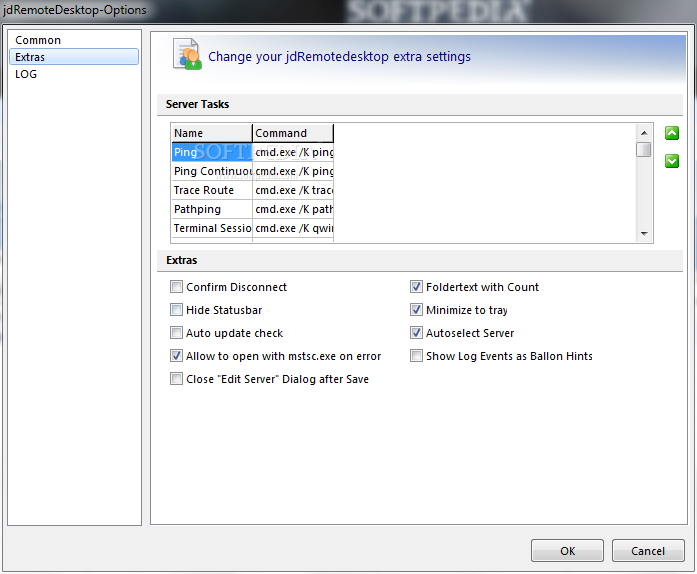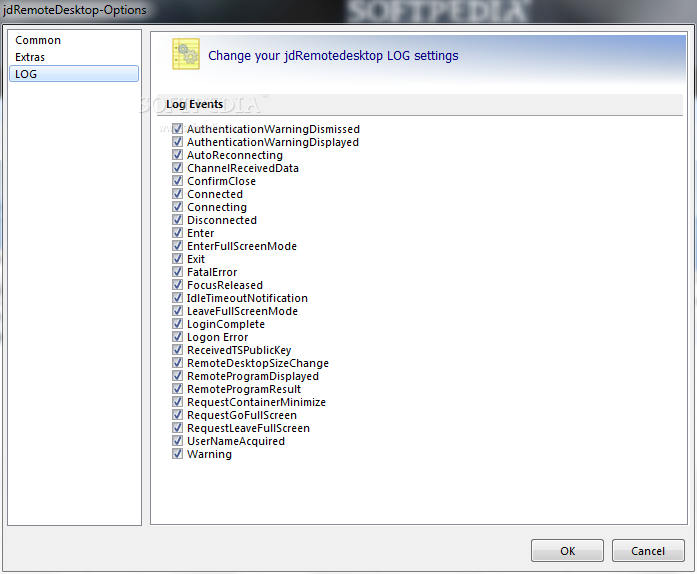Description
JDRemoteDesktop
JDRemoteDesktop is a super lightweight and portable tool that makes managing multiple remote desktop connections a breeze. It’s packed with cool features, especially for those who really know what they’re doing.
Easy Setup with No Hassle
The best part? You don’t need to go through a long setup process. Just save the executable file anywhere on your hard drive and click to launch it. You can even pop JDRemoteDesktop onto a USB drive and run it on any PC, no installation needed! Plus, it keeps things tidy by not messing with your Windows registry or leaving extra files behind when you remove it.
User-Friendly Interface
This software has a clean and simple interface that makes it easy to use. You can set up a server by entering details like its name, address, port number, username, domain, alias, description, and even tags. There are lots of settings available too! You can adjust the desktop size (full screen, custom or auto), color options, bitmap caching settings, themes, wallpapers, compression levels – you name it!
Manage Your Connections Easily
The main screen displays all your added servers and lets you customize what info you see by hiding columns or exporting details for later review. If you have favorite servers that you often connect to, there’s an option to duplicate them for quick access! Need to test your network? Use handy commands like Ping and Trace Route right from the app.
Smooth Performance Guaranteed
During our tests, JDRemoteDesktop ran smoothly without causing any slowdowns or crashes on Windows. It uses very little CPU and RAM which means your computer keeps performing well while you manage remote connections. Overall, this software offers an easy way to handle remote desktop tasks with tons of useful features!
If you're looking for a reliable way to manage remote desktops without all the clutter of traditional software solutions, give JDRemoteDesktop a try!
User Reviews for JDRemoteDesktop 1
-
for JDRemoteDesktop
JDRemoteDesktop offers advanced settings for managing remote desktop connections effortlessly. Lightweight, with no setup required, it's a convenient tool.