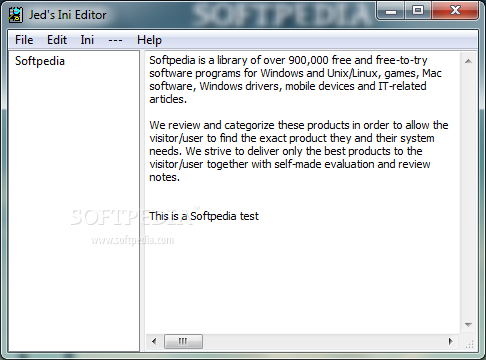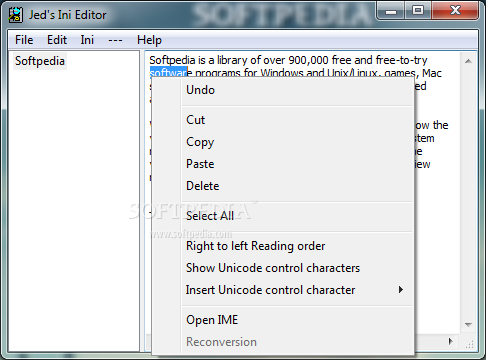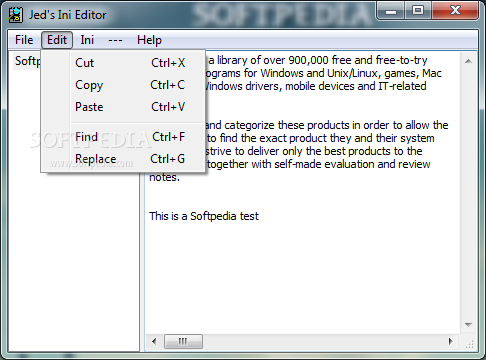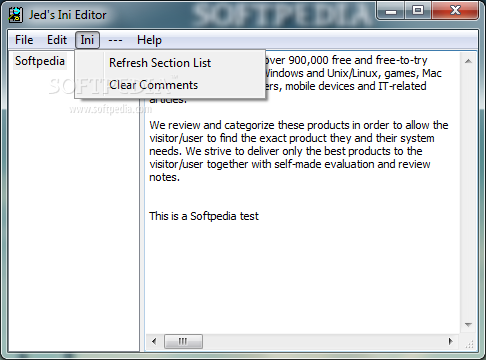Description
Jed's Ini Editor
Jed's Ini Editor is a handy little Windows app designed to help you create and edit INI files easily. It’s super straightforward, making it perfect if you just want to get things done without fussing over complicated steps.
Portable and Easy to Use
One of the coolest things about Jed's Ini Editor is that it’s portable! This means you can pop it onto a USB flash drive or other devices and take it anywhere. Plus, since it doesn’t mess with your Windows Registry, there’s no need to worry about leftover traces when you’re done using it.
Simple Interface for Quick Editing
The interface is plain and easy to figure out. You won’t find a ton of settings here, but that’s part of its charm! To edit an INI file, just use the built-in browse button—dragging and dropping isn’t an option here.
Edit Text with Ease
You can type directly into the main panel or paste text from other programs. Basic editing features like cut, copy, paste, and even find-and-replace make your life easier. If you need to tweak any words or characters, it's all at your fingertips!
Extra Features for Efficiency
Jed's Ini Editor also has some neat extras. You can use hotkeys for better control while editing and save your files in INI format. It lets you refresh sections and clear comments too!
Performance That Shines
When we tested Jed's Ini Editor, we found that it works quickly without hogging system resources. This means you can focus on getting your work done without lagging issues.
The Right Choice for Simple Needs
If you're looking for a straightforward app that helps you build or edit INI files without unnecessary bells and whistles, Jed's Ini Editor might just be what you need! Download Jed's Ini Editor now!
User Reviews for Jed's Ini Editor 1
-
for Jed's Ini Editor
Jed's Ini Editor provides a straightforward interface for editing INI files, without cluttering the system. Ideal for basic editing tasks.