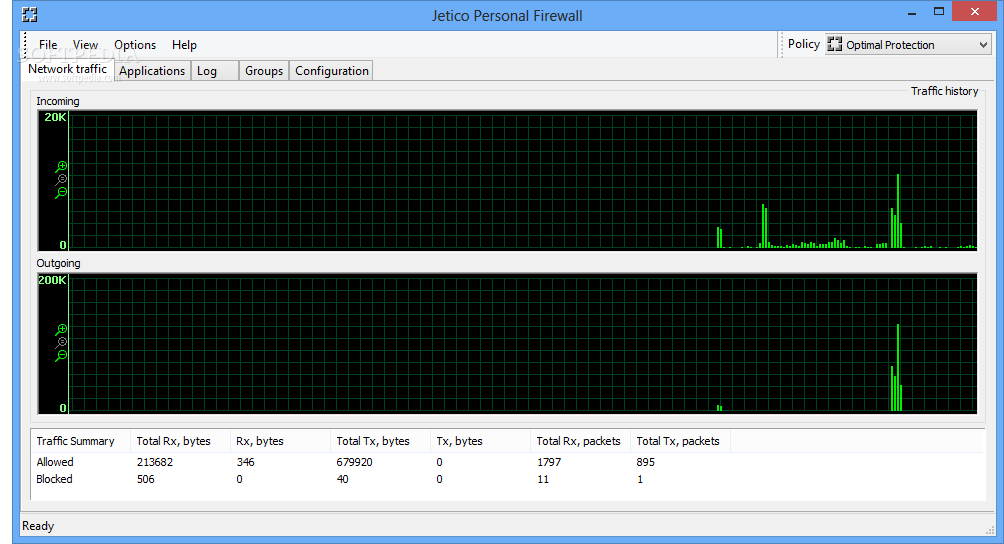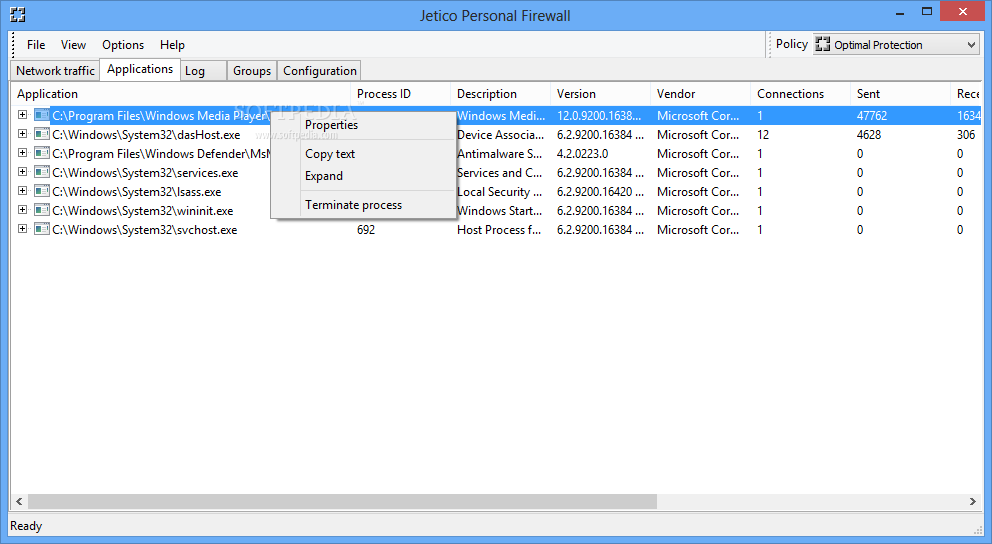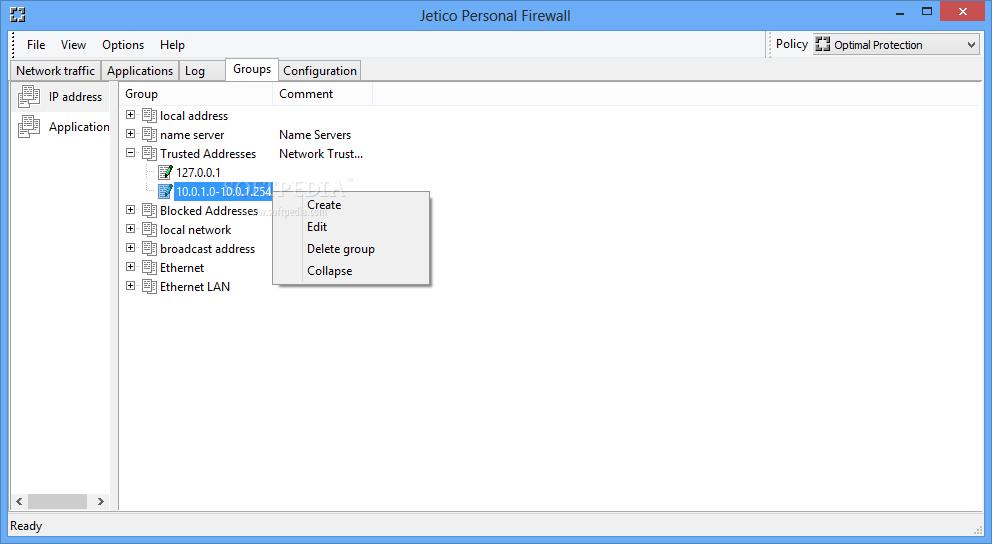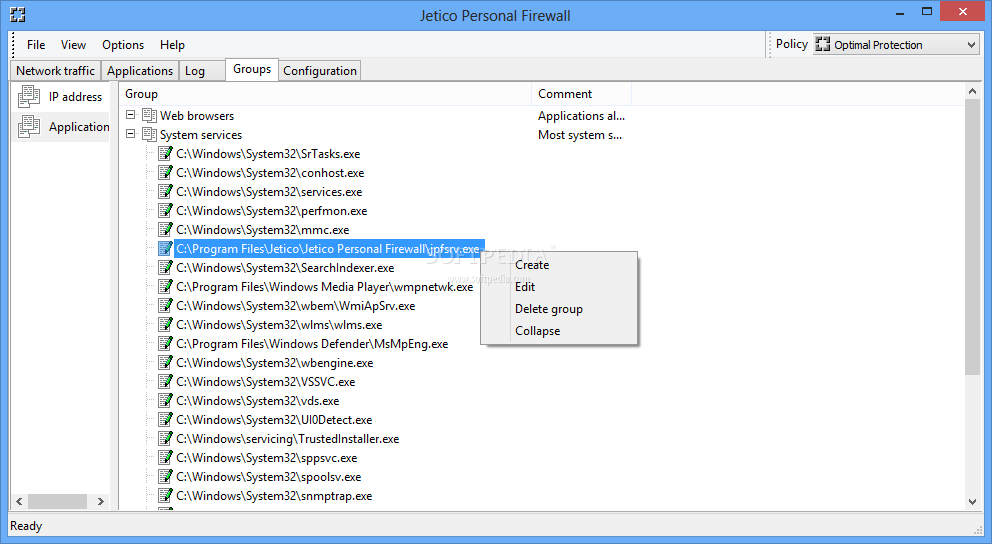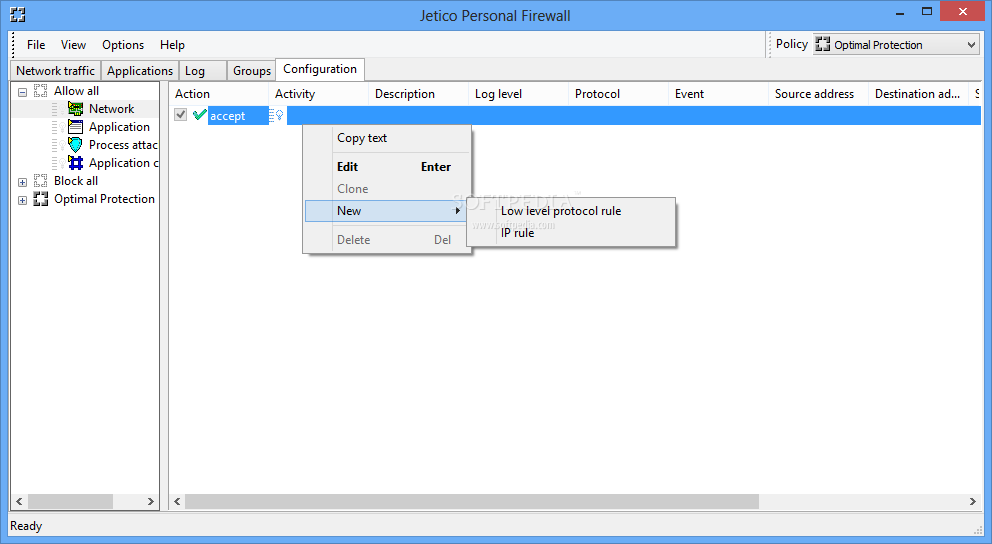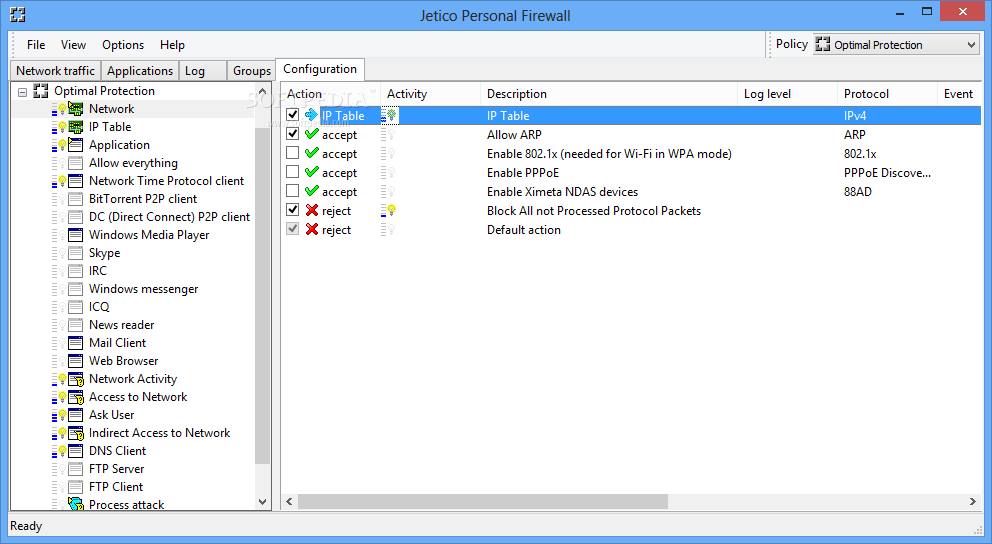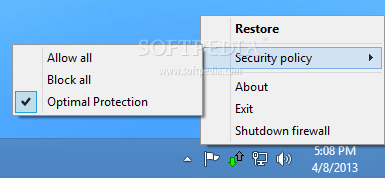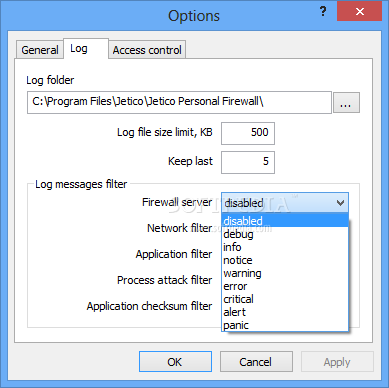Description
Jetico Personal Firewall
Jetico Personal Firewall is your go-to software for keeping your computer safe from malware. You might think that viruses only get into your system when you open a bad file or plug in a nasty USB drive, but there’s more to it than that! Some sneaky hackers can connect to your PC, or malware can exploit weaknesses in your internet connection to steal your personal info.
Why You Need a Powerful Firewall
A strong firewall like Jetico Personal Firewall can block all these threats. Once you install the app, it will guide you through setting it up. If you're not sure about some settings, no worries! Just stick with the default options. It's usually best to reboot your computer afterward to make sure everything works smoothly.
Monitoring Your Network Traffic
The main window of Jetico lets you keep an eye on your network traffic. This means you can start checking out what’s happening online as soon as you notice anything unusual. Every time an app tries to connect to the Internet, you'll get a notification. You can decide whether to let it connect or not!
Control Running Programs
You can also see all the programs running on your computer and check their details. If there's anything unfamiliar, you have the option to terminate it right away! Plus, if you're curious about something specific, just copy the text and save it for later analysis.
Customize Your IP Settings
With Jetico Personal Firewall, you can set up groups of IP addresses that are allowed access and others that are blocked by default. You can add them one by one or even enter a range if you're feeling efficient!
Your Safety Net Against Threats
This software really helps shield your PC from many online threats, but just remember—you'll need to buy a license if you want ongoing protection. It's also a smart move to have an antivirus program alongside this firewall for complete coverage.
Join the Firewall Protection Community
Don't forget that Jetico Personal Firewall is part of great download collections like Firewall Protection. So gear up and keep those cyber threats at bay!
User Reviews for Jetico Personal Firewall 1
-
for Jetico Personal Firewall
Jetico Personal Firewall is a robust security tool that safeguards your PC from various cyber threats. Easy to configure and monitor network traffic.