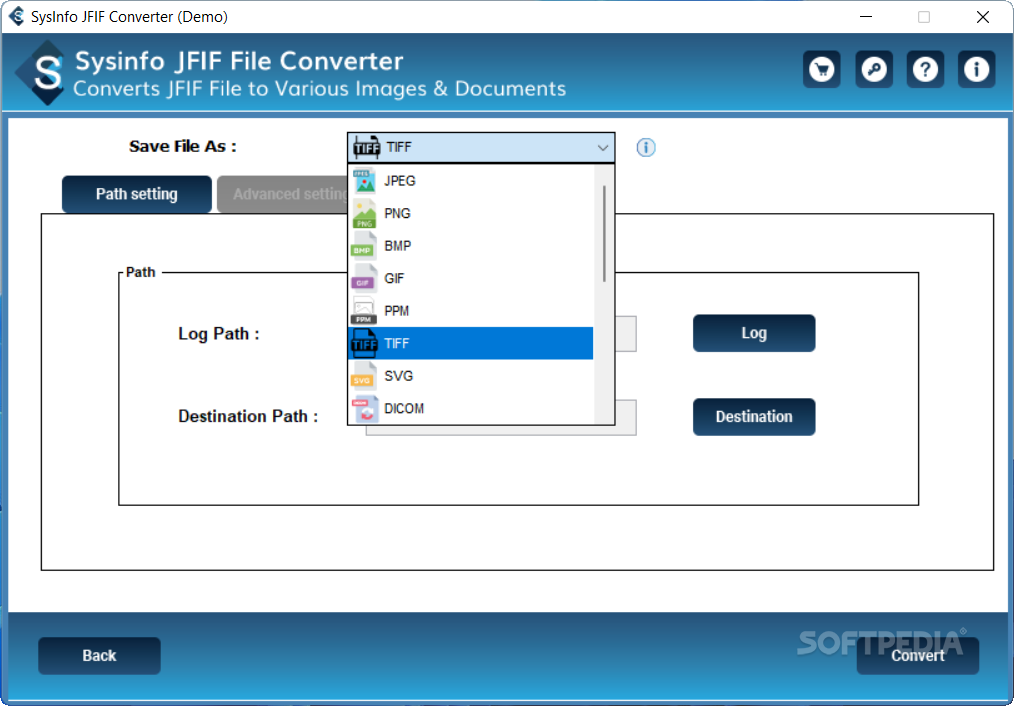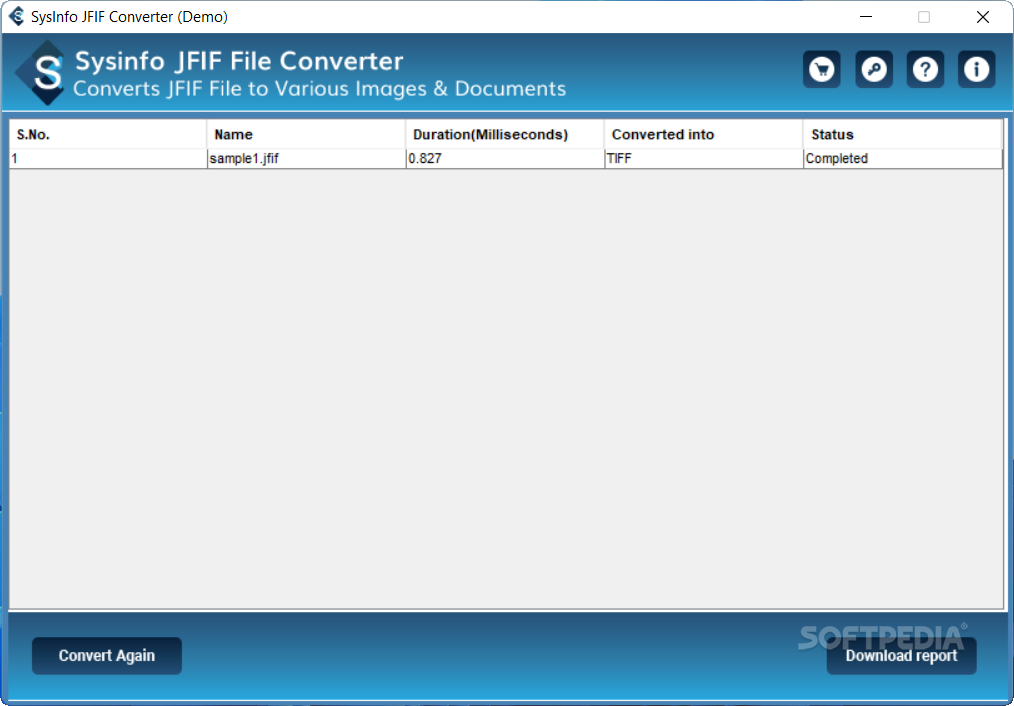Description
JFIF Converter: Convert Your JFIF Files with Ease
Transform Your JFIF Files Effortlessly
JFIF Converter is a powerful tool that allows users to convert their JFIF files, an older type of JPEG-related image file, into more universal formats like JPEG, PNG, BMP, GIF, TIFF, and more.
Key Features:
- Effortlessly convert JFIF files to various formats
- Batch processing capability saves time
- Customize output formats and destinations
- Success message upon completion of conversion
Technical Specifications:
- File: installer.exe
- Publisher: SysInfoTools
- Price: FREE
- Compatible with: Windows
If you have a collection of JFIF files that need to be converted to a more widely supported format, JFIF Converter is the ideal solution for you. The program simplifies the conversion process, allowing you to complete the task quickly and efficiently.
With JFIF Converter, you can easily select the files you want to convert, choose the output format, and specify the destination for the converted files. The batch processing feature eliminates the need to convert each file individually, saving you valuable time and effort.
Whether you need to convert a single file or an entire folder of JFIF files, JFIF Converter can handle the task with ease. Simply input your instructions, click the Convert button, and let the program do the rest. You will receive a success message once all files have been successfully converted.
Don't let the unique JFIF file format hold you back. Use JFIF Converter to transform your files into formats that are compatible with a wide range of services and programs. Download JFIF Converter today and experience seamless file conversion like never before.
User Reviews for JFIF Converter 7
-
for JFIF Converter
JFIF Converter is straightforward and efficient. It allows batch processing for converting JFIF files to various formats, saving time.
-
for JFIF Converter
JFIF Converter is a lifesaver! It effortlessly converts my JFIF files to JPEG and more. Highly recommend!
-
for JFIF Converter
This app is fantastic! Easy to use and saves so much time when converting multiple JFIF files at once.
-
for JFIF Converter
I love how simple and efficient JFIF Converter is. Batch processing is a game changer for me!
-
for JFIF Converter
JFIF Converter makes handling old image formats a breeze! Fast and reliable. 5 stars all the way!
-
for JFIF Converter
Amazing app! Converts JFIF files quickly, with great options for format selection. Couldn't be happier!
-
for JFIF Converter
Super easy to use! I converted all my JFIF images in no time. Highly recommend this app for anyone!