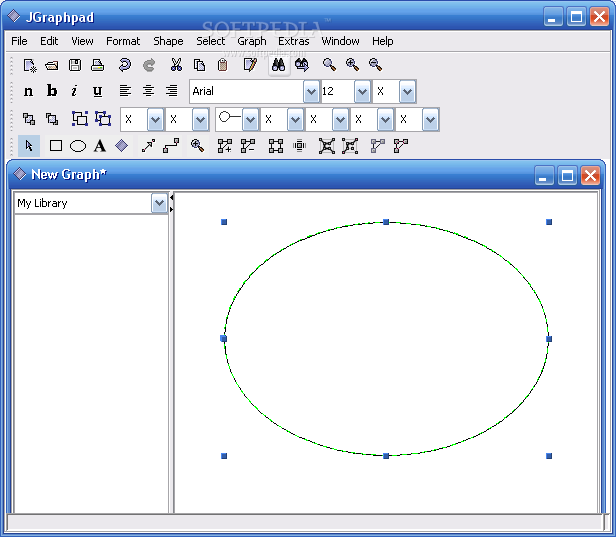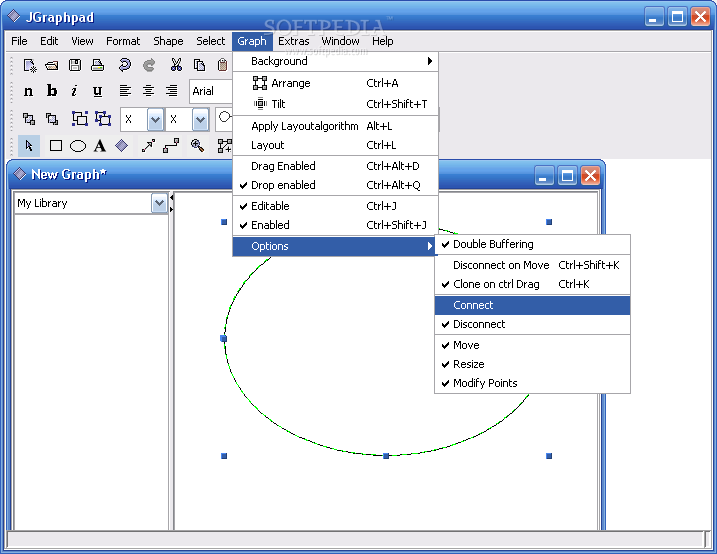Description
JGraphpad
JGraphpad is a cool app that helps you create all sorts of diagrams like flow charts, maps, UML diagrams, and more. If you need to work with graphs, this is your go-to tool!
Key Features of JGraphpad
Here are some awesome features of JGraphpad:
- A paint program-like interface makes it super easy to create your content.
- An object library that lets you create and manage items flexibly.
- You can easily configure how the app works to fit your needs.
- Choose which features you want to enable or disable.
- Add custom commands with toolbar buttons for quick access!
- The toolbar is programmable, so you can set it up just how you like it.
- User-friendly GUI that’s easy on the eyes.
- Copy and paste or drag and drop from Java and native apps seamlessly.
- You can import/export text files, GXL, JPG, PNG, HTML image maps, and GraphViz Dot formats!
- An interactive automatic layout helps make organizing your diagrams a breeze!
Requirements for JGraphpad
What do you need to run JGraphpad?
- You’ll need the Java Runtime Environment version 1.4.1 or higher installed on your device.
If you're looking to download this handy tool, check out this link here!
User Reviews for JGraphpad 1
-
for JGraphpad
JGraphpad offers a versatile platform for creating diverse diagrams. Its interactive layout feature is a standout. Highly recommended for diagram enthusiasts.