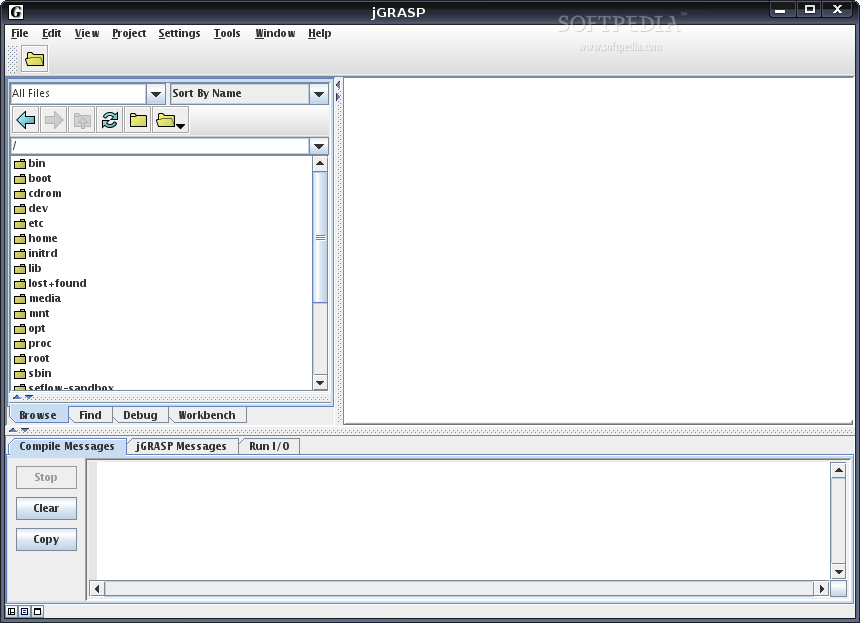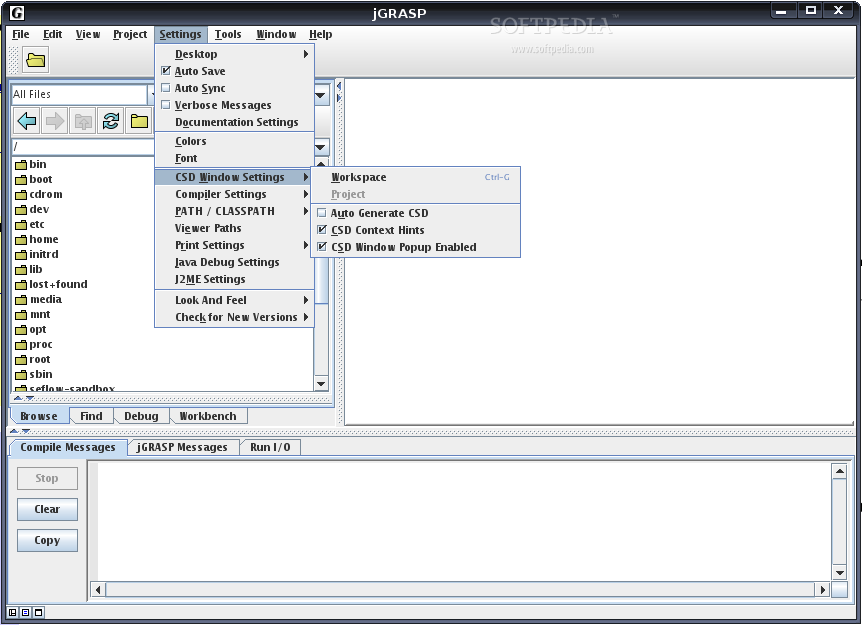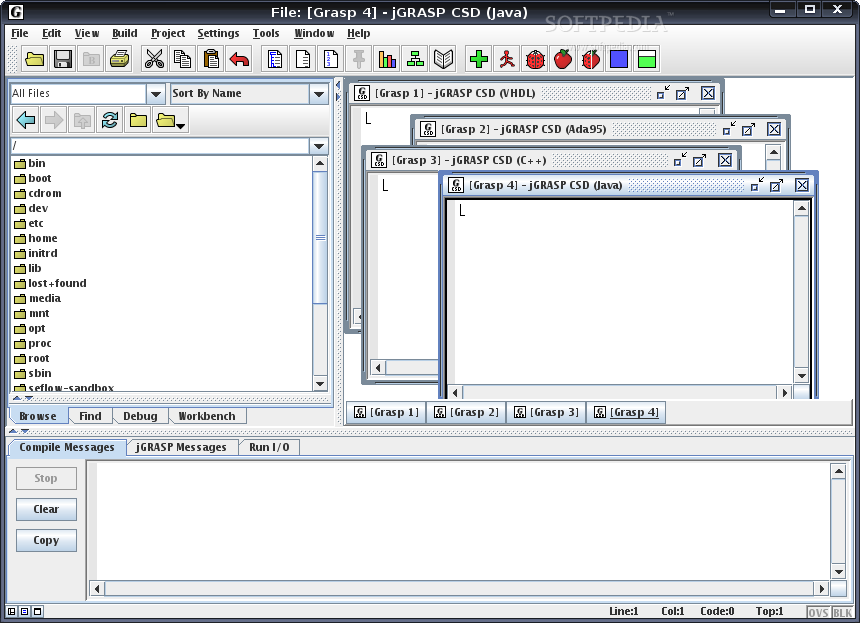Description
jGRASP
jGRASP is a free, open-source software that works on multiple platforms and is super easy to use. It's an integrated development environment (IDE) designed for all GNU/Linux and UNIX-like systems. It's created by the Department of Computer Science and Software Engineering at Auburn University, so you know it's got some solid backing!
Features of jGRASP
This application stands out because it can automatically create software visualizations that help make understanding your code a lot easier. It's lightweight, making it perfect for Java developers, but it also supports other languages!
What You Can Do with jGRASP
With jGRASP, you can generate different types of diagrams like the Complexity Profile Graph (CPG) for Ada and Java or Control Structure Diagrams (CSD) for languages like C, C++, Java, Objective-C, VHDL, and Ada. Plus, it has UML class diagrams for Java! And if you're working with Java, there are dynamic object viewers that operate alongside an integrated workbench and debugger.
User-Friendly Interface
The user interface is simple to navigate. On the left side, there's a multifunctional sidebar that gives you quick access to your local code. You can debug your code, search and replace text easily—talk about convenient! On the right side is your main work area where you write your code.
Interactive Tools
You’ll also find a small tabbed box on the right that lets you run I/O tasks, view messages from jGRASP, check interactions, and see compile messages—all without any hassle.
Cross-Platform Support
The best part? jGRASP is written in Java! That means it runs on any operating system with the Java Runtime Environment (JRE). So whether you're using Linux, BSD, Solaris, Windows or Mac OS X—you're covered!
Easy Installation Options
You can grab jGRASP as pre-built binary packages in EXE or DMG formats for Windows and Mac users. If you're on Linux or another UNIX-like system, you'll get a universal package that includes both pre-built binaries and the source code. For more info or to download jGRASP, check out SoftPas!
User Reviews for jGRASP FOR LINUX 7
-
for jGRASP FOR LINUX
jGRASP FOR LINUX is a user-friendly IDE with advanced visualizations and automatic data structure identification. Ideal for Java developers on all UNIX-like systems.
-
for jGRASP FOR LINUX
jGRASP is fantastic! The visualizations help me understand complex code better. Highly recommend!
-
for jGRASP FOR LINUX
As a Java developer, jGRASP is my go-to IDE. It's lightweight and easy to use. Love the UML diagrams!
-
for jGRASP FOR LINUX
The user interface is very intuitive, and the debugging tools are top-notch. jGRASP makes coding enjoyable!
-
for jGRASP FOR LINUX
I'm impressed with jGRASP's capabilities! The data structure viewer is incredibly helpful for learning.
-
for jGRASP FOR LINUX
What a great IDE! jGRASP runs smoothly on all platforms and has all the features I need as a developer.
-
for jGRASP FOR LINUX
jGRASP has transformed my coding experience. The automatic visualizations really enhance my understanding!