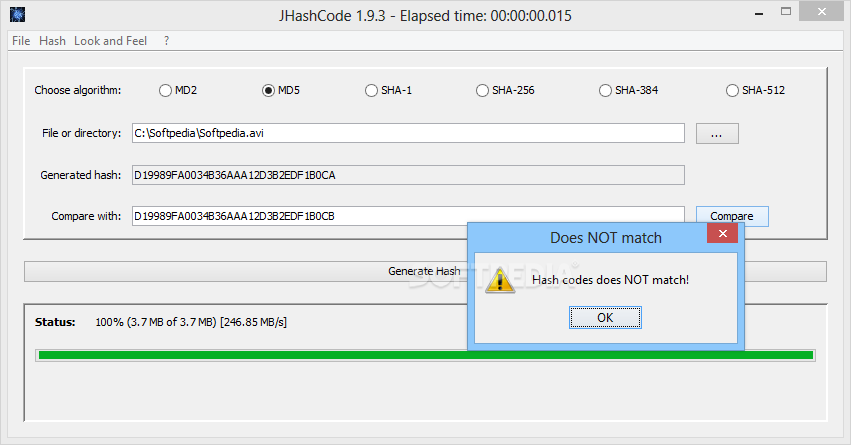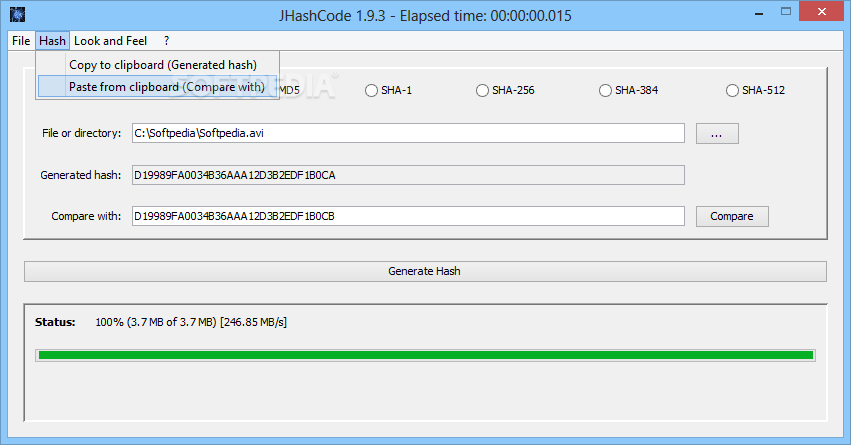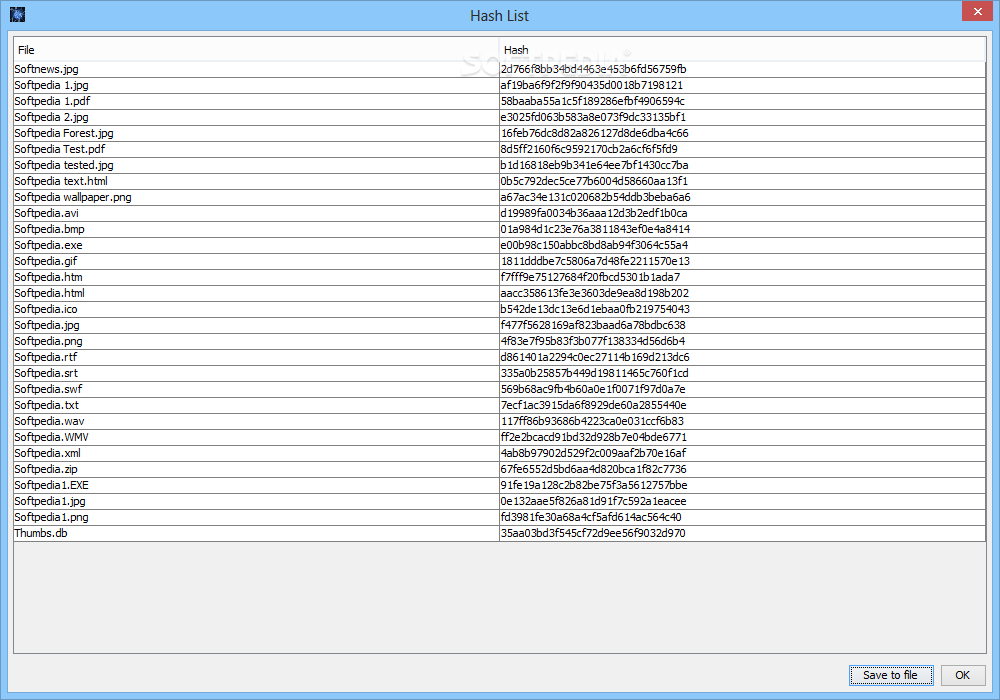Description
JHash
JHash is a handy Java-based tool that helps you check file checksums. It's super easy to use, even if you're not a tech whiz. You don’t need any special skills to get started!
Easy to Use Interface
As long as you have Java on your computer, you can just click the JAR file to launch JHash. No extra installations are needed! This means you can also pop JHash onto a USB drive and use it on any computer that runs Java.
No Messy Installations
One cool thing about JHash is that it doesn’t clutter up your computer. It won’t add anything to your Windows registry or Start menu, and it keeps your disk clean without leaving behind extra files when you remove it.
User-Friendly GUI
The interface is simple and straightforward. You’ll see a regular window with all the options laid out for you. Just pick the hash type you want—like MD2, MD5, SHA1, SHA256, SHA384, or SHA512—then point it to the file or folder you want to check and hit the button to generate those hashes.
Batch Processing Made Simple
You can even process multiple files at once since batch processing is supported! The results will show you the full path and hash for each file. Plus, if you want a closer look at the data, you can export that information easily.
Compare Hashes Effortlessly
If you're curious whether two files are identical, just compare their hashes using JHash! However, do keep in mind that while it’s super efficient at calculating hashes quickly without hogging system resources, it doesn't show which hash algorithm was used during processing.
Reliable Performance
During testing, JHash worked smoothly without crashing or showing error messages. In short, this tool gives you a simple way to calculate and compare hashes with an intuitive design anyone can understand.
If you're ready to download JHash, it's just a click away!
User Reviews for JHashCode 1
-
for JHashCode
JHashCode provides a user-friendly interface for calculating checksums without prior experience. Convenient, lightweight, and efficient operation for comparing files.