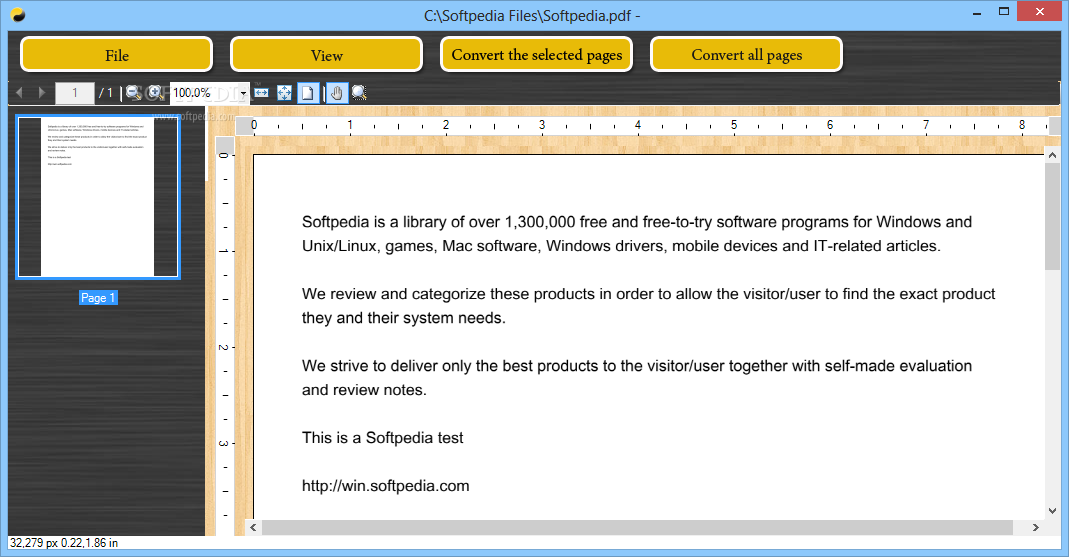Description
JiNa OCR Converter
JiNa OCR Converter is a super handy and easy-to-use software tool that helps you quickly change scanned files or photos into editable formats. It makes your work a lot easier and more efficient.
What is JiNa OCR Converter?
This application is really user-friendly! You don’t need to be a tech wizard to use it. It works just like regular converters, but it’s designed specifically for Optical Character Recognition, or OCR.
How Does OCR Work?
So, what exactly does OCR do? Well, it takes scanned items—whether they are handwritten or typed—and even photos—and converts them into editable text. This saves you from the boring task of typing everything out by hand!
Supported File Formats
With JiNa OCR Converter, you just add the files you want to work with. It supports multiple formats like PDF, JPG, PNG, BMP, TIFF, GIF, JPEG, or TIF. That’s pretty cool!
Edit Options
The software has an 'Edit' option that lets you pick which pages you want to convert. This is great if you don’t need the entire document because it saves you time while waiting for everything to finish.
Batch Mode Convenience
You can also use the batch mode feature! This means you can load several files at once and convert them all together. Plus, JiNa OCR Converter lets you set a different output format for each file.
Easy Conversion Process
Once you're ready, just choose where to save your converted files and hit the 'Convert Now' button. The tool will start working on your documents and will show a popup when it’s done!
A Must-Have Tool
JiNa OCR Converter is a great utility that helps turn scanned documents or pictures into editable text formats like PDF, DOC, RTF, HTML, or TXT—all with just one click! If you're looking to make your work easier and faster, check out this link!
User Reviews for JiNa OCR Converter 1
-
for JiNa OCR Converter
JiNa OCR Converter is a user-friendly tool that efficiently converts scanned files to editable formats. Its 'Edit' option enhances flexibility.