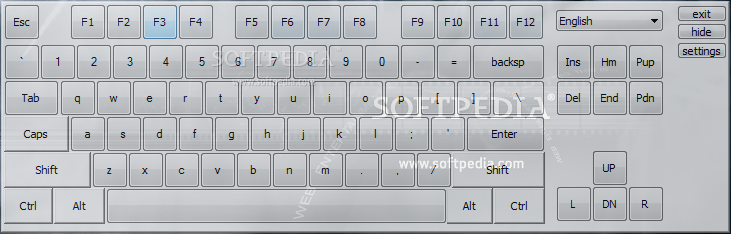Description
Jitbit Virtual Keyboard
Jitbit Virtual Keyboard is a handy little software that helps you use an on-screen keyboard to type without needing a physical keyboard. This is super useful if you're in a situation where you can’t use your regular keyboard, like when you're using a mouse, trackball, or stylus.
Easy Installation and Setup
Getting started with Jitbit is a breeze! The installation process is quick and simple. Once you’re done, the virtual keyboard pops up right above the system tray. You can easily drag it around to wherever you want it on your desktop. Plus, it has a user-friendly layout, so you'll be typing away in no time!
User-Friendly Features
While there are some configuration options tucked away behind the scenes, don't worry—it's all pretty straightforward! There isn’t a help manual included, but honestly, the settings are designed to be intuitive enough for anyone to figure out.
Protect Your Information
This virtual keyboard isn’t just about convenience; it also helps protect your sensitive information from keyloggers and spyware. You can easily show or hide the keyboard window and even make it transparent if that’s your style.
Customizable Settings
You have control over various settings directly from your system tray. You can adjust how the keyboard looks by changing its opacity or hiding certain keys like Alt, Ctrl, and function keys if you don’t need them. Plus, you can set hotkeys for showing or hiding the main panel!
Performance That Won't Slow You Down
Tests show that Jitbit Virtual Keyboard works quickly and without any glitches. It’s light on system resources too, so your computer will run smoothly while you use it.
A Perfect Tool for Everyone
No matter if you’re new to computers or an experienced user, Jitbit Virtual Keyboard is easy to pick up and use. Its simple layout makes typing quick and efficient!
If you're ready to download this amazing software Jitbit Virtual Keyboard here!
User Reviews for Jitbit Virtual Keyboard 7
-
for Jitbit Virtual Keyboard
Jitbit Virtual Keyboard offers an intuitive layout and easy control over virtual keys. A great tool for both rookies and professionals.
-
for Jitbit Virtual Keyboard
Absolutely love Jitbit Virtual Keyboard! It's intuitive and makes typing so much easier without a physical keyboard.
-
for Jitbit Virtual Keyboard
Jitbit Virtual Keyboard is a game changer! Fast setup, lightweight, and it works flawlessly. Highly recommend!
-
for Jitbit Virtual Keyboard
This app is fantastic! The virtual keyboard is easy to use and I love the option to customize it. Five stars!
-
for Jitbit Virtual Keyboard
Great tool for anyone needing an on-screen keyboard. Quick, responsive, and very user-friendly. Highly satisfied!
-
for Jitbit Virtual Keyboard
Jitbit Virtual Keyboard has made my work so much easier! It’s reliable, fast, and doesn’t slow down my computer.
-
for Jitbit Virtual Keyboard
I’m really impressed with Jitbit Virtual Keyboard! Easy to control, customizable, and perfect for avoiding keyloggers.