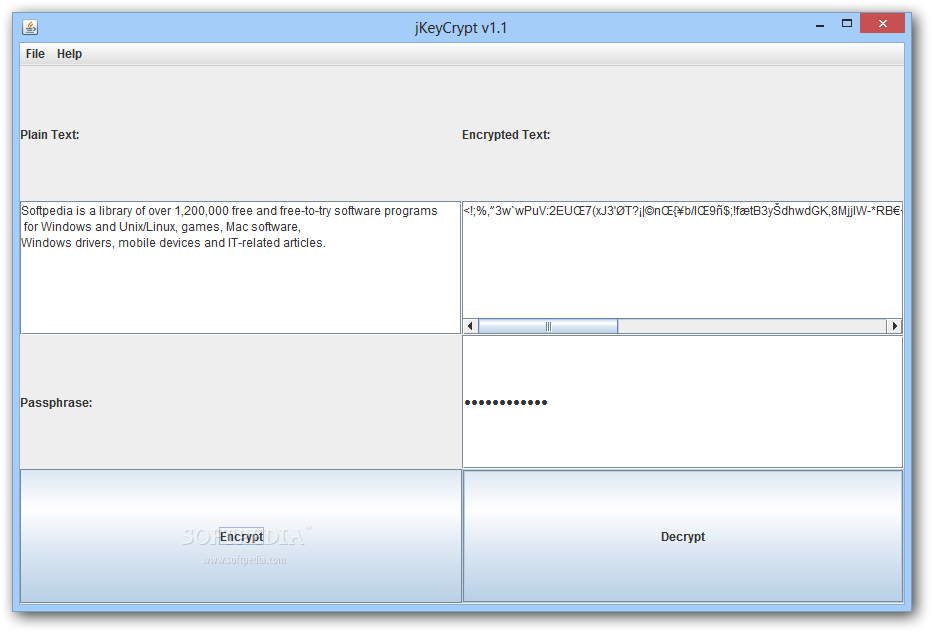Description
jKeyCrypt
jKeyCrypt is a handy little app made in Java that lets you encrypt and decrypt text using key files. It's super easy to use, so no prior experience with cryptography tools is needed.
Simple Setup and Installation
You don't have to worry about installing anything fancy. The whole program comes in a single .jar file. You can save it anywhere on your computer and just double-click it to launch. If you want, you can even copy it onto a USB drive and use it on any other computer—just make sure that machine has Java Runtime Environment installed, or jKeyCrypt won’t work.
Creating Key Files
When you start up jKeyCrypt, it prompts you to create a key file. This key is crucial for encrypting and decrypting text during your session. Don't worry if you have regular files you'd like to use as keys; you can easily import them into the app!
User-Friendly Interface
The main window of this encryption app is pretty straightforward. You’ll see two boxes: one for the text you want to encrypt and another where the encrypted result shows up after you hit the “Encrypt” button. To decrypt text, simply paste it into the second box, click “Decrypt,” and boom! Your original text appears back in the first box.
Clipboard Support
If you want to copy any content, just right-click or use Ctrl+C for easy access! Just remember that you'll need the right key file open to successfully decrypt your text.
Keep Your Keys Safe!
You can also generate new key files whenever needed! Just make sure to keep those key files safe and accessible; otherwise, you'll lose access to your encrypted content.
A Simple Solution for Text Security
jKeyCrypt provides a simple way to secure your text using key files. While its interface might feel a bit rough around the edges and not all instructions are crystal clear for newbies, it's still an excellent tool for anyone looking to get started with encryption.
If you're interested in giving jKeyCrypt a try, check out this link here!
User Reviews for jKeyCrypt 1
-
for jKeyCrypt
jKeyCrypt provides easy text encryption and decryption using key files. Simple to use, but UI needs improvement and instructions unclear.