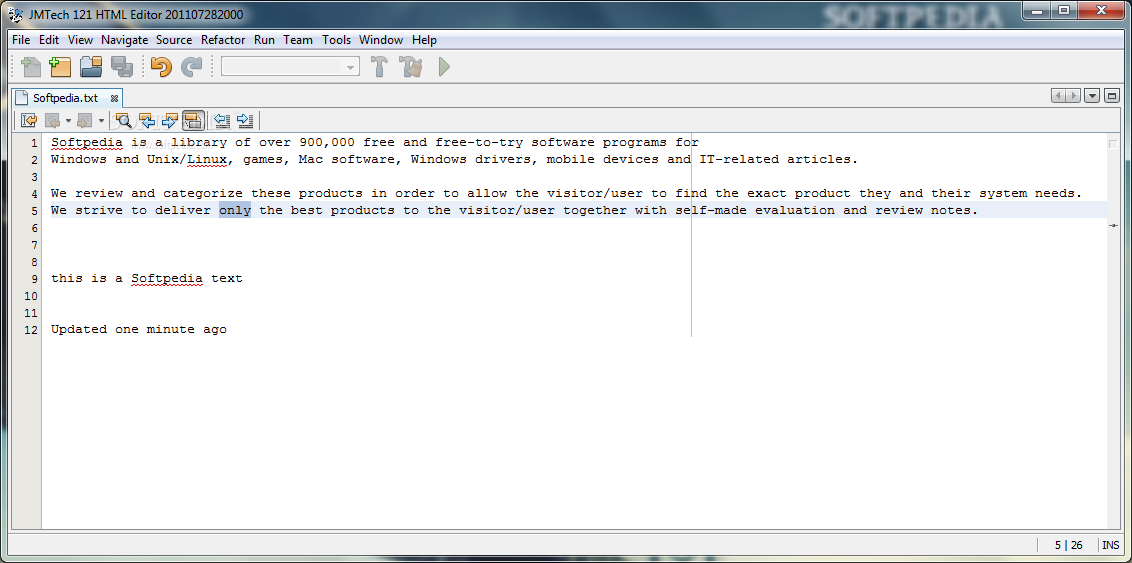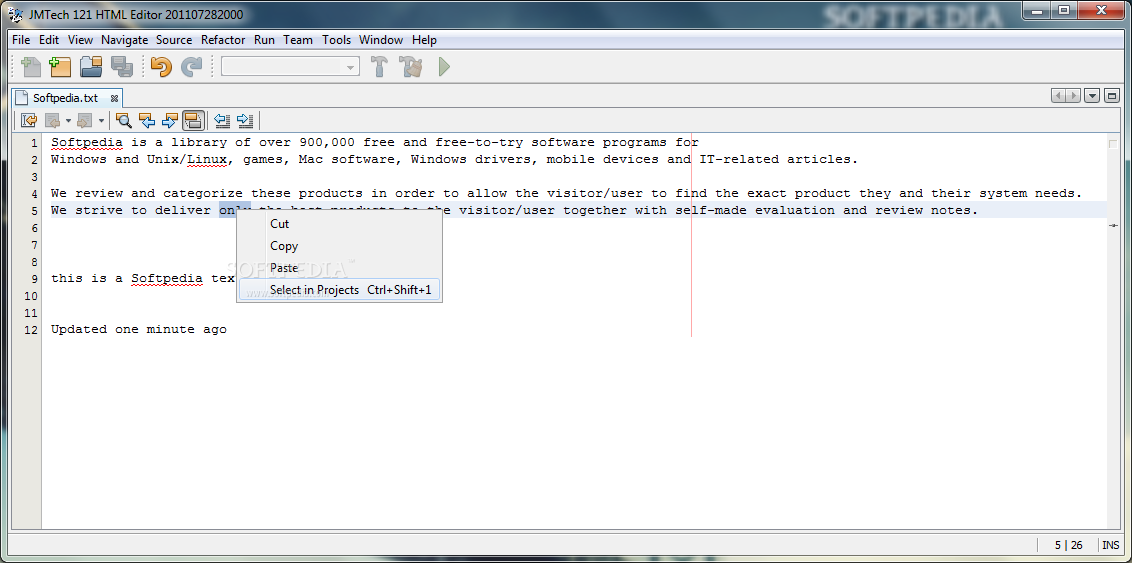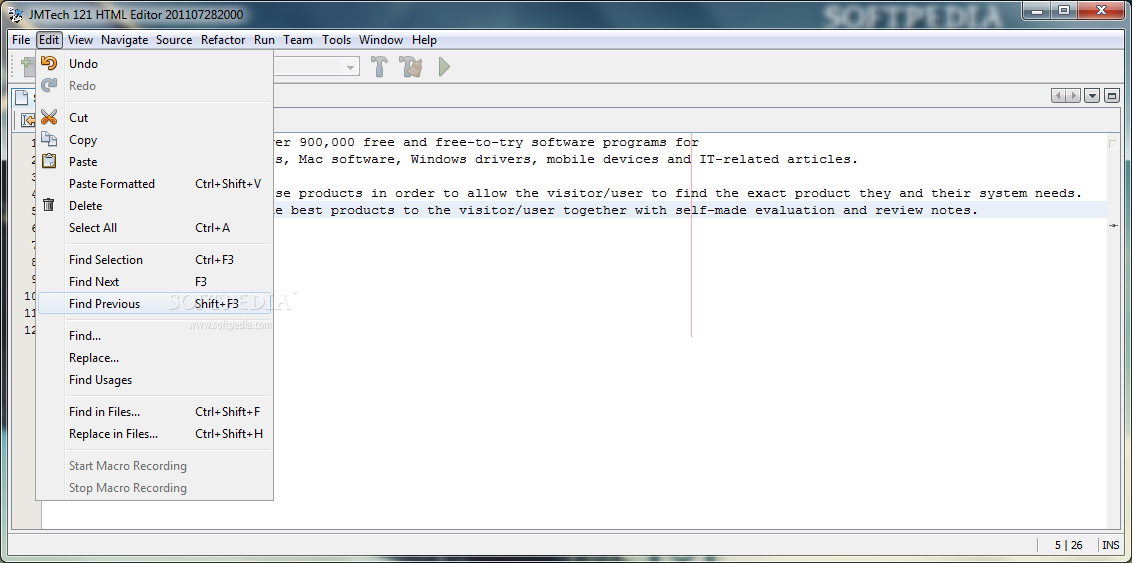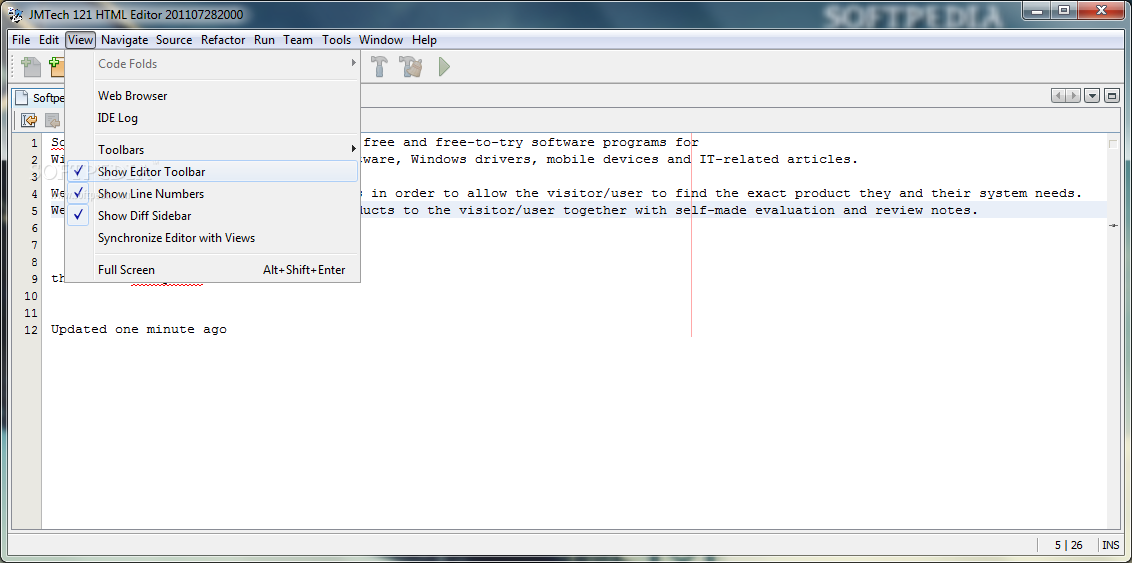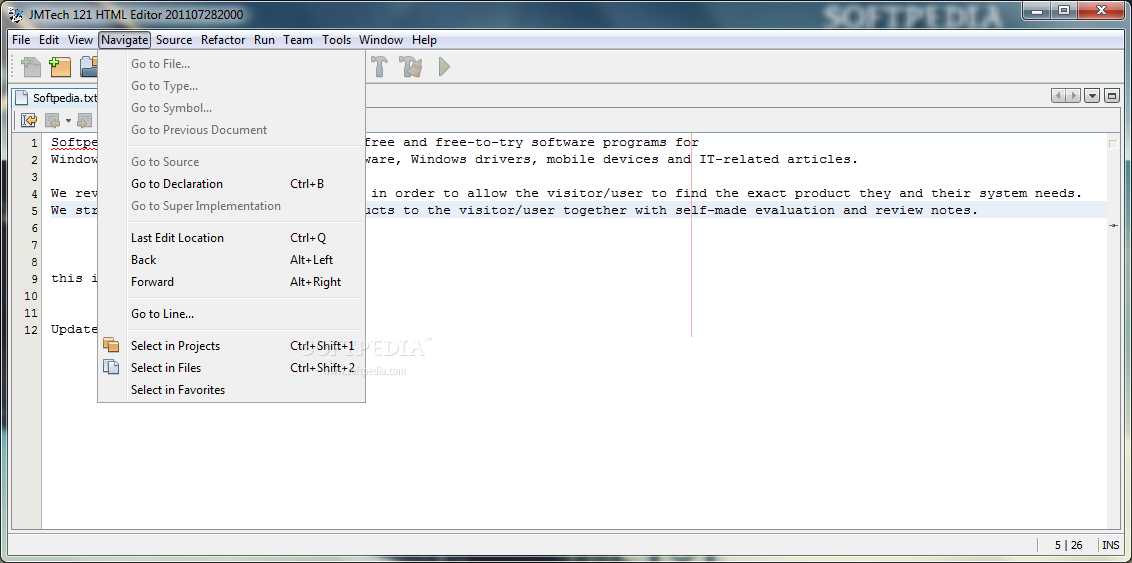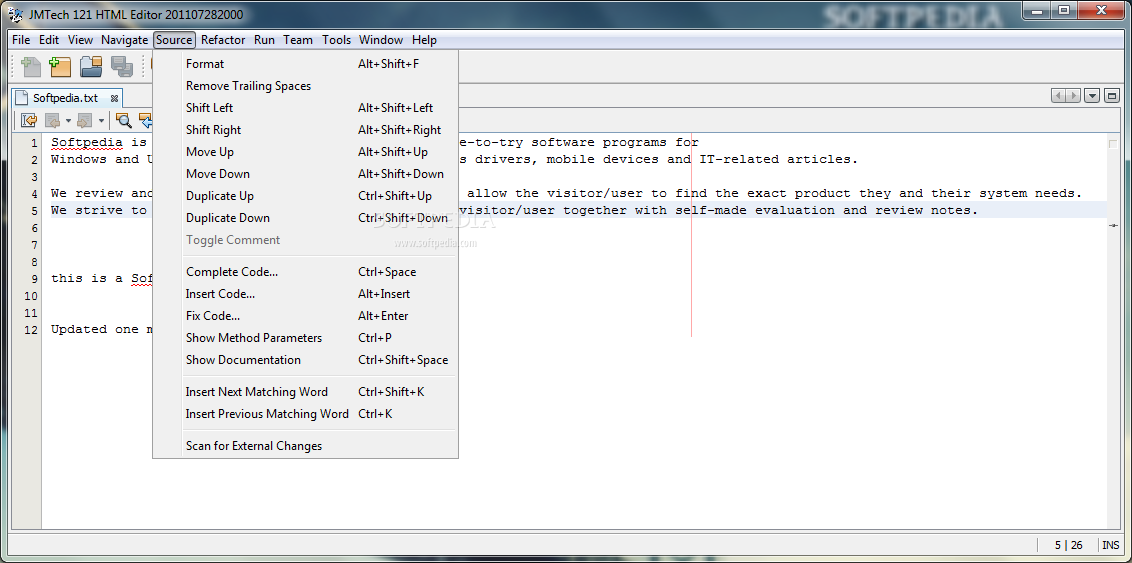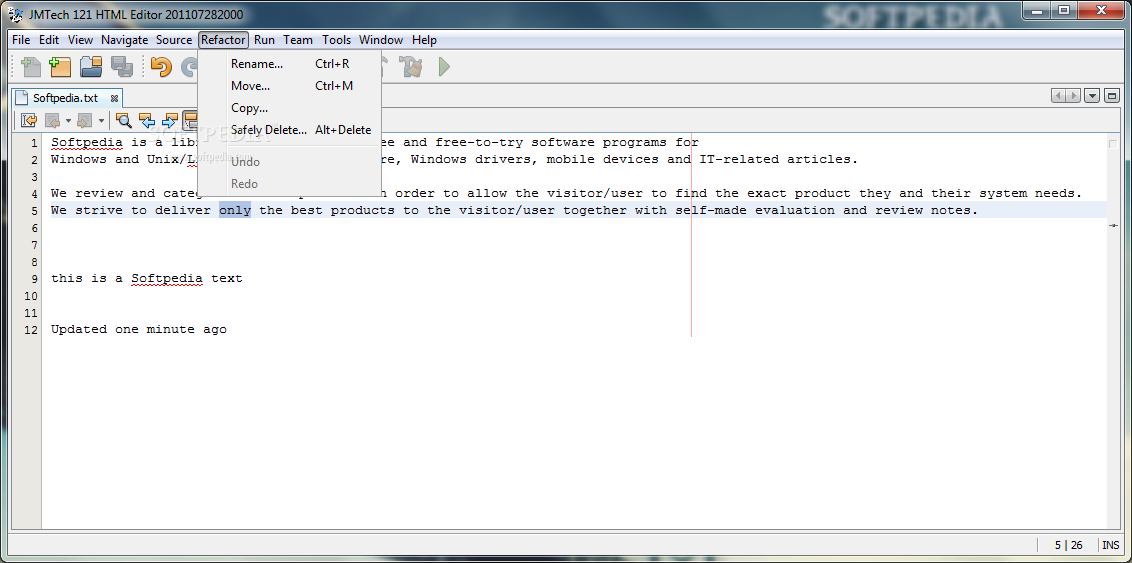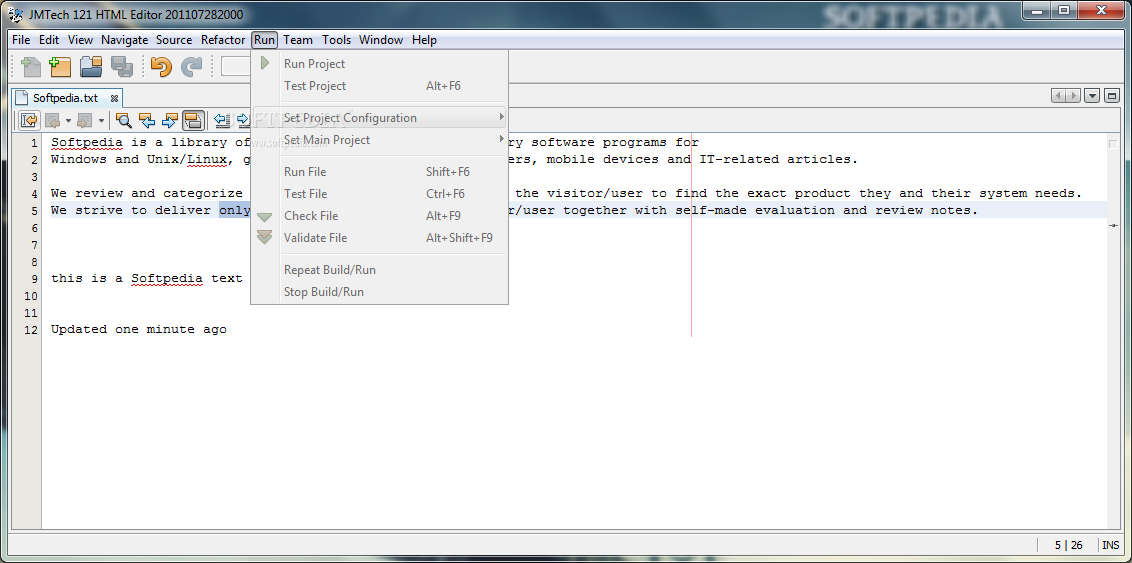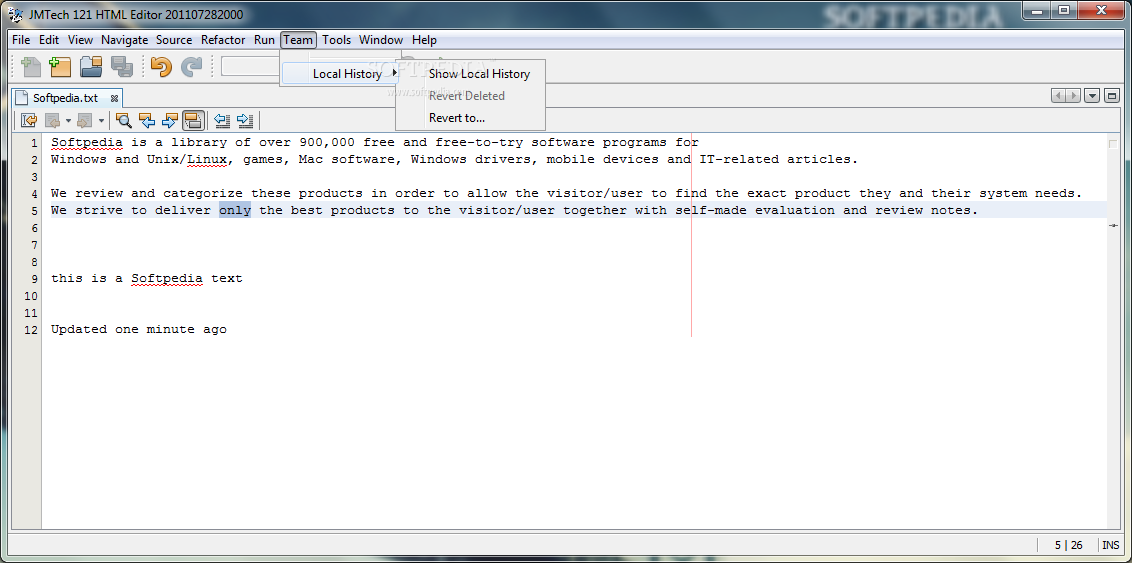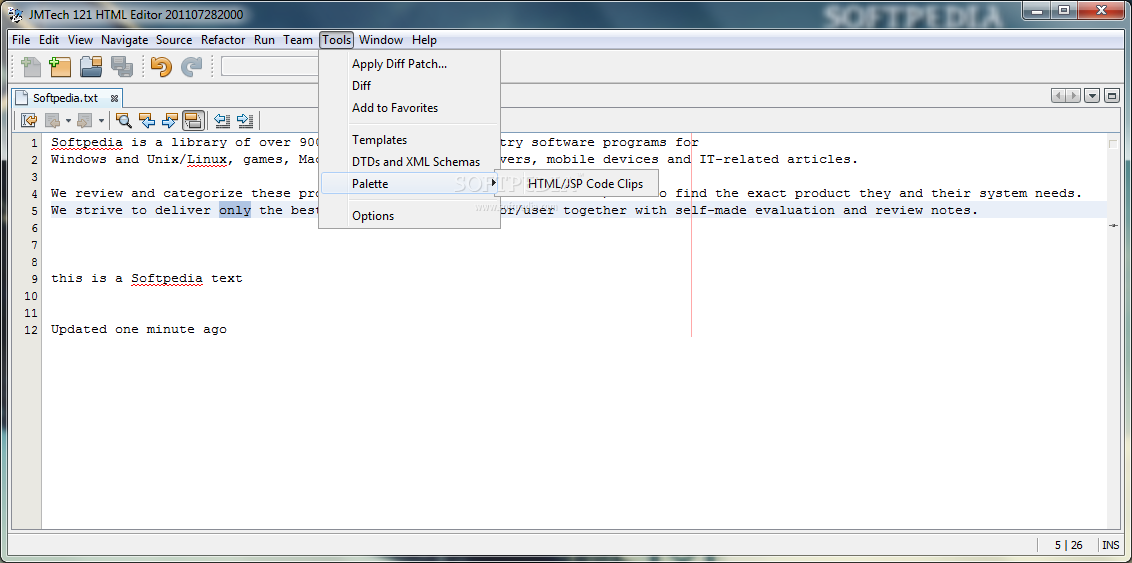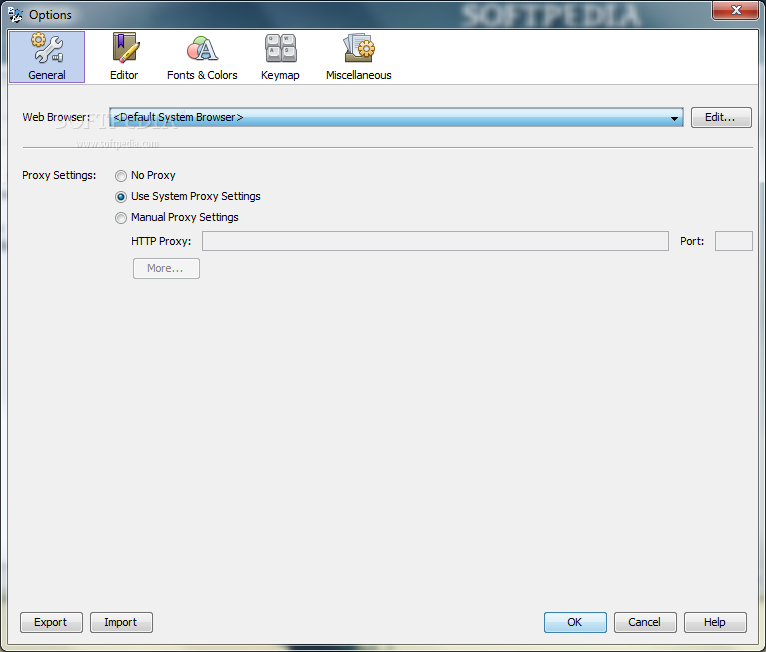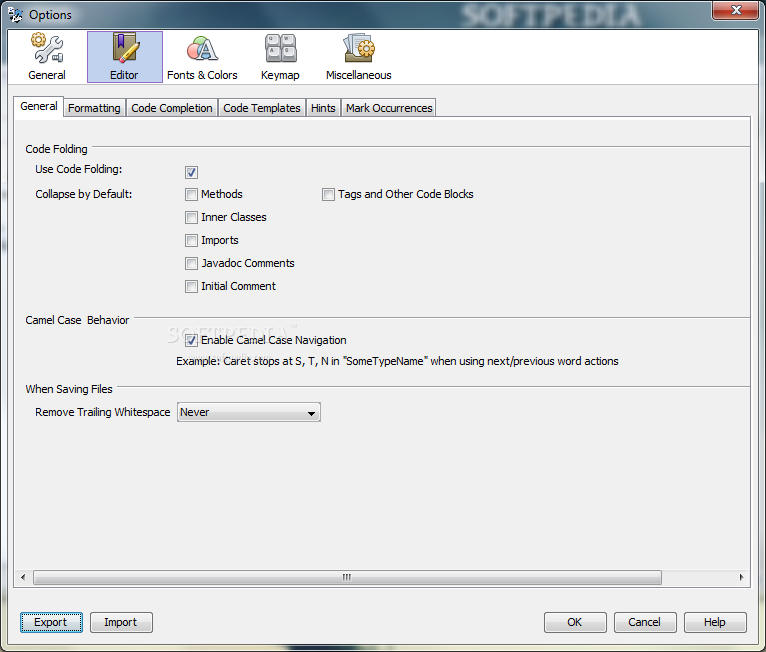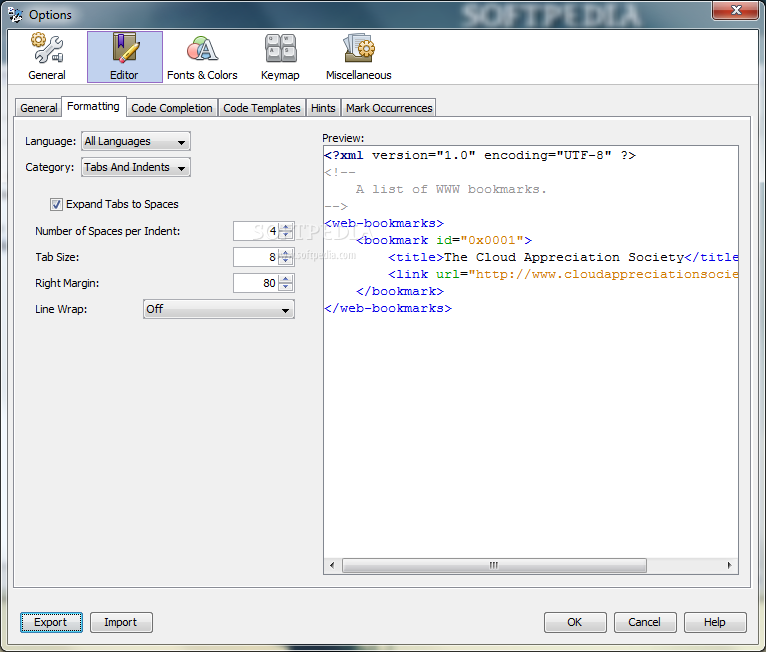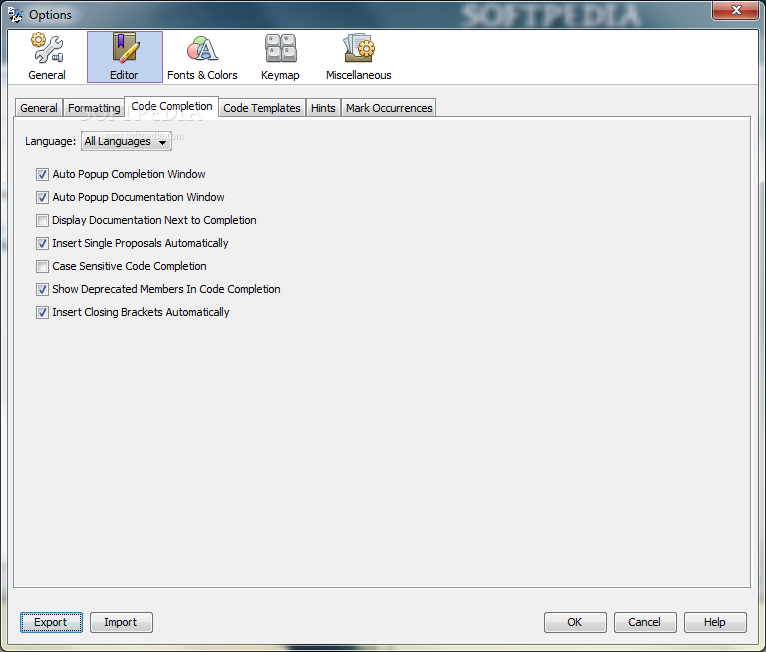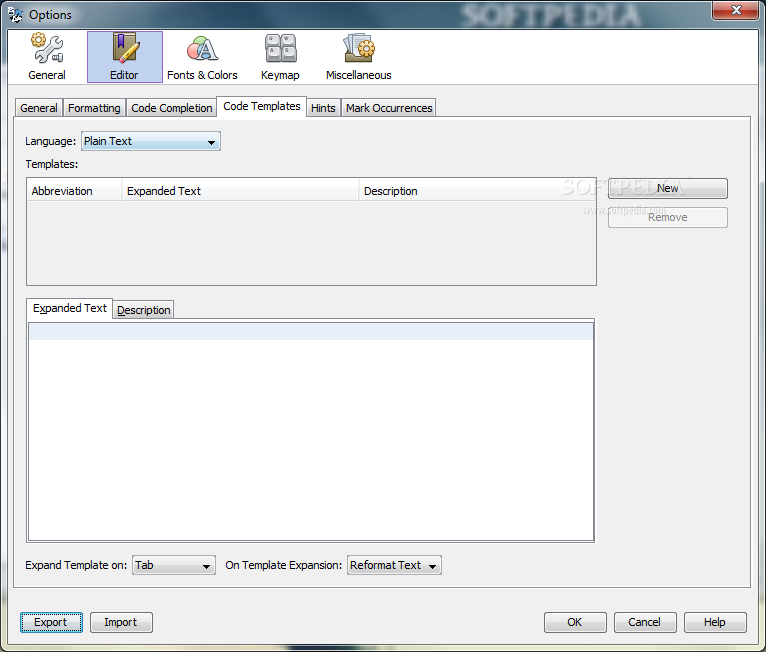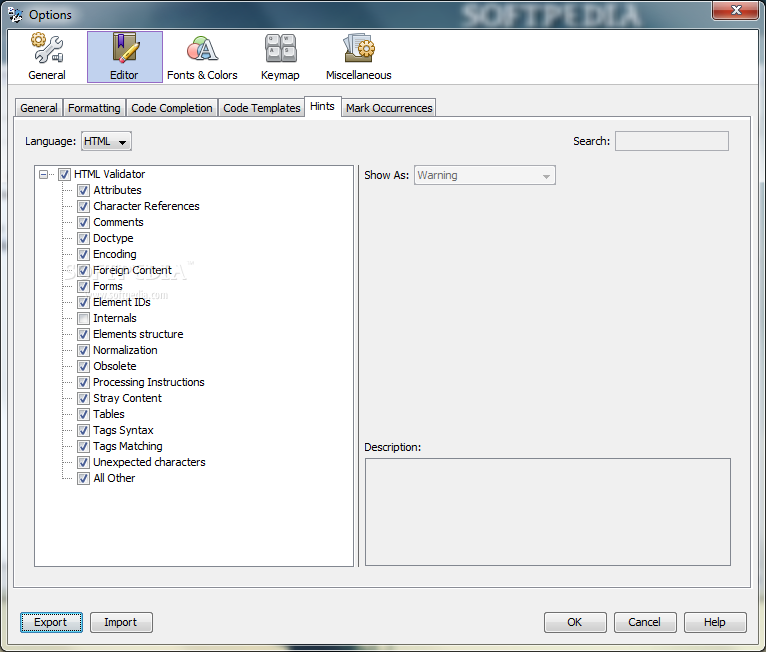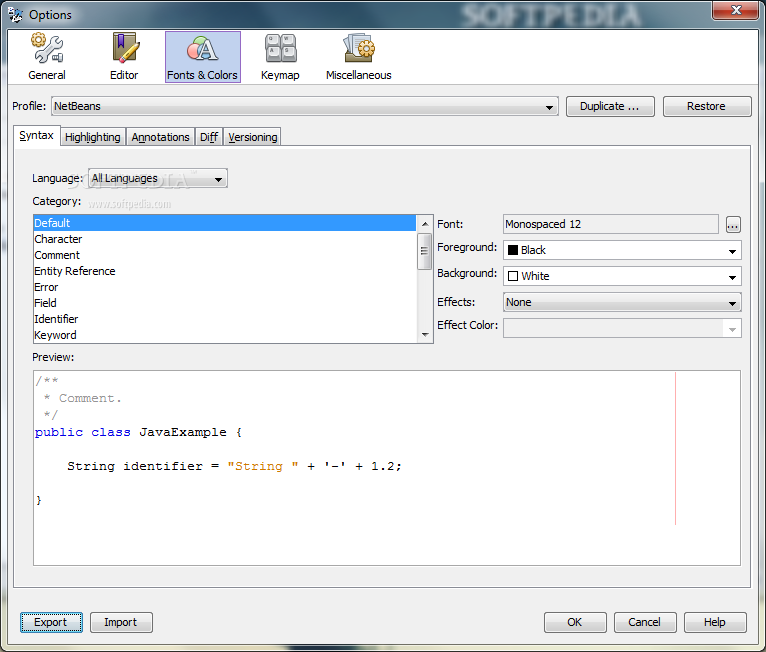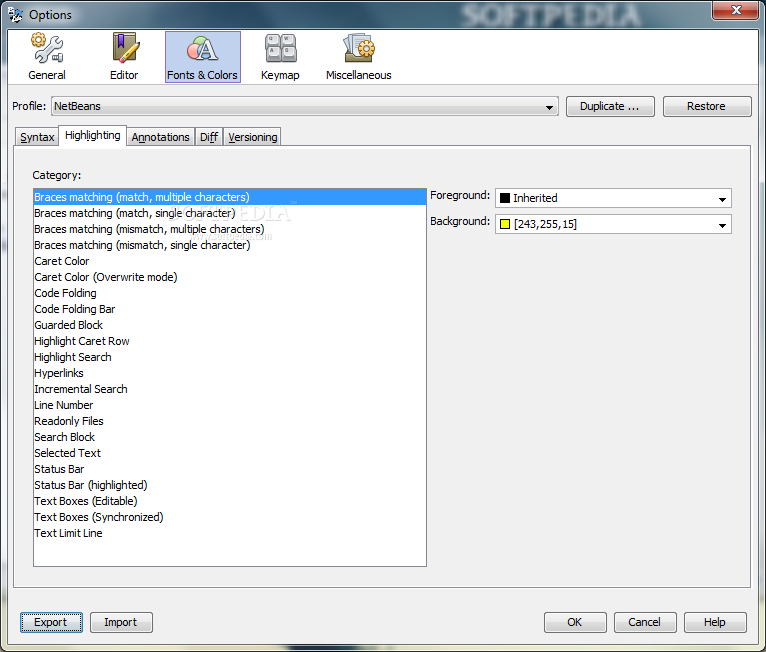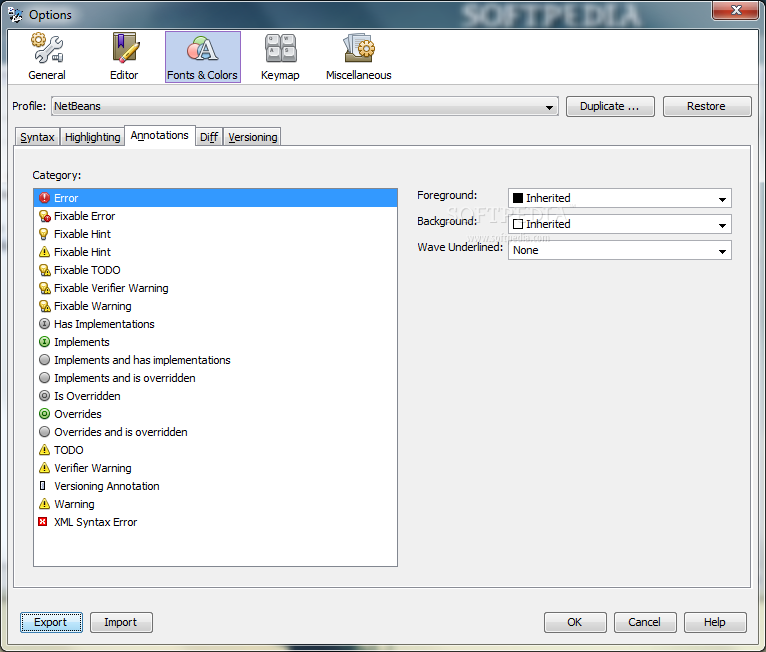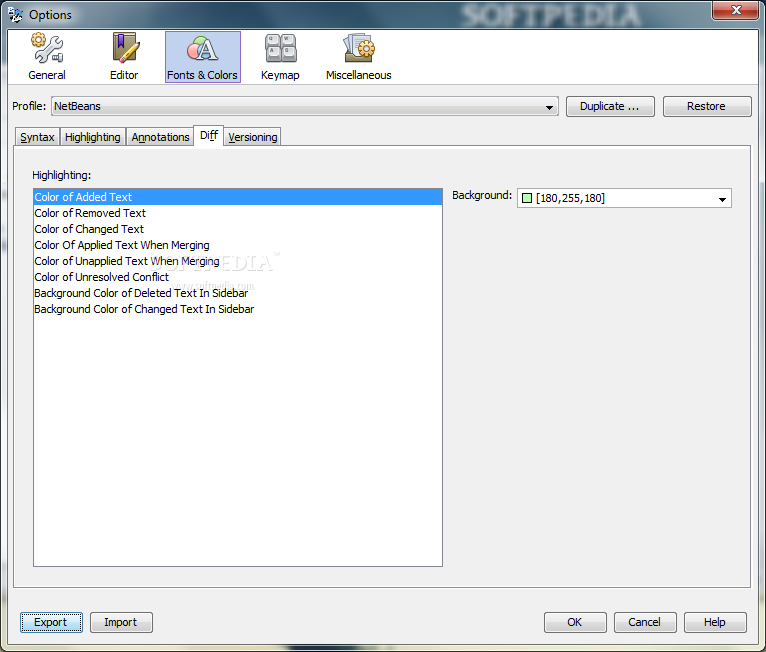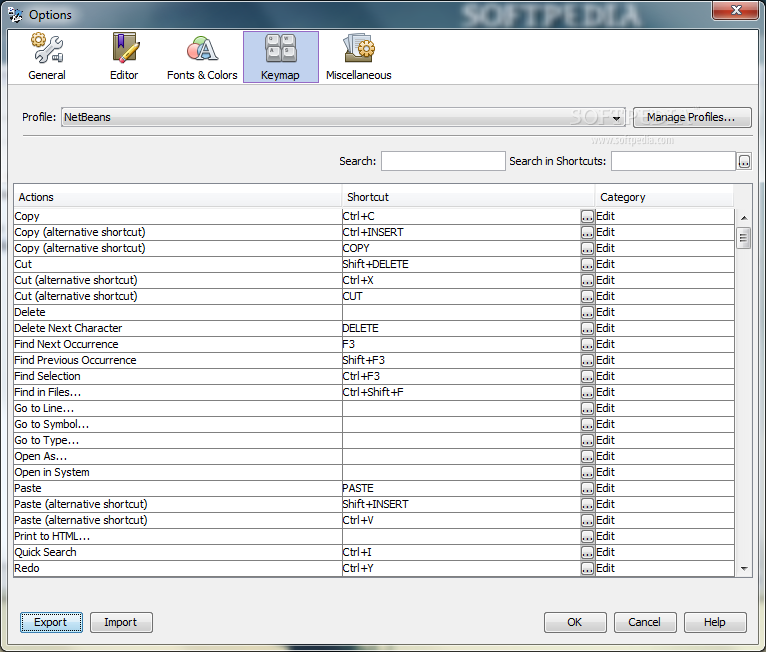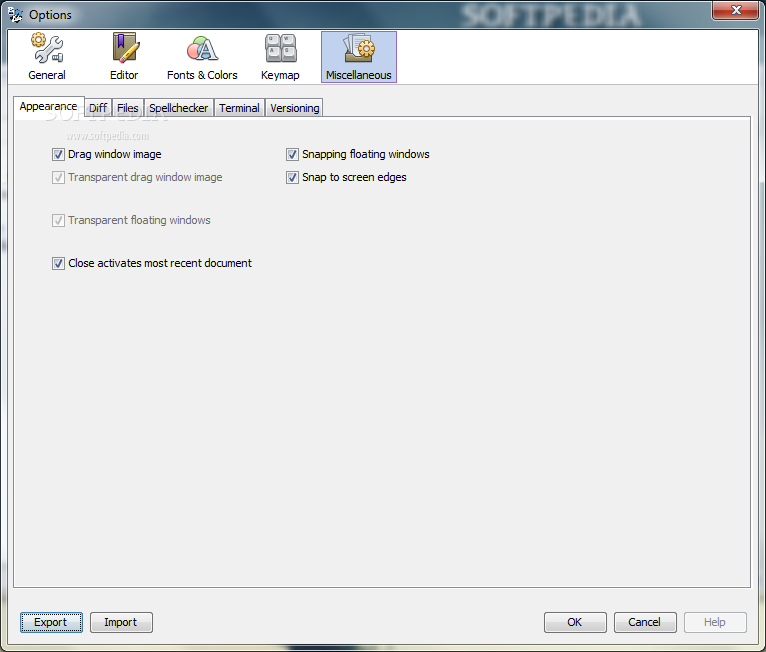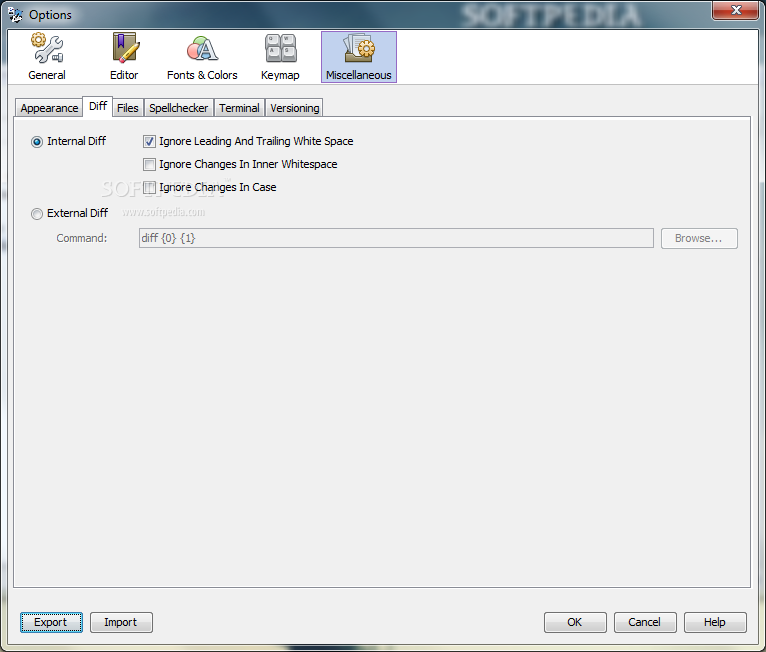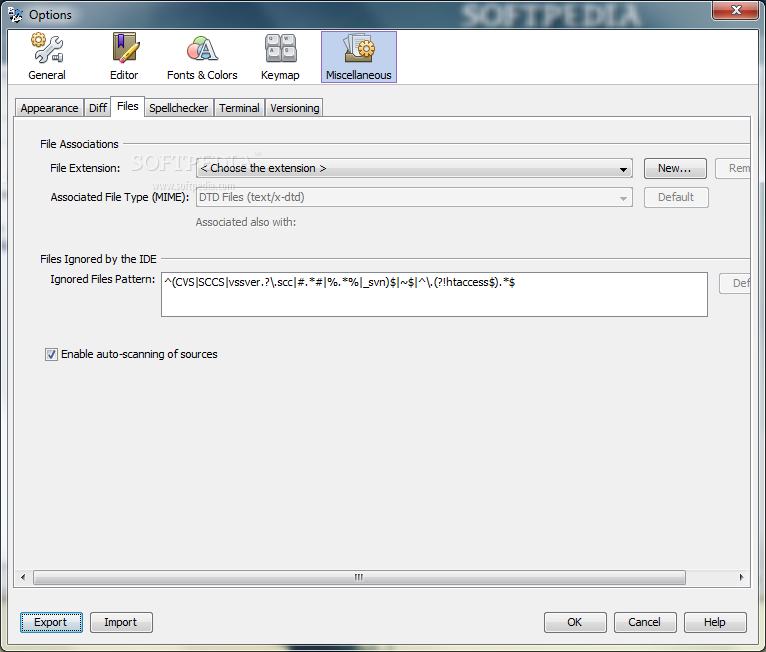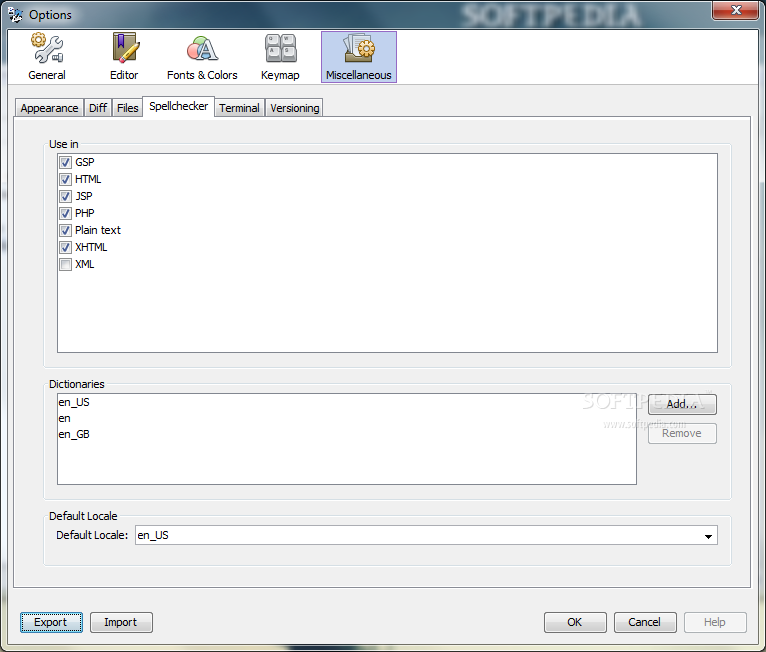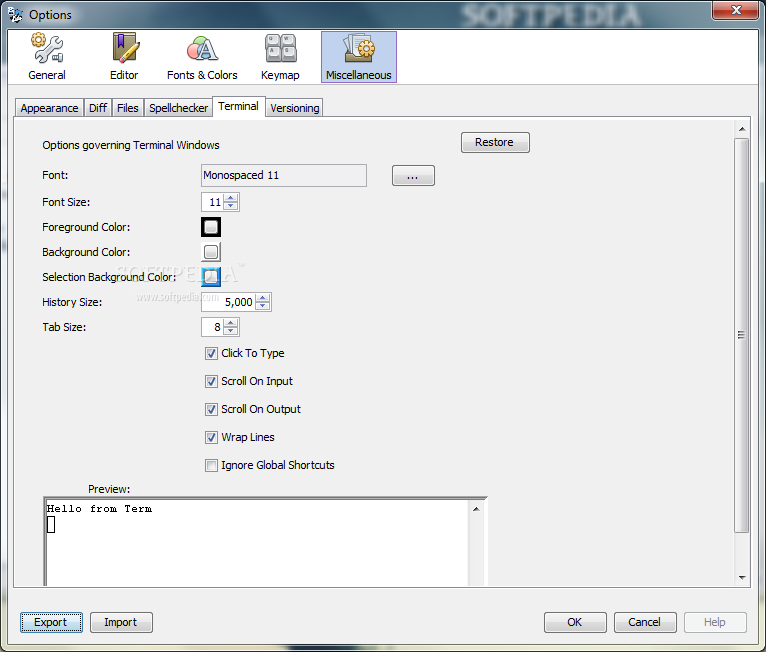Description
JMTech 121 HTML Editor Portable
JMTech 121 HTML Editor Portable is a user-friendly and feature-rich HTML editor that offers support for HTML 5, CSS, and XML. It is designed to be simple to use, making it an excellent choice for both beginners and experienced users.
Key Features:
- Supports HTML 5, CSS, and XML.
- Portable version - no installation required.
- User-friendly interface with multiple tabs.
- Search function for easy navigation.
- Ability to jump to specific elements in the code.
- No error dialogs or crashes reported.
Technical Specifications:
- File: installer.exe
- Publisher: JMTech 121
- Price: FREE
- Compatibility: Windows
- Size: Small
- Memory Usage: Low
Whether you are working on a simple website or a complex project, JMTech 121 HTML Editor Portable has the tools you need to get the job done efficiently. With its powerful options and user-friendly interface, it is sure to meet the requirements of a wide range of users.
Download Now
User Reviews for JMTech 121 HTML Editor Portable 7
-
for JMTech 121 HTML Editor Portable
JMTech 121 HTML Editor Portable is a user-friendly tool for HTML editing. It offers powerful features and smooth performance.
-
for JMTech 121 HTML Editor Portable
JMTech 121 HTML Editor is fantastic! It's easy to use, portable, and has all the features I need for coding.
-
for JMTech 121 HTML Editor Portable
This app is a game changer for web development. The multi-tab support and quick search functions are perfect!
-
for JMTech 121 HTML Editor Portable
I love how user-friendly JMTech 121 is! It runs smoothly without any issues. Highly recommend it!
-
for JMTech 121 HTML Editor Portable
Amazing HTML editor! It's lightweight, portable, and has powerful features that really enhance my workflow.
-
for JMTech 121 HTML Editor Portable
JMTech 121 HTML Editor exceeded my expectations. The interface is clean, and it handles large projects effortlessly!
-
for JMTech 121 HTML Editor Portable
This editor is perfect for anyone who needs a reliable tool on-the-go. Its performance is top-notch!