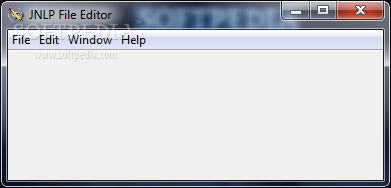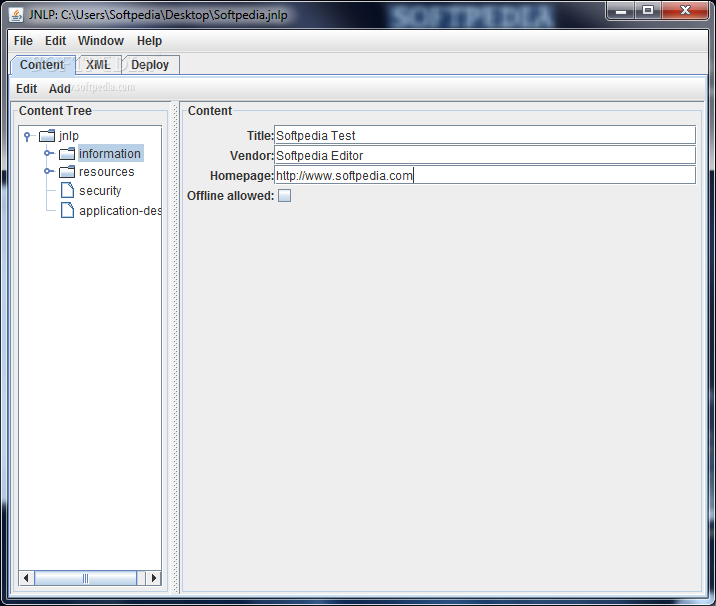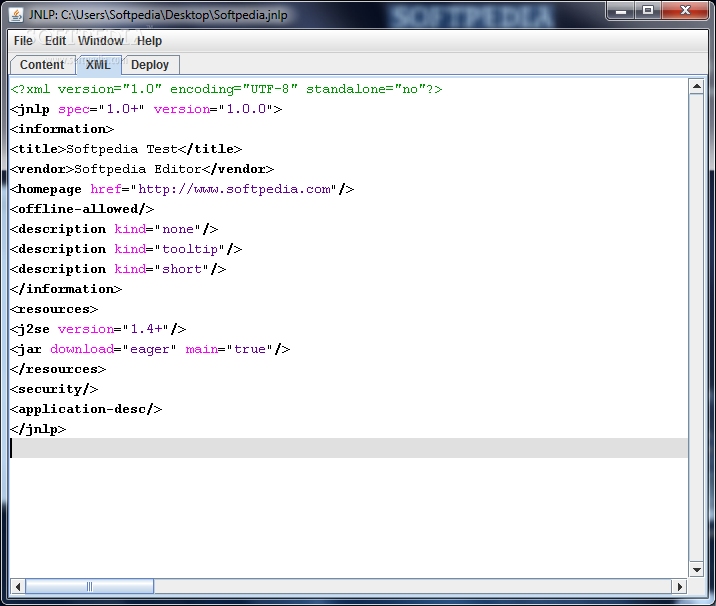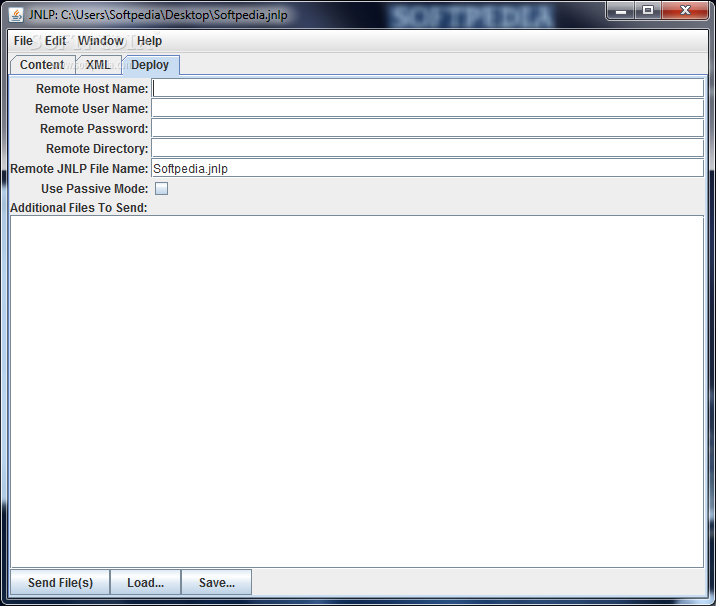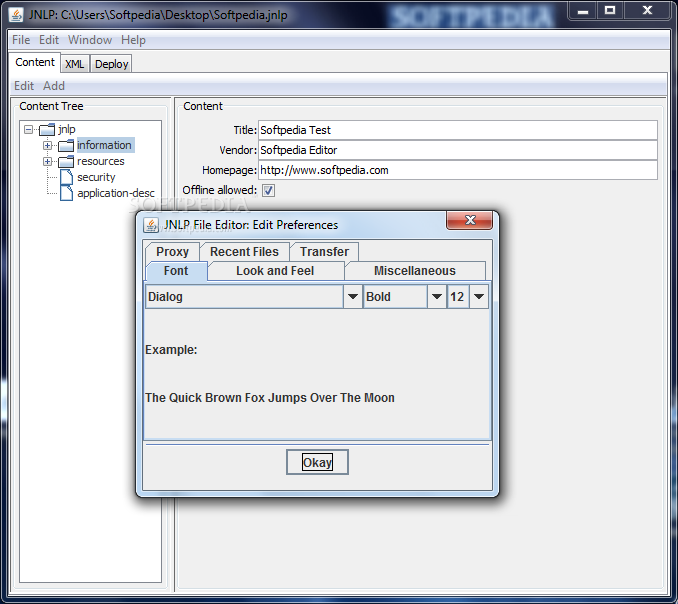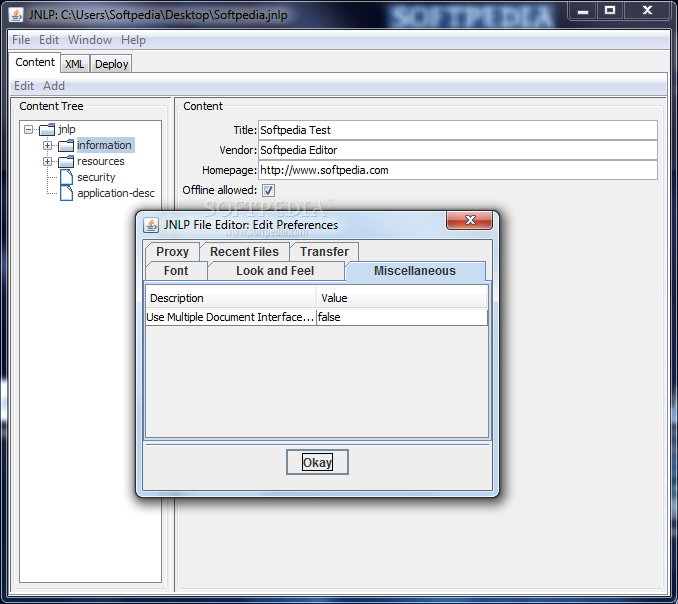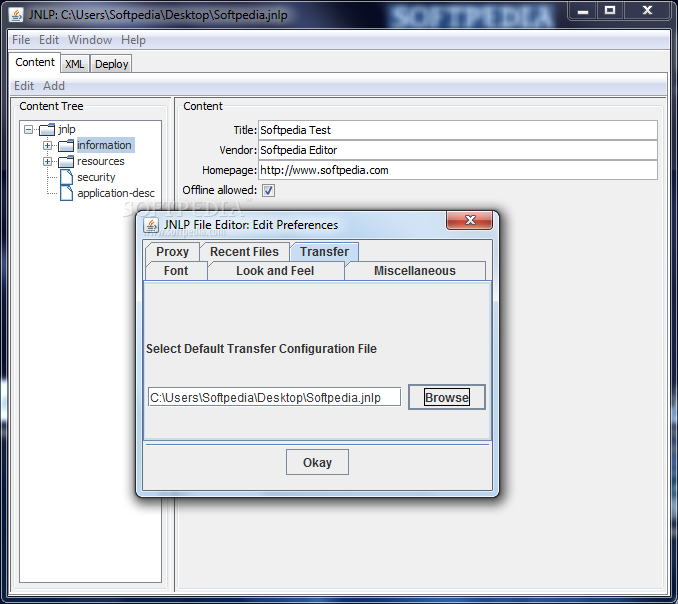Description
JNLP File Editor
JNLP File Editor is a super handy tool for anyone working with Java applications. With Java WebStart technology, you can easily install and launch Java-based apps right from your web browser. All you need is an Internet connection, and voila! You can start using the app with just one click.
Easy Updates with JNLP Files
The best part? Apps that use this system can update automatically! To get started, you just need to deploy a Java Network Launching Protocol (JNLP) file. This will install the app on your computer without any hassle. Plus, these JNLP files can be modified if you have the right tools.
How JNLP File Editor Works
This is where JNLP File Editor shines. It makes handling the code and information in JNLP files super simple. The interface is user-friendly, so you'll quickly find everything you need to add or remove data within a JNLP file.
View and Edit Your JNLP Files
Once you load a JNLP file into this app, you can browse through all its contents easily. Right off the bat, you'll see important details like the specification, version number, codebase location, and href attribute.
Add More Information with Ease
A JNLP file holds various entries including title, vendor info, and homepage links. Adding or editing data is straightforward! If you want to change existing details, just type in what you want in the designated fields.
Add Elements Carefully
If you're looking to add new elements, pay attention to which section you're working in because the options in the 'Add' menu depend on what category you've highlighted.
A Complete Tool for Java Enthusiasts
The JNLP File Editor has specific areas for modifying XML code and deployment-related information. It's a well-rounded tool that will definitely come in handy for anyone interested in using Java WebStart. If you're ready to check it out or download it now, click here!
User Reviews for JNLP File Editor 7
-
for JNLP File Editor
JNLP File Editor provides a straightforward approach to handling Java WebStart files. Its simple interface allows easy editing and adding data.
-
for JNLP File Editor
This app is fantastic! The JNLP File Editor makes working with Java WebStart so easy and efficient.
-
for JNLP File Editor
Absolutely love this tool! It simplifies the editing process for JNLP files and saves me a lot of time.
-
for JNLP File Editor
A must-have for anyone dealing with Java applications. The interface is user-friendly and very intuitive!
-
for JNLP File Editor
I was impressed by how quickly I could edit my JNLP files. This app is a game-changer for Java developers!
-
for JNLP File Editor
JNLP File Editor is amazing! Easy to navigate and it streamlines the whole process of managing JNLP files.
-
for JNLP File Editor
5 stars all the way! This app has everything I need to handle my Java WebStart applications effortlessly.