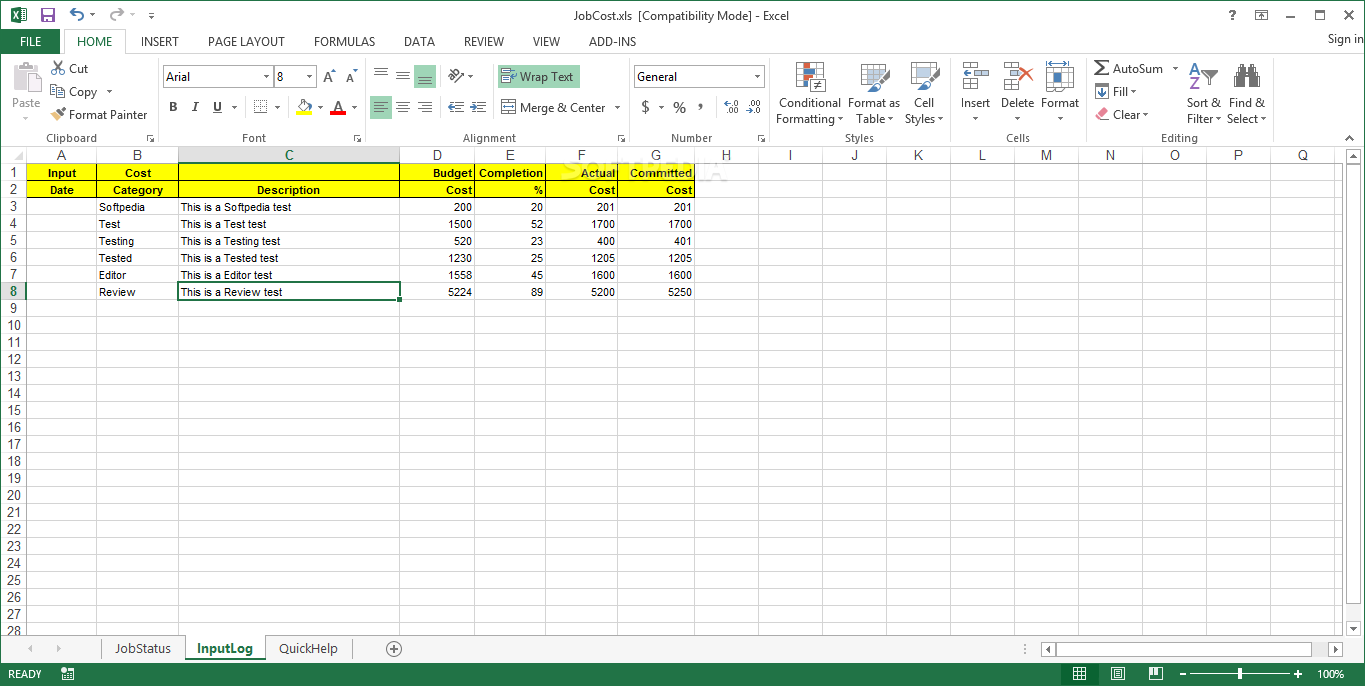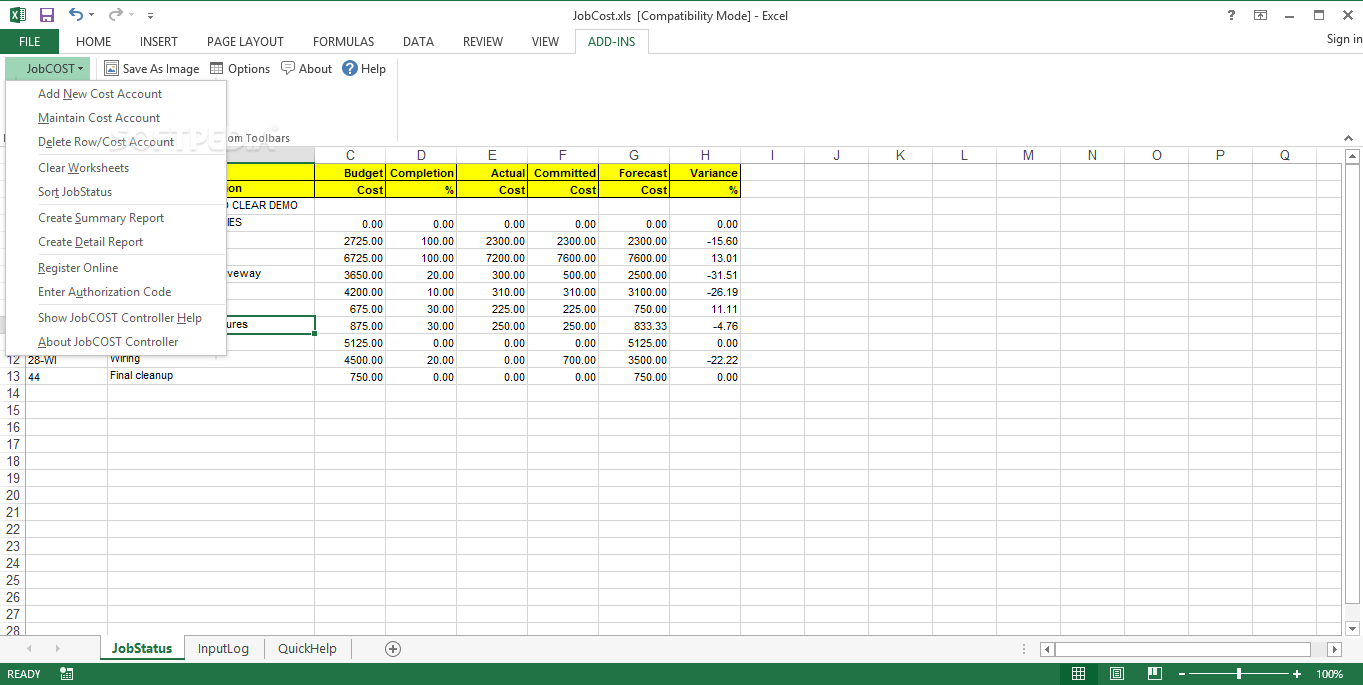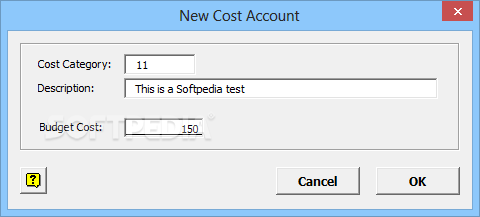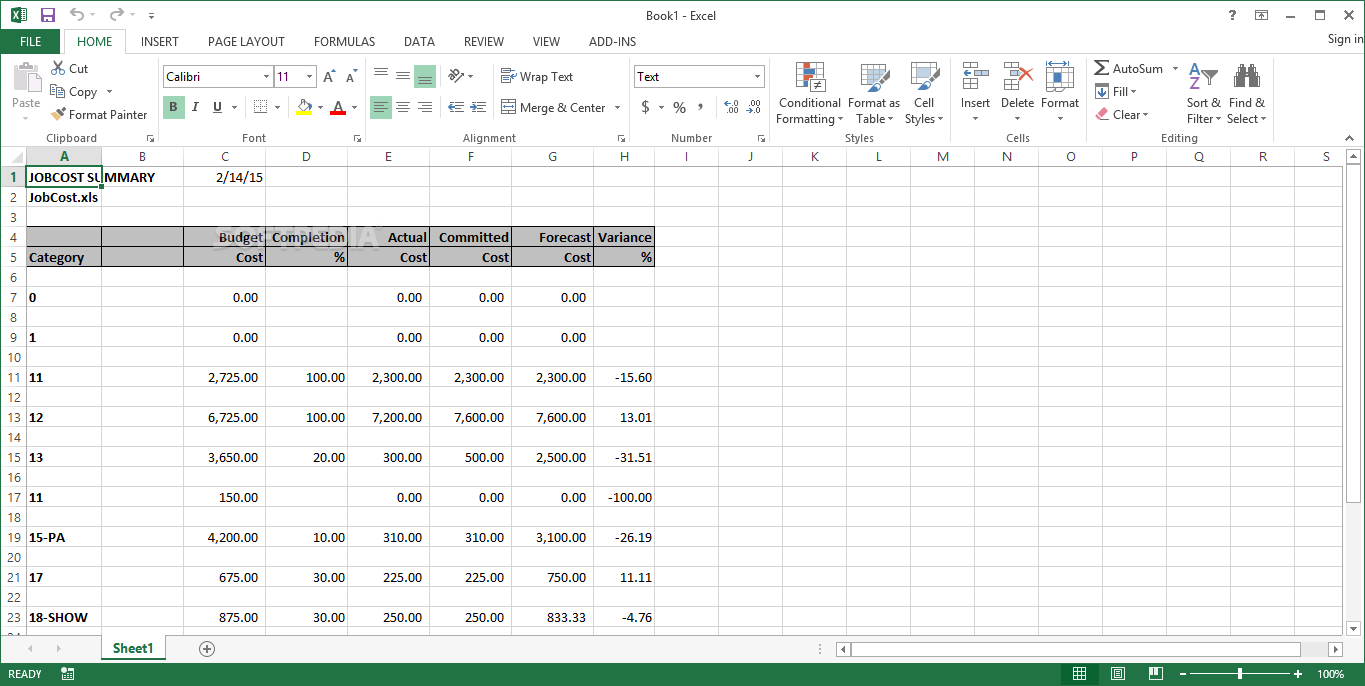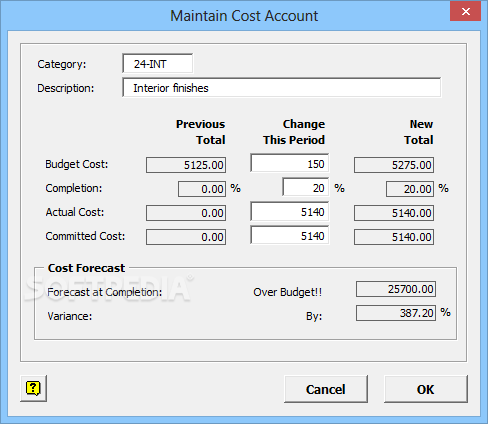Description
JobCOST Controller
JobCOST Controller is a handy tool that works with Microsoft Excel. It helps you figure out the budget for any project quickly. You can also compare what you planned to spend with what you actually spent and create reports!
Easy Budgeting with JobCOST Controller
This tool comes with pre-set tables, making it super easy to track how tasks are going, keep an eye on costs, and predict future expenses. The main feature is the JobStatus tab, which lists everything you need for your project, like total budget, task completion status, actual costs, committed costs, forecasts, and variance.
Simplifying Cost Management
You can easily change entries using the InputLog sheet. Just go to the second sheet in your workbook and pick Add New Cost Account from the JobCOST menu in the ADD-INS tab. This updates both the InputLog and JobStatus tabs automatically! Remember not to modify the JobStatus sheet directly since it updates itself.
Features That Help You Stay on Track
The JobCOST Controller has a bunch of tools to help you estimate total costs accurately and set your budget just right. You can keep track of each task’s budget along with its completion percentage, actual cost, committed cost, forecasts, and variance.
A Quick Explanation of Key Terms
The committed cost refers to payments that are due but haven’t been paid yet—like a contractor waiting for their invoice. The variance shows how much over or under your budget you might be when the job wraps up. Positive numbers mean you're still within your budget while negative numbers indicate you've gone over.
User-Friendly Experience with Excel Integration
The best part? JobCOST Controller is super easy to use! It allows you to create an analysis sheet for costs and expected payments or results without breaking a sweat. Plus, since it works right in Excel, you're already familiar with how it all fits together! You can generate summaries or detailed reports in no time!
If you're ready to take control of your project budgets effectively, check out this amazing tool here: Download JobCOST Controller!
User Reviews for JobCOST Controller 7
-
for JobCOST Controller
JobCOST Controller provides a user-friendly interface to calculate project budgets, track actual costs, and generate detailed reports efficiently.
-
for JobCOST Controller
JobCOST Controller is a game-changer! It makes budgeting for projects so simple and efficient!
-
for JobCOST Controller
Absolutely love the JobCOST Controller! The integration with Excel is seamless and saves me so much time.
-
for JobCOST Controller
This tool has transformed my project management. The reports are detailed and easy to understand!
-
for JobCOST Controller
JobCOST Controller is incredibly user-friendly. I can track costs and budgets effortlessly!
-
for JobCOST Controller
What an excellent app! It simplifies cost management like no other tool I've used before.
-
for JobCOST Controller
Highly recommend JobCOST Controller! It’s intuitive and provides everything needed for effective budgeting.