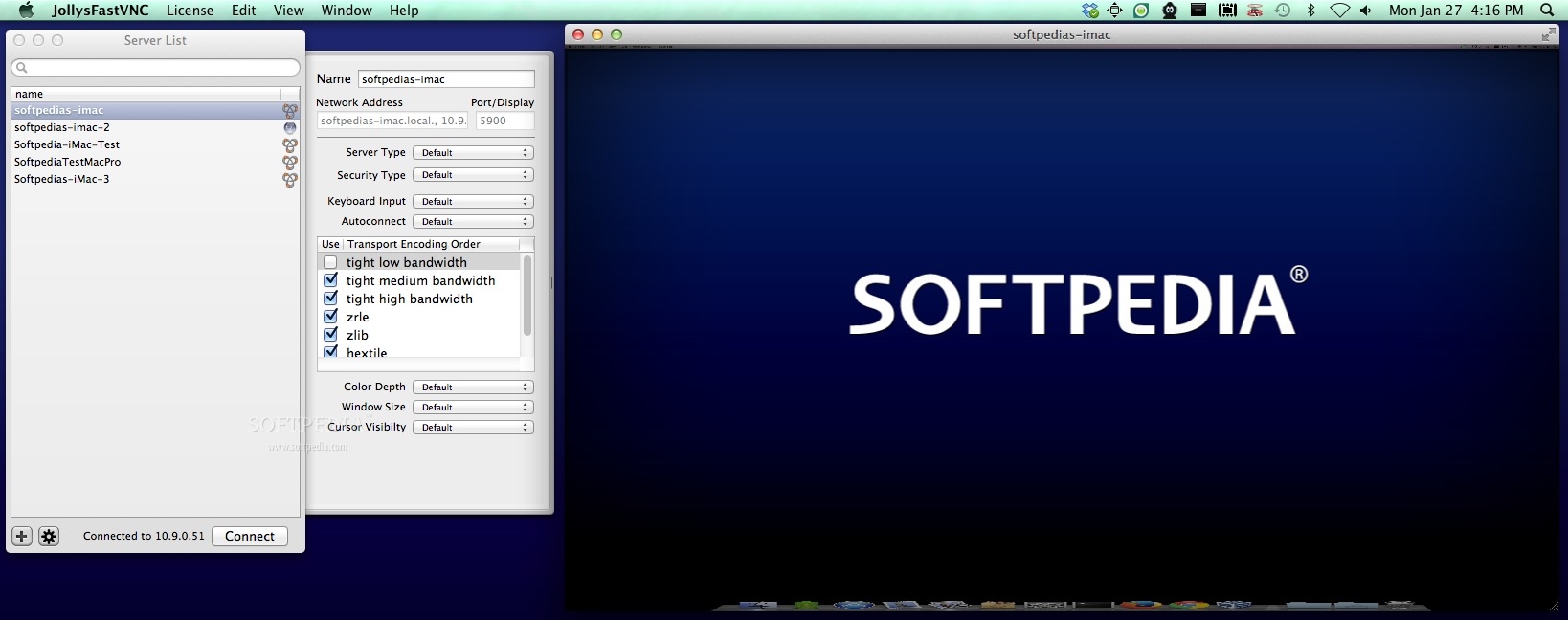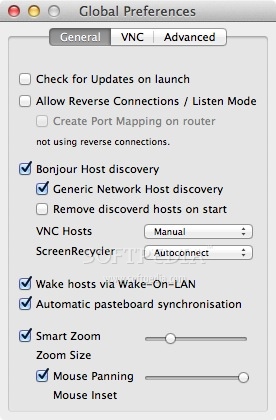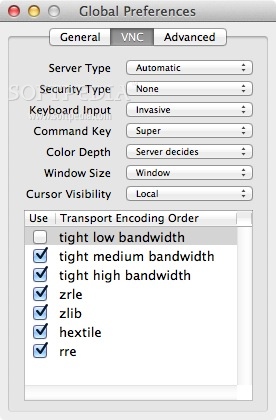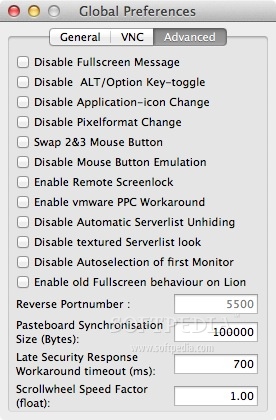Description
JollysFastVNC Home
JollysFastVNC Home is the Mac App Store edition of JollysFastVNC that's perfect for personal use. With this app, you can easily access other computers on your network or even over the internet. Just keep in mind that it's limited to connecting with 7 hosts.
Easy Remote Access
This app uses popular technologies like Virtual Network Computing (VNC) and Apple Remote Desktop (ARD) to connect you to other computers quickly. It also supports secure connections with protocols such as SSH, SSL, SOCKS, IPv4, and IPv6. So, you can feel safe while accessing your files!
User-Friendly Interface
The interface of JollysFastVNC Home is super organized and easy to navigate. When you first open the app, you'll see a list of VNC servers detected on your network thanks to Bonjour. It’s all laid out nicely for you!
Add Hosts Manually
If you want to connect to a specific computer that isn't showing up automatically, no worries! You can manually add hosts through the Settings panel. You'll need to enter some details like the server name, network address, and port number.
Customizable Settings
After that, it's time to set up how you want everything connected. You can choose the server type—like default or automatic—and decide what kind of security settings you'd like: note, SSH, or SSL. Plus, there are options for keyboard input settings and auto-connect modes!
Select Your Protocols
You’re not done yet! You can pick which transport encoding protocols work best for your connection—whether it’s tight low bandwidth or high bandwidth options—and even adjust their order of preference.
Tweak Additional Settings
Finally, get into some finer details like color depth (16-bit or 32-bit), window size (windowed or fullscreen), and cursor visibility (remote or local). All these tweaks help make your remote experience just right for your needs.
Your Solution for Remote Control
In summary, JollysFastVNC Home is a great tool for quickly connecting securely and managing multiple computers at once!
User Reviews for JollysFastVNC Home FOR MAC 7
-
for JollysFastVNC Home FOR MAC
JollysFastVNC Home offers secure remote access using VNC and ARD technologies. Its organized interface and efficient workflow make controlling multiple computers easy.
-
for JollysFastVNC Home FOR MAC
JollysFastVNC Home is fantastic! It’s super easy to connect to my other computers, and the interface is so user-friendly.
-
for JollysFastVNC Home FOR MAC
I love JollysFastVNC Home! The app is intuitive and allows secure remote access without any hassle. Highly recommend!
-
for JollysFastVNC Home FOR MAC
This app has made my remote work so much easier! JollysFastVNC Home is reliable, fast, and very efficient.
-
for JollysFastVNC Home FOR MAC
Absolutely love this app! JollysFastVNC Home connects seamlessly to my devices with great security features. Five stars!
-
for JollysFastVNC Home FOR MAC
JollysFastVNC Home is a game changer for remote access. The setup was simple, and I appreciate the multiple protocol options.
-
for JollysFastVNC Home FOR MAC
This app works brilliantly for accessing my home computers remotely. JollysFastVNC Home deserves all five stars!