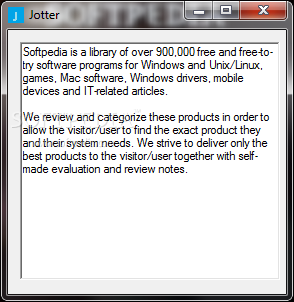Description
Jotter
Jotter is a simple tool that can really help you with basic text operations on your computer. Even though computers have changed a lot over the years, we still need to do some basic tasks, like working with text. Windows has a couple of built-in editors, but if you're looking for something different, Jotter is a great choice!
Getting Started with Jotter
Before diving into all that Jotter has to offer, make sure your computer has the .NET Framework. It’s super important for the app to run smoothly. A neat trick is to set up a hotkey for the program’s shortcut in the Properties panel. This makes it easy to launch whenever you need it.
User Interface Overview
When you first open Jotter, it might not look very exciting since the editing space is pretty compact. You can stretch the window bigger if you want, but it will mostly just show empty space. This can make it feel like an early version of software rather than a complete app.
Edit Text Easily
When it comes to editing, Jotter keeps things simple and focuses only on plain text. You won’t find any fancy font options here! However, it's really easy to paste text into the app from your clipboard—it even shows you visual feedback when you do this! Just keep in mind that everything disappears once you exit the application.
No Save Options—But That's Okay!
The downside? There are no save or load options in Jotter. So you'll need to either type out what you want or paste from your clipboard each time. But don’t worry too much! It’s actually great for temporary notes because you can open multiple instances of Jotter at once and have several pads ready to go!
Final Thoughts on Jotter
Overall, we can say that while Jotter has good intentions and does what it sets out to do, it doesn’t have a ton of features yet. The lack of save/load functionality might be frustrating for some users. Still, if all you need is somewhere quick and easy for temporary text storage—especially with multiple pads running at once—then give Jotter a try!
User Reviews for Jotter 1
-
for Jotter
Jotter offers basic text editing functionality with limited customization options. Lacks save/load features, but useful for temporary text storage.