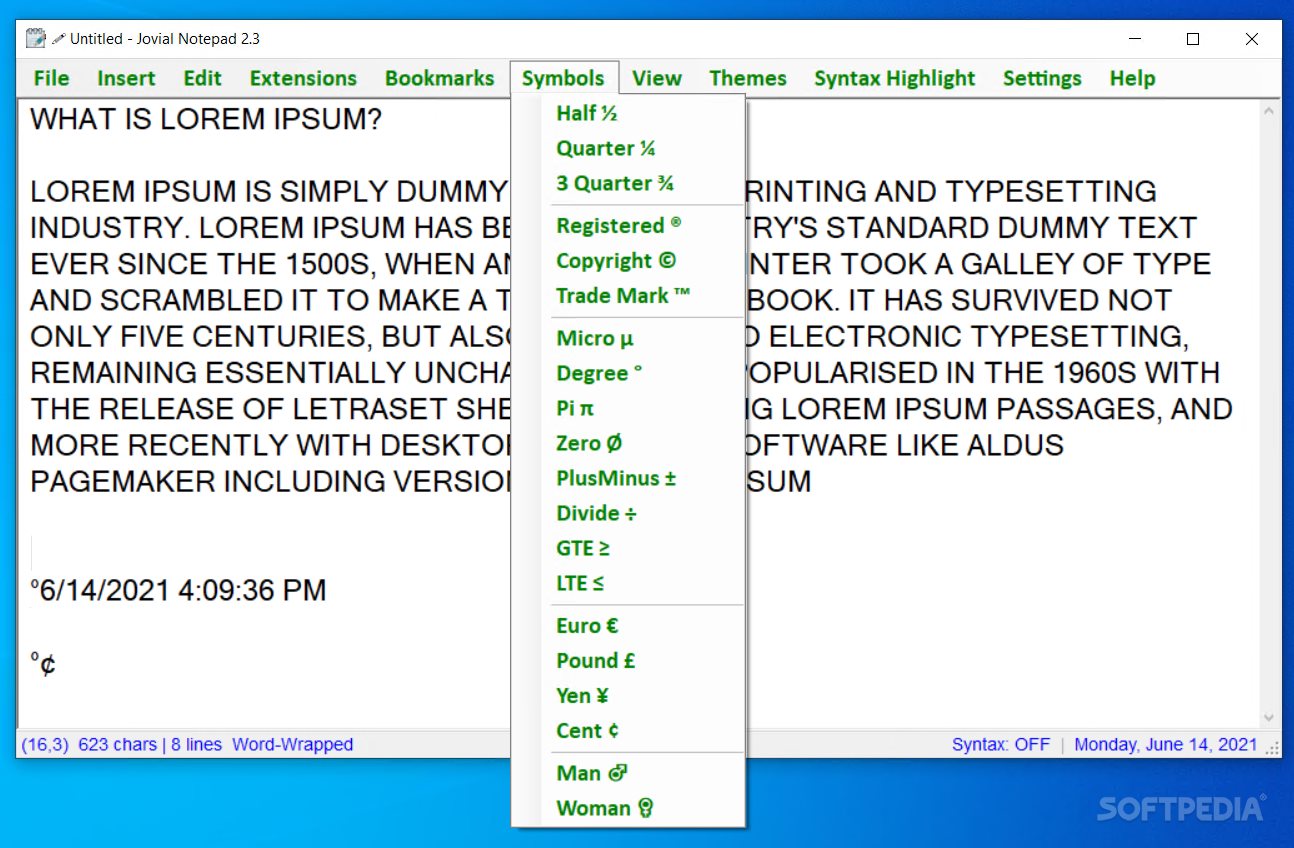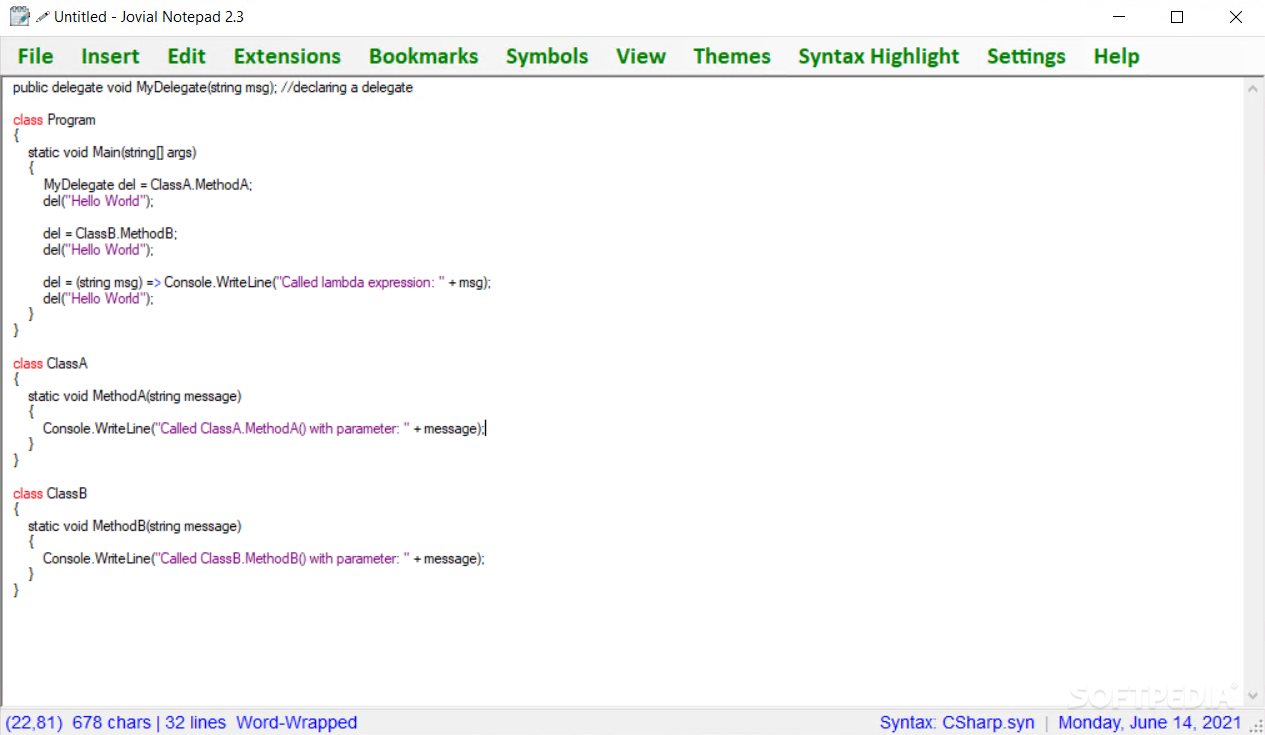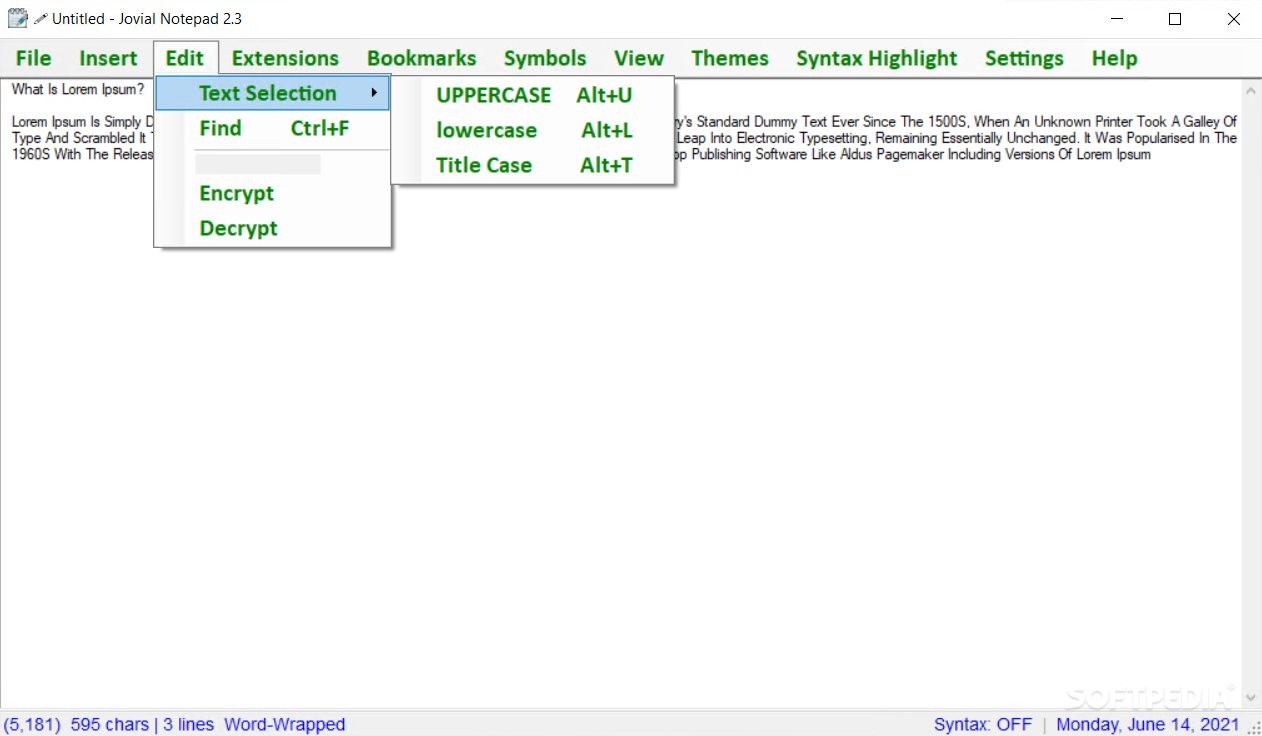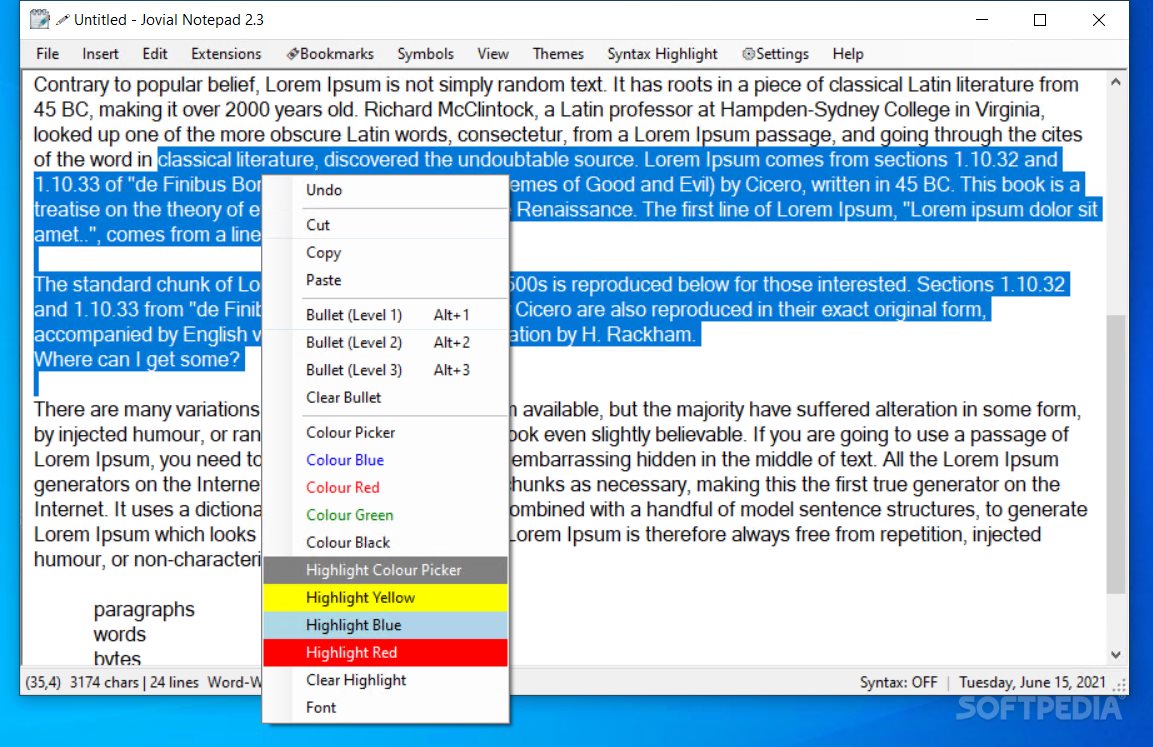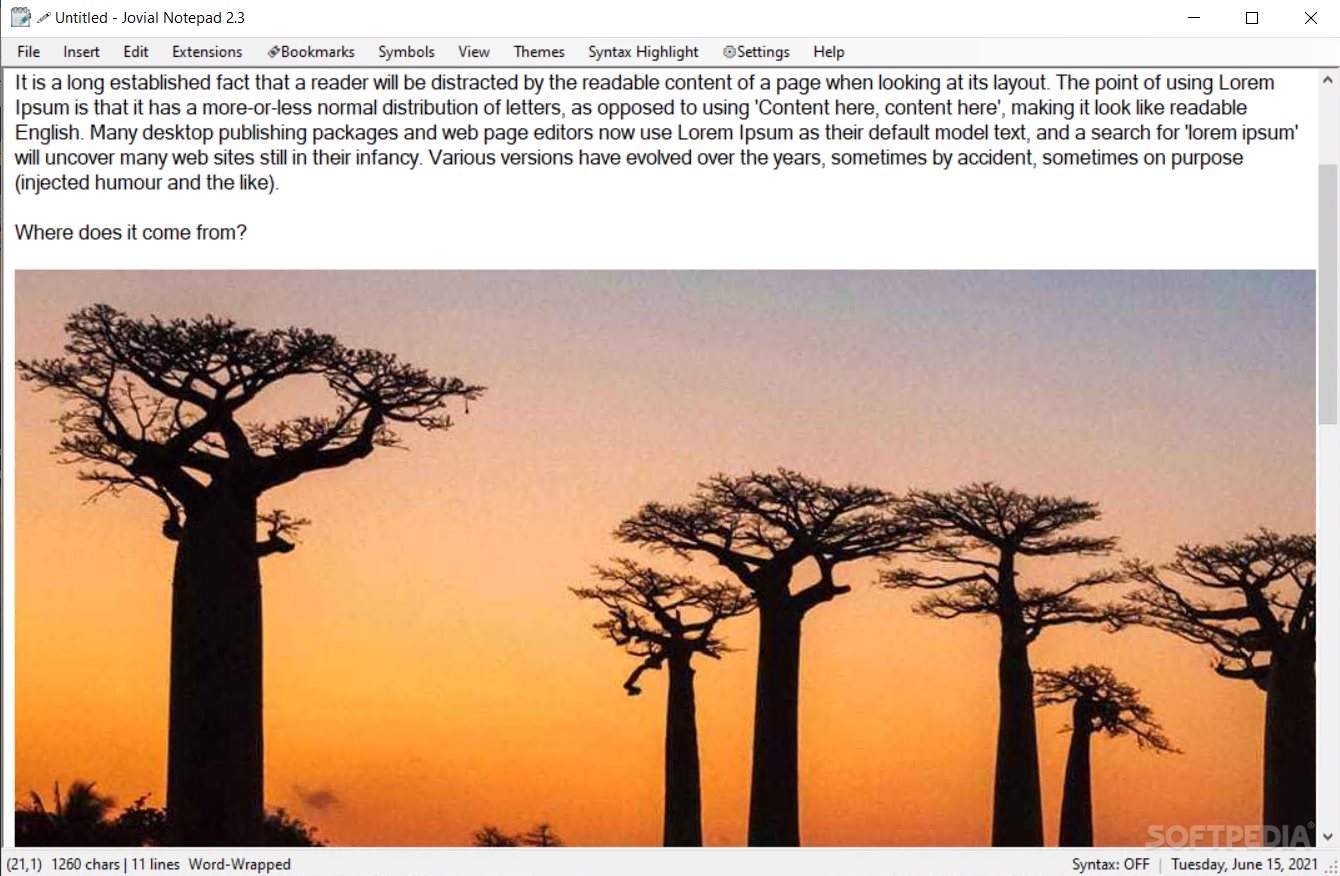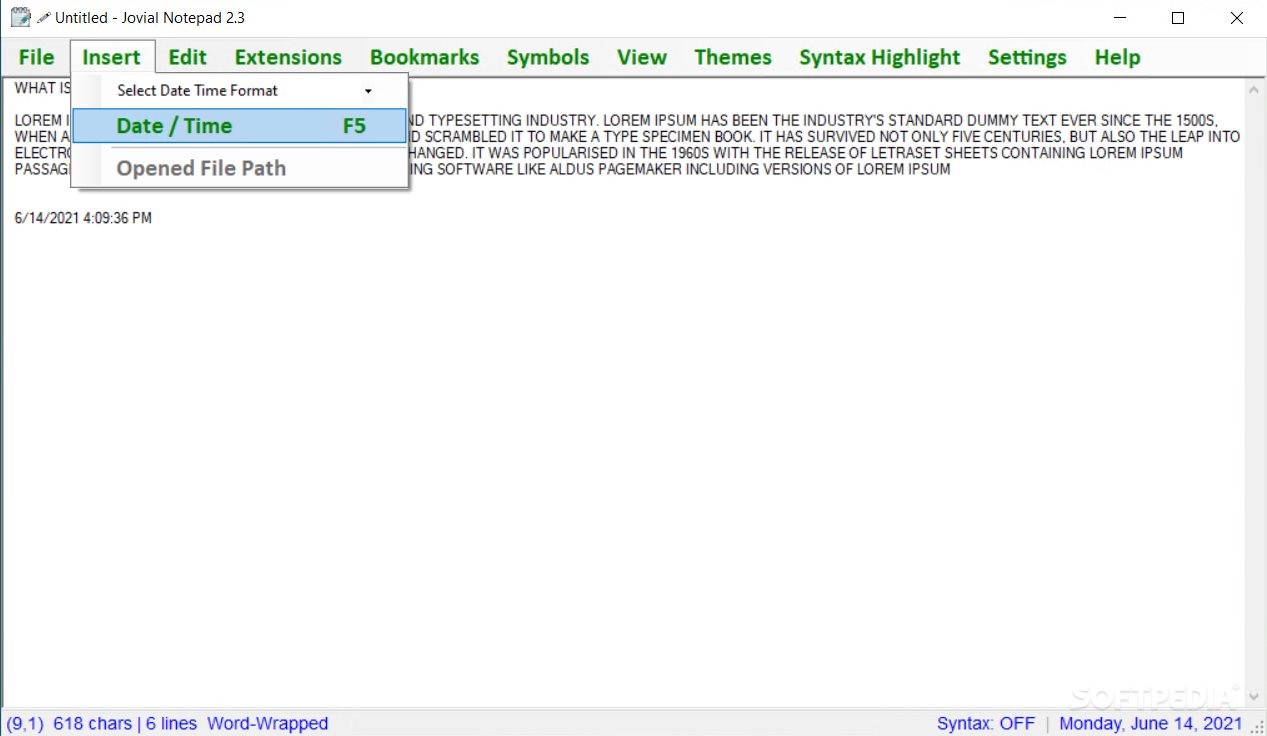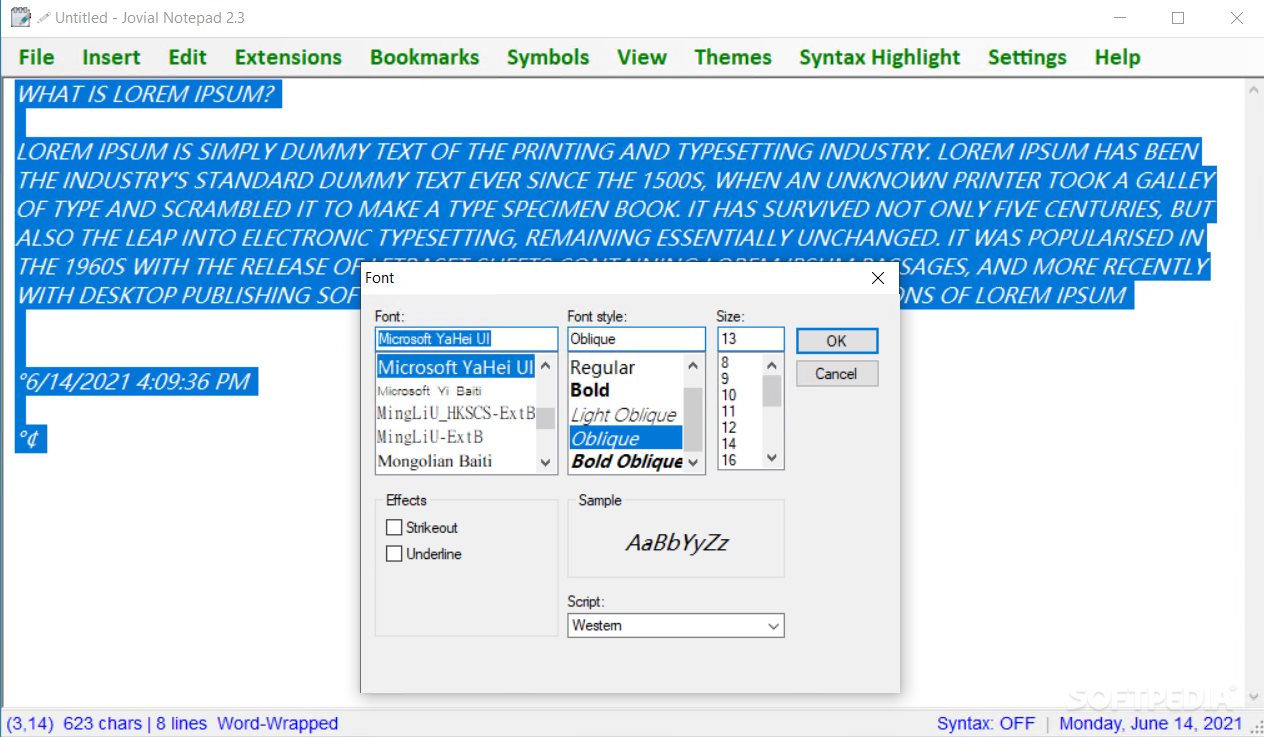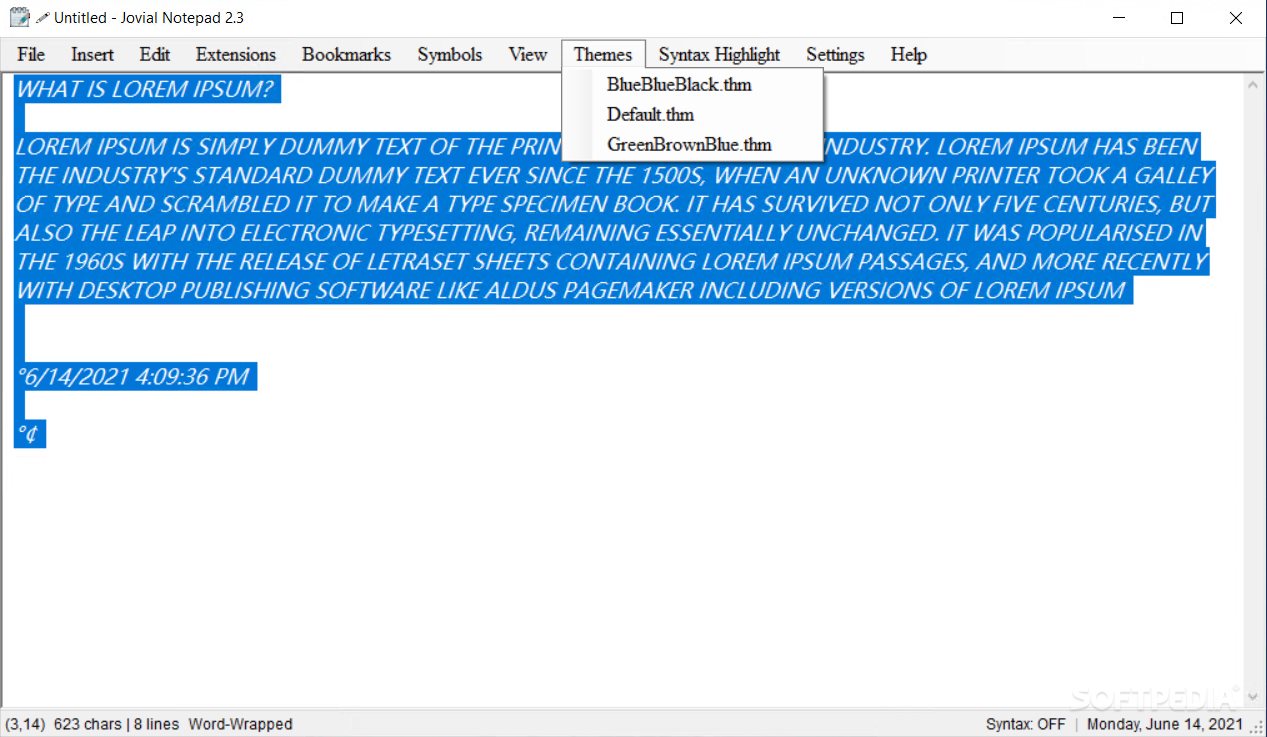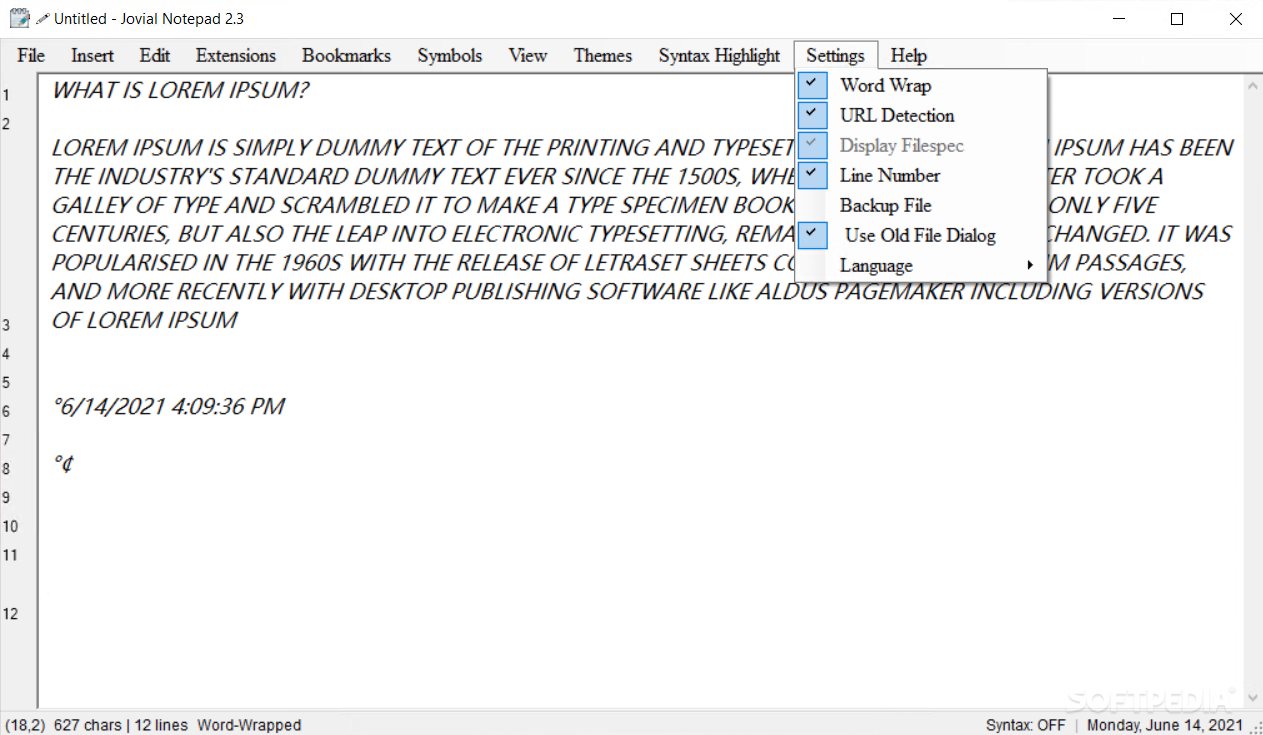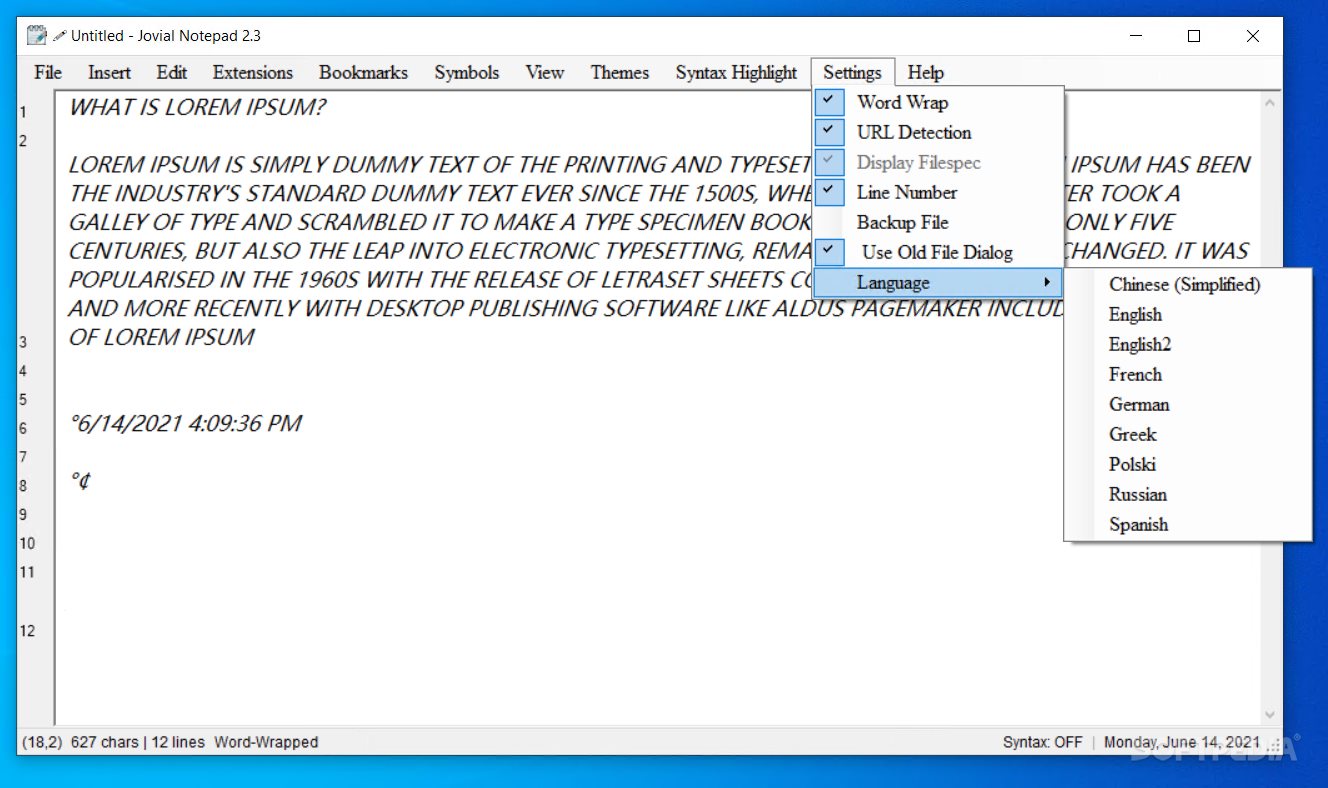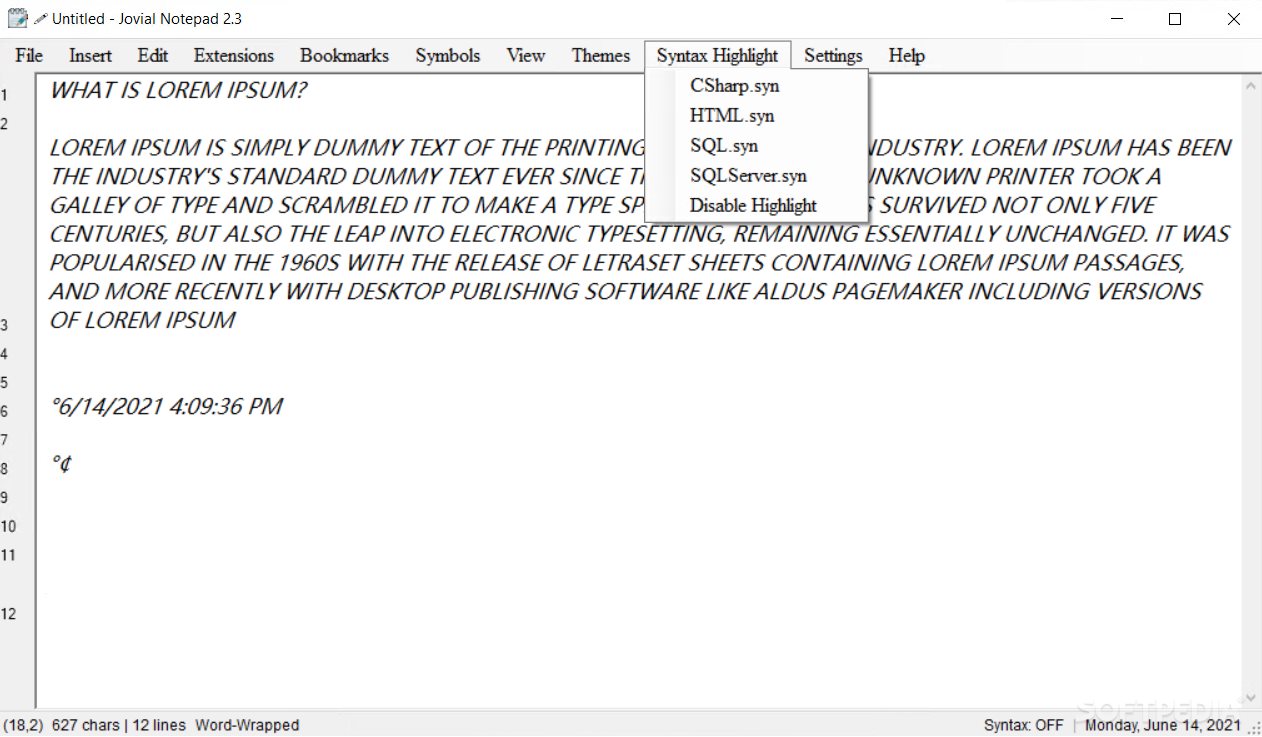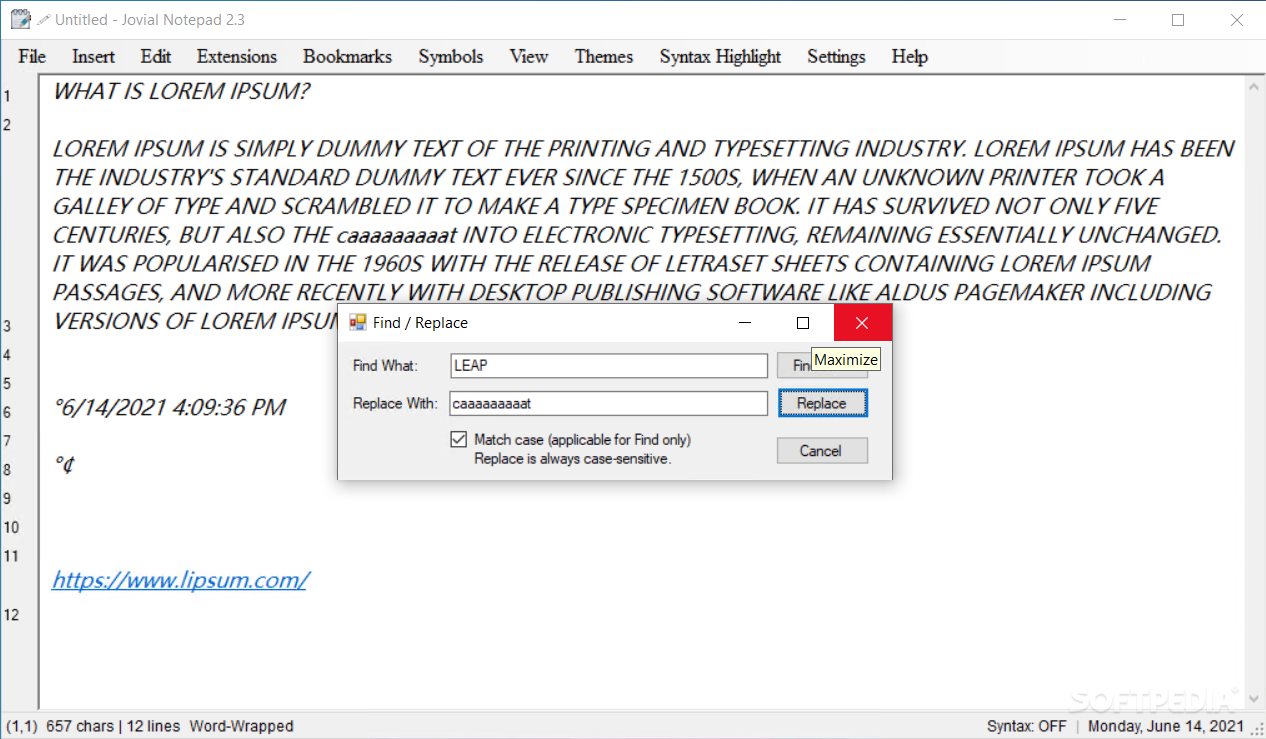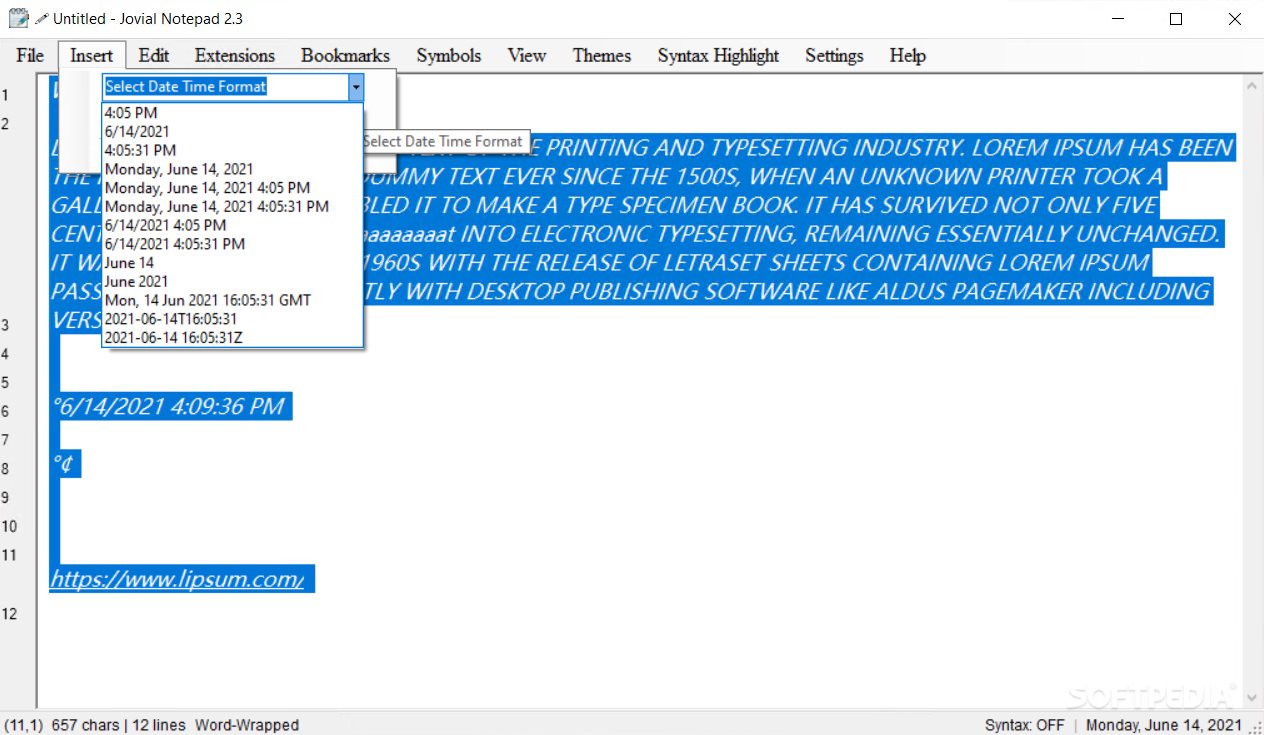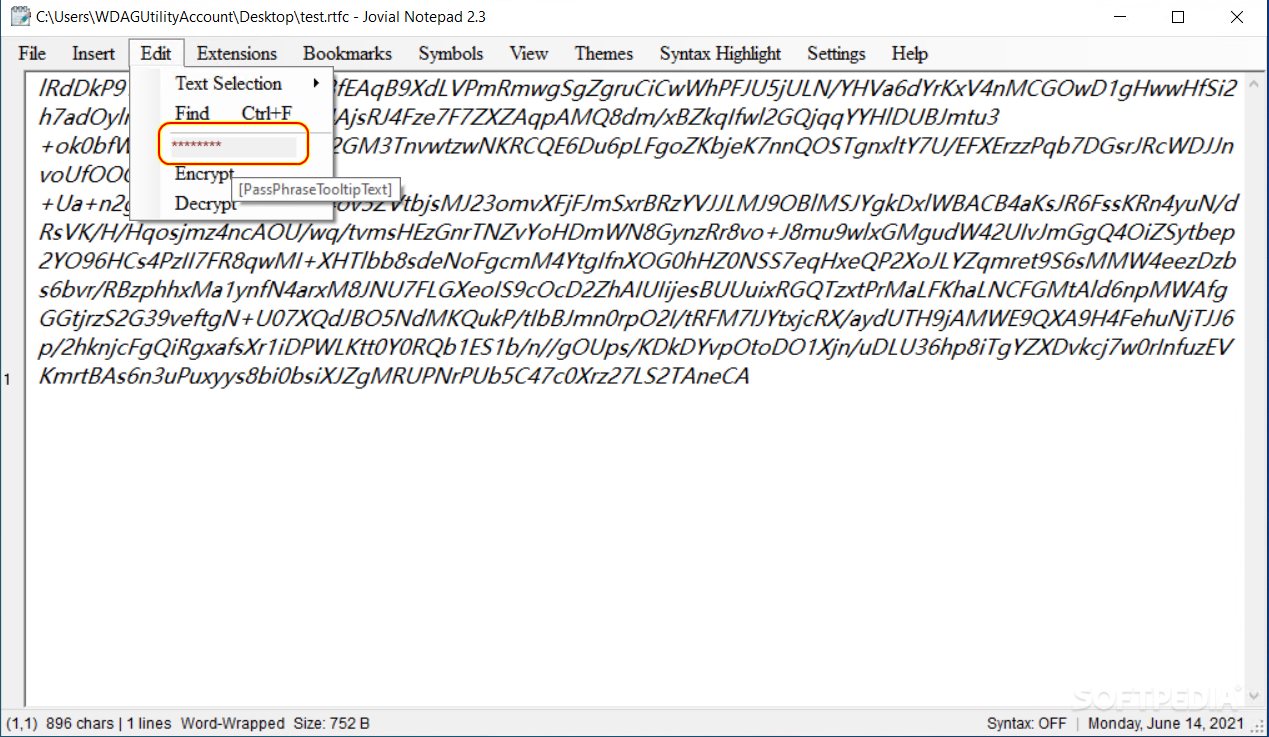Description
Jovial Notepad
Jovial Notepad is a free application that's perfect if you need a straightforward text editor, a journal tool, or even a minimalist code editor. It works well with C#, HTML, and SQL languages.
Why Choose Jovial Notepad?
This app is great for anyone who wants a portable tool that you can easily carry on a USB flash drive or share through different methods. Plus, it comes with two handy extensions: a calculator and a dictionary. Just keep in mind that the dictionary could be faster; it might need better data sources to improve loading times.
Text Editing Made Easy
With this text editor, you can jot down your ideas, adjust fonts, and format your text however you like—uppercase, lowercase, or title case are all options! You’ll also find useful symbols to enhance your content. Features like word wrapping, URL detection, and line numbers make the writing process smoother. The search function and the 'replace with' option work well too. Plus, you can copy and paste images right into your notepad!
Great for Note-Taking
While there are some areas that could use improvement, overall Jovial Notepad is an excellent choice for anyone looking for a portable text editor. It’s particularly useful for writing notes, making to-do lists, or keeping a journal. The ability to add the current date and time is super helpful for those who want to document their work accurately. And don't forget about the encrypt/decrypt feature—it can be really useful!
A Few Drawbacks
However, Jovial Notepad does have some downsides that could be fixed up. For instance, if you want syntax highlighting on certain text portions, you'll first have to select them manually—which might feel a bit clunky for some users. Also, the syntax highlighter isn't as effective as it could be; it doesn't provide enough visual cues.
Simplifying Encryption/Decryption
The encryption/decryption feature isn’t super user-friendly either. It would be so much easier with something like an indicator box or separate window explaining where to enter your key.
Final Thoughts on Jovial Notepad
All in all, Jovial Notepad is really handy for minimalists or anyone who loves precision in their work. While its interface could use some tweaks and support for more programming languages would be awesome, it's still more than capable of handling text writing and note-taking just fine!
User Reviews for Jovial Notepad 7
-
for Jovial Notepad
Jovial Notepad is a portable text editor with handy features like text formatting, search, and image copying. It's ideal for writing and note-taking.
-
for Jovial Notepad
Jovial Notepad is a fantastic tool! It's lightweight, portable, and perfect for quick notes and coding.
-
for Jovial Notepad
I've been using Jovial Notepad for my journaling. It's simple yet effective—highly recommend it!
-
for Jovial Notepad
Great app! The text formatting options are useful, and the ability to carry it on a USB is a game-changer.
-
for Jovial Notepad
Jovial Notepad is just what I needed. Easy to use with good features for both writing and coding!
-
for Jovial Notepad
I love this app! It’s minimalist and efficient for my note-taking needs. Definitely worth downloading!
-
for Jovial Notepad
Superb notepad app! The encryption feature adds an extra layer of security for my sensitive notes.