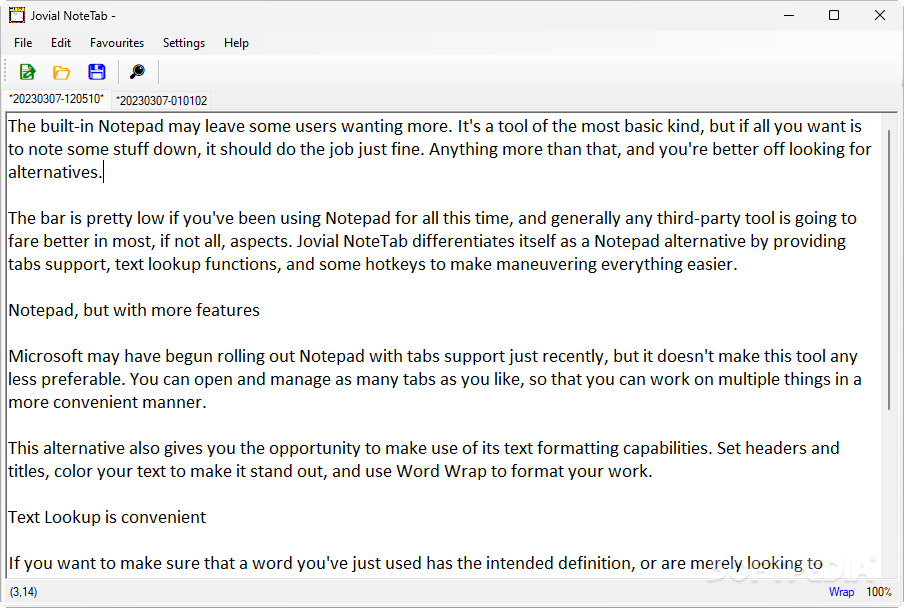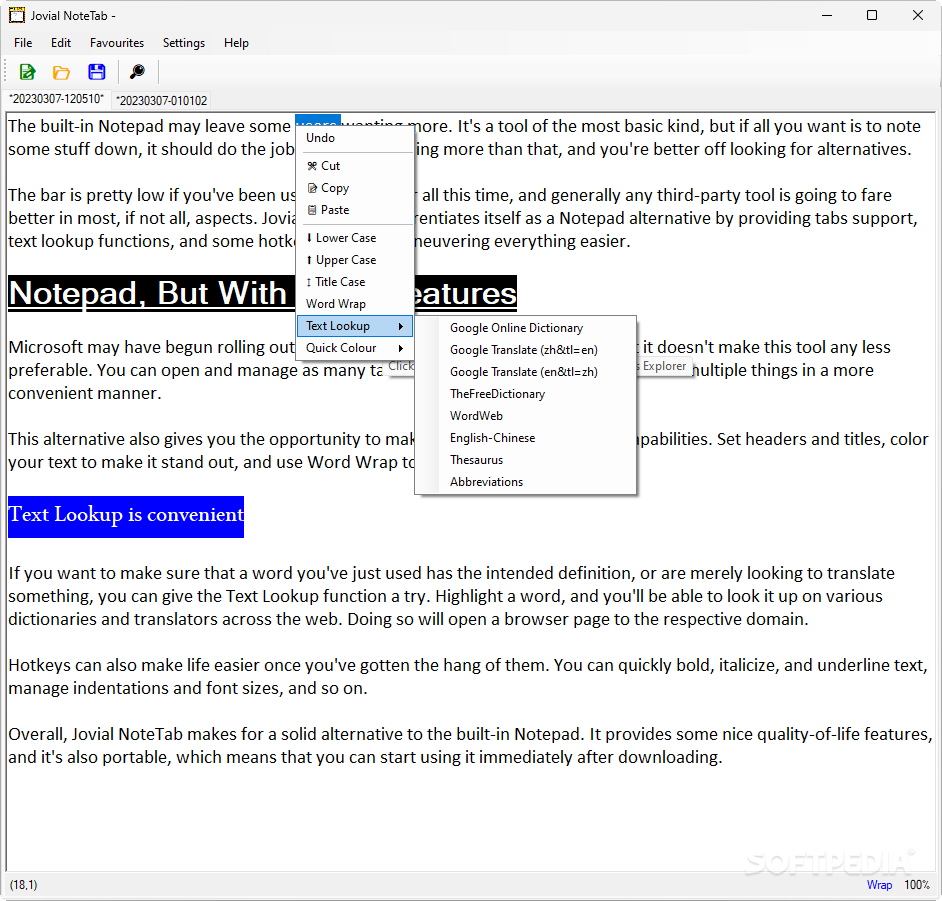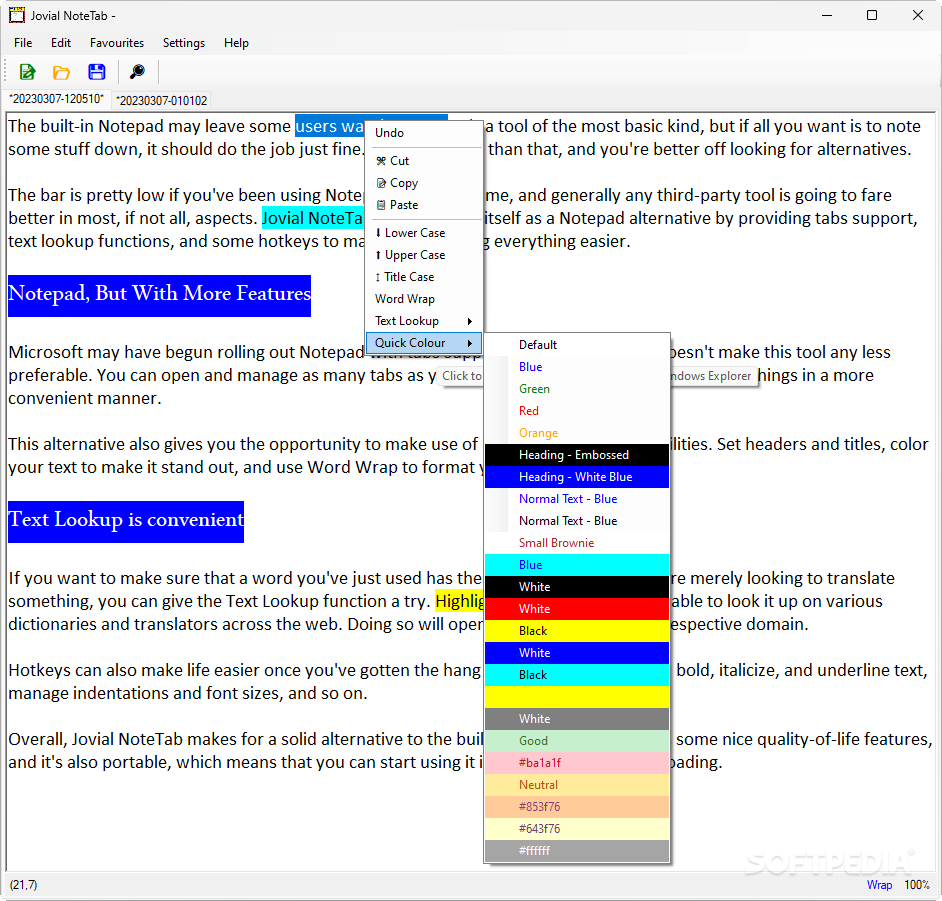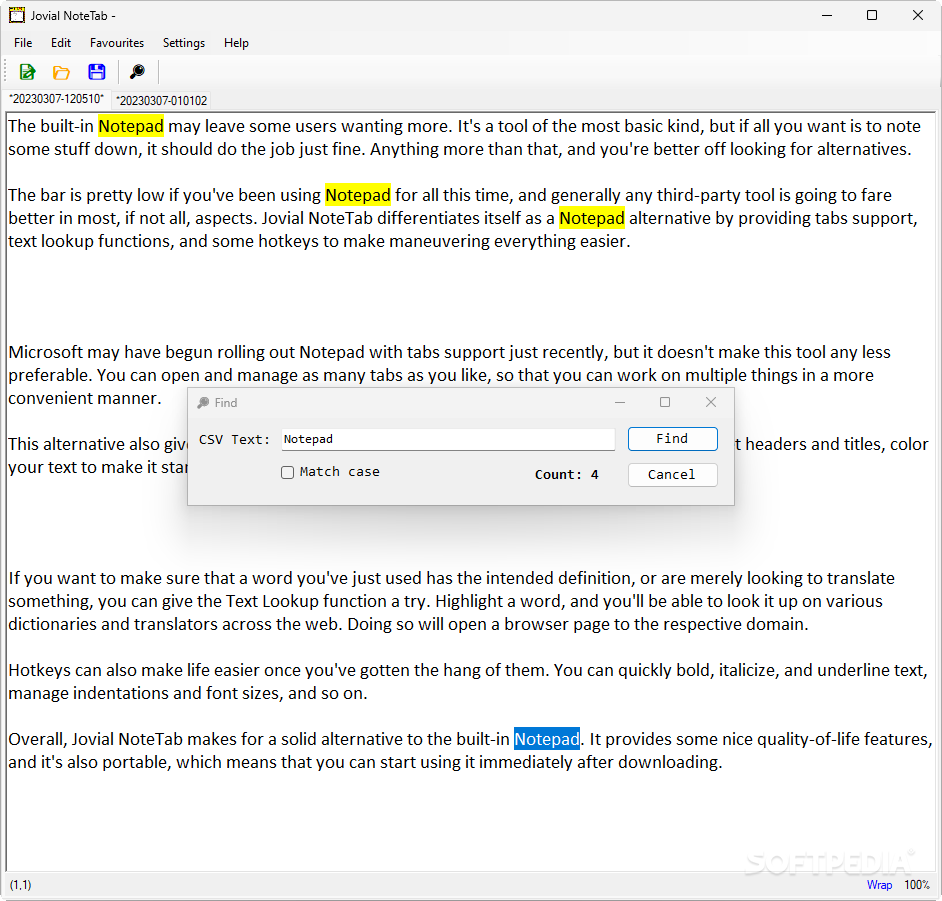Description
Jovial NoteTab
Jovial NoteTab is here to spice up your note-taking game! The built-in Notepad that comes with your computer might be okay for jotting down a quick thought, but let’s be honest—it can feel pretty basic. If you’ve been using it for a while, you probably know there are better options out there. That’s where Jovial NoteTab steps in!
Why Choose Jovial NoteTab?
This software really stands out as a great Notepad alternative. It offers tab support, which means you can have multiple notes open at the same time. Gone are the days of flipping through windows or losing track of what you were working on!
Cool Features You'll Love
Even Microsoft has jumped on the tab bandwagon with their recent updates to Notepad, but Jovial NoteTab was already ahead of the curve. You get to manage all your tabs easily, making it super convenient to switch between different notes.
Plus, there’s more than just tabs! You can format your text however you want—set headers, color-code your text to make important stuff pop, and use Word Wrap to keep everything looking neat.
Easily Look Up Definitions and Translations
If you're ever unsure about a word’s meaning or need a quick translation, check out the Text Lookup feature. Just highlight any word and it will open up various dictionaries and translators right in your browser.
Simplify Your Workflow with Hotkeys
Once you get comfortable with the hotkeys, you'll find they save tons of time! You can quickly bold, italicize, or underline text without fumbling around in menus. Adjusting font sizes and managing indentations becomes a breeze.
Your Portable Solution
Overall, Jovial NoteTab is an awesome alternative to that built-in Notepad. It’s packed with quality-of-life features that make note-taking easier and more fun! Plus, since it’s portable, you can start using it right after downloading. Want to give it a try? Check it out here!
User Reviews for Jovial NoteTab 1
-
for Jovial NoteTab
Jovial NoteTab is a solid Notepad alternative with tabs support, text lookup function, and hotkeys for easy text formatting. Portable and convenient.