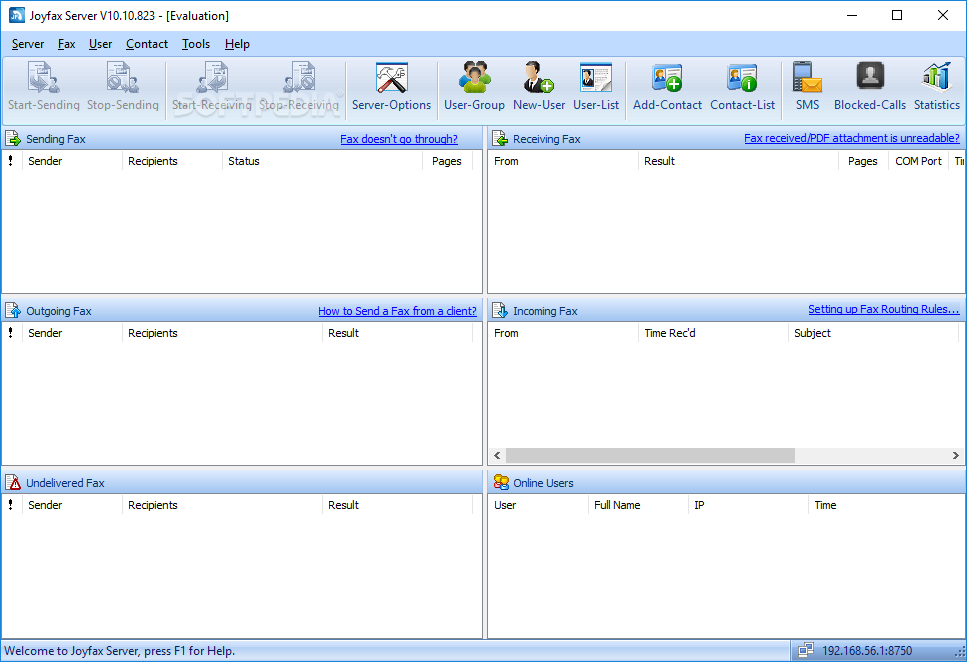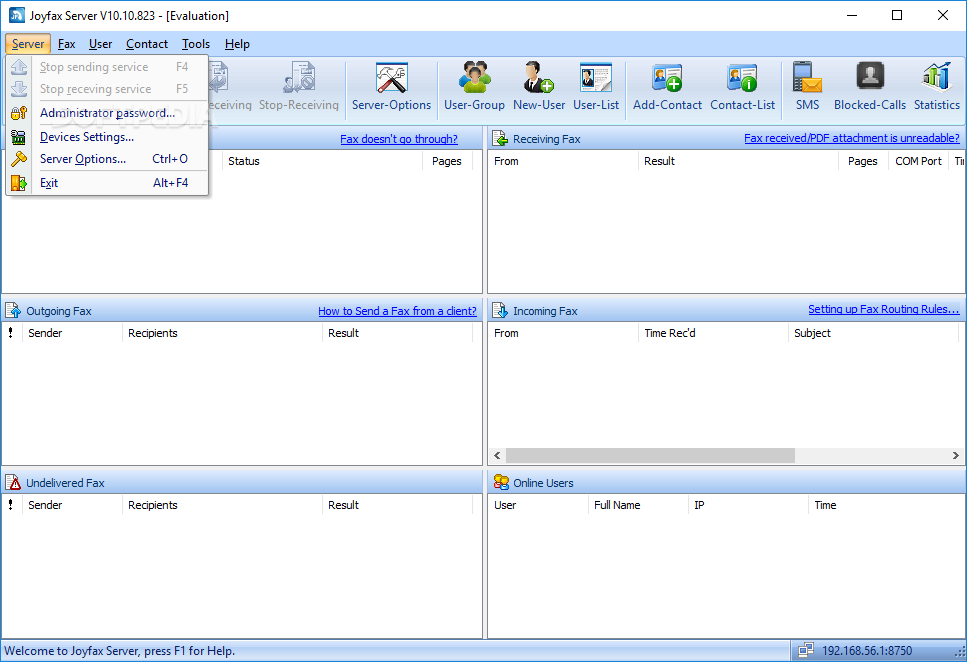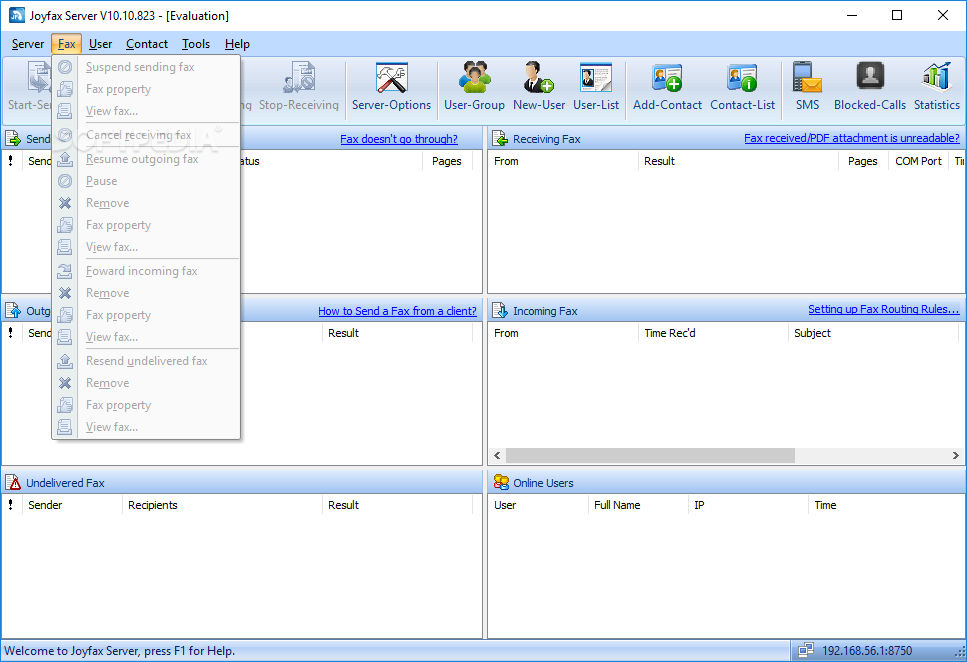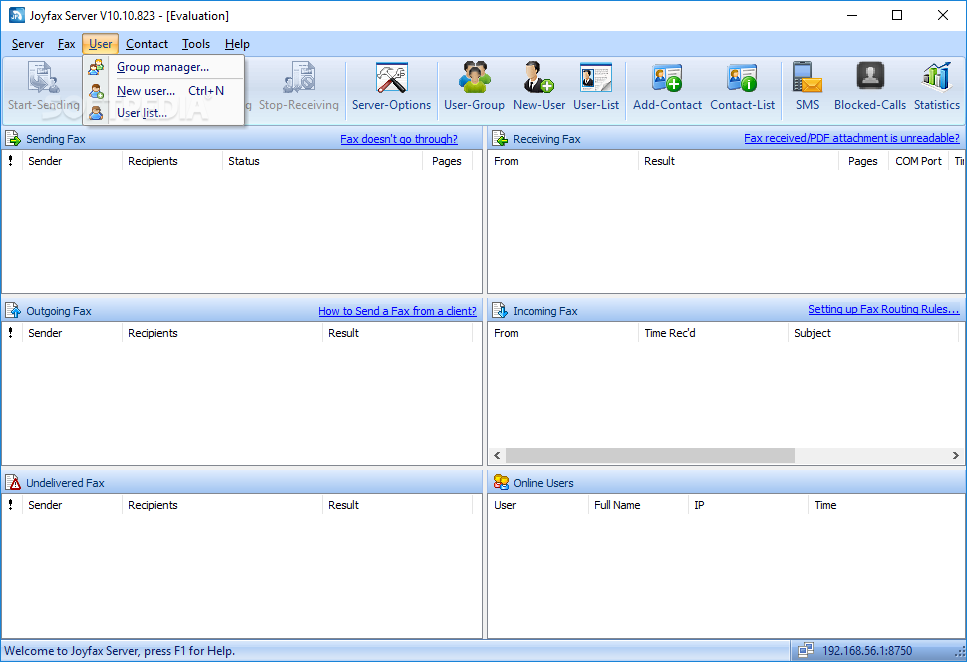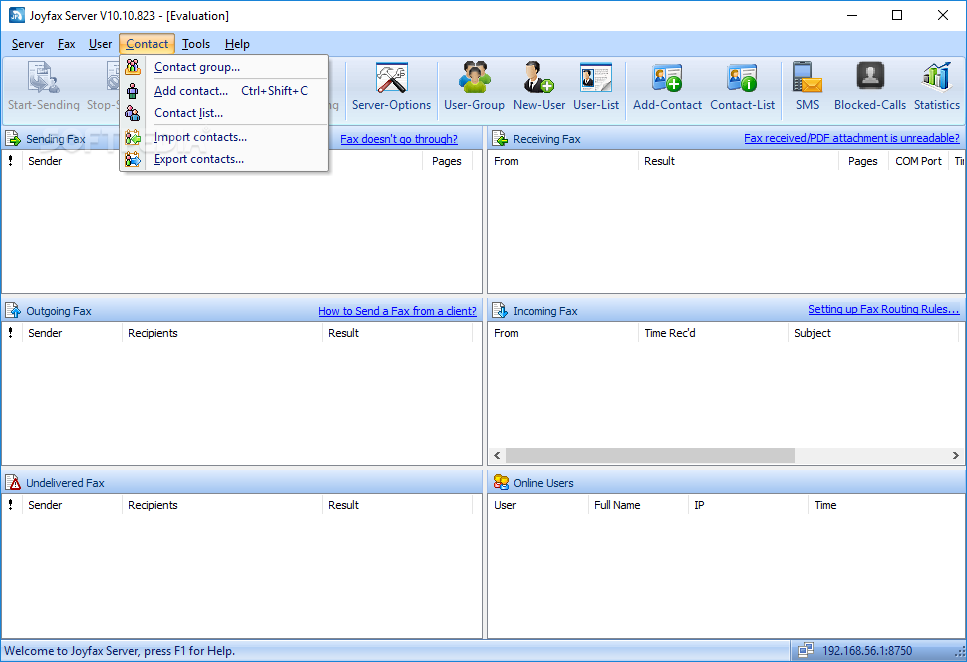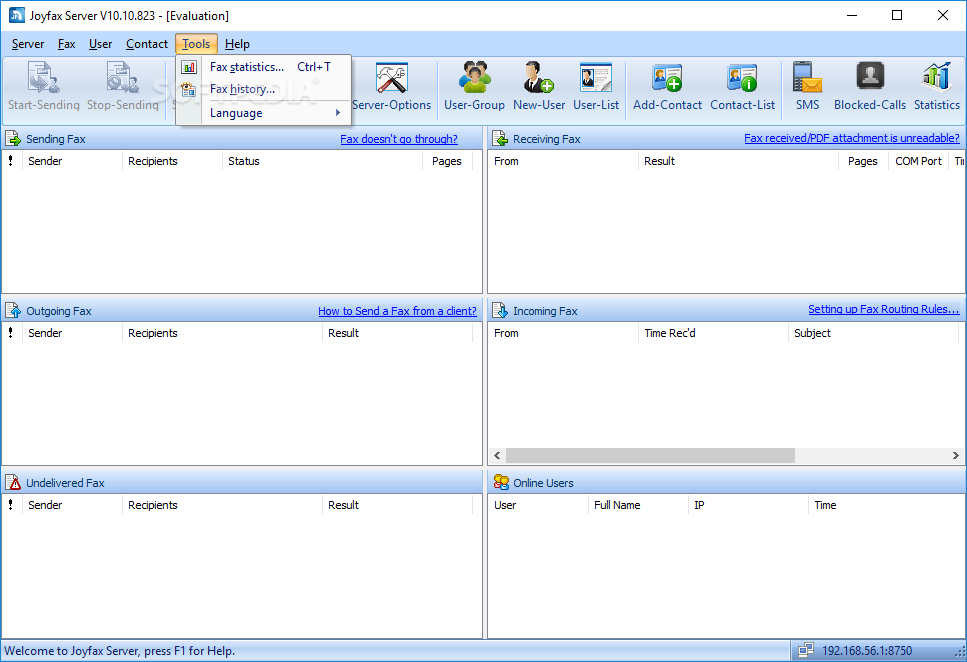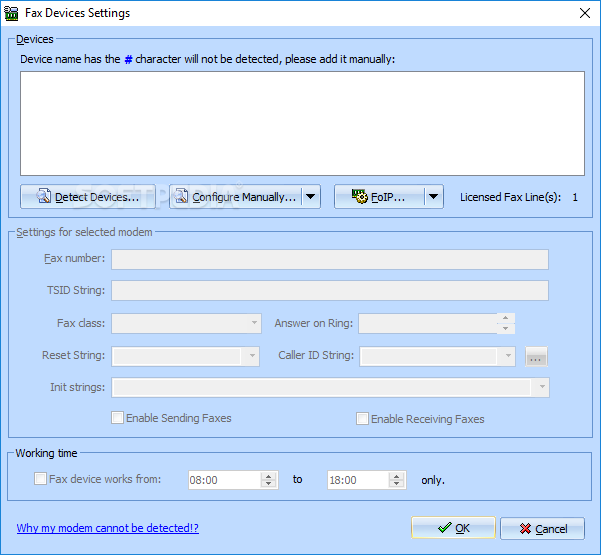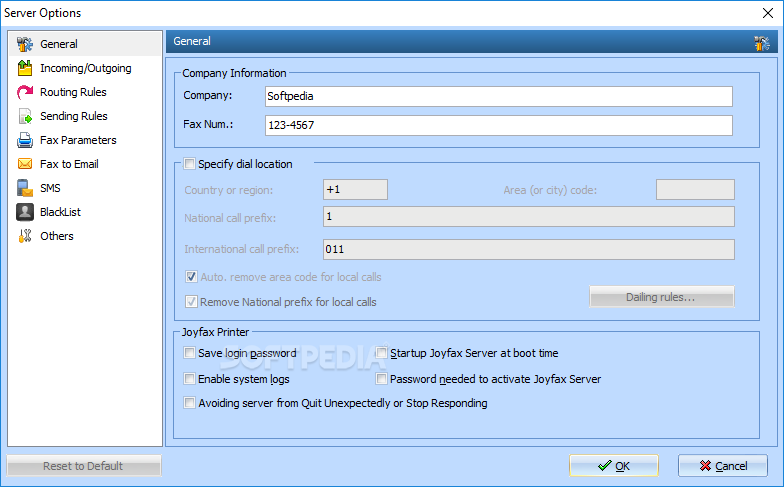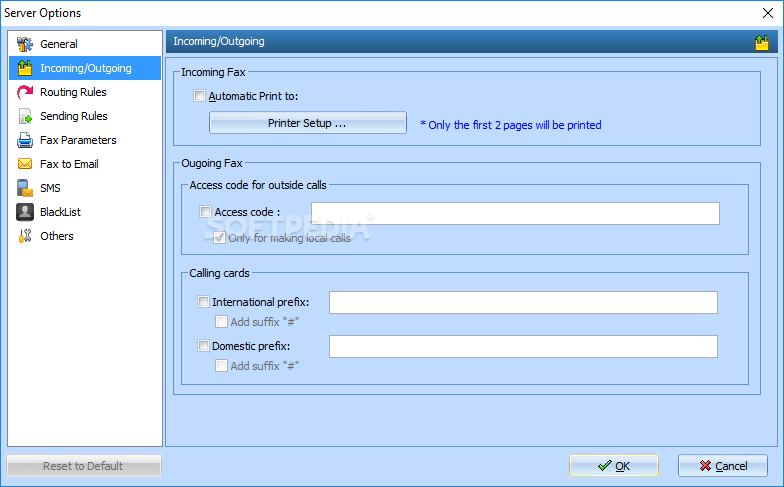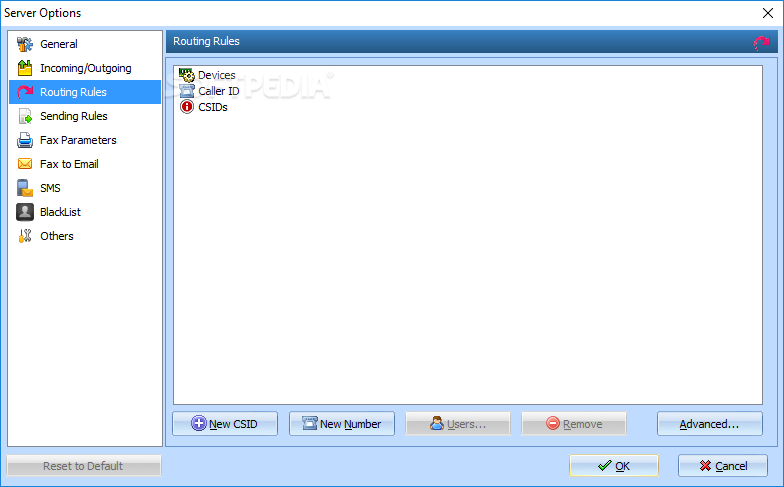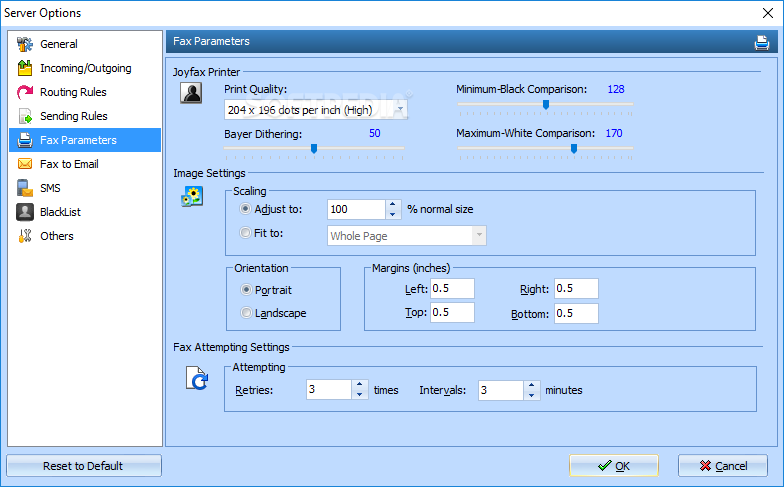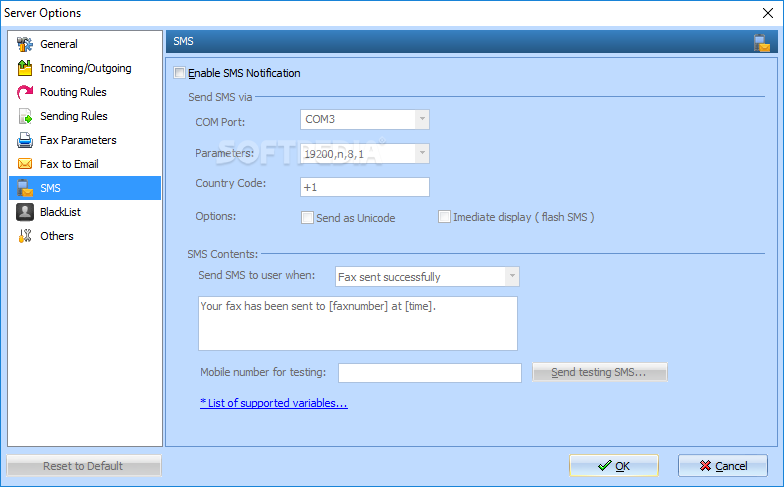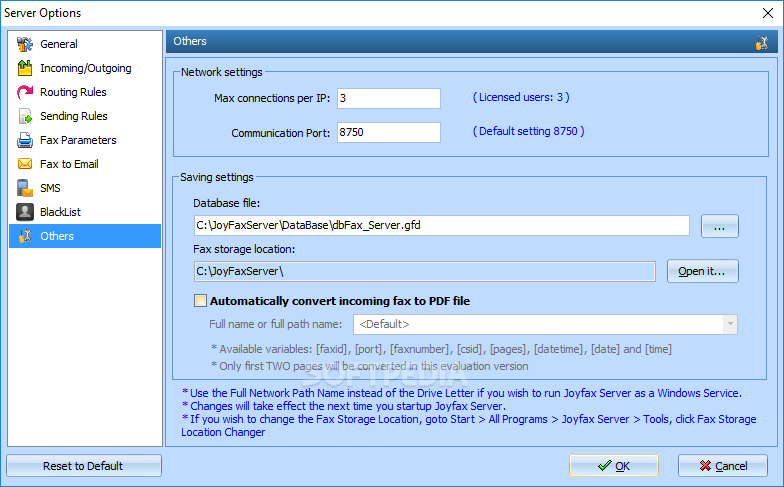Description
Joyfax Server
Joyfax Server is a handy software tool made to help you send and receive fax messages easily in a network setup. It has some really cool features, like printing incoming faxes and emailing them straight to the server.
Easy Monitoring of Fax Messages
You’ll love how simple it is to keep track of your faxes! With its clear feature lineup, you can see all the fax messages being sent or received. That means you can check outgoing and incoming messages, any undelivered faxes, plus see who’s online. You even get to start or stop sending or receiving whenever you want!
Secure Your Information
Your privacy matters! Joyfax lets you set up an admin password so only you have access to your private info. Plus, it can automatically find fax devices in your network for added convenience.
Control Your Fax Process
This software isn’t just about sending; it gives you options! You can pause the sending process, forward incoming faxes manually, view each message detail, and even check out your search history.
Track Your Fax Statistics
You’ll also be able to see statistics on your fax results. Sort this information by time, date, type of fax, or the number itself. It’s super helpful for keeping track of successful outgoing calls vs. undelivered ones!
Create a Contact Group
Joyfax Server lets you create groups where multiple contacts are stored. Adding new contacts is easy; just fill in their full name, fax number, company info, job title, phone number, address—basically everything you need! You can import contact data from CSV files too and export it back out as needed.
User Permissions Made Easy
You can set up user permissions for actions like sending faxes or getting email notifications when a fax goes through. This way everyone knows what they’re allowed to do!
Edit Faxes with Built-in Tools
The built-in fax editor makes opening TIF and TIFF files a breeze! You can print easily and even add blank pages or rotate items as needed. Zooming in or embedding text stamps? No problem!
Tweak Settings for Better Performance
The program is packed with settings that help customize it for your needs—like entering your company info and setting dial locations for calls. You can also configure how many connections each IP gets and manage other network settings.
Conclusion: A Reliable Tool for Everyone
To wrap things up, Joyfax Server is a solid application that helps send and receive faxes across multiple modems smoothly. With its user-friendly options, it's perfect for anyone—no matter their tech skills!
User Reviews for Joyfax Server 1
-
for Joyfax Server
Joyfax Server is a feature-packed fax software with user-friendly interface. Ideal for both beginners and experts in managing fax communications.