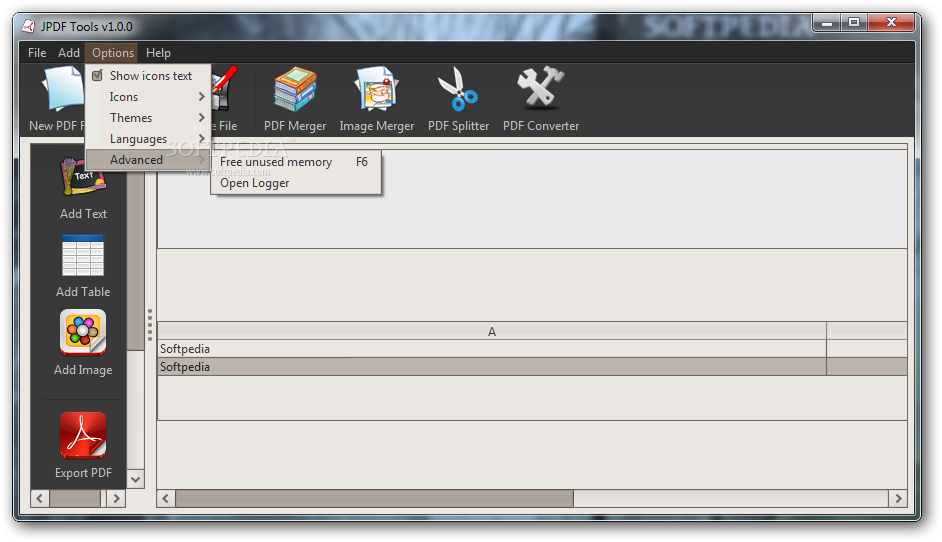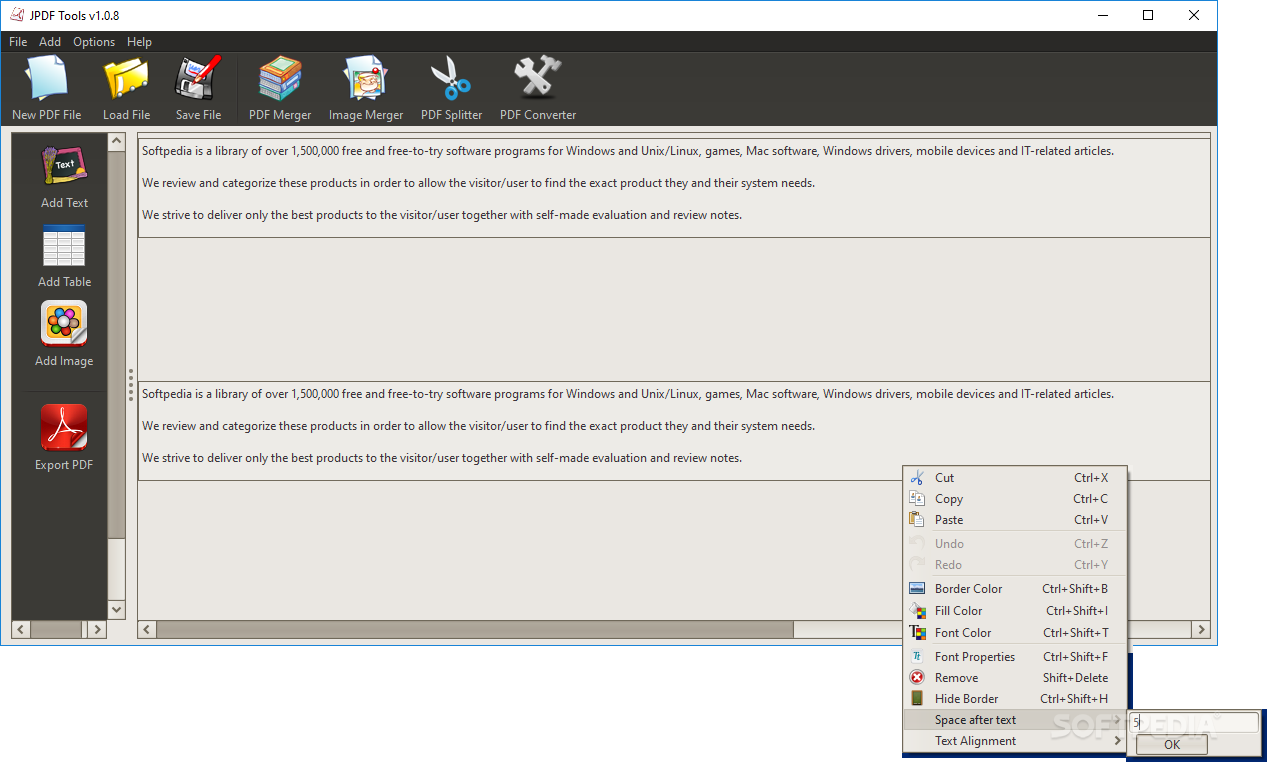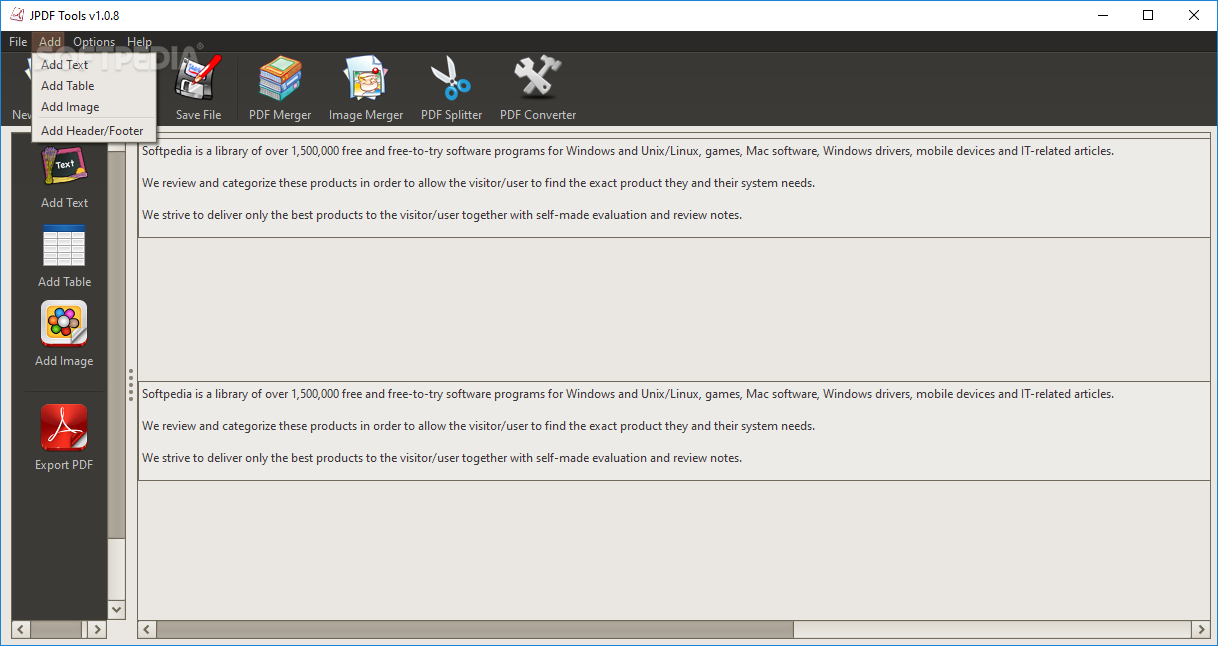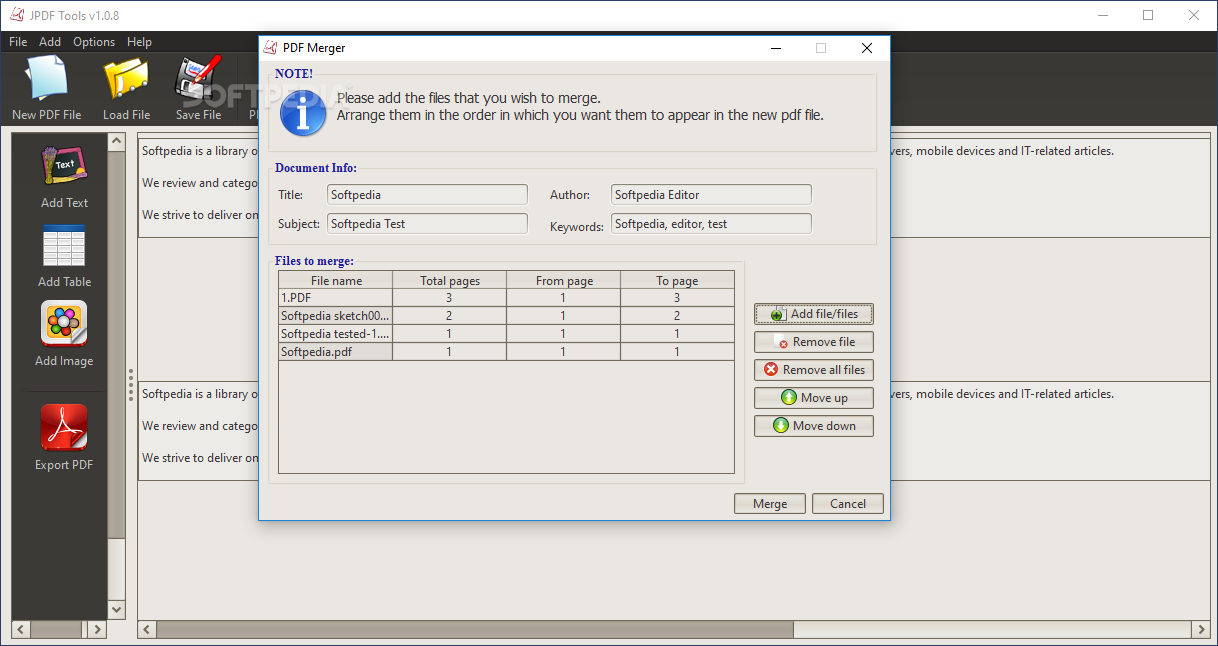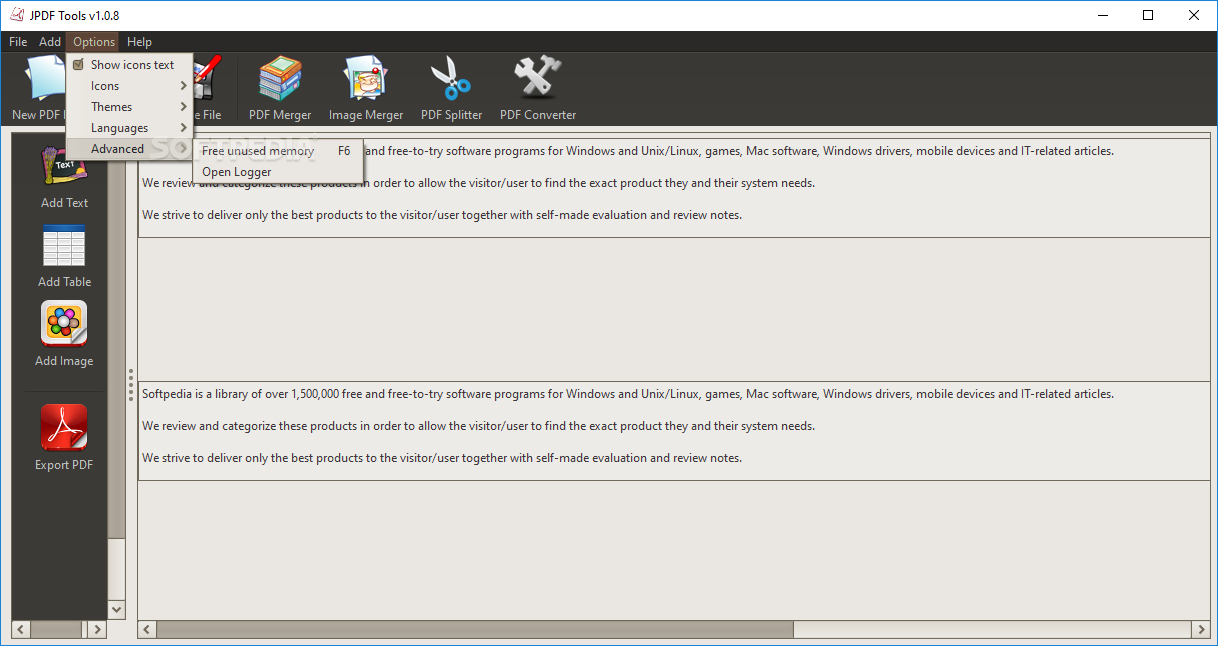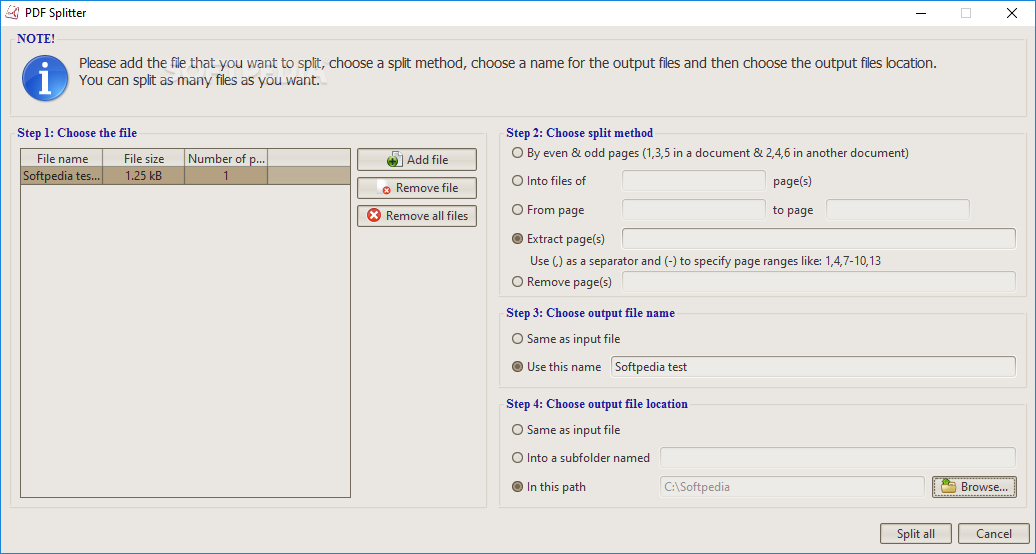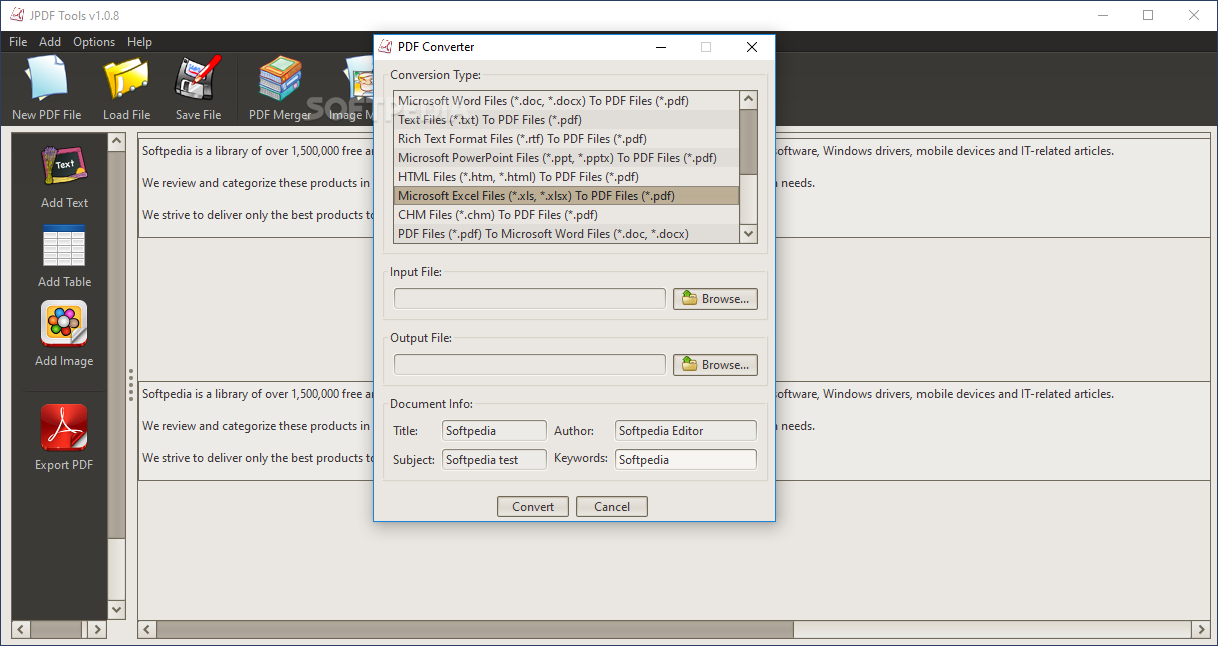Description
JPDF Tools
JPDF Tools is a neat Java-based app that helps you create and merge PDF files without any hassle. Not only can you whip up new PDFs, but you can also combine multiple images and save them as PDFs too!
User-Friendly Interface
The user interface is super easy to navigate. You’ll find that it’s pretty straightforward to get the hang of it in no time. The clean layout is great for both newbies and pros alike, making it a go-to choice for many.
Create New PDFs with Ease
One of the coolest features is how you can create new PDF files by adding your text directly into the app. Plus, if you're looking to spruce things up, you can insert tables of different sizes right into your document.
Customize Your Text
You have plenty of options to customize your text too! Adjust the border color, change font styles, hide borders if you want, pick text alignment (left, center, or right), and even add headers and footers to make your PDFs really pop!
Merging PDFs Made Simple
JPDF Tools lets you merge multiple PDFs into one file easily. You just browse through your computer to add documents (the drag-and-drop feature isn’t available yet), then rearrange them however you like by moving them up or down in the list.
Select Pages for Merging
If you're only interested in merging certain pages from a PDF, JPDF Tools has got your back! You can choose which start and end pages to include in the final merged document.
Add Document Information
You can also tag your documents with extra info like title, subject, author name, and keywords. This makes organizing everything super easy! Once you're done merging, the output destination pops open automatically.
Image Merging Capabilities
This app comes loaded with image merging features too! You can join JPGs, BMPs, PNGs or GIFs all into one single PDF file. And if file size is a concern? No problem! You can compress those images to make everything fit just right.
Future Features Coming Soon!
As we write this, some options are still being developed but will be rolling out soon. Keep an eye out for updates!
Your Go-To Software Solution
Overall, JPDF Tools is a handy software solution that lets users create and merge PDF files quickly and effortlessly. Whether you're making simple documents or combining several files into one neat package, this app has got you covered!
User Reviews for JPDF Tools 1
-
for JPDF Tools
JPDF Tools is a user-friendly Java app for creating and merging PDFs with customizable text and table features. Great for beginners and pros alike.