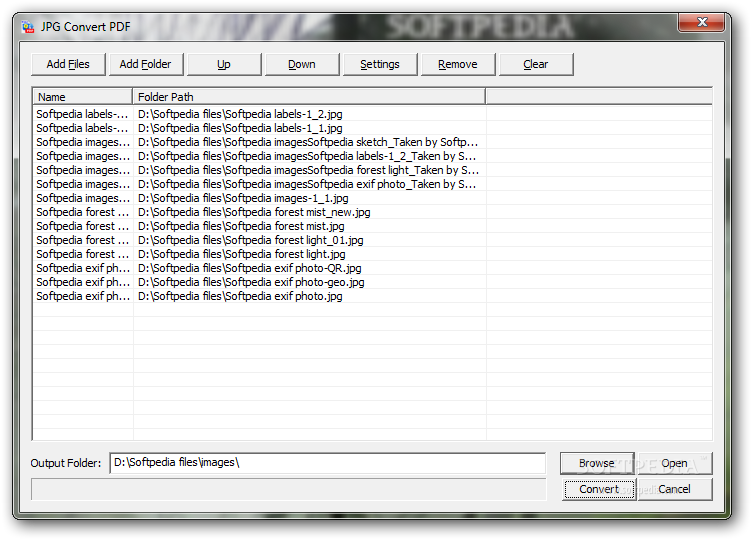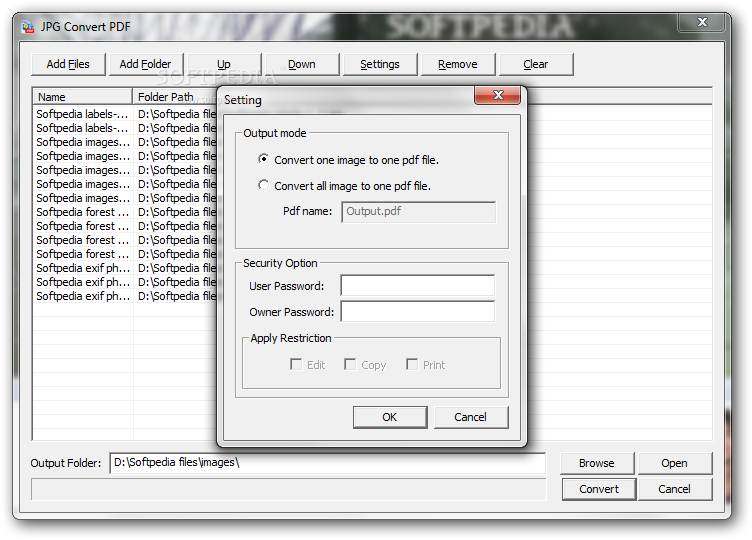Description
JPG Convert PDF
JPG Convert PDF is a handy tool for anyone who needs to manage their image files. This software lets you turn your JPG images into PDF documents easily. Plus, it supports batch conversion, so you can convert multiple files at once!
Easy Installation and Use
The cool thing about JPG Convert PDF is how quick and easy it is to install. You won’t have to deal with a complicated setup before diving in. The user interface is simple and compact, which means you can get started right away without any hassle.
How to Get Started
Once you've launched the application, the first step is to find the JPG files on your computer that you want to convert. Just browse through your folders until you find them! The app shows you the file names and where they are located, but it doesn’t let you preview the images before converting.
Manage Your Files Easily
While working with your files, you'll notice that JPG Convert PDF doesn’t show file sizes. However, it does offer some options for organizing your list of pictures. You can move images up or down in the queue or even remove any that you don’t want to convert anymore.
Batch Conversion Made Simple
If you've got an entire folder full of JPGs, no problem! You can load all those images at once and choose where to save your new PDFs on your computer. Want each image as its own PDF? Or would you rather combine them all into one single document? It’s up to you! And don’t forget—you can also pick a name for your new PDF and set a password if you'd like extra security.
A Few More Features Would Be Nice
While JPG Convert PDF does a great job at converting images to PDFs, there are definitely some more features that could enhance its functionality. But overall, it's a neat little solution for anyone needing quick conversions.
If you're ready to try it out for yourself, check out this download link.
User Reviews for JPG Convert PDF 1
-
for JPG Convert PDF
JPG Convert PDF is efficient for batch converting JPGs to PDFs with a simple interface. However, it lacks advanced features.