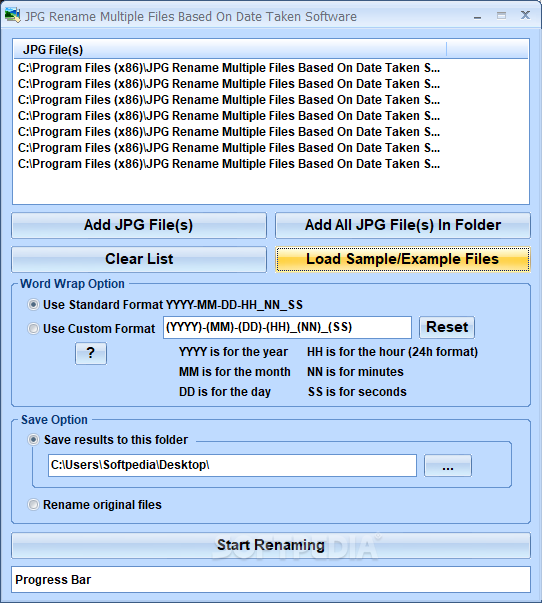Description
JPG Rename Multiple Files Based On Date Taken Software
JPG Rename Multiple Files Based On Date Taken Software is a convenient tool designed to help you efficiently rename multiple JPG files simultaneously while also allowing you to modify the original details of the photos.
Key Features:
- Rename multiple JPG files at once
- Modify original details of photos
- Supports batch processing for efficient workflow
- Intuitive user interface for easy navigation
- Customizable file renaming options
Technical Specifications:
- File: installer.exe
- Publisher: Sobolsoft
- Price: FREE
- Platform: Windows
If you have JPG files scattered across a folder and need to extract specific files, simply use the "Add JPG Files" function to load them in. Alternatively, if you have an entire folder that requires processing, the "Add all JPG files in Folder" function is the way to go.
The utility is capable of altering the data of your JPG files, making it a versatile tool for various editing needs. Whether you need to change file details for organizational purposes or other reasons, this app provides the necessary support.
To modify a JPG file, load it into the software, select it, and proceed with editing. You can choose between standard formatting options or opt for a custom format to make specific changes. The batch processing feature ensures that the modified details are applied consistently across all selected items. For individualized edits, use the single edit method.
In conclusion, JPG Rename Multiple Files Based On Date Taken Software is an efficient tool for changing the file date details of your JPG files. Its compact and intuitive user interface enables a swift and straightforward editing process.
User Reviews for JPG Rename Multiple Files Based On Date Taken Software 7
-
for JPG Rename Multiple Files Based On Date Taken Software
JPG Rename Multiple Files Based On Date Taken Software is a fantastic tool for batch renaming JPG files while also altering data. Easy and efficient to use.
-
for JPG Rename Multiple Files Based On Date Taken Software
This app is a lifesaver! I can easily rename all my photos based on the date taken. Highly recommend!
-
for JPG Rename Multiple Files Based On Date Taken Software
Absolutely fantastic tool! The batch processing feature saves me so much time. Five stars!
-
for JPG Rename Multiple Files Based On Date Taken Software
I love how intuitive this app is. Renaming multiple JPG files has never been easier. Great job!
-
for JPG Rename Multiple Files Based On Date Taken Software
JPG Rename Software is amazing! It quickly alters file details and works seamlessly with my folders.
-
for JPG Rename Multiple Files Based On Date Taken Software
This software makes organizing my photos a breeze! Fast, efficient, and user-friendly interface.
-
for JPG Rename Multiple Files Based On Date Taken Software
Highly effective app for renaming JPG files. I appreciate the custom options available. Five stars all the way!