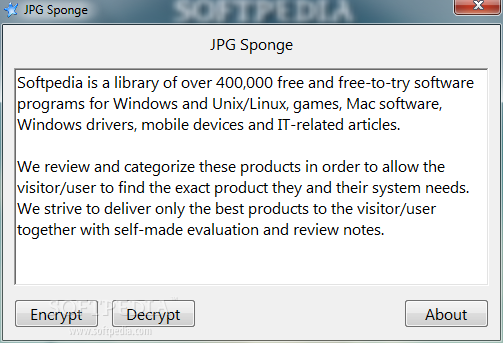Description
JPG Sponge
JPG Sponge is a handy little software tool that helps you hide text messages inside JPG files. The cool part? The images look totally normal, so no one will suspect there’s anything hidden in them! You can open these images with your usual viewer, and everything works just fine. Plus, it runs smoothly on all Windows versions out there.
Portable and Easy to Use
This software comes in a portable package, which means you can use it without needing admin rights. You can keep it on a pen drive or any other portable device for easy access. To get started, all you have to do is open the executable file—no installation fuss! And don’t worry; it won’t leave any traces behind in your Windows registry or elsewhere. If you decide you don’t need it anymore, just delete the file!
Sleek and Simple Interface
The layout of JPG Sponge is clean and straightforward. It has only a few settings to configure, making it user-friendly even for beginners. There’s no help manual included, but honestly, the options are pretty easy to navigate.
Importing Images Made Easy
You can import JPG files into the program using either the built-in browse button or by dragging and dropping them right into the window. Once imported, you can preview your photos directly within the main interface.
Secure Your Messages
With JPG Sponge, you can type your messages directly in the main window or simply paste them from your clipboard. What’s even better is that this tool encrypts your data before hiding it in JPEG files to keep everything private.
Decrypting Your Messages
If you send these encrypted files to someone else, they’ll need to have JPG Sponge installed on their computer to decrypt the message. Just remember: without the correct decryption key, those messages stay hidden!
A Simple Solution for Everyone
In short, JPG Sponge offers an easy way to encrypt personal messages within images. It's perfect for users who prefer a simple approach without complex features.
User Reviews for JPG Sponge 1
-
for JPG Sponge
JPG Sponge is a handy tool for hiding text messages within JPG files, ensuring privacy. Its simplicity makes it user-friendly.