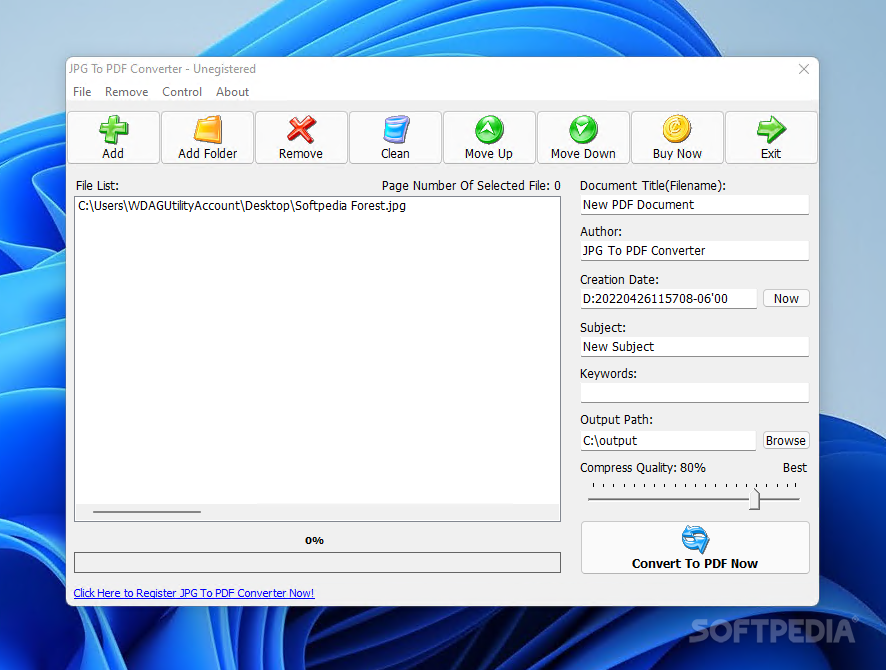Description
JPG To PDF Converter
JPG To PDF Converter is a user-friendly app that makes it easy to convert your images into PDFs, just like the name suggests! PDFs are super handy because they work better for all kinds of tasks compared to JPGs. So, if you're okay with using a simpler, classic tool, this app might be just what you need.
Simple Yet Functional
Now, I know some folks think that an app's look matters a lot. But honestly, when it comes to functionality, that's not always the case. With JPG To PDF Converter, the old-school design doesn’t really affect how well it works. Sure, some users might prefer something more modern.
User-Friendly Features
The great thing about this app is its simplicity! You’ll find a file list where you can easily drop your JPG images or add them manually. Plus, there are some cool options for setting up the output document’s details. For instance, you can choose the filename, author info, creation date, subject line, and even add tags or keywords!
One File at a Time
When we think about converters, we usually expect them to change file formats without any hiccups. And while JPG To PDF Converter does that well for one file at a time, here’s the catch: if you try to convert multiple files at once, it actually merges them into one single PDF instead of creating separate files.
A Little Confusing but Still Useful
This merging feature isn’t an error; it's just how the tool works and can be a bit confusing for new users who want to convert several JPGs into separate PDFs. So remember: if you're looking to create one PDF from one JPG image only—just do those conversions one by one!
A Practical Tool Despite Its Looks
In short, JPG To PDF Converter is still a handy tool even with its old-fashioned look and feel. The merging capability is mentioned on their site but isn’t clear in the title when you’re searching for apps like this.
User Reviews for JPG To PDF Converter 1
-
for JPG To PDF Converter
JPG To PDF Converter is a vintage tool for converting images to PDF. Aesthetics aside, it's functional and simple to use.