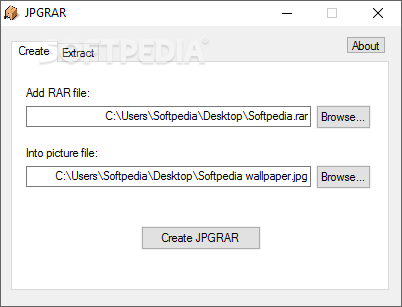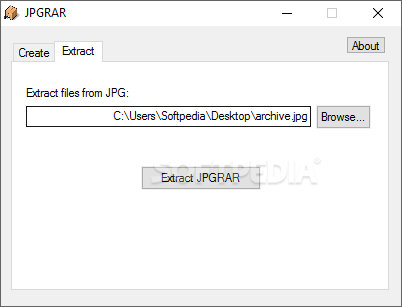Description
JPGRAR
JPGRAR is a cool tool that lets you hide a RAR archive inside an image file, like a JPG. Think of it as creating a secret stash! You can share the picture without anyone knowing there's hidden stuff inside. It's a neat way to send files without needing fancy encryption.
How Does JPGRAR Work?
So, how does this work? JPGRAR pairs your RAR archive with a JPG image. The image looks just like any other photo, but it actually carries those archived files. And guess what? You can easily extract those hidden files using JPGRAR!
User-Friendly Interface
This app keeps things simple with its one-window setup that has two tabs: one for creating your hidden file and another for pulling out the contents later. No need to be tech-savvy; it's all laid out nicely.
Easy File Hiding
Select the RAR file you want to hide and pick your picture file. Plus, there's drag-and-drop support, which makes life easier! Just hit a button and JPGRAR will create the new JPG for you and ask where to save it.
The Console vs. JPGRAR
You could also use the Windows console with the 'copy' command to do something similar, but let's be real—JPGRAR is way easier to use! Its friendly interface takes away all the hassle.
Sharing Made Simple
Once you've created your output image, you can send it off to friends or coworkers. They can then use JPGRAR too to get back those hidden files from the picture.
A Note on File Types
The 'copy' command basically combines two files into one pair. Even though it's called JPGRAR, you can try it with other file types as well! Just keep in mind that some files might get corrupted during this process. So always make backups before you start experimenting!
If you're ready to give it a shot and download JPGRAR, you'll find it's super handy for sharing files discreetly!
User Reviews for JPGRAR 1
-
for JPGRAR
JPGRAR provides a clever way to conceal personal files within images without encryption. Simple interface and ease of use enhance its practicality.