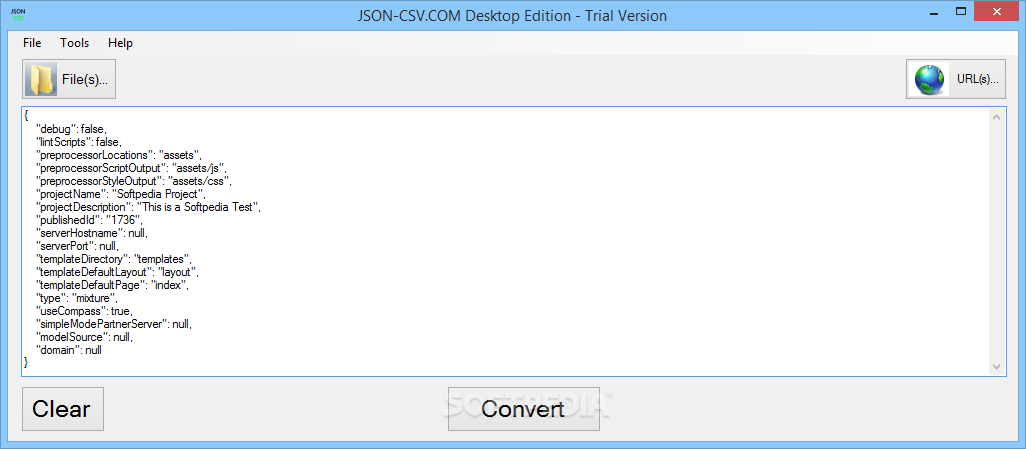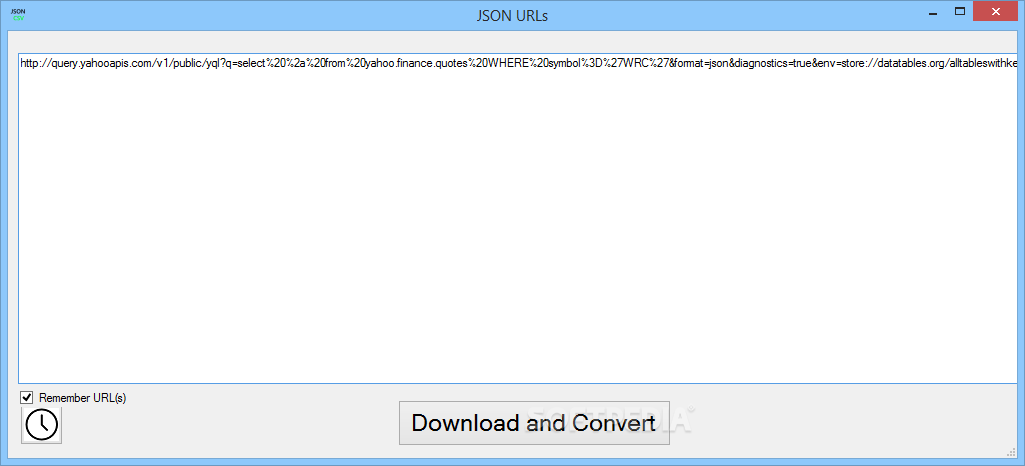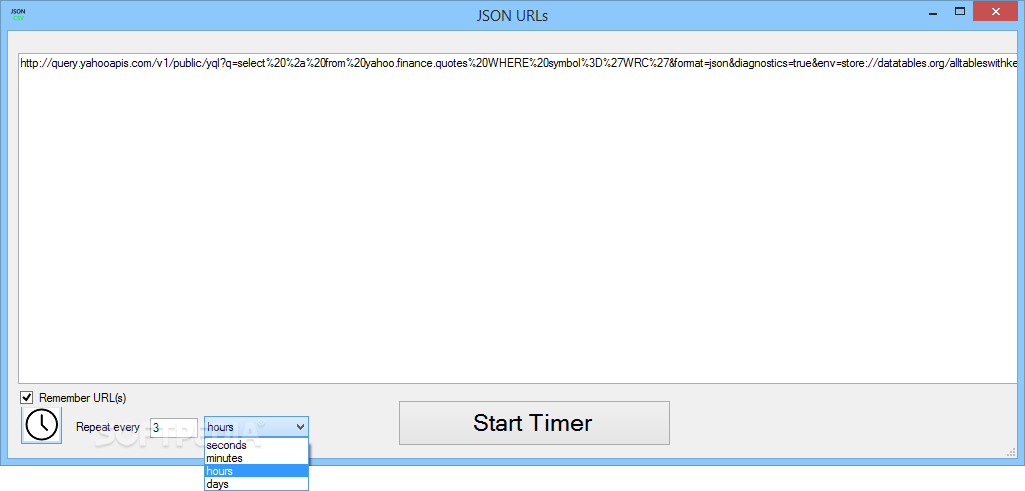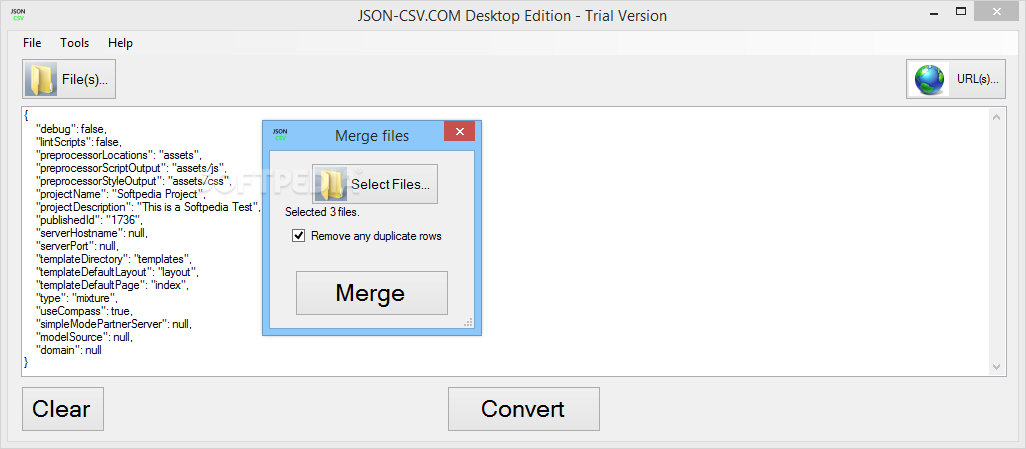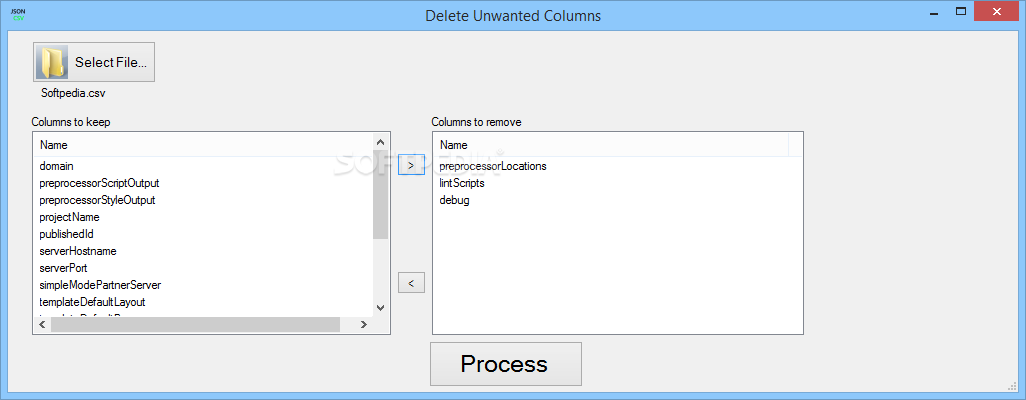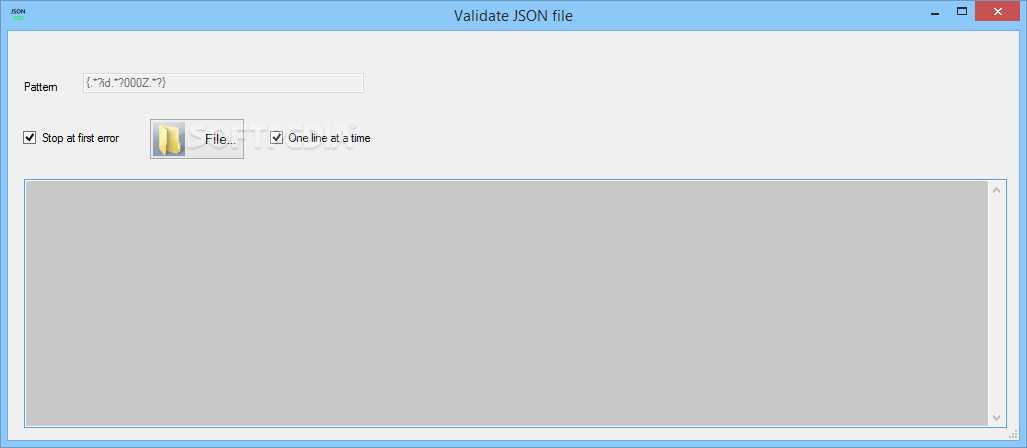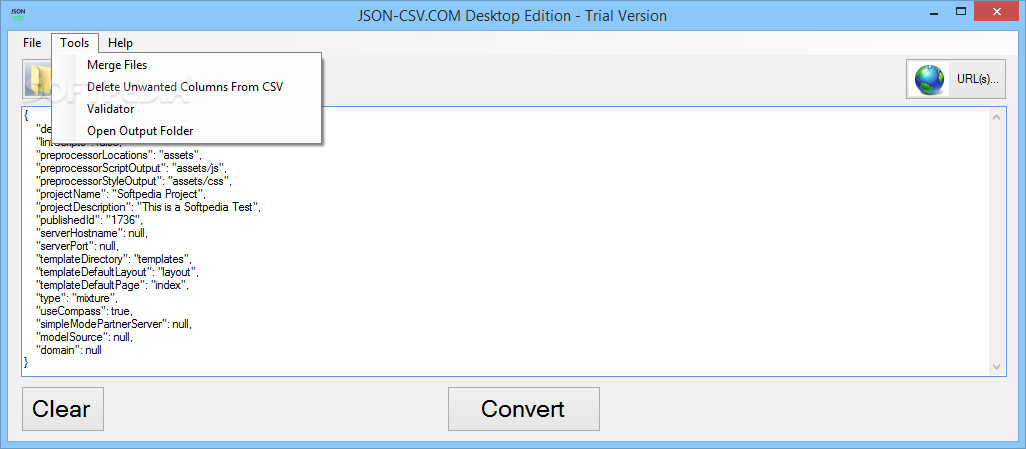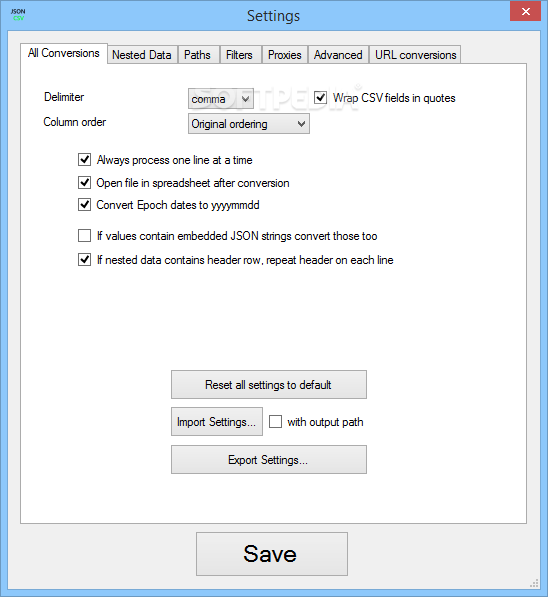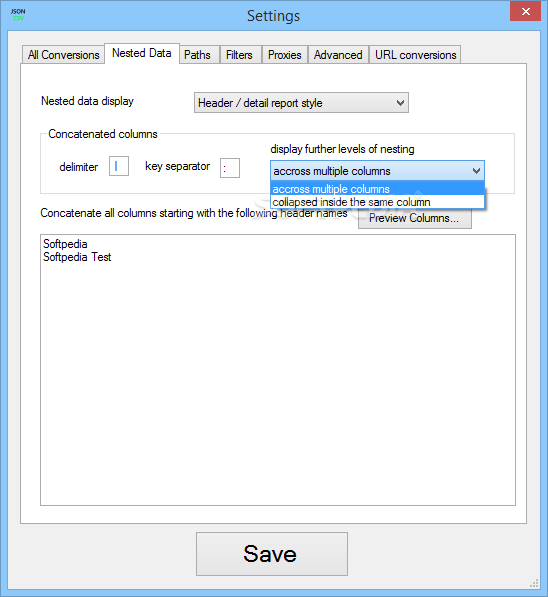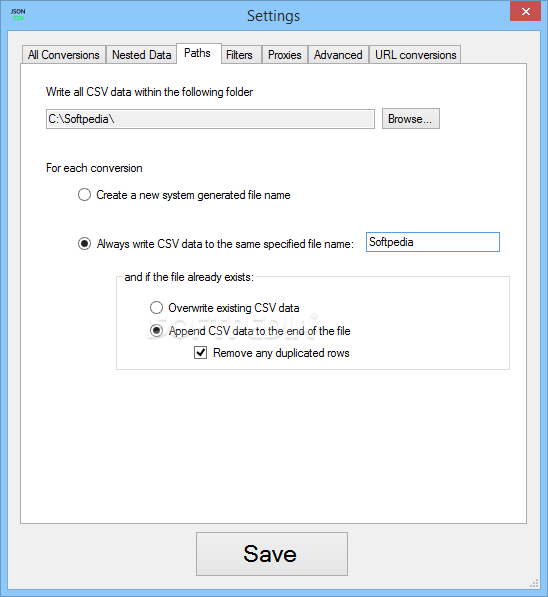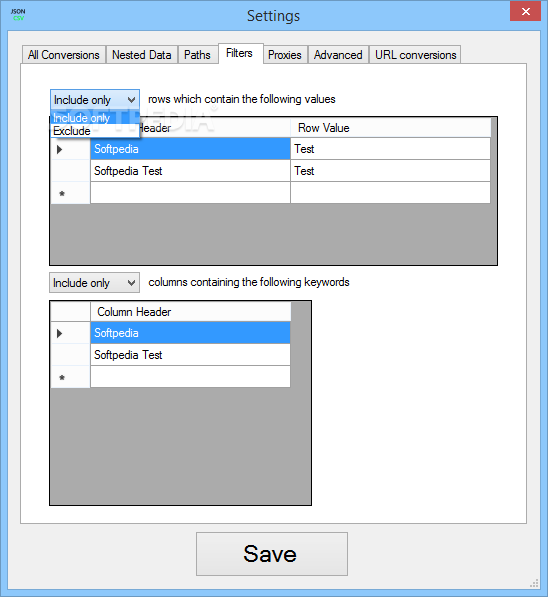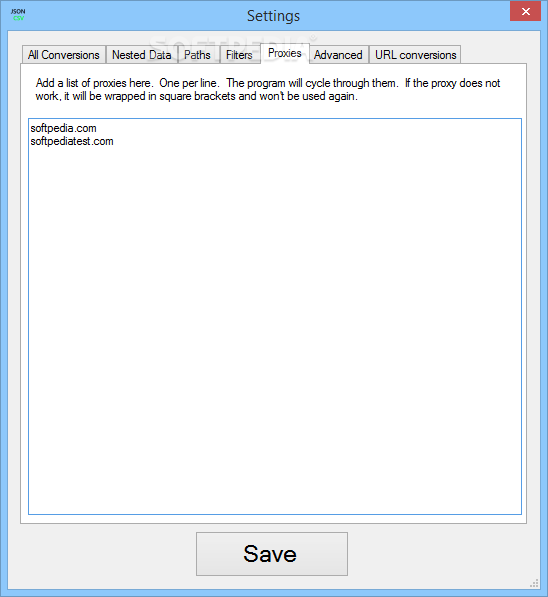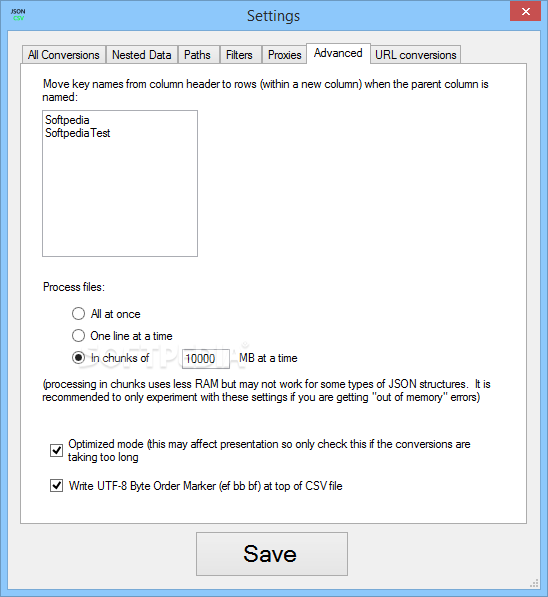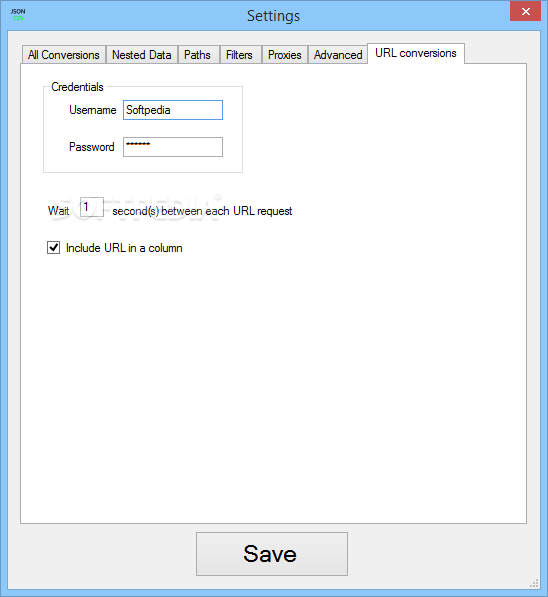Description
JSON-CSV.com Desktop Edition
JSON-CSV.com Desktop Edition is a lightweight application that can help you convert JSON files to the CSV format. It is also capable of downloading and processing JSON from a list of URLs, and it includes a number of other useful tools.
Key Features:
- Convert JSON files to CSV format
- Download and process JSON from URLs
- Import multiple JSON files at once
- No file size limit
- Support for drag and drop
- Combine multiple CSV files
- Automate conversion jobs
- Filtering tools for customizing output
Technical Specifications:
- File: installer.exe
- Publisher: JSON-CSV.com
- Price: FREE
- Support: Windows
This program is a desktop version of the web-based JSON to CSV converter, but it offers several other useful features, and it lacks the 50MB file size limitation.
JSON-CSV.com Desktop Edition allows you to import multiple JSON files at once, and they can all be converted in one go. There is no file size limit, and the output document is opened automatically for your convenience.
You have the option of simply pasting the JSON syntax you wish to convert in the main program window. Moreover, the program offers support for drag and drop, making it a lot easier to import files.
In addition to processing local files, JSON-CSV.com Desktop Edition is capable of obtaining data from a list of URLs provided by the user. Also, you can configure the program to save data from multiple sources to the same file.
The application can repeat the conversion job automatically for a specified amount of time. The program provides you with a set of handy filtering tools, enabling you to specify which entries should be written to the output file based on a set of rules.
JSON-CSV.com Desktop Edition also allows you to combine multiple CSV files, as well as remove any unnecessary columns from the resulting documents. This is a reliable, feature-packed application that enables you to convert JSON files to CSV, download and process data from URLs, automate various operations and more. It is relatively easy to use, and you can consult the online manual if you run into any issues.
User Reviews for JSON-CSV.com Desktop Edition 7
-
for JSON-CSV.com Desktop Edition
JSON-CSV.com Desktop Edition is a versatile tool for effortlessly converting JSON to CSV and handling data from URLs. Great features for efficient file management.
-
for JSON-CSV.com Desktop Edition
Absolutely love JSON-CSV.com Desktop Edition! It makes converting files so easy, and I appreciate the drag and drop feature.
-
for JSON-CSV.com Desktop Edition
This app is a game changer for handling JSON files. The ability to process multiple files at once is fantastic!
-
for JSON-CSV.com Desktop Edition
I’m impressed with how user-friendly this app is. No more size limits, and it saves me so much time!
-
for JSON-CSV.com Desktop Edition
JSON-CSV.com Desktop Edition has streamlined my workflow. The automatic opening of output files is a nice touch!
-
for JSON-CSV.com Desktop Edition
A must-have tool for anyone dealing with data! The filtering options are really helpful for precise conversions.
-
for JSON-CSV.com Desktop Edition
Great app! I love the URL processing feature and how it can automate tasks—definitely worth the download.