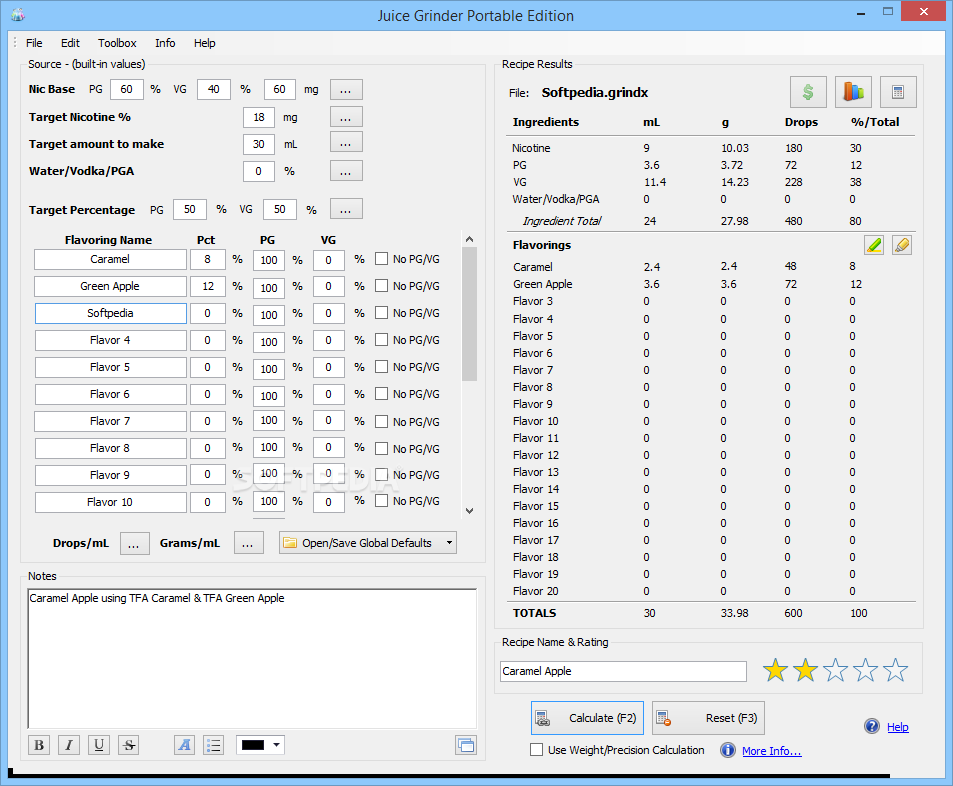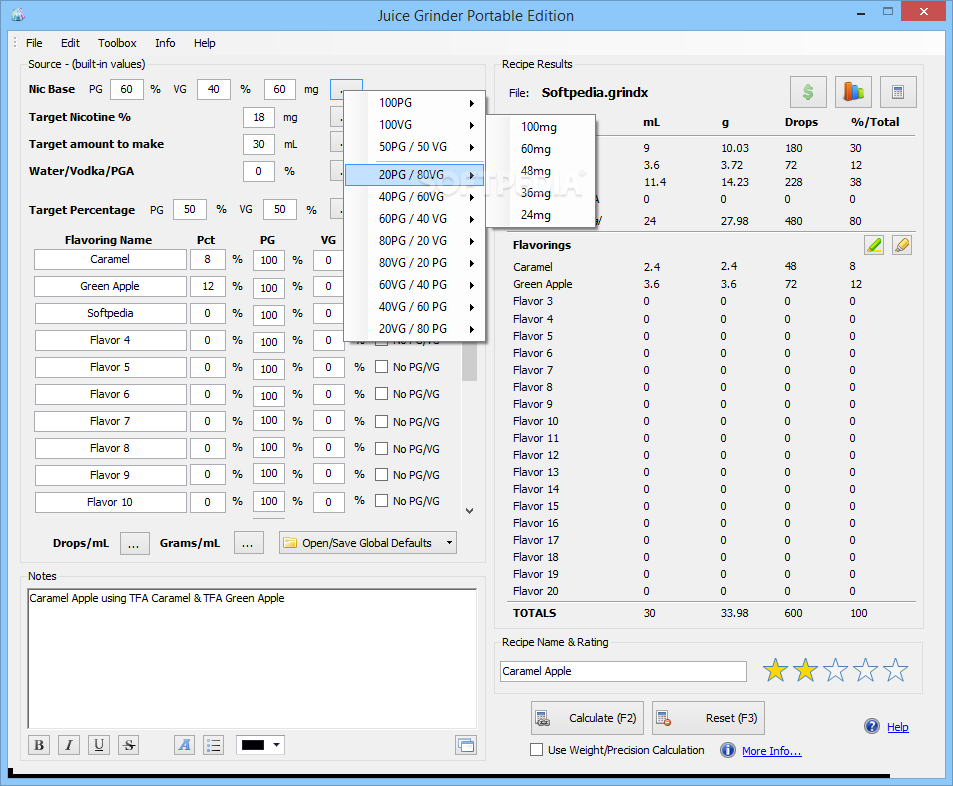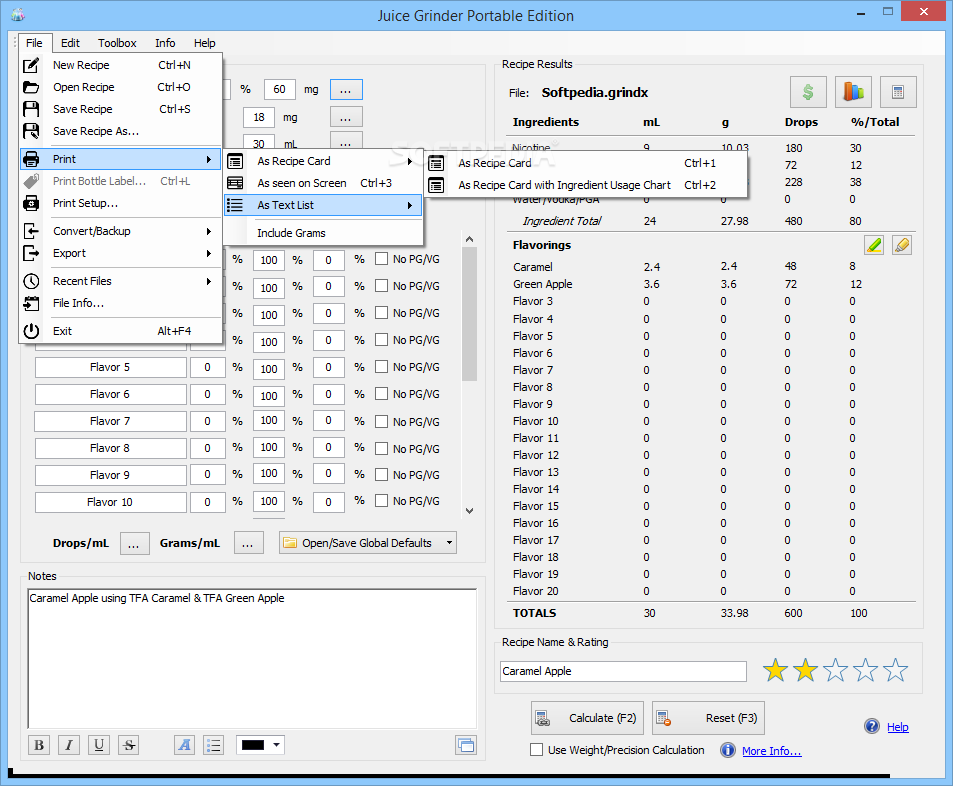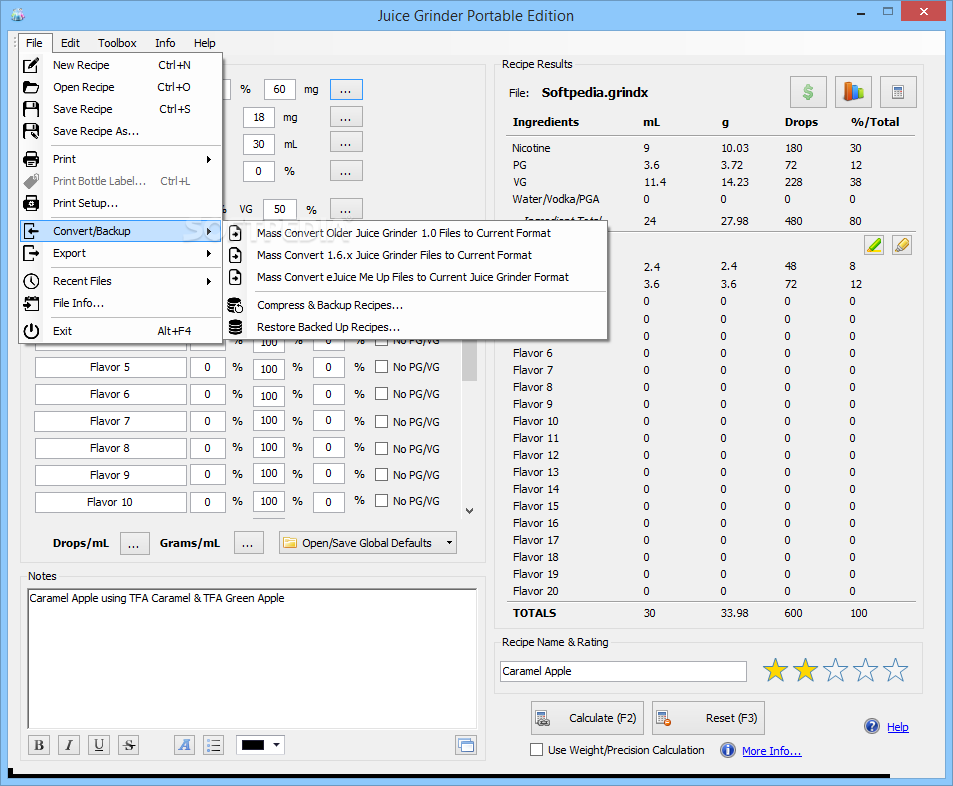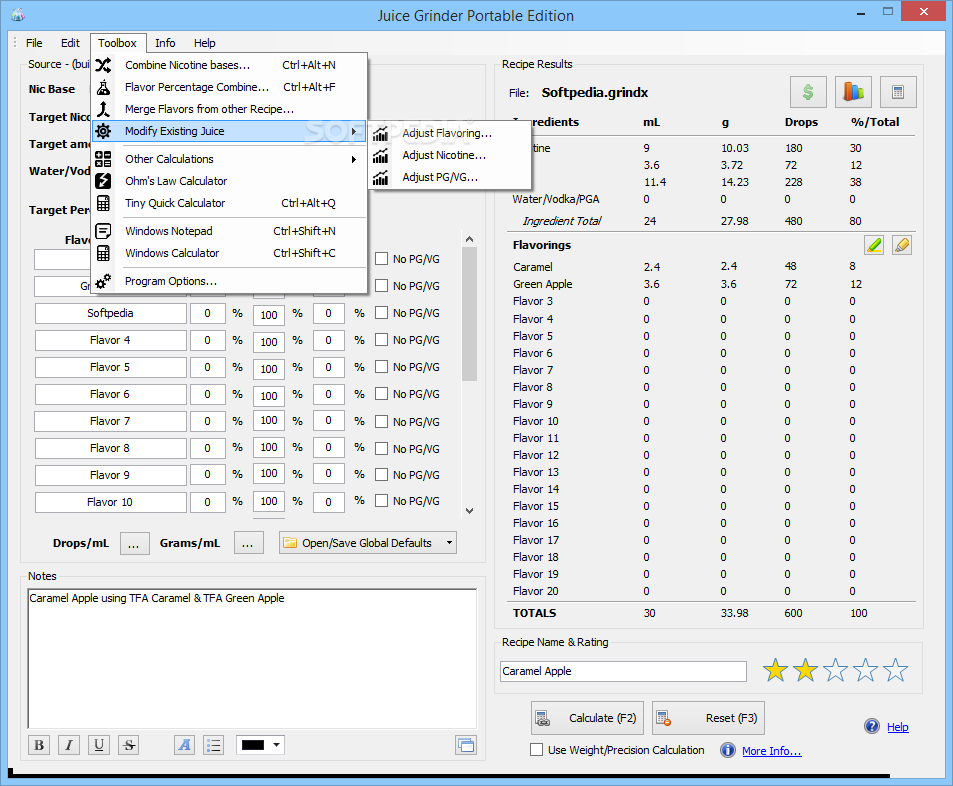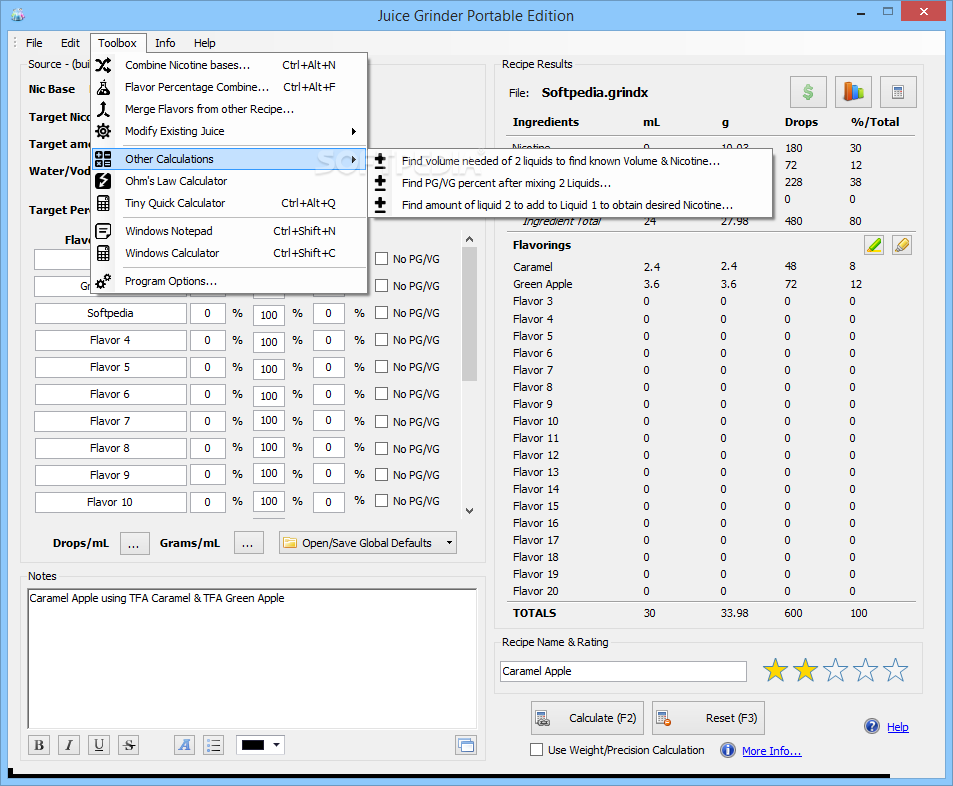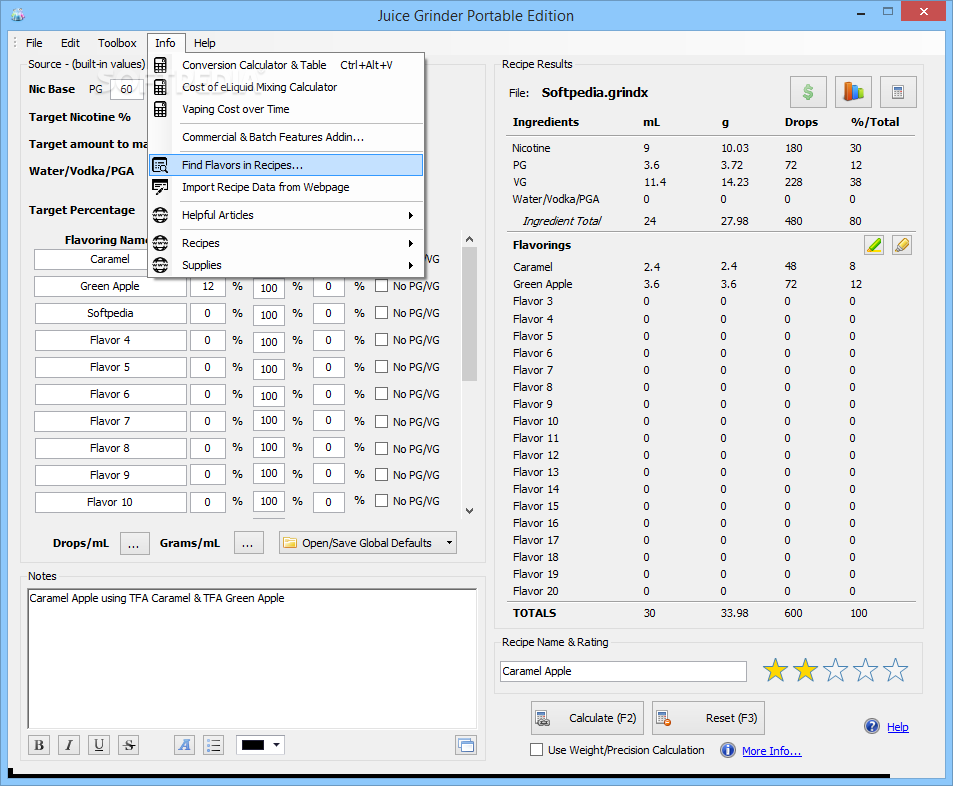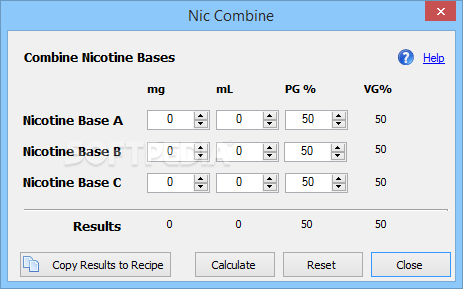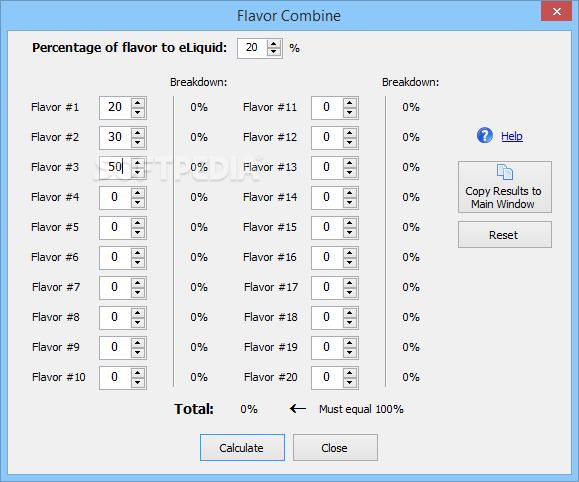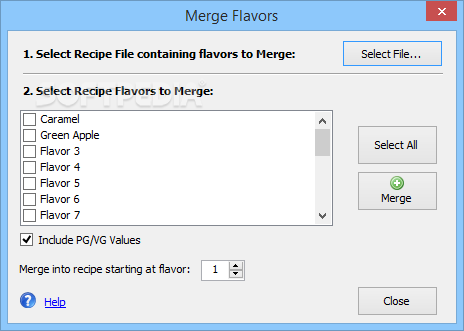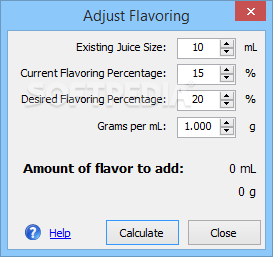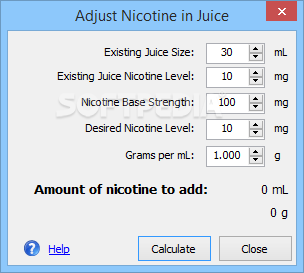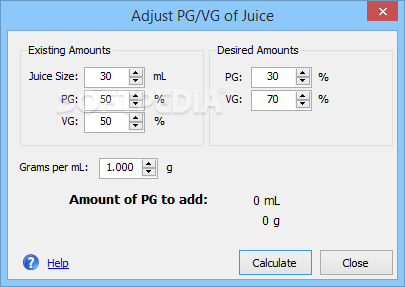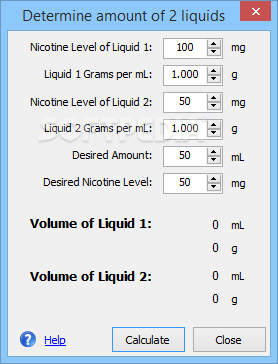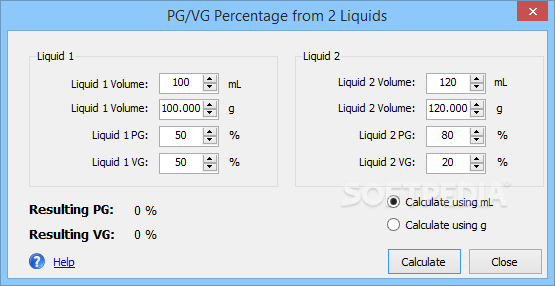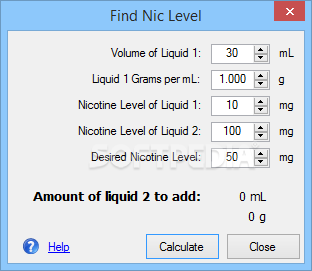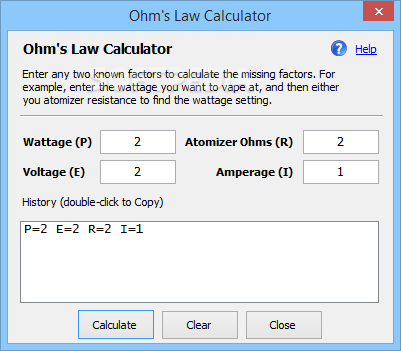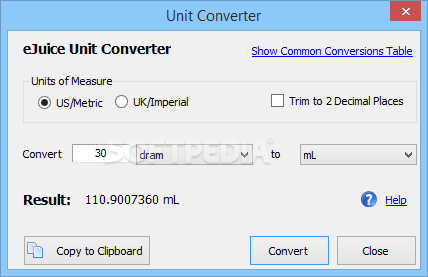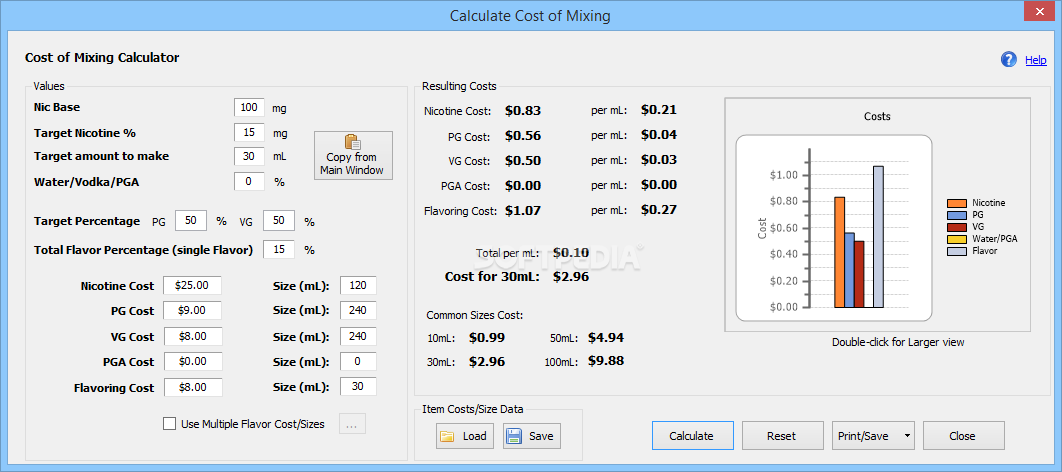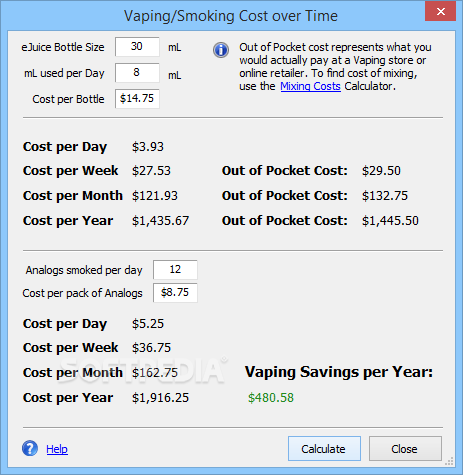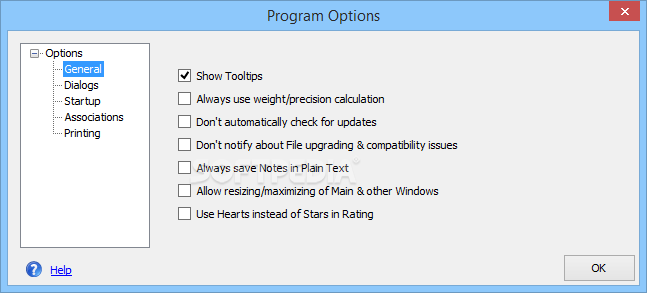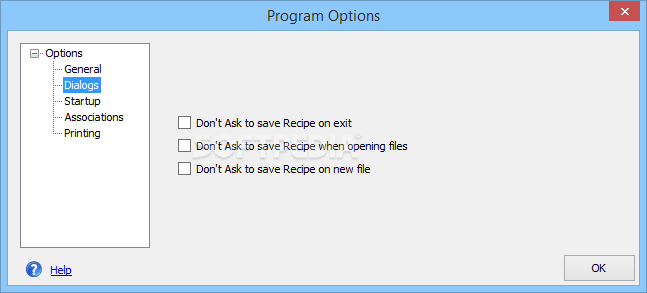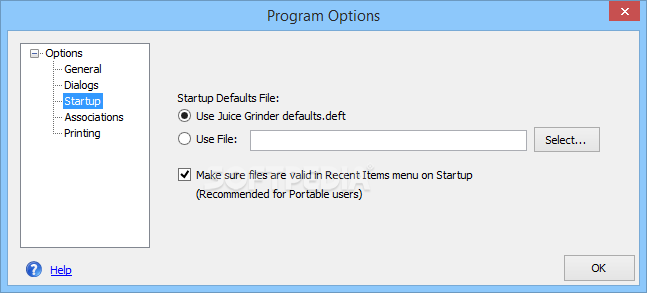Description
Juice Grinder Portable
Juice Grinder Portable is a super handy program that helps you create and tweak recipes for e-juice. It uses cool calculators to make sure you get everything just right. You can easily add new ingredients, like different flavors, and it'll help you figure out the exact amount to mix in your batch. Plus, if you want to save your awesome recipe, you can do that right to a local file.
Easy Recipe Customization
This tool is really user-friendly! It comes with preset recipe templates that let you customize your e-juice by adding or removing ingredients and setting how much of each one you need. Each recipe includes base ingredients like nicotine, propylene glycol, or vegetable glycerin.
Choosing Your Suspension Ingredients
Your suspension could be anything from water to processed alcohol or pure grain alcohol—whatever floats your boat! You can mix propylene glycol and vegetable glycerin together or add them separately. If you're adding alcohol, you can specify what percentage goes into the mix or leave it at 0% if you're using water.
Ingredient Calculations Made Simple
The program calculates how much of each ingredient to use in percentages, but it also shows how many drops per milliliter for every flavor. The results table shows the total volume of e-juice you want to create along with the amounts for each ingredient. You'll see weights in grams too, plus counts of drops and their percentages.
Saving and Printing Your Recipes
You can easily save this results table as well as the whole recipe! Juice Grinder Portable lets you print out your recipe, save it as a project file, or export it in various formats like PDF, .CSV, Excel file, .ODS, or even .HTML.
Specialized Calculators at Your Fingertips
This software has a bunch of specialized calculators designed to help estimate how much flavoring to add and calculate nicotine levels. Want to adjust an ingredient? No problem! You can also jot down your own notes for each recipe; they'll be saved with everything else when exporting.
If you're ready to dive into making some great e-juice recipes with Juice Grinder Portable!
User Reviews for Juice Grinder Portable 7
-
for Juice Grinder Portable
Juice Grinder Portable is a fantastic tool for creating custom e-juice recipes. The preset templates make customization easy and the calculators are precise.
-
for Juice Grinder Portable
Juice Grinder Portable is a game-changer! Easy to use, great calculators, and I love the recipe saving feature.
-
for Juice Grinder Portable
Absolutely love this app! It makes mixing e-juice so simple and the customizable templates are fantastic.
-
for Juice Grinder Portable
Five stars all the way! Juice Grinder Portable has everything I need for crafting my own e-juice recipes.
-
for Juice Grinder Portable
This app is amazing! The ability to calculate exact quantities and save recipes makes it a must-have for vapers.
-
for Juice Grinder Portable
Juice Grinder Portable has transformed my DIY e-juice experience. User-friendly and super efficient!
-
for Juice Grinder Portable
Fantastic app for mixing e-juice! The detailed calculations and export options are incredibly helpful!