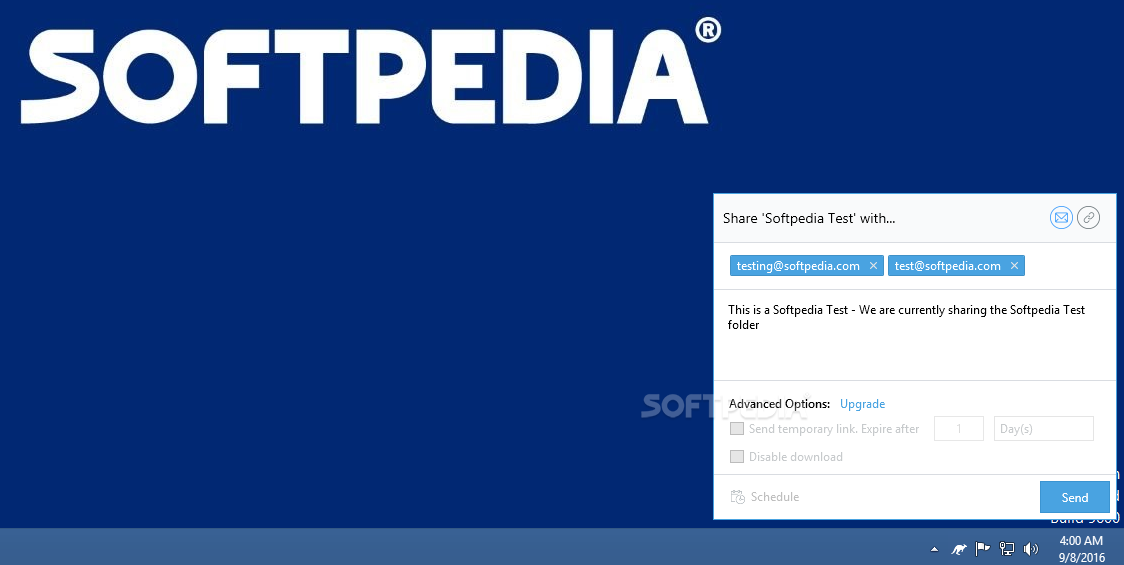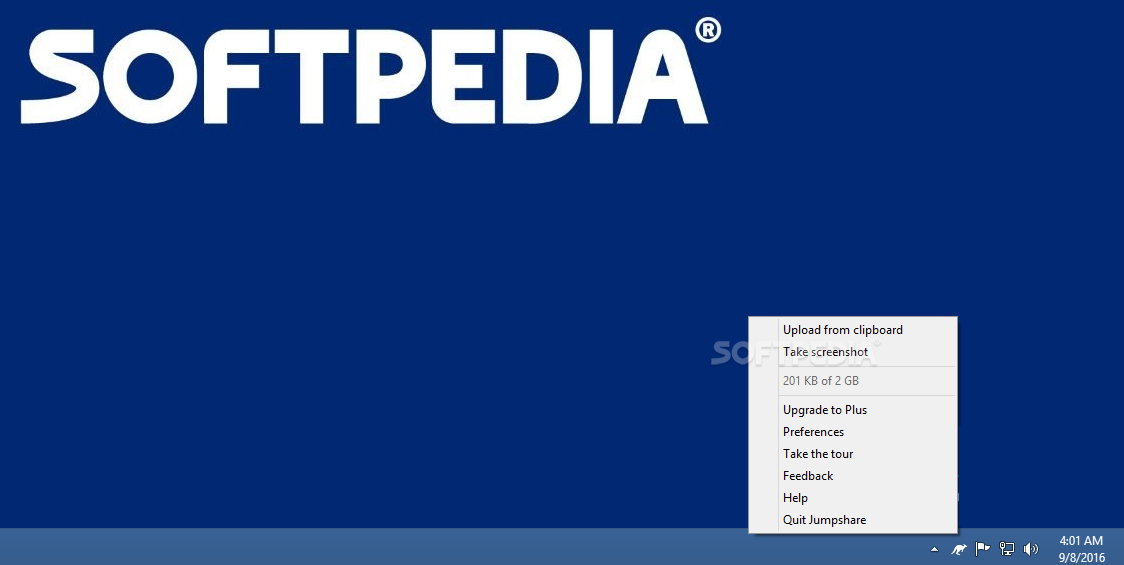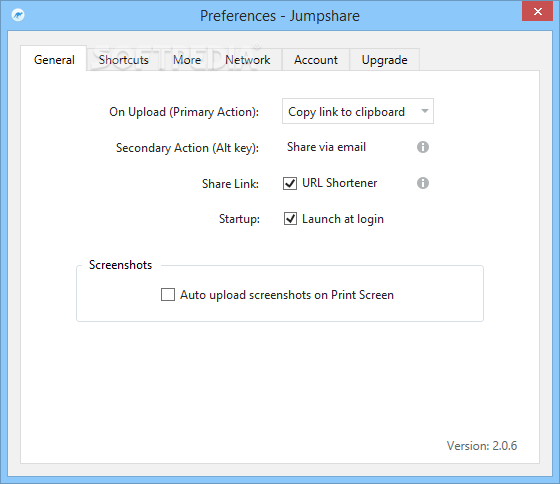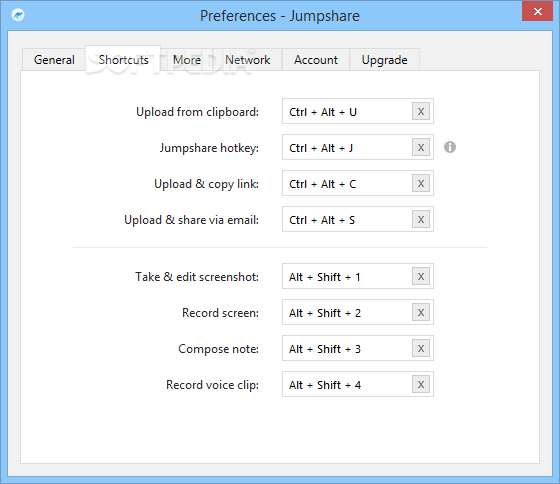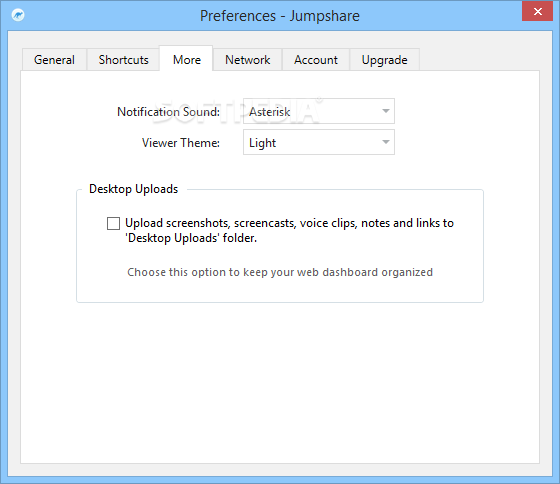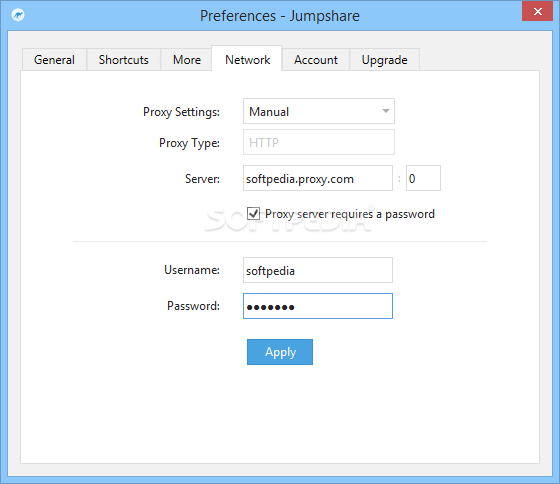Description
Jumpshare
Jumpshare is one of those tools that makes sharing stuff super easy. Since we all share a ton of content every day, it’s no surprise we want something that just works! With its cool features and strong security, Jumpshare stands out in the crowd.
Why Choose Jumpshare?
This handy file-sharing tool lets you quickly capture screenshots, record your screen, and even grab audio clips. Plus, you can upload files from your computer and share them with a simple link or directly through email. How cool is that?
Easy to Set Up
Once you install Jumpshare, it pops right up in your taskbar. It’s pretty chill and doesn’t get in the way while you work. But first things first—you’ll need to log in with your credentials. After that, you’ll see how user-friendly this app really is.
A Cloud for Your Files
You can upload files straight to their cloud servers! There are also options to bookmark stuff, keep favorites handy, take quick notes, snap screenshots, record desktop videos, and more. It’s like having a mini office on your computer!
Built-in File Viewer
The best part? Jumpshare has a built-in file viewer so you can preview almost anything you upload—photos, videos, documents like PDFs—you name it!
Sharing Made Simple
When it comes to sharing files? It couldn’t be easier! Just drag and drop the file onto the taskbar icon. It uploads automatically and copies a URL link right to your clipboard. You can also share files via email through the app.
Keep Track of Everything
The app gives you some neat stats about your uploads too! You can organize items into collections and decide what shows up on your main screen.
A Self-Destruct Feature?
This app even has a 'Self-Destruct' option that lets you delete files after 24 hours or up to 30 days—how's that for privacy?
Your Go-To File Sharing App
No doubt about it—Jumpshare is an awesome modern file-sharing application. It's user-friendly with great features like fast sharing and solid system integration while keeping your data safe.
Works Everywhere!
The cherry on top? Jumpshare runs smoothly on both Windows and macOS platforms and also has apps for iOS and Android. So whether you're at home or on the go, collaborating just got easier!
User Reviews for Jumpshare 1
-
for Jumpshare
Jumpshare is a versatile file-sharing utility with easy integration and top-notch encryption. Its modern interface and fast sharing options make it a top choice.