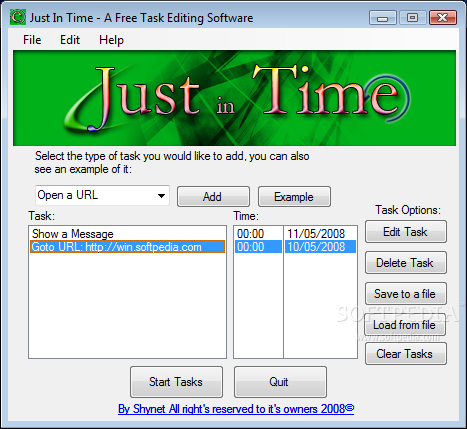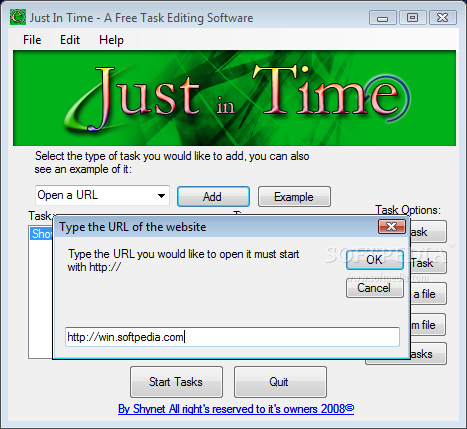Description
Just In Time
Just In Time is a super easy app that helps you schedule tasks right on your computer. Think of it as your personal assistant for reminders!
Portable and Easy to Use
This app is portable, which means you don’t need to install it. Just throw it on a USB drive, plug it into any computer, and run the executable file directly. Plus, your Windows registry keys stay untouched, so there’s no mess.
User-Friendly Interface
The interface is clean and really easy to navigate. You can set Just In Time to do all sorts of things like show messages, open files, play songs, turn off the computer, pop open the CD-ROM drive, or even launch a URL. It even has a birthday reminder feature!
Manage Your Tasks Effortlessly
You can edit, delete or save tasks easily too! Load up recently saved tasks with just a click. Plus, you can have Just In Time minimize to the system tray or run automatically when your computer starts up. Want to hide the tray icon? No problem! You can also load your latest tasks when you start up again.
Customize Your Experience
If you're into music or sounds, you can choose what audio file plays for messages and birthday reminders. And if you ever want to reset things back to how they were when you first got it, settings can be restored at any time.
Reliable Performance
This straightforward program doesn't hog system resources and responds quickly without freezing or crashing during our tests. The only downside? There isn’t a help file available. But honestly, we think Just In Time is perfect for everyone!
User Reviews for Just In Time 1
-
for Just In Time
Just In Time is a convenient app for task scheduling. Its portable feature and clean interface make it user-friendly and efficient.