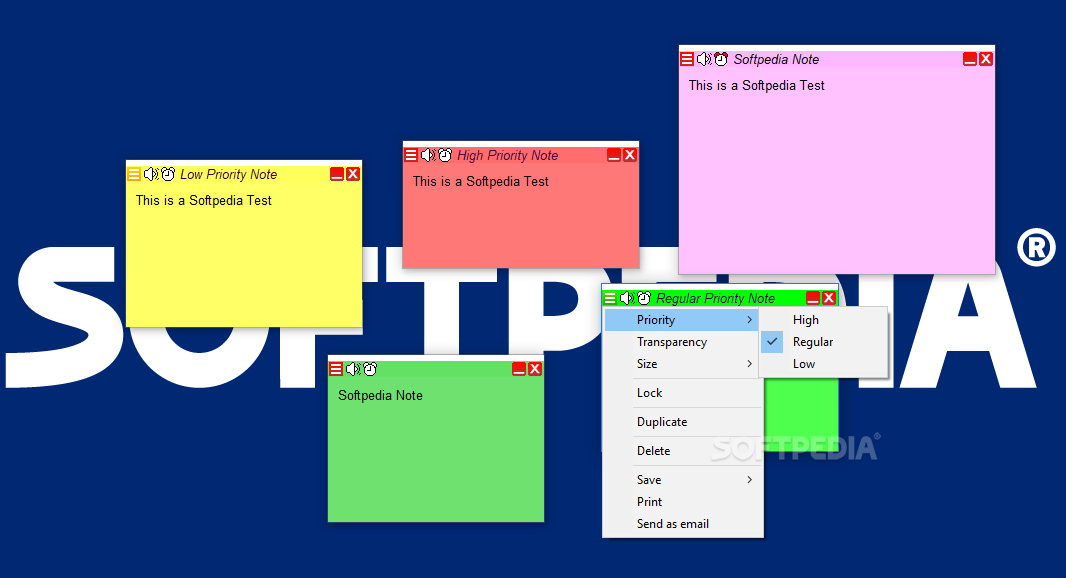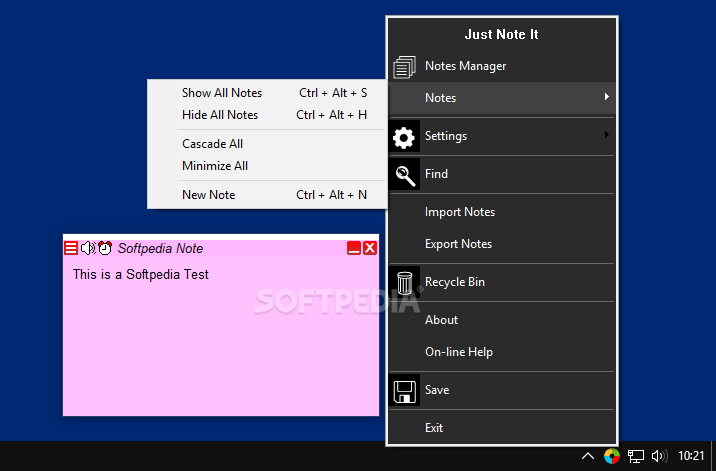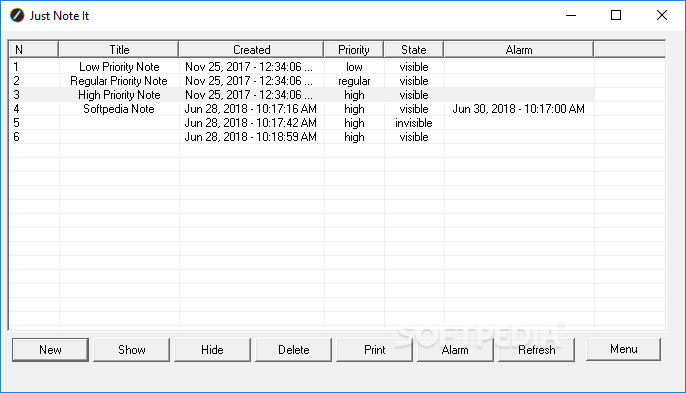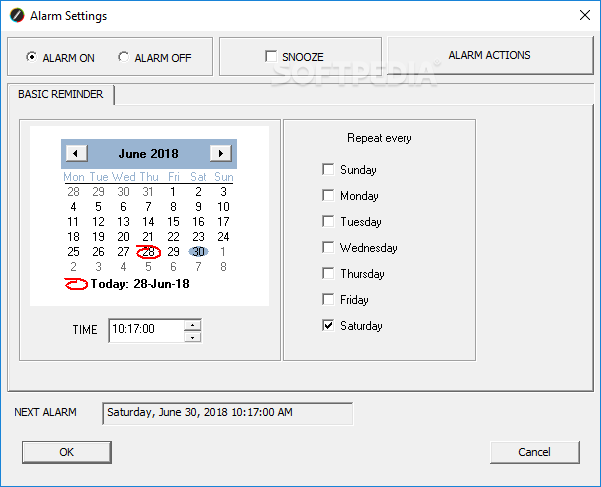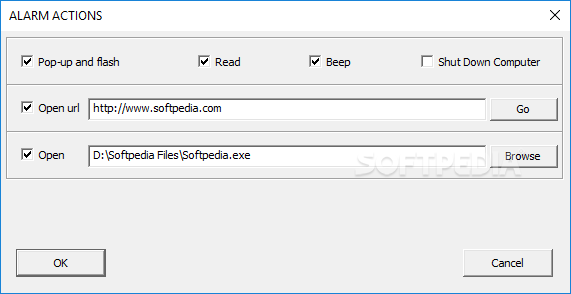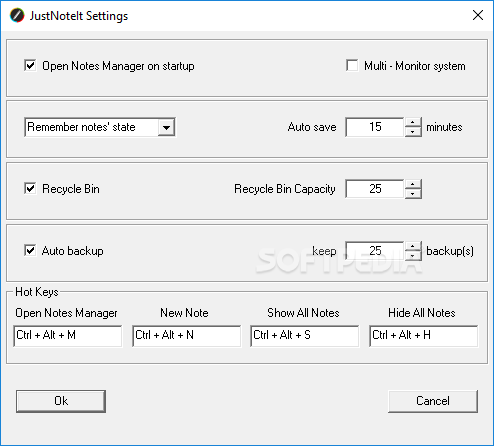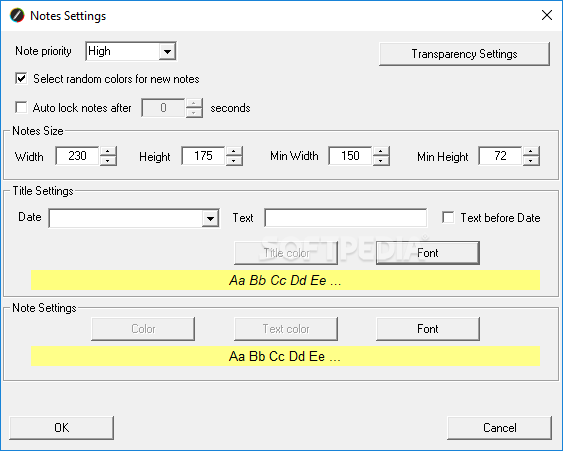Description
JustNoteIt
JustNoteIt is a handy sticky notes program that helps you keep track of all your important tasks. When you've got a lot on your plate, it can get overwhelming, and that's where this app shines. You can stick reminders right on your desktop, and it even triggers alerts at specific times. This means you'll never forget anything crucial again!
Easy to Use
If you're new to using sticky notes apps, don’t worry! JustNoteIt is super easy to navigate. You can create a new sticky note just by double-clicking the tray icon. It’s that simple!
Keep Your Notes Organized
Once you’ve created a note, you have some options. You can minimize it so it stays out of sight or hide it completely while still keeping it saved. Whenever you need it back on-screen, just pull it up again.
Personalize Your Notes
Each time you create a note, it'll start with a random background color. But if that’s not your vibe, no problem! You can change the color to whatever suits your style and adjust its transparency too. Plus, you can customize the size of each note and even lock them to avoid accidental changes.
Set Alerts for Important Tasks
A really cool feature is the ability to set alerts for specific times. This means you won’t miss any important events! And guess what? You can set these alerts to repeat as needed. The app can open web pages or files for you when an alert goes off or even shut down your PC automatically.
User Interface Improvements Needed
While JustNoteIt is packed with useful features and easy to use, its user interface could use a little sprucing up. It doesn’t quite fit in with the Windows 10 look and feel but it's nothing major.
Your Go-To Sticky Notes Application
If you're looking for an effective yet simple sticky notes application, JustNoteIt is definitely worth checking out! It gets the job done while offering several cool features; just know that the UI could be improved.
User Reviews for JustNoteIt 1
-
for JustNoteIt
JustNoteIt is a solid sticky notes program with intuitive features. A great choice for staying organized, but could use a UI upgrade.