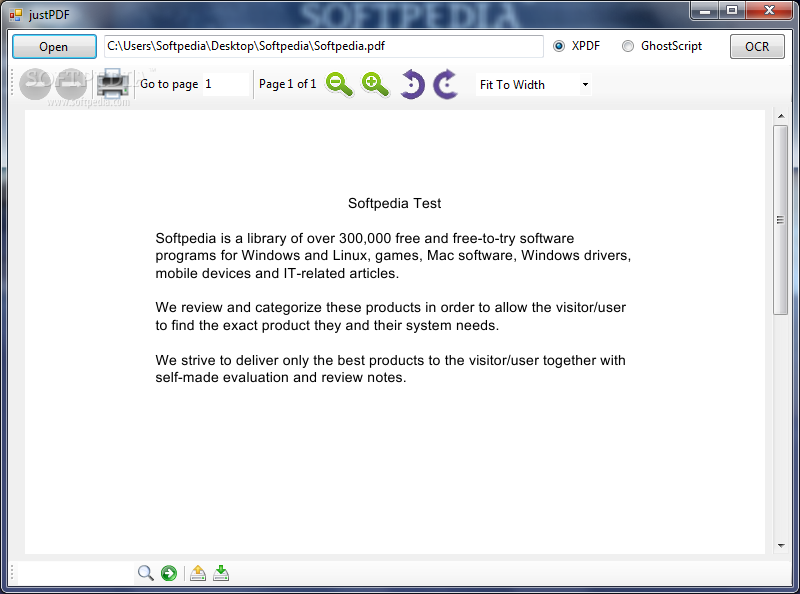Description
justPDF
justPDF is a super easy-to-use software that lets you view PDF documents and TI images. It’s designed with a friendly interface that makes it a great lightweight choice if you're looking for an alternative to Adobe Reader.
Easy Setup
Before you dive into using this program, make sure you've got the .NET Framework installed. This is important because justPDF was built on this software platform and needs it to run smoothly.
User-Friendly Interface
The layout of justPDF is straightforward, featuring a clean design with modern buttons that are easy to navigate. You can find and open your PDF files using the built-in file browser, or just drag and drop them right into the main window while browsing through your folders in Windows Explorer.
Multiple Tabs & Features
This software supports multiple tabs! That means you can keep several PDFs open at once, making it simple to switch between them. You can zoom in or out, jump to any page by typing its number, print your document, rotate pages, and even search for specific words quickly.
OCR Support & Limitations
Oh, and justPDF does support OCR (Optical Character Recognition). But keep in mind that it’s strictly a PDF viewer; there aren’t any editing options available.
Performance & Testing
I found that the program didn’t use up much memory or CPU during our tests—so it runs pretty light! However, there were some instances where the app crashed after clicking certain buttons. That’s something to watch out for.
Try It Out!
If you're on the lookout for a simple and lightweight PDF viewer without all the extra complicated settings, give justPDF a try! It's really approachable and perfect for everyday use.
User Reviews for justPDF 1
-
for justPDF
justPDF offers a user-friendly interface with intuitive options for viewing PDF documents. It's lightweight, but may crash intermittently.