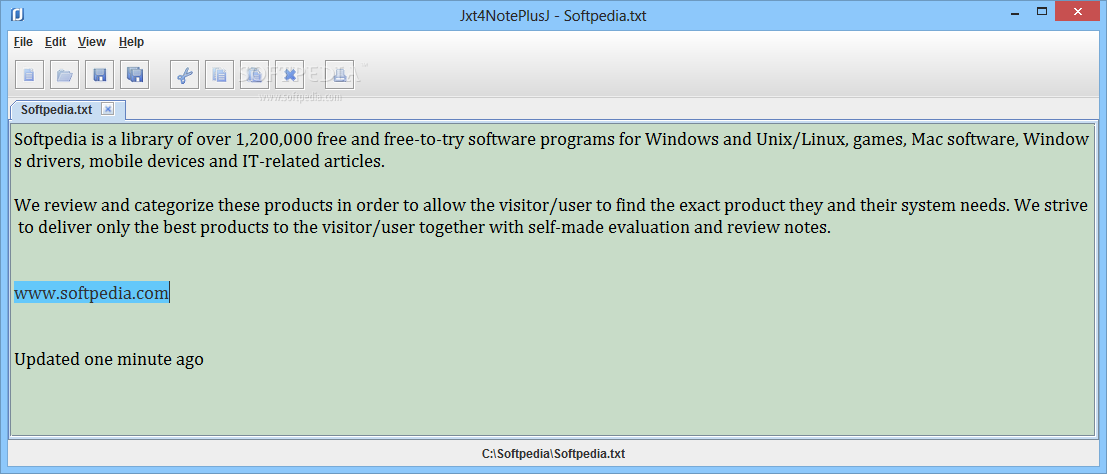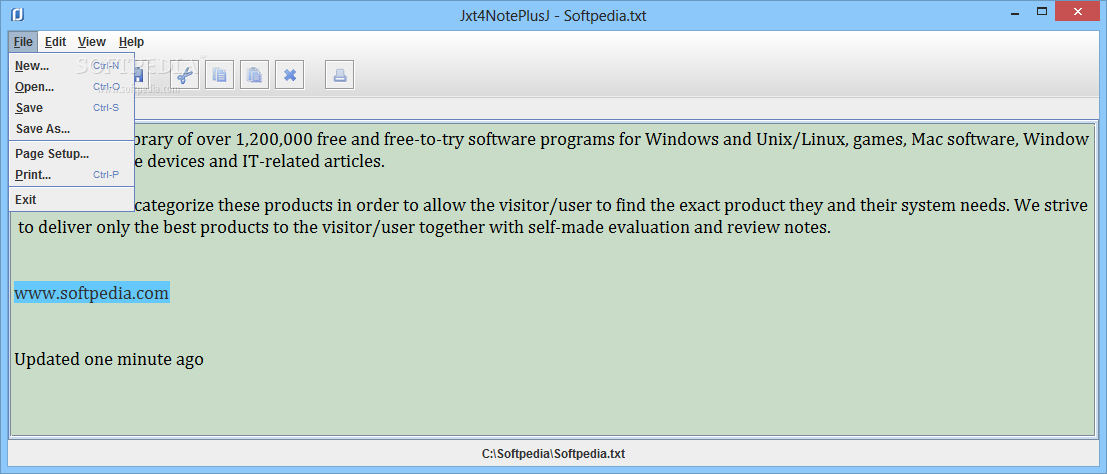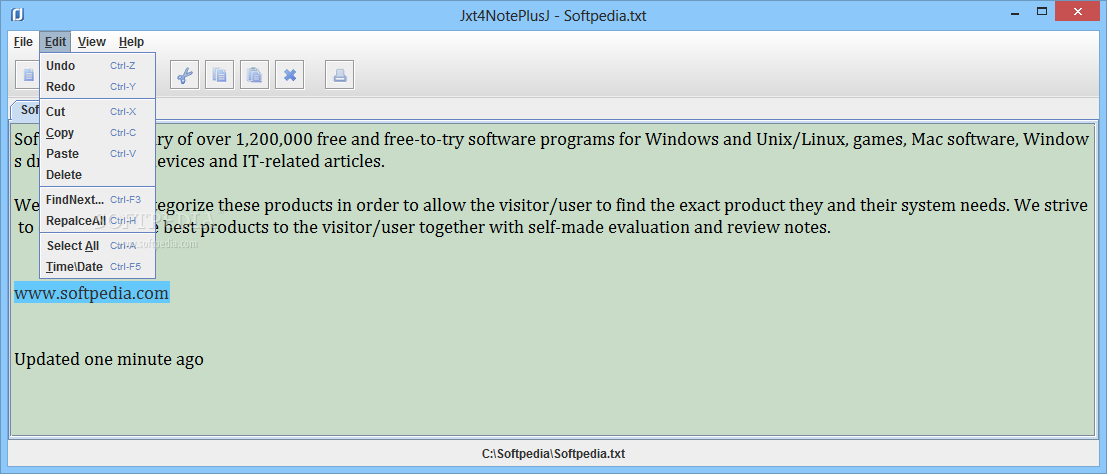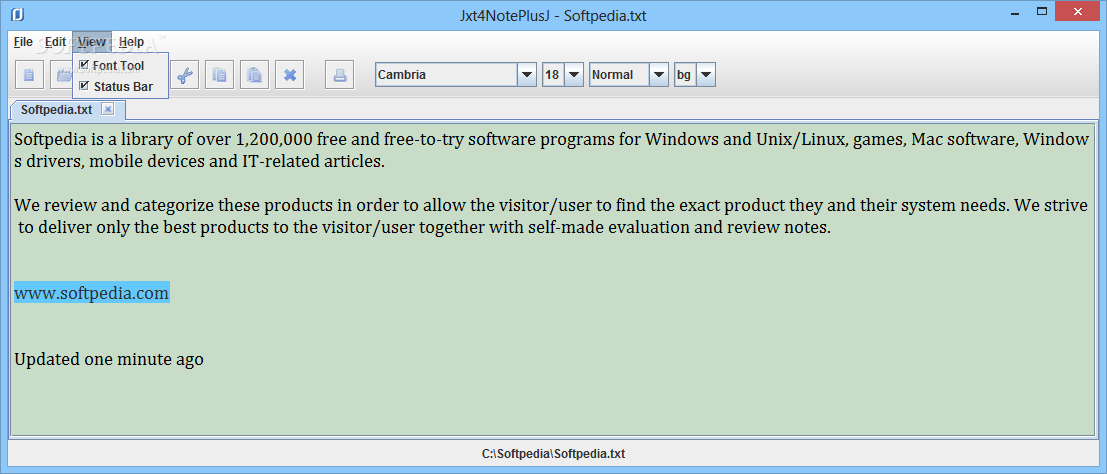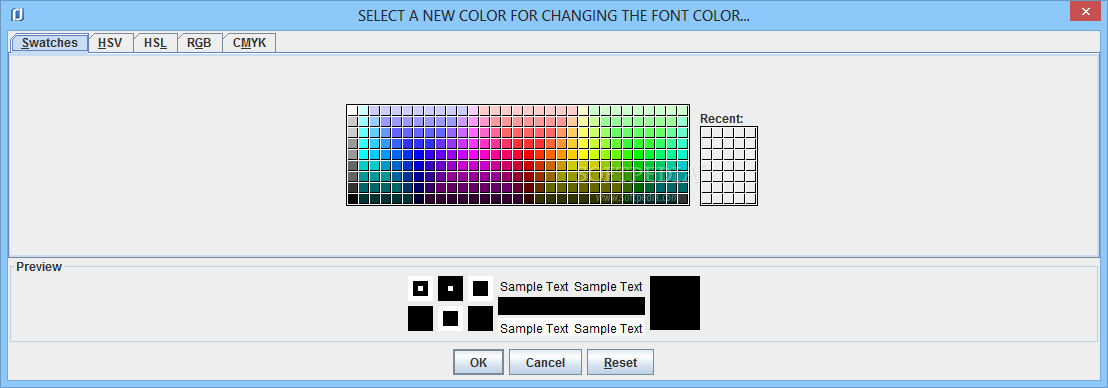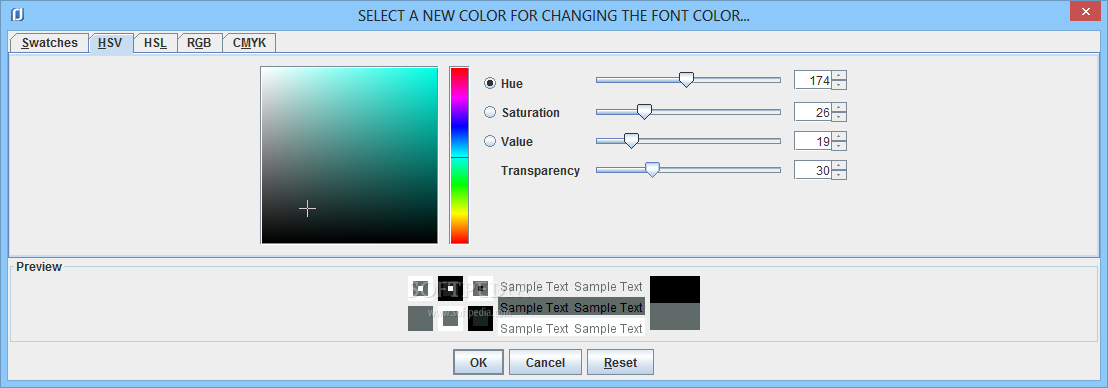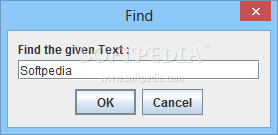Description
Jxt4NotePlusJ
Jxt4NotePlusJ is a super lightweight and user-friendly software that helps you edit your text documents with ease. Whether you're a beginner or just looking for something simple, this tool is great!
Easy to Use
This program runs on a Java environment, which means you don’t have to install anything or worry about it cluttering up your Windows Registry. Just extract the app wherever you want on your drives and it’s ready to go!
User-Friendly Interface
The interface of Jxt4NotePlusJ is really straightforward. You can quickly start a new document or open existing text files from your computer, making it super easy to modify them. Plus, you can work on multiple projects at the same time with different tabs open!
Text Customization Options
This handy software lets you change all kinds of things in your text. You can pick from a wide range of fonts and sizes, as well as add some flair with bold or italic styles.
Change Colors Easily
You can also tweak the text and background colors to match your style! Jxt4NotePlusJ even shows you a preview with sample text so you can see how everything looks before finalizing.
Add Date and Time Quickly
If you need to insert the current date and time, it's just a click away! There’s also a keyboard shortcut for that if you're into shortcuts.
Print Your Document
Once you've edited your text just how you like it, head over to the File menu where you can set the page layout for printing. It's that simple!
A Memory Saver
Jxt4NotePlusJ hardly uses any system memory at all! This makes it perfect for both newbies getting used to computers and seasoned users who need something quick for editing their texts.
If you're ready to give it a try, download Jxt4NotePlusJ here!
User Reviews for Jxt4NotePlusJ 1
-
for Jxt4NotePlusJ
Jxt4NotePlusJ is a user-friendly text editor with a range of features. Perfect for beginners and advanced users needing a lightweight tool.