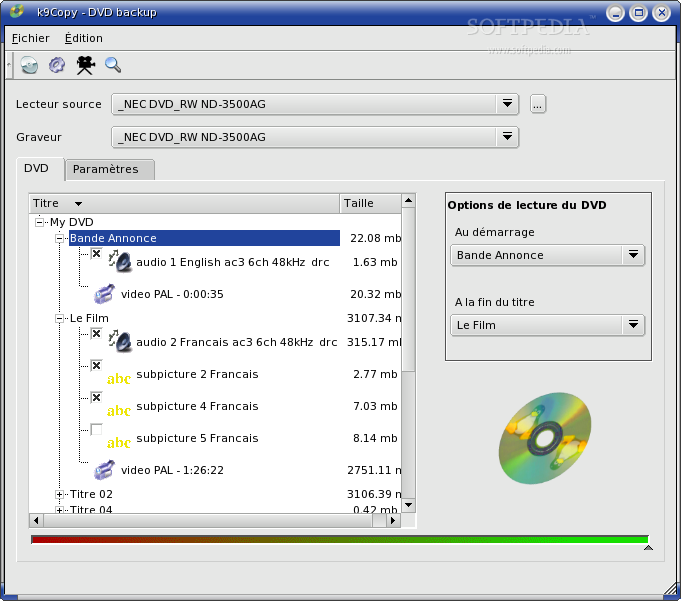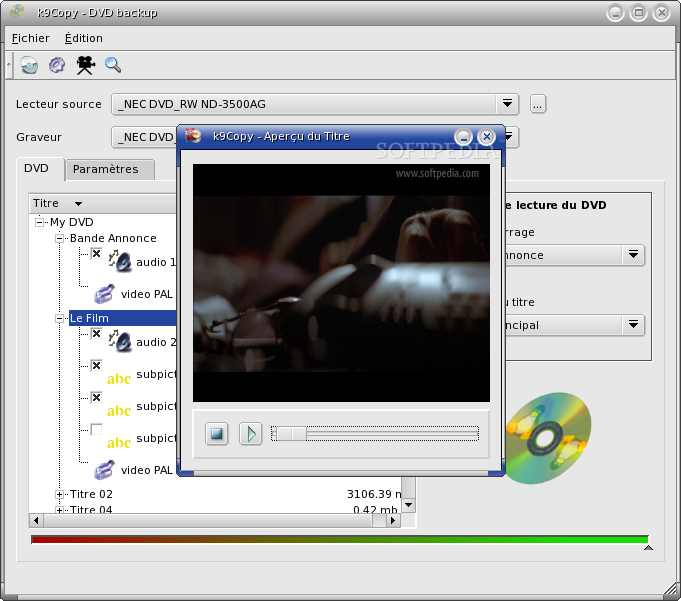Description
K9copy
K9copy is a free, cross-platform, and open-source tool that makes it super easy to copy your DVD-Video discs. This handy software can compress DVD video streams automatically, letting you convert DVD9 discs down to the DVD5 format without any fuss.
Easy DVD Copying
This application can copy DVDs with or without menus. If you're looking to make a copy of a DVD-Video disc without a menu, it will use the dvdauthor program to create a new structure for you. Otherwise, K9Copy will keep the original structure just as it is.
Customize Your Experience
One really cool feature is that you can choose the order of video sequences when copying a DVD-Video disc without menus. Plus, you can create ISO images, preview titles, keep the original menus intact, and select which audio and subtitle tracks to include in your copy.
Built for KDE
K9copy is built using C++ and designed with the Qt GUI toolkit for its interface. It’s crafted specifically for integration into the KDE desktop environment. But don’t worry if you're using something else; this multi-platform program works on GNU/Linux and FreeBSD systems with both 32-bit and 64-bit architectures!
Installation Made Simple
You can find K9copy available as a source archive or easily install it from your OS's default software repositories—super convenient! While it's primarily designed for KDE, you can also run K9copy on other open-source desktop environments like GNOME, Xfce, or LXDE/LXQt. Just keep in mind that it may need several KDE-specific packages to function properly.
Status Update
A quick heads up: this project has been marked as inactive at this time. So while K9copy is still an awesome tool for copying DVDs today, there may not be future updates.
User Reviews for K9copy FOR LINUX 7
-
for K9copy FOR LINUX
K9copy for Linux makes DVD copying effortless. The ability to choose playback order and customize settings sets it apart.
-
for K9copy FOR LINUX
K9copy is an amazing tool! It makes copying DVDs so easy and the compression works flawlessly. Highly recommended!
-
for K9copy FOR LINUX
I've tried several DVD copying apps, but K9copy stands out for its user-friendly interface and powerful features. Love it!
-
for K9copy FOR LINUX
This app is fantastic! I can easily copy my favorite DVDs without losing quality. The ability to choose audio tracks is a big plus!
-
for K9copy FOR LINUX
K9copy has exceeded my expectations. The menu options are great, and I appreciate the flexibility in creating ISO images.
-
for K9copy FOR LINUX
What a great application! K9copy's ability to handle different formats and its open-source nature make it a must-have.
-
for K9copy FOR LINUX
I love using K9copy! It's straightforward, efficient, and allows me to keep all the features of my DVDs intact. Five stars!