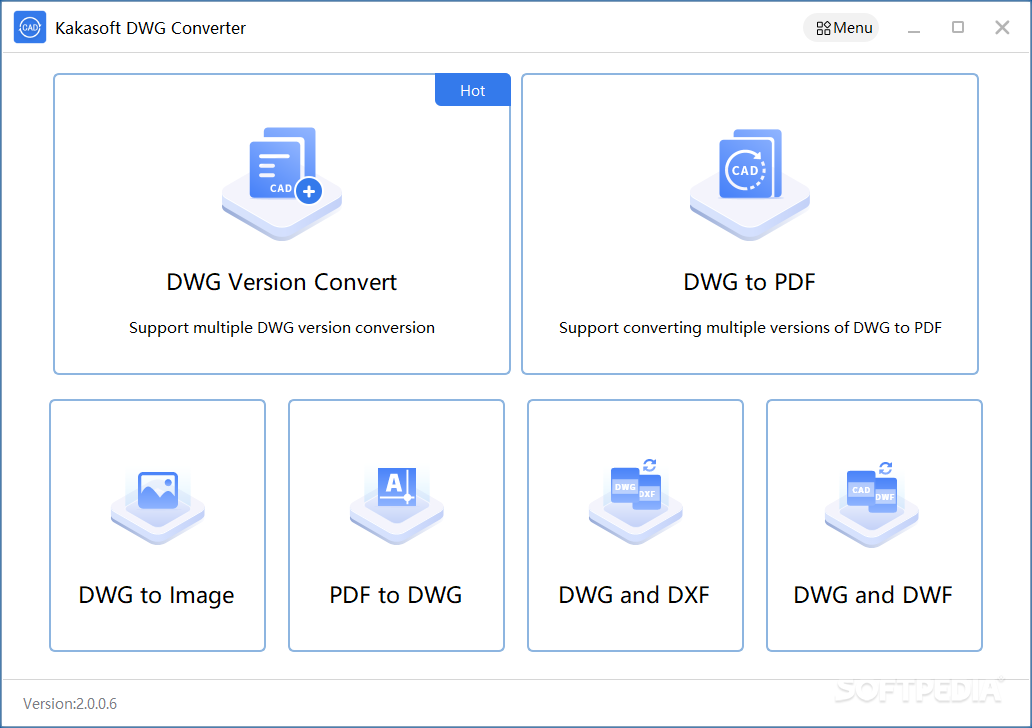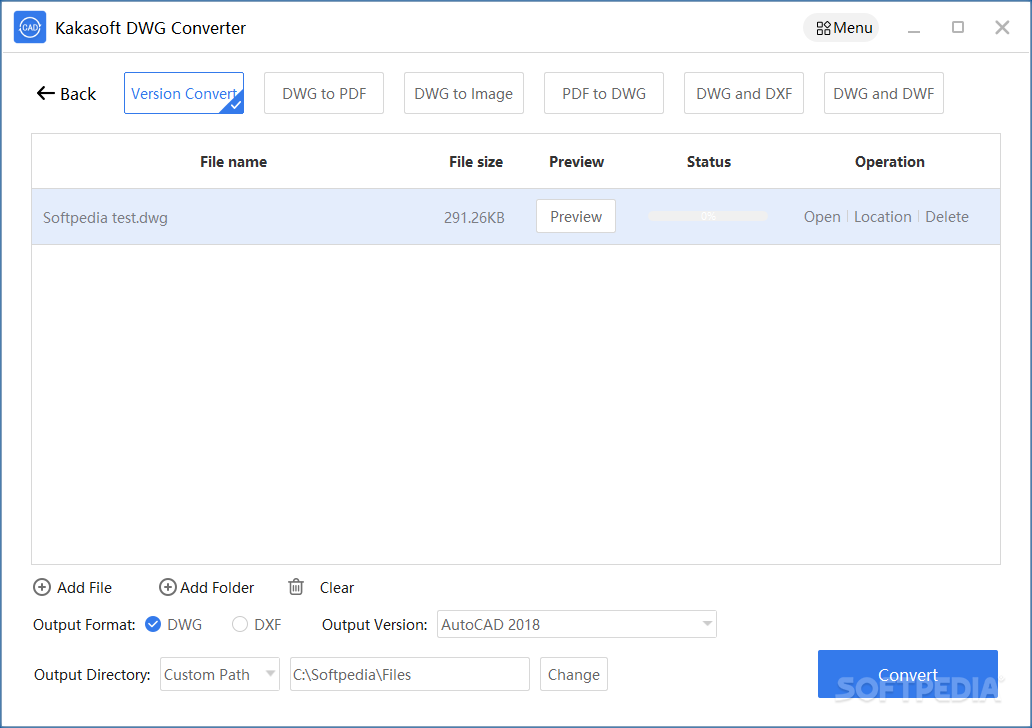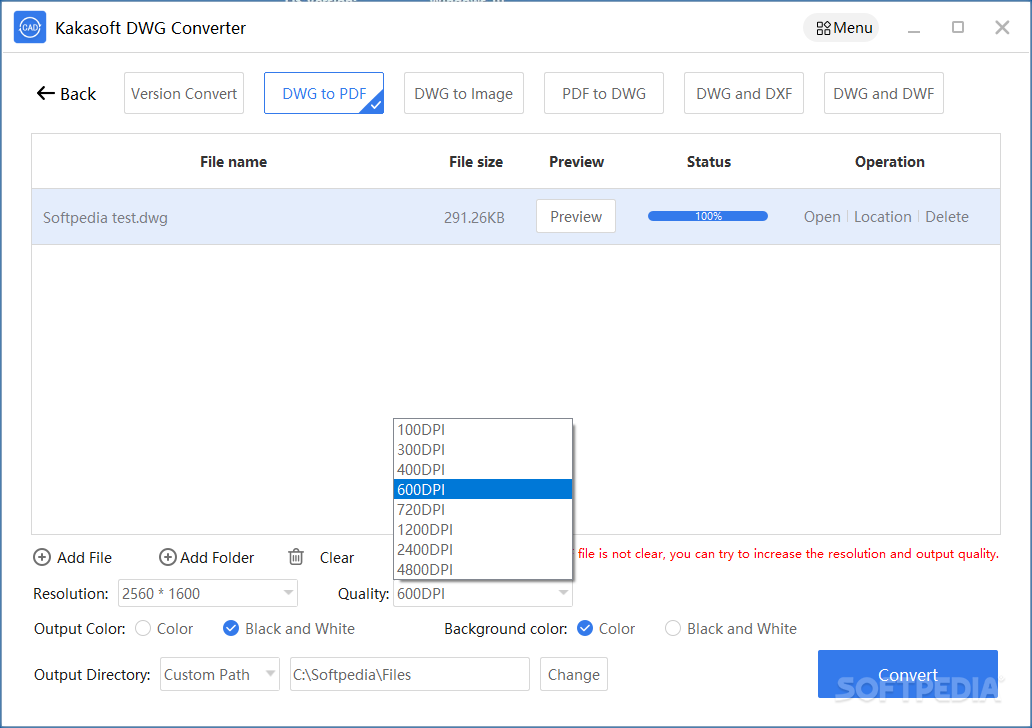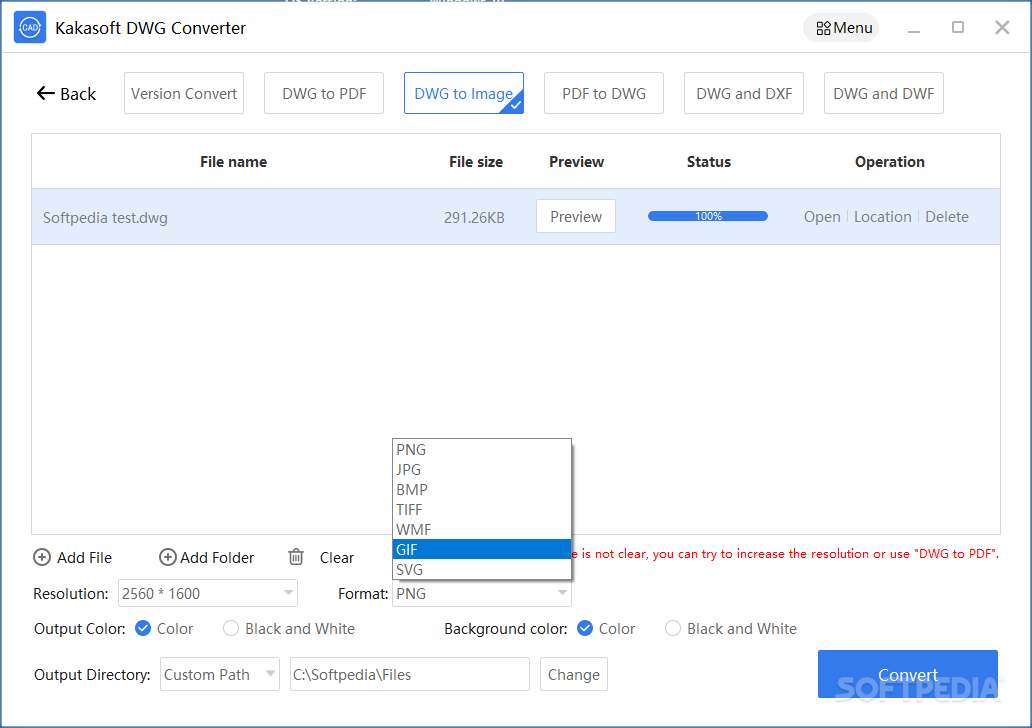Description
Kakasoft DWG Converter: The Ultimate AutoCAD Format Conversion Tool
For professionals working with AutoCAD designs regularly, finding efficient ways to share projects across different platforms can be challenging. The proprietary nature of DWG files often creates barriers when collaborating with colleagues or clients who don't have specialized AutoCAD software. Kakasoft DWG Converter offers a comprehensive solution to this common problem, enabling seamless conversion of your AutoCAD projects to universally accessible formats.
When you download Kakasoft DWG Converter, you gain access to a powerful yet user-friendly tool specifically designed to transform your AutoCAD files into various formats without compromising quality or detail. The intuitive interface makes format conversion straightforward even for users with minimal technical experience.
User-Friendly Interface and Simple Operation
The application presents a clean, organized main window displaying all available conversion options immediately upon launch. Adding files to convert couldn't be easier – simply drag and drop your AutoCAD files directly onto the interface or use the traditional browse function to locate them on your computer.
Once you've selected your files, Kakasoft DWG Converter gives you the flexibility to save the converted output either in the original source folder or a completely different directory of your choosing. This thoughtful feature helps maintain organized file management within your project workflow.
Comprehensive Conversion Capabilities
The DWG converter tool offers an impressive range of conversion options to satisfy diverse professional needs:
AutoCAD Version Compatibility
Working with teams using different AutoCAD versions? The converter allows you to save files in various AutoCAD format versions, ensuring backward compatibility when necessary. This eliminates errors when opening newer files in older software editions. Output options include both DWG and DXF formats, giving you versatility in how you share your technical drawings.
Graphics and Document Format Export
When you need to share AutoCAD drawings with clients or stakeholders who don't have specialized CAD software, Kakasoft DWG Converter provides multiple export options:
- PDF - perfect for formal document sharing
- Image formats:
- BMP - uncompressed image format
- PNG - excellent quality with transparency support
- JPEG - ideal for web use and smaller file sizes
- TIFF - high-quality format with multiple compression options
- GIF - suitable for simple graphics
- WMF - Windows Metafile format
- SVG - scalable vector graphics format
- CAD formats:
- DXF - Drawing Exchange Format
- DWF - Design Web Format
Customization Options
The converter doesn't just transform files – it gives you control over the output specifications. When converting to image formats, you can adjust the target resolution to match your exact requirements. Additionally, you can choose between preserving the original color scheme or converting to black and white, depending on your project needs or printing requirements.
PDF to CAD Conversion
In a unique and valuable feature, Kakasoft DWG Converter also supports the reverse process: converting PDF files into editable DWG or DXF formats. This functionality is particularly useful when you need to modify designs that are only available as PDFs. The software provides options to generate either a single output file or multiple files from your PDF input, adding flexibility to your workflow.
Technical Specifications
- Supported input formats: DWG, DXF, PDF
- Output formats: DWG, DXF, DWF, PDF, BMP, PNG, JPEG, TIFF, GIF, WMF, SVG
- AutoCAD compatibility: Works with multiple AutoCAD versions
- Batch processing: Convert multiple files simultaneously
- Resolution control: Adjustable output resolution for image formats
- Color options: Original colors or black and white conversion
- System requirements: Windows 7/8/10/11
Perfect for AutoCAD Professionals
Kakasoft DWG Converter stands out as an essential utility for architects, engineers, designers, and drafters who regularly work with AutoCAD. By downloading this DWG converter application, you eliminate the barriers to sharing your technical drawings across different platforms and with various stakeholders.
The software strikes an ideal balance between powerful functionality and operational simplicity. It handles complex file conversions while maintaining an interface that doesn't overwhelm users with unnecessary options or complicated workflows.
Whether you're converting files for client presentations, collaborating with team members using different software, or archiving projects in universal formats, Kakasoft DWG Converter delivers reliable results with minimal effort. Download the DWG converter today to streamline your AutoCAD workflow and enhance your ability to share professional designs across any platform.

```
User Reviews for Kakasoft DWG Converter 7
-
for Kakasoft DWG Converter
Kakasoft DWG Converter simplifies file sharing from AutoCAD by converting to various formats effortlessly. Ideal for AutoCAD users seeking versatility.
-
for Kakasoft DWG Converter
Kakasoft DWG Converter is a game changer! It simplifies sharing my AutoCAD projects effortlessly.
-
for Kakasoft DWG Converter
This app is fantastic! Converting to PDF and other formats has never been easier. Highly recommend!
-
for Kakasoft DWG Converter
Absolutely love Kakasoft DWG Converter! It saves me so much time when exporting my designs.
-
for Kakasoft DWG Converter
Kakasoft DWG Converter is super user-friendly. The drag-and-drop feature makes conversions a breeze!
-
for Kakasoft DWG Converter
This app is indispensable for anyone using AutoCAD. Fast, efficient, and easy to use—5 stars!
-
for Kakasoft DWG Converter
I can't believe how simple it is to convert files with Kakasoft DWG Converter. It's a must-have tool!