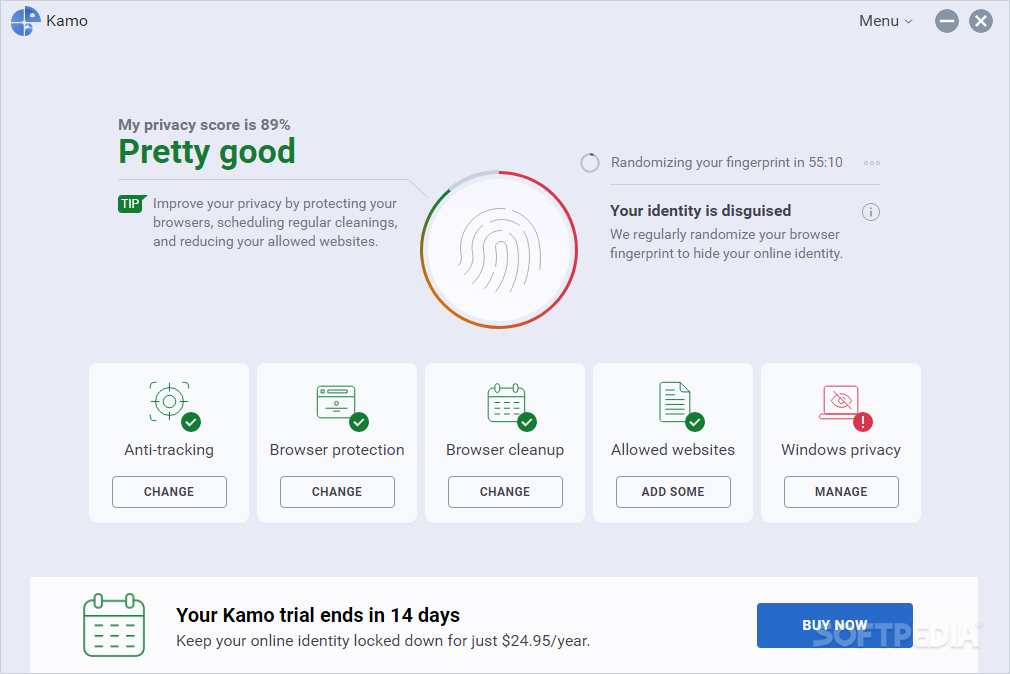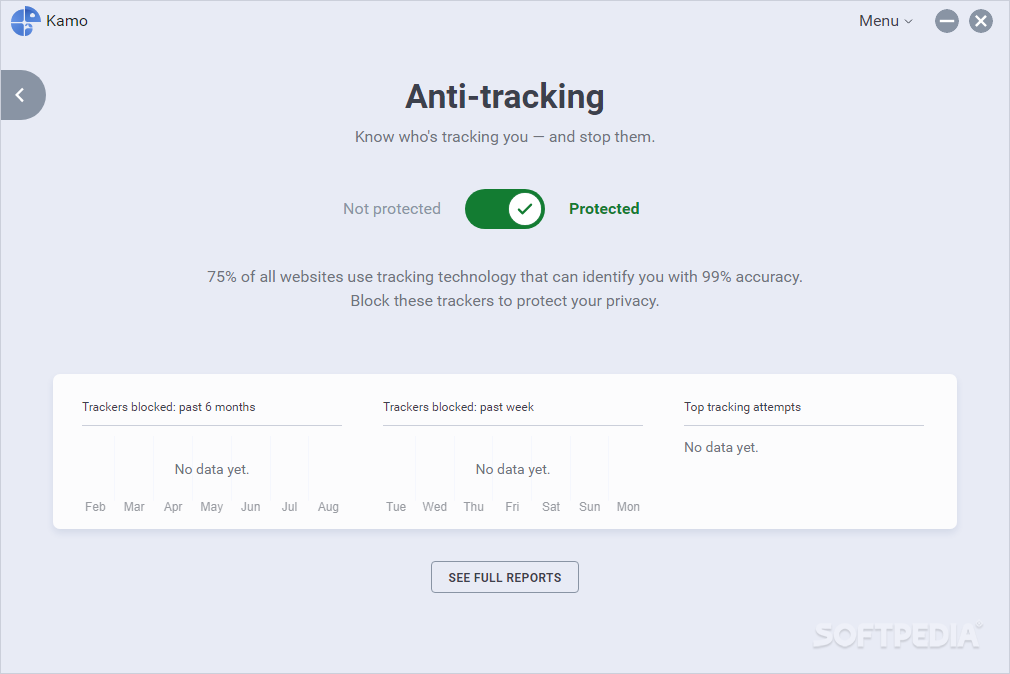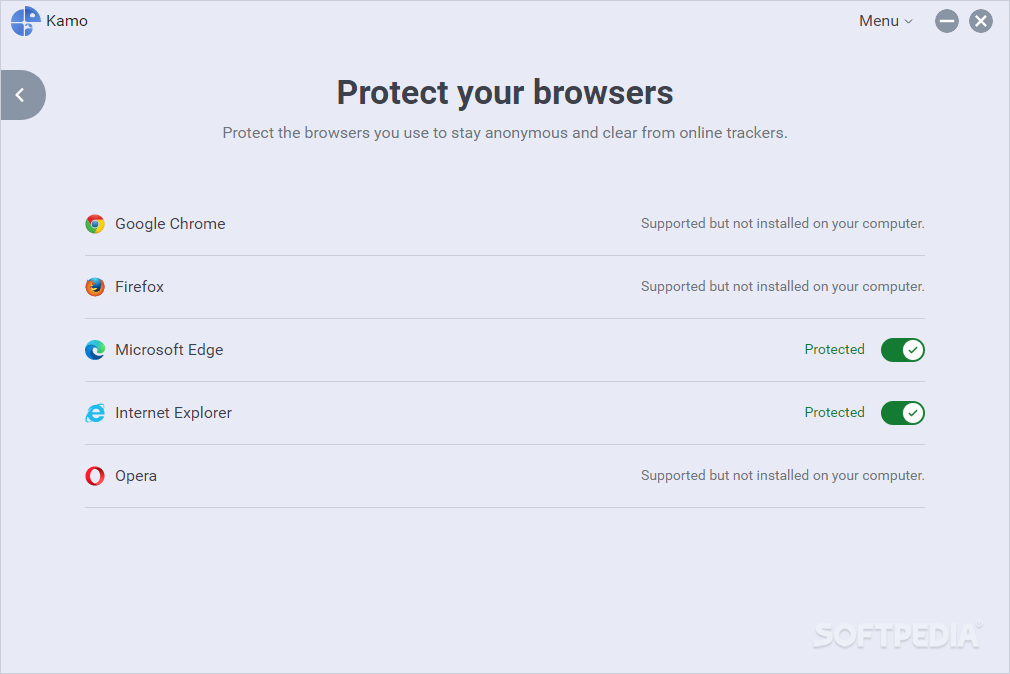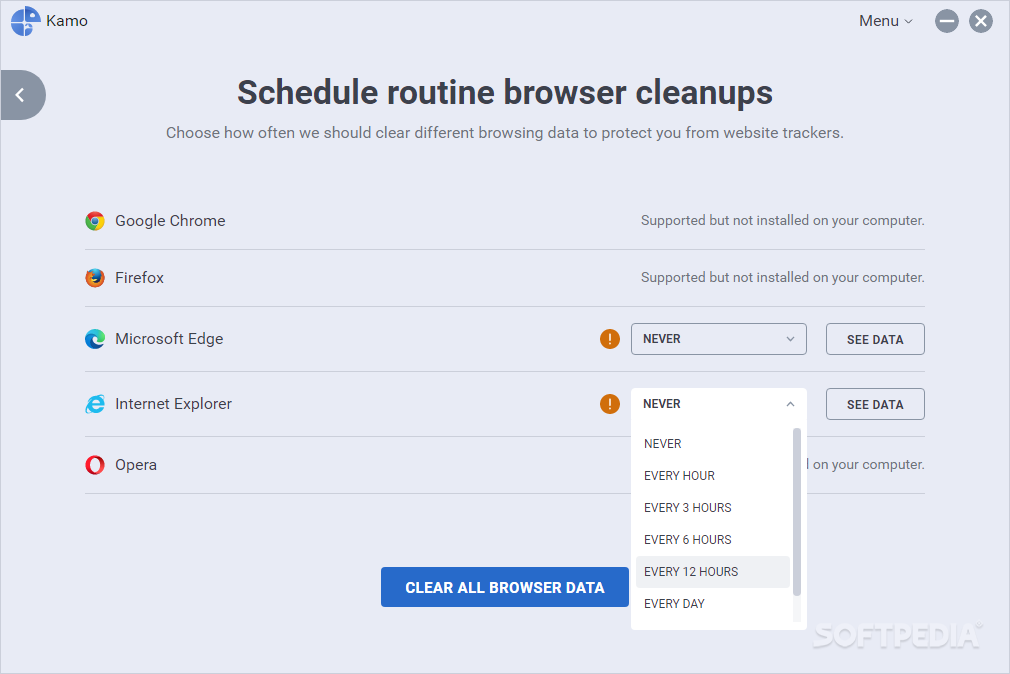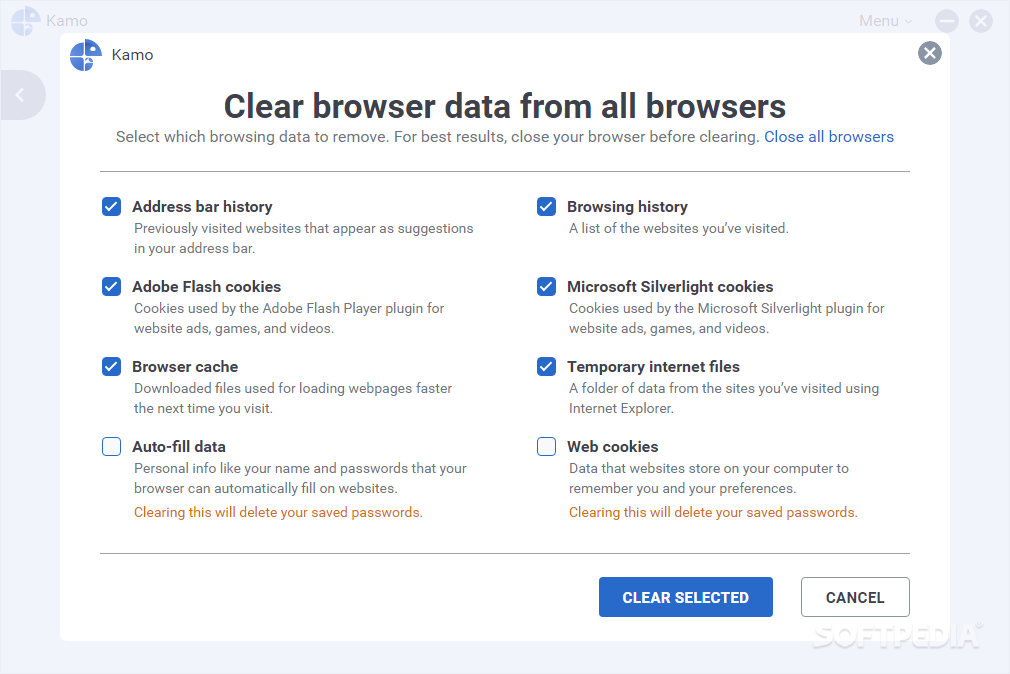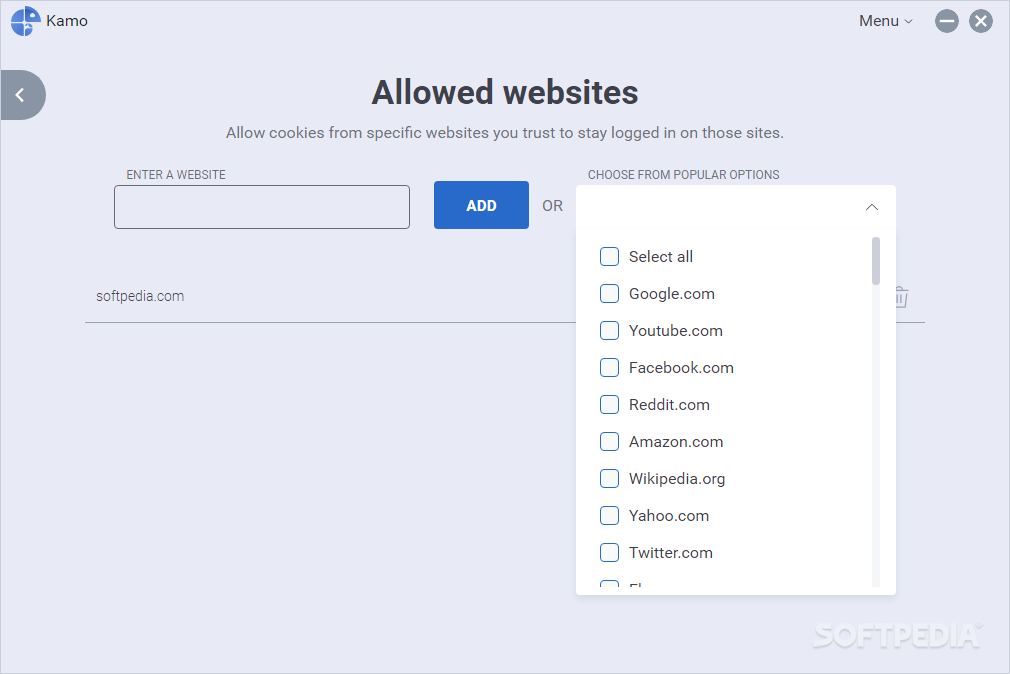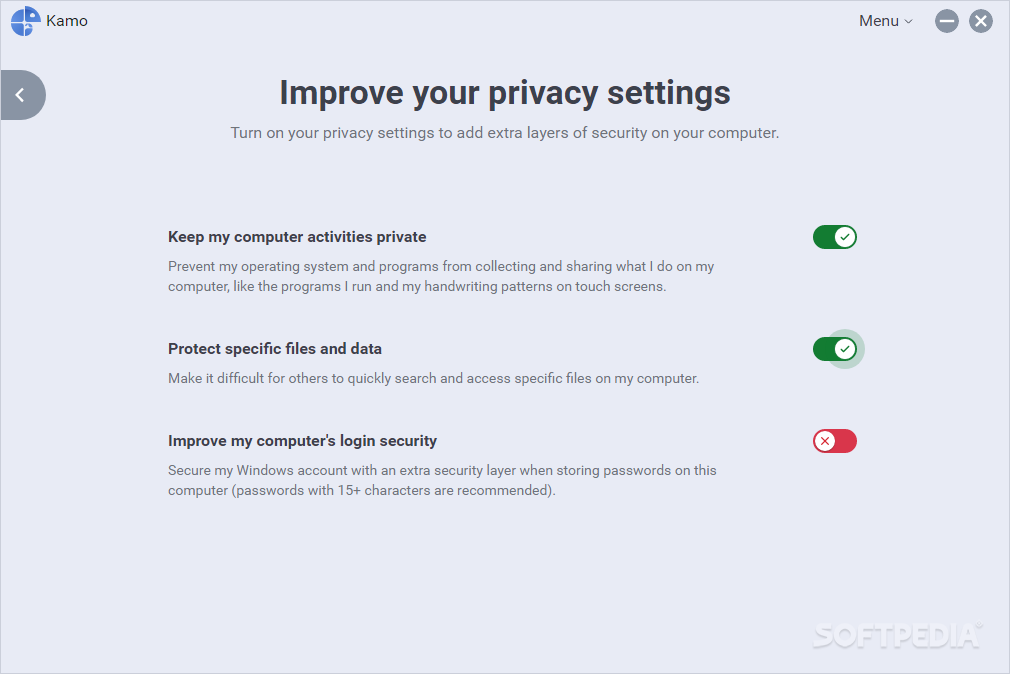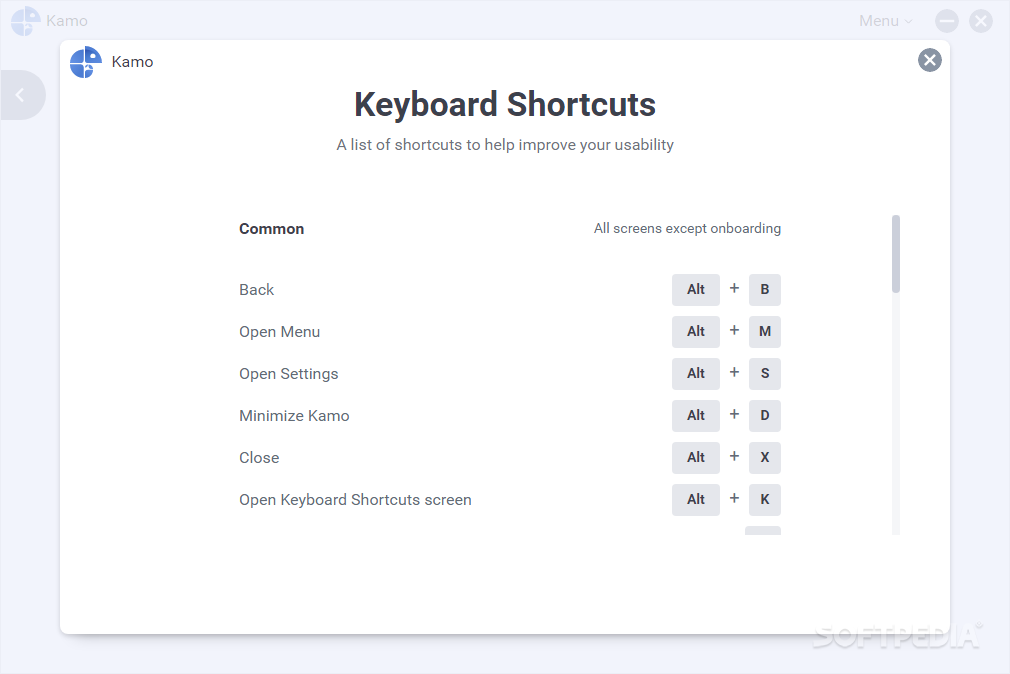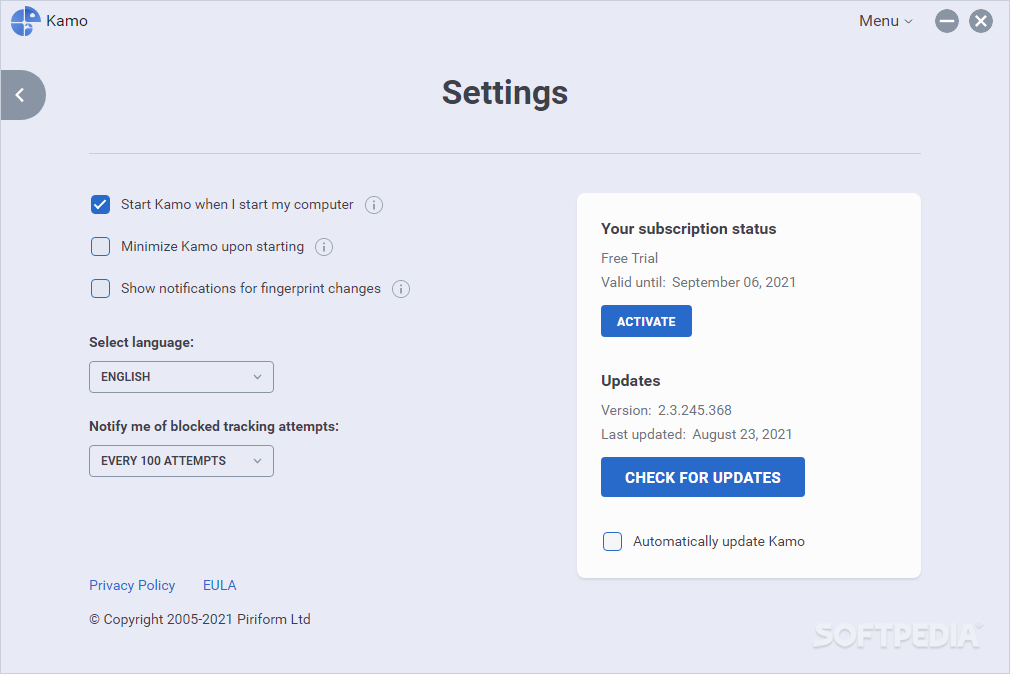Description
Kamo
Kamo is a cool tool that helps keep your online activity private. Whenever you use a browser to check out websites, tons of trackers start collecting information about your computer and browser. They create something called a digital fingerprint that they use to send you targeted ads. If you want to stop this from happening, you can clear cookies and other traces yourself every time you browse. But why do all that work when you can just use Kamo<\/a><\/strong>?<\/p> When you run Kamo on your computer, it quickly analyzes everything and gives you a privacy score. It even suggests steps to help boost that score! You can turn on anti-tracking features and browser protection, plus schedule regular clean-ups for your browser. This means your operating system will be way more secure! One of the best parts? Kamo automatically randomizes your digital fingerprint! This makes it super hard for trackers to figure out who you are, all without needing to lift a finger. No matter how many browsers you've got on your PC, Kamo makes it easy to erase loads of data that you'd usually have to delete one by one. It can get rid of address bar history, cookies from Adobe Flash or Silverlight, browsing history, cache files, and temporary internet files. You can also remove web cookies and auto-fill data with Kamo—just keep in mind that doing this will erase any saved passwords too! Plus, you can set up automatic cleaning for each supported browser like Firefox<\/a>, Chrome<\/a>, Edge<\/a>, Internet Explorer<\/a>, and Opera<\/a>. If you're looking for more privacy protection on your machine, consider changing some default Windows settings. You can stop your OS and installed apps from sharing what you're doing online. This makes it harder for others to snoop around in your files. Kamo also adds an extra layer of security when it comes to storing passwords on your device. So if you're worried about keeping everything safe, this tool is great! You might think Kamo is just for tech experts concerned about their digital footprint. But it's super easy for anyone to use! Security matters no matter how tech-savvy you are.
Privacy Score and Protection
Randomize Your Fingerprint
Cleaning Up Your Data
Manage Your Browsers
Tweaking Windows Settings for More Privacy
Secure Your Passwords
User-Friendly for Everyone
User Reviews for Kamo 1
-
for Kamo
Kamo provides easy-to-use privacy protection for all users, from novices to experts, ensuring secure browsing and enhanced digital fingerprint protection.