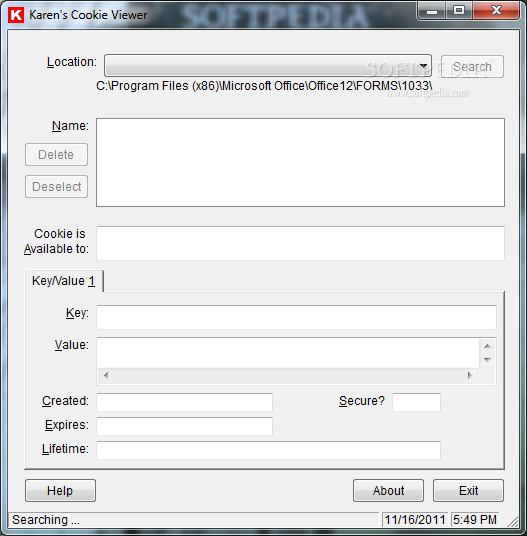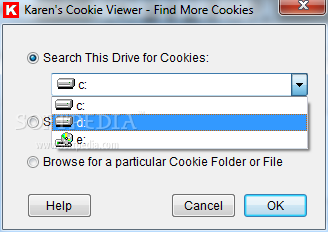Description
Karen's Cookie Viewer
Karen's Cookie Viewer is a handy little tool that helps you check out cache info saved on your computer by web browsers. It’s pretty cool because you can get rid of those files and free up some space on your device. The best part? Anyone can use it, no matter how tech-savvy you are!
Easy to Use Interface
The interface is straightforward, featuring a clean layout that’s easy to navigate. You can scan a specific drive, all drives at once, or even just a particular file or folder if you know exactly where those pesky cookies are hiding.
Scan and Delete Cookies
After the scanning process is complete, Karen's Cookie Viewer gives you a neat list of all the cookies it found, complete with date and time stamps. You just pick which file(s) you want to delete and let Karen's Cookie Viewer handle the rest for you!
More Than Just Deleting
You can also see details like the Registry key and value of each cookie along with what it's linked to. Plus, you'll find information about its security status, expiration date, and lifetime. However, keep in mind that this program doesn’t let you export this data into a plain text document for further digging.
User-Friendly Help Documentation
If you're new to this kind of software, don't worry! Karen's Cookie Viewer comes with helpful documentation to guide inexperienced users through the process. In our tests, it showed great response times and wrapped up scans quickly without crashing or throwing error messages.
No Recent Updates
The downside? There haven’t been any recent updates for the app. While it might not have tons of features, Karen's Cookie Viewer provides quick ways to view and delete cookies from your system.
If you're looking for an efficient way to manage your cookies without any fuss, give Karen's Cookie Viewer a try!
User Reviews for Karen's Cookie Viewer 1
-
for Karen's Cookie Viewer
Karen's Cookie Viewer is user-friendly, efficiently detects and deletes browser cache files. Lack of export feature is a downside.