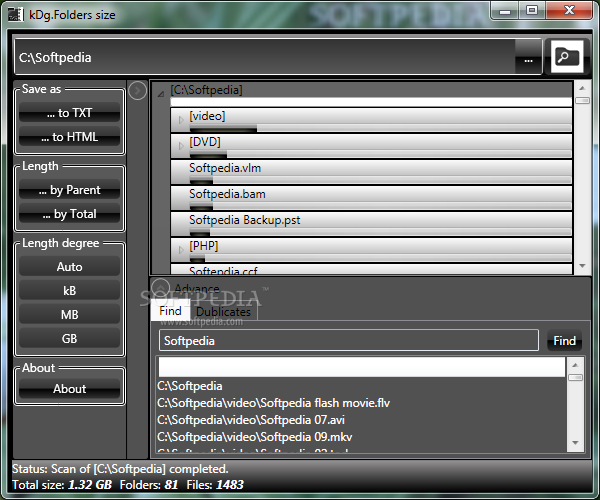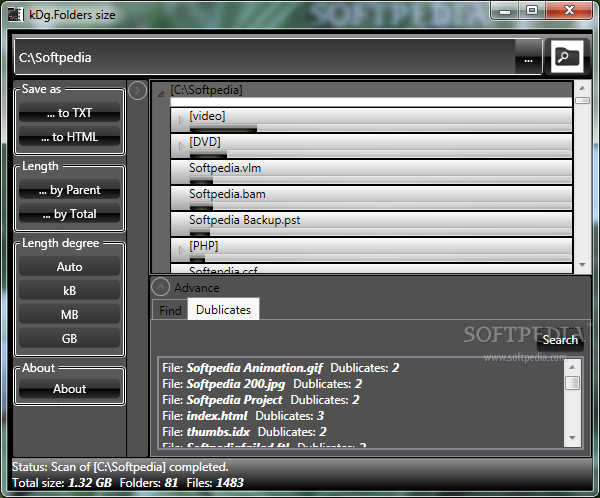Description
KDG Folders Size
KDG Folders Size is a handy tool that helps you figure out how much space your files and folders are taking up on your disk. This way, you can easily spot the biggest items, check out their details, and decide how to clear up some space. And the best part? You don't even need to install it!
Easy Interface for Scanning Drives
The app comes with a user-friendly interface that's super easy to navigate. You start by picking a drive or folder to scan. Once it's done, you can sort through the largest files and folders based on either their total size or their parent directory.
Hierarchical View of Your Files
All the results are shown in a neat hierarchical view. This means you can click on each parent folder to expand it and check out all its subfolders and files. If you want, you can even open a selected folder in a new KDG Folders Size window or jump straight to its location in your default file browser.
Save Your Findings Easily
If you want to save this information, you can do it in plain text format. This creates a list that shows the full paths of all files and folders along with their sizes—whether that's in kilobytes, megabytes, or gigabytes.
Exporting Data Made Simple
For something more visual, try exporting your data as an HTML file! You'll see all your files and folders organized in a simple tree view. You can even click on links to open files directly or explore folders (just like this one here). Plus, you'll get info about their sizes and when they were last modified.
Performance Insights
Now, while we didn't run into any crashes or error messages during our tests, we did notice that KDG Folders Size used quite a lot of CPU and RAM. It was pretty slow when responding to basic tasks like expanding folders or opening menus. This lag could slow down other programs running on your computer too.
A Few Downsides
Another thing is that it doesn't show file sizes right away in the main window. The lists generated in text files can also be hard to read when trying to understand each folder's subtree.
The Bottom Line
In short, KDG Folders Size is a straightforward tool for checking how much disk space you're using and saving that info into files. However, keep in mind that it's pretty demanding on system resources!
User Reviews for KDG Folders Size 7
-
for KDG Folders Size
KDG Folders Size provides a clear-cut interface for analyzing disk space usage and saving information to file. Resource-demanding but effective.
-
for KDG Folders Size
KDG Folders Size is an amazing app! It helped me quickly identify what was taking up space on my drive.
-
for KDG Folders Size
I love the clear interface and how easy it is to find large files. A must-have for anyone needing disk space management!
-
for KDG Folders Size
Fantastic tool for analyzing disk usage! The hierarchical view makes it simple to navigate through folders and files.
-
for KDG Folders Size
This app is a lifesaver! It efficiently calculates folder sizes, helping me free up so much space on my computer.
-
for KDG Folders Size
KDG Folders Size exceeded my expectations! It's user-friendly and very effective in sorting large files quickly.
-
for KDG Folders Size
Absolutely love this app! It provides detailed insights into my disk usage, making organization a breeze.