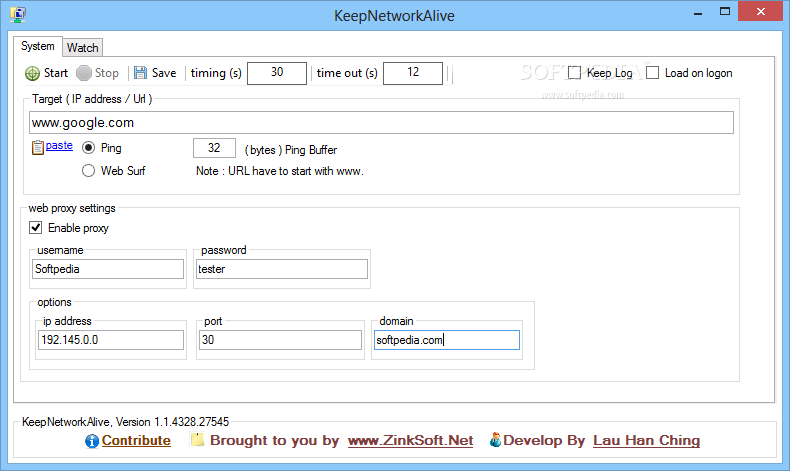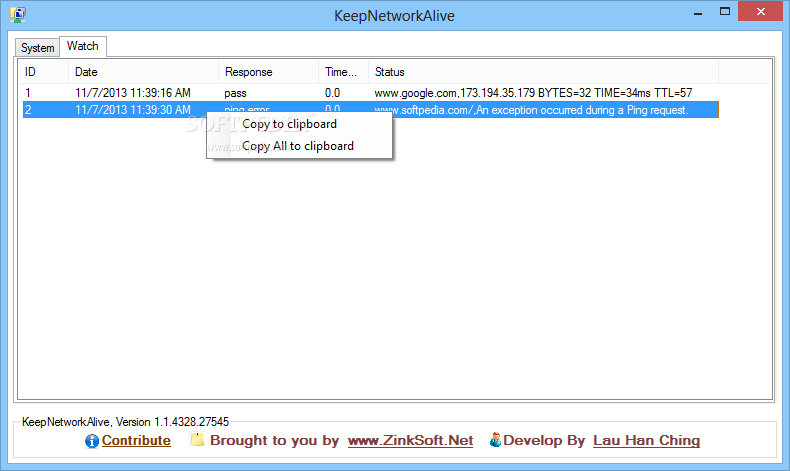Description
KeepNetworkAlive
KeepNetworkAlive is a simple software tool that helps you keep your Internet connection up and running. It does this by sending the Ping command to a chosen IP address at regular intervals. This is super handy if you're worried about your connection dropping!
Easy Setup and User-Friendly Interface
Getting started with KeepNetworkAlive is quick and easy. You won’t need to spend much time setting it up, and there’s no need for any special skills. Once you’re done, just fire it up, and you'll see a clean window showing off the interface.
Customizable Options for Your Needs
You can input an IP address, set the Ping buffer size (in bytes), adjust timing, and even specify timeout settings. Plus, if you want to use proxies or keep track of activity logs, you can do that too! There’s also an option to make the app start automatically when your system boots up.
Logging Details Made Easy
If you're curious about what’s happening, there’s a separate tab where you can check out all the logging details. You’ll see important info like ID, date, response time, and status for each command. And if you want to share or save some of that info, just right-click to copy any selected rows directly to your Clipboard.
Light on Resources
The best part? KeepNetworkAlive hardly uses any CPU or RAM at all! So you don’t have to worry about it slowing down your computer. It runs smoothly without causing crashes or annoying error messages during our tests.
A Simple Solution for Everyone
The only downside is that you can’t minimize it to the system tray while it's running. But overall, KeepNetworkAlive gives users an easy way to keep their Internet connection alive with just the right amount of features for everyone—no matter how tech-savvy you are!
User Reviews for KeepNetworkAlive 1
-
for KeepNetworkAlive
KeepNetworkAlive is a user-friendly tool for maintaining Internet connection. It's simple to set up and runs smoothly without any issues.