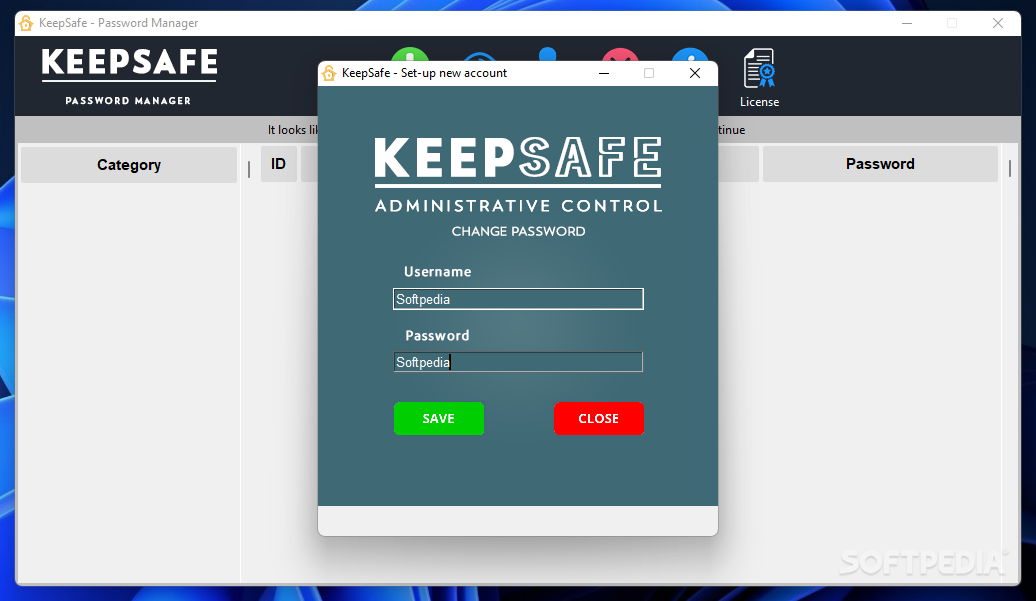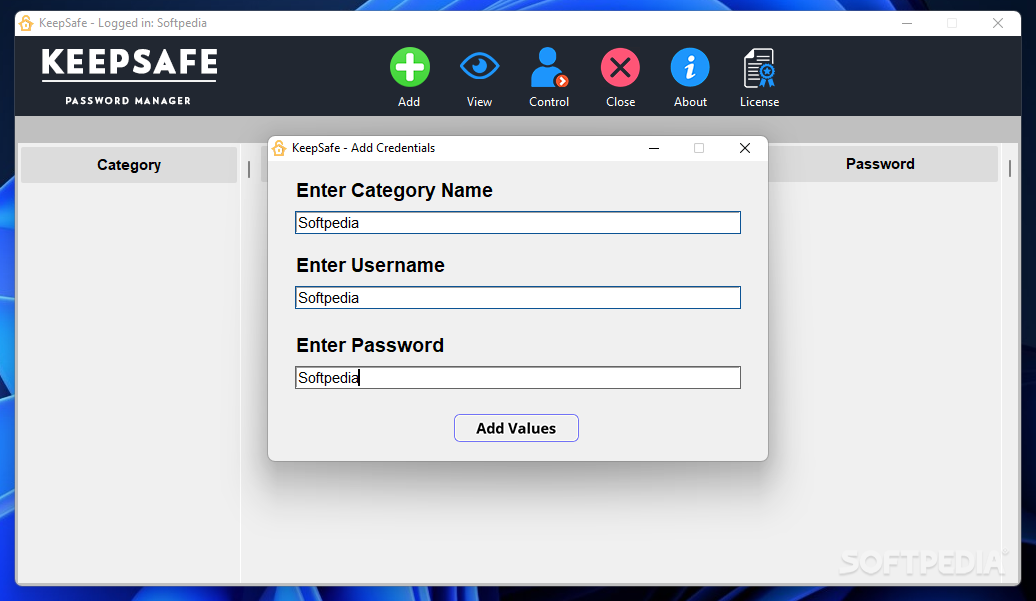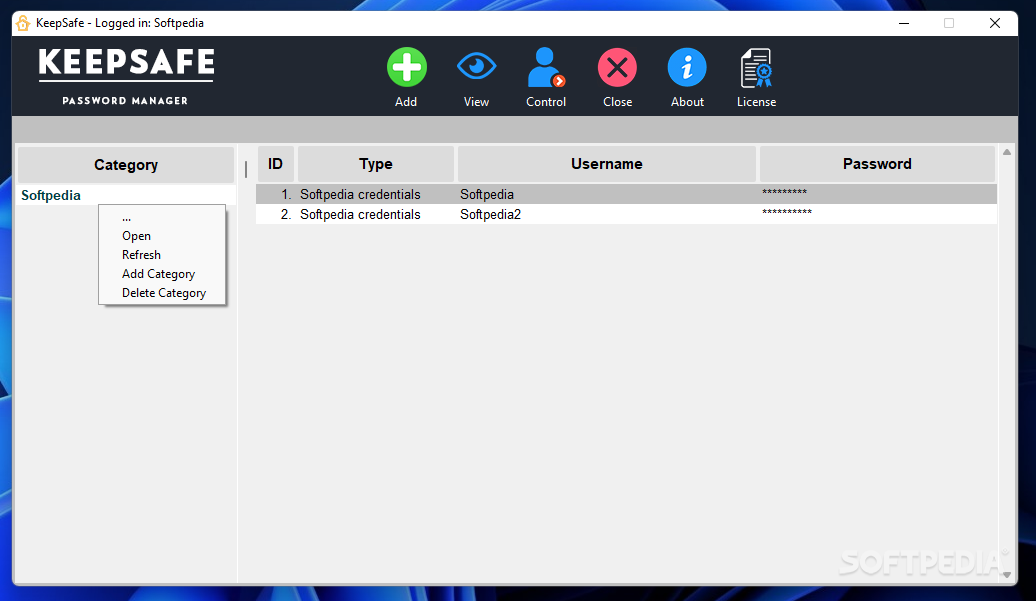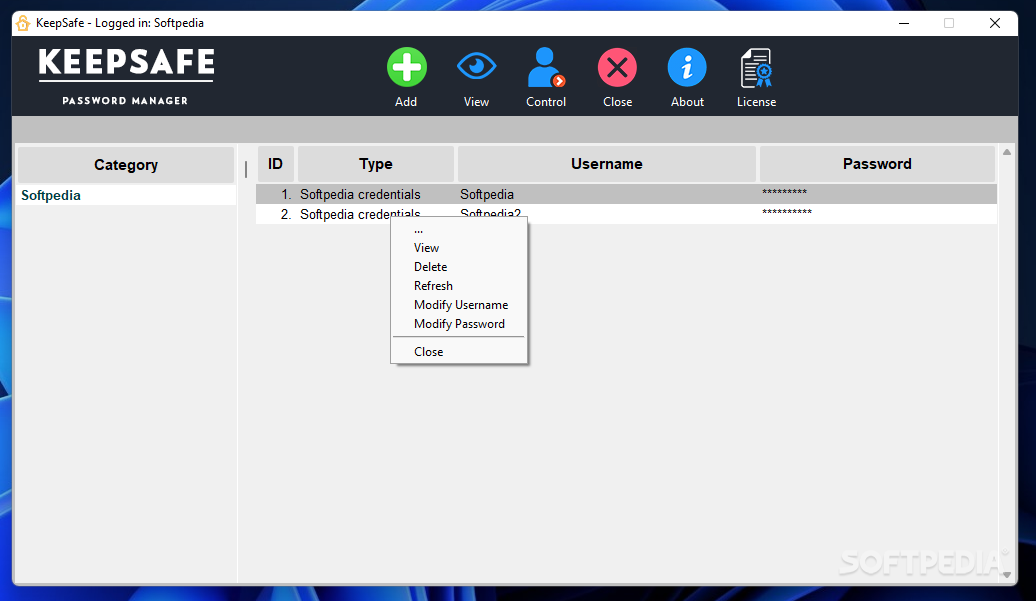Description
KeepSafe
KeepSafe is here to help you manage all those pesky passwords we juggle every day. With so many services and accounts requiring unique passwords, it’s pretty much impossible to remember them all, especially the super secure ones. That’s where a good password manager comes in handy, and KeepSafe is one solid option in the sea of tools out there.
Password Management Made Easy
If you’re diving into KeepSafe for the first time, take a moment to set up your account and choose a strong master password. Once that's done, the app will ask you to restart and log back in with your username and that master password. Simple enough, right?
Organize Your Credentials
After logging in, you’ll start by creating a new category for your credentials. On the left side of the screen, you'll see all your categories neatly lined up. The right side shows you all the usernames and passwords within the selected category. You can easily tweak any entry—edit usernames or passwords, delete them if needed, or just view what you've stored.
Your Data is Secure
All of your data is kept safe inside an encrypted database. This means no one can snoop around without your permission—your information stays private!
A Simple Design
KeepSafe has a clean and simple design that lets you organize everything without fussing over complicated features. However, it’s worth noting that this tool focuses mainly on storing usernames and passwords only. Unlike some fancier options out there, it doesn’t let you save confidential notes or credit card info—just straight-up login details.
Limitations to Consider
This means KeepSafe might feel limited compared to other password managers since it also lacks a built-in password generator. But hey, if you're just looking for something basic to keep track of your passwords without extra bells and whistles, this tool can do the trick!
User Reviews for KeepSafe 1
-
for KeepSafe
KeepSafe is a basic password manager with a minimalistic design. It securely stores passwords and usernames, but lacks features like password generator.