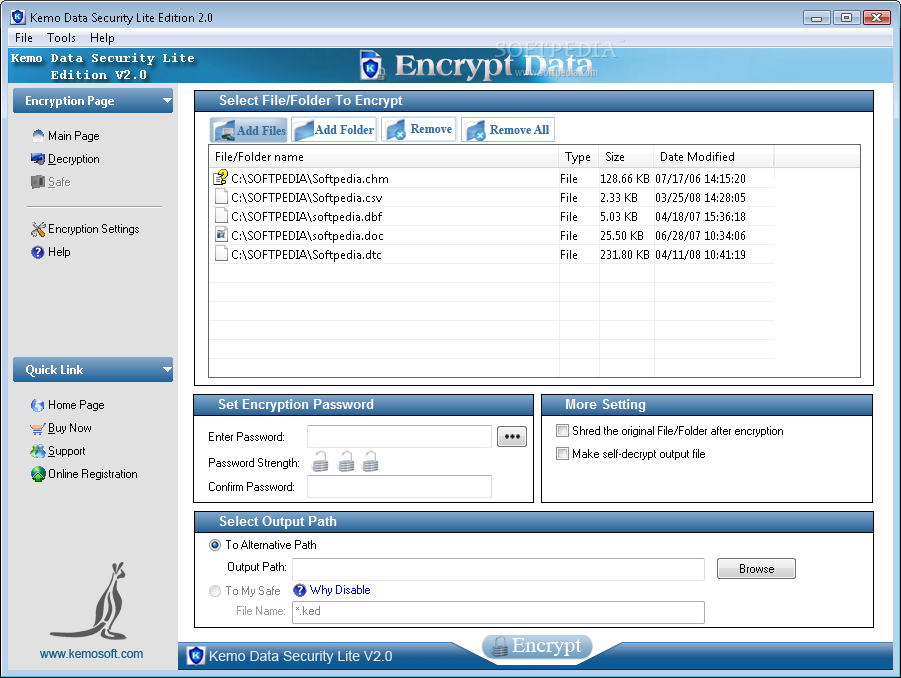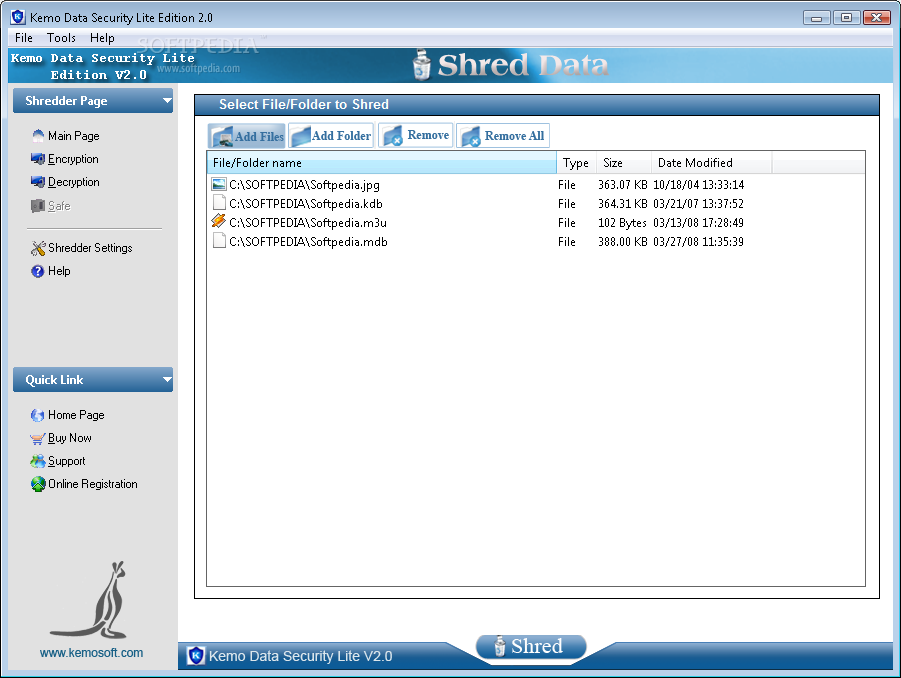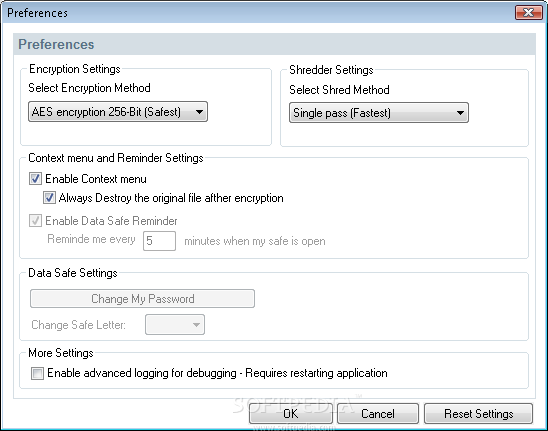Description
Kemo Data Security Lite
Kemo Data Security Lite is your go-to solution for keeping your personal and important data safe. If you want to ensure that your valuable information is locked up tight from thieves and keep it hidden from prying eyes, then Kemo Data Security Lite is just what you need!
Why Choose Kemo Data Security Lite?
With KDS Lite, you can secure all your files and folders into one encrypted output file. It uses multiple levels of the highly trusted Advanced Encryption Standard (AES), which is even used by U.S. Government agencies and security pros around the globe. Yep, even your emails can be encrypted with KDS Lite!
Your Virtual Data Safe
KDS Lite comes with a virtual Data Safe. This is the safest spot to stash away your personal files and folders, ensuring that your privacy stays intact.
Permanently Deleting Files
Another cool feature of Kemo Data Security Lite is that it lets you wipe out hard drive contents completely. You can permanently delete any personal files or folders so they can't be recovered.
Key Features of Kemo Data Security Lite
- Protects your data with multiple levels of AES encryption.
- Your virtual safe can hold unlimited data without eating up drive space.
- You can back up your virtual safe on various media like local drives, external drives, or even CD/DVDs.
- Create self-decrypting emails—just send the file or folder along with the encryption password!
- Permanently destroy sensitive files beyond recovery.
- Your virtual safe opens and closes in a snap!
- Create self-decrypting secure files—double-click to decrypt on any machine.
- Easily use MS Windows context menu for quick actions by right-clicking any file or folder.
User-Friendly Interface
KDS makes everything super simple! You can do complex tasks using a straightforward interface. Just right-click on any file or folder to access all of KDS's awesome features without needing to open the software first.
System Requirements
- Intel Pentium III processor or better
- 512 MB RAM (1 GB RAM recommended)
- 20 MB free hard drive space
- Microsoft Internet Explorer 6.0 or later
- Flash Player needed too!
Limitations
- The features for Data Safe and Backup My Safe are disabled in this version.
Want to give it a try? Check out the download link for more details: Kemo Data Security Lite!
User Reviews for Kemo Data Security Lite 1
-
for Kemo Data Security Lite
Kemo Data Security Lite provides top-notch security with AES encryption. Safeguard data, create self-decrypting emails, and execute tasks effortlessly. Highly recommended.