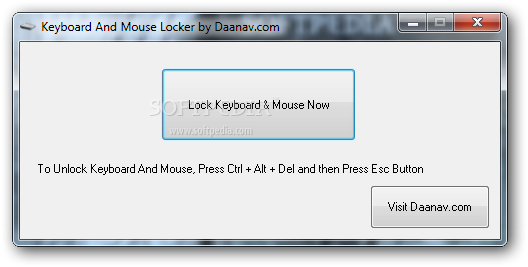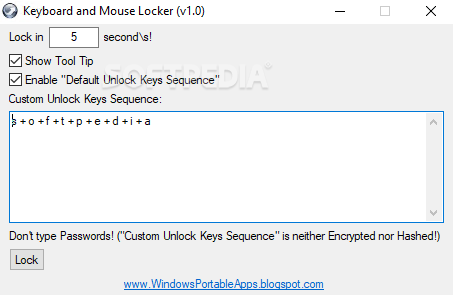Description
Keyboard and Mouse Locker
Keyboard and Mouse Locker is a handy little tool for anyone who wants to keep their computer safe when they step away. You know how most operating systems have basic features to lock your computer? For Windows, you can easily lock it using the start menu or by hitting the Win+L keys. But let's be real, those methods aren't totally foolproof.
Why Use Keyboard and Mouse Locker?
If you're after a bit more security, this app is worth checking out. It doesn't promise to protect your data like a vault, but it does add an extra layer of defense by locking up your keyboard and mouse. So, if someone tries to use your computer while you're away, they won't get very far! You can unlock everything again with a custom key sequence you set up.
Portable and Easy to Use
One cool thing about Keyboard and Mouse Locker is that it's portable. You can stick it on a flash drive and take it with you wherever you go. That means you can use it on almost any Windows PC without needing to install anything first!
Requirements
Just keep in mind that the computer you're using needs the Microsoft Visual C++ Redistributable Package. Make sure that's installed before trying out the app.
Straightforward Interface
The app has a super simple interface that makes it easy for anyone to use. You can pick how long you want before the lock kicks in, plus set your own unlock key sequence. There's even an option for a tooltip that shows what keys are locked—but keeping it active could kind of spoil the point of using the app!
A Simple Solution for Security
Overall, Keyboard and Mouse Locker is great if you're looking for an easy way to keep your computer secure when you're not around. It's effective, user-friendly, and doesn't need any special tech skills to get started!
User Reviews for Keyboard and Mouse Locker 1
-
for Keyboard and Mouse Locker
Keyboard and Mouse Locker is a handy tool for adding extra security to your computer. Portable, user-friendly, and effective in deterring unauthorized access.