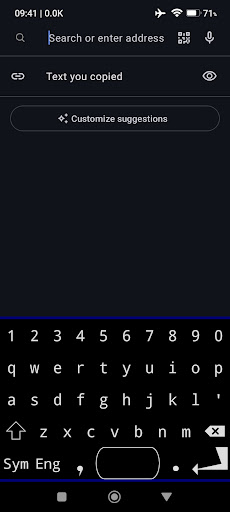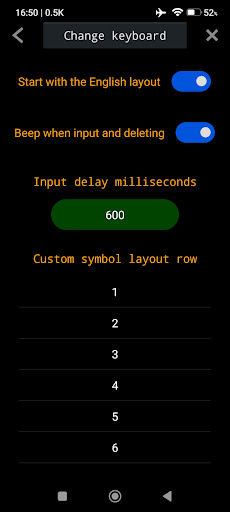Description
Separate buttons for switching the language and symbol layout.
"Sliding" input method when releasing a finger after a delay.
It works only with TalkBack.
Reset pressing by sliding up or down beyond the keyboard.
By default, the delay for entering a character when pressing and after sliding the finger is 600 milliseconds.
In the keyboard settings, you can change from 1000 to 200 (the human reaction time to sound, a theoretical limit, usually unattainable).
Excluding the enter and delete buttons. They are only double-tapped.
The keyboard does not have permission to access the Internet.
In fact, it does not have any permissions at all.
So it will not be able to send any data anywhere.
Russian and English are supported.
Some other languages ??can be worked with using custom buttons in the symbol layout.
With their help, you can enter both additional symbols (by entering them in the settings from other keyboards), and frequently used phrases like "Hello", "Goodbye", etc.
User Reviews for Keyboard(TBE) TalkBack Edition 1
-
for Keyboard(TBE) TalkBack Edition
Keyboard(TBE) TalkBack Edition offers a simple interface for easy language and symbol switching. Customize input delays for a personalized experience.