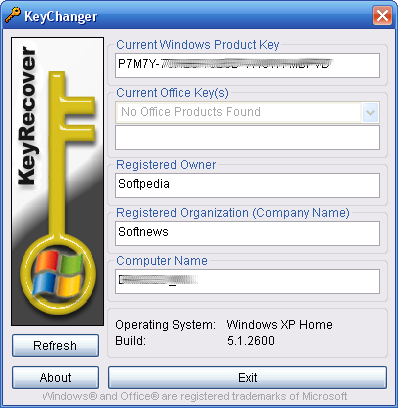Description
KeyChanger
KeyChanger is an app that makes it super easy for you to find your Windows product key without breaking a sweat. It’s designed for everyone, even if you don't know much about computers!
What Does KeyChanger Do?
Now, you might think since it’s called KeyChanger, it changes keys. But here’s the deal: it doesn’t! Instead, it simply shows your Windows product key on a clean and easy-to-use screen. You really just have to open the app, and it does the rest!
Find Your Keys Quickly
This handy tool not only finds your Windows key but also displays your current Office key, who owns the system, the registered organization, and even your computer's name! If you don’t see some of this info at first glance, just hit that “Refresh” button.
No Export Features
But here's a little downside: KeyChanger doesn’t let you save or export any of this information. So while you can see all this cool data on-screen, there’s no way to keep it for later. Just something to keep in mind!
Compatibility and Performance
The great news? KeyChanger works with all versions of Windows! Just remember that if you're using Windows 7, you'll need admin rights. The app runs smoothly and won’t slow down your computer at all; in fact, it only takes a second to show you those product keys!
A Helpful Tool with Room for Improvement
All in all, KeyChanger is a useful tool for both newbies and more advanced users. However, it could definitely benefit from some upgrades in future updates. Right now, it's missing features like data exporting or changing product keys—which would be pretty handy.
If you're interested in trying out KeyChanger, check out SoftPas for more details!
User Reviews for KeyChanger 1
-
for KeyChanger
KeyChanger simplifies retrieving Windows product keys with its straightforward interface. However, lacking export options limits its utility.