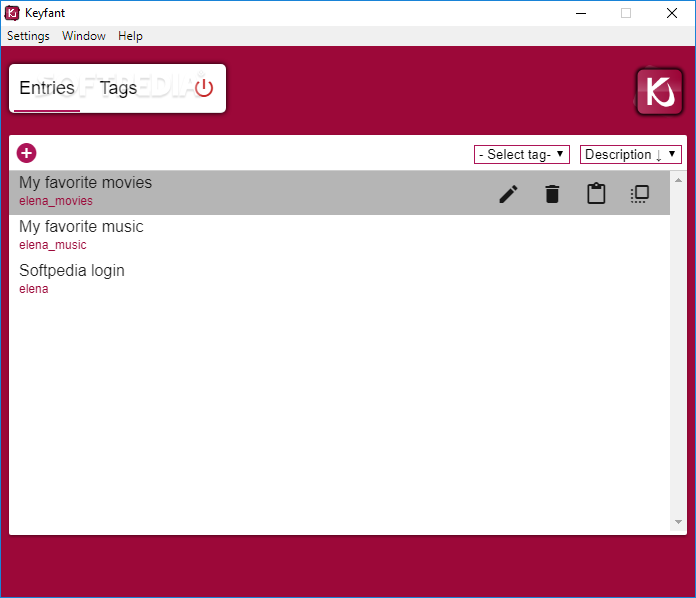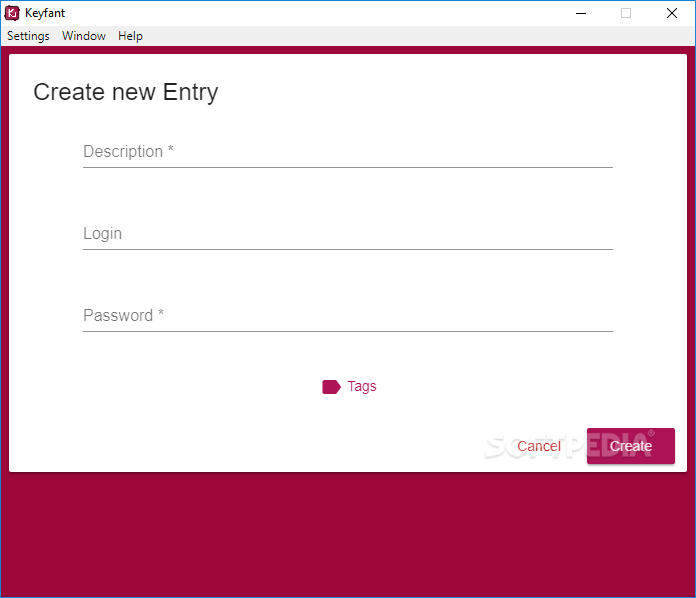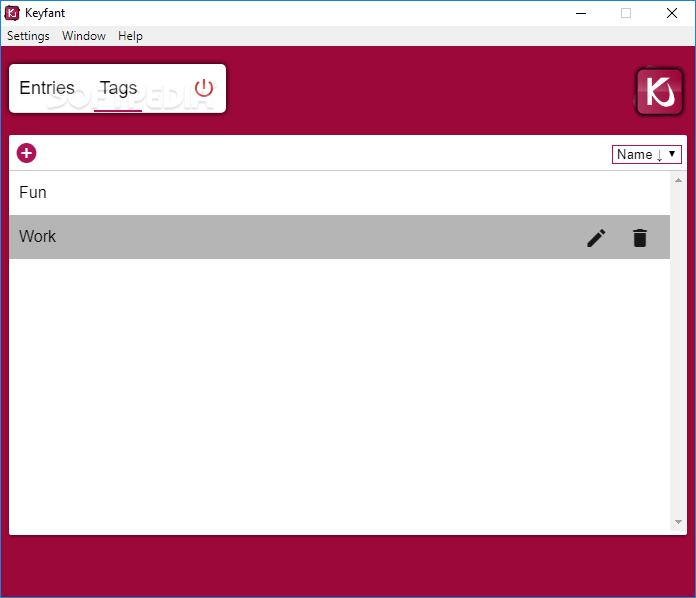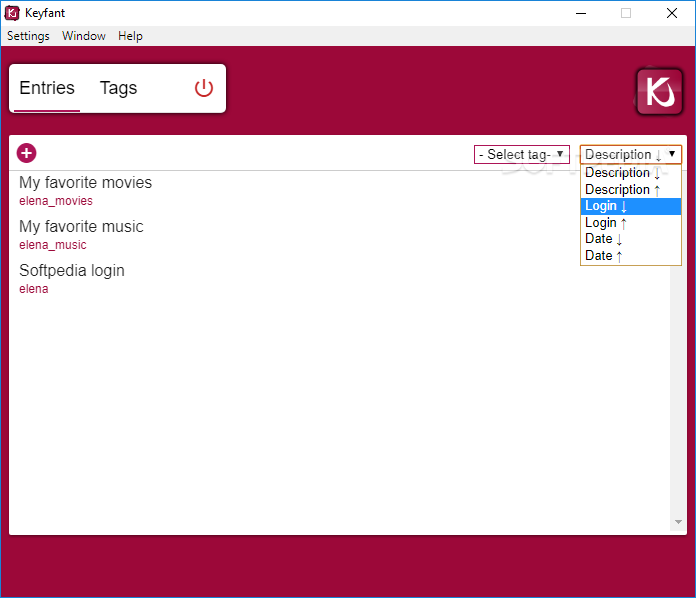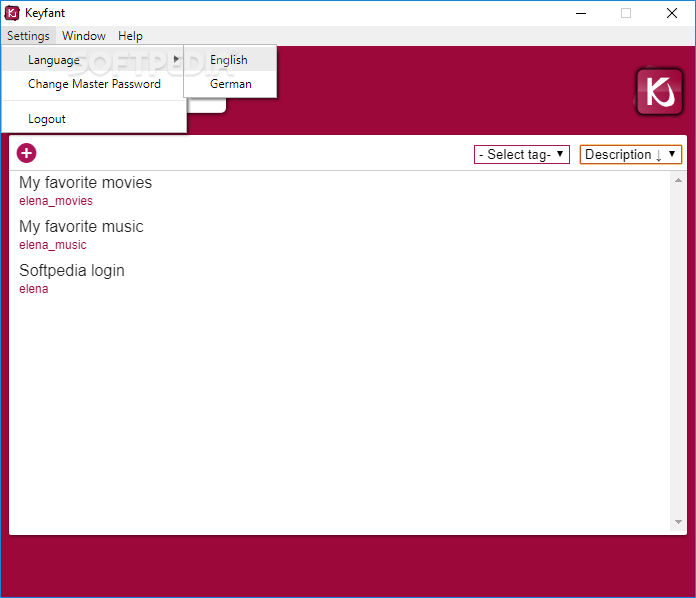Description
Keyfant Offline Password Manager
Keyfant Offline Password Manager is a super handy tool for those who prefer to keep their passwords stored safely offline. Unlike services like LastPass, which remember and autofill your passwords online, Keyfant lets you manage your sensitive info without the worry of hacking or cloud issues.
Easy Installation Across Platforms
This nifty software is built using the Electron framework, making it compatible with Windows, Mac OS X, Linux, Android, and iOS. It boasts a user-friendly interface that makes entering details like usernames and passwords a breeze. Plus, you can tag entries so finding what you need later is quick and easy!
Setting Up Your Master Password
When you install Keyfant, it walks you through setting up a master password right at the start. This password is needed every time you want to open the program, adding an extra layer of security. After that, you'll want to create some tags before diving into adding new entries.
Create Entries Effortlessly
Adding new information is straightforward! Just fill in a description (like a URL), your login username, and password. You can even assign multiple tags to one entry if it fits into different categories.
Organize Your Passwords with Ease
Once you've filled up Keyfant with your passwords, sorting them is simple! You can arrange them by description, login name, or date—either ascending or descending. Plus, filtering by tags helps when you're looking for something specific.
User-Friendly Settings and Auto Logout Feature
You also get options to change the interface language from English to German or update your master password whenever needed. An awesome feature of Keyfant is its auto logout function; if the program sits idle for too long (say if you minimize it), it will hide your keys and ask for that master password again before letting anyone back in.
Your Security Matters!
This feature is perfect for keeping prying eyes away from your private info when someone else might access your computer. Just remember: if you forget your master password, there’s no way to recover it—so make sure to keep that in mind!
A Simple Solution for Password Management
In summary, while Keyfant Offline Password Manager might not have tons of fancy features, it offers a clean layout and easy-to-use options for managing all those important passwords securely offline. If you're looking for something reliable without all the fluff, give Keyfant Offline Password Manager a shot!
User Reviews for Keyfant Offline Password Manager 1
-
for Keyfant Offline Password Manager
Keyfant Offline Password Manager offers an elegant offline solution for password management. Simple GUI & tag feature for easy organization.