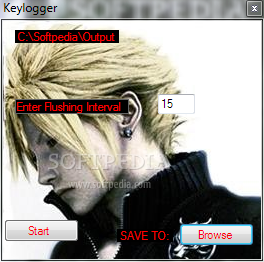Description
Keylogger
Keylogger is a handy little Windows application made for one purpose: to help you record keystrokes in just a few easy steps. It’s super user-friendly, making it perfect for anyone looking to keep track of what’s typed on their keyboard.
Portable and Easy to Use
One cool thing about Keylogger is that it's portable! This means it doesn’t leave any traces in the Windows Registry. You can easily copy it onto any USB flash drive or device and take it with you. So, whenever you need to record keystrokes on the go, you can do it without any messy installation processes.
Simple Design and Features
The minimalistic look of Keylogger makes it really easy to use. The layout is clean and intuitive, so you can set everything up with little effort. Once you start monitoring, you’ll see all the keys you've typed pop up in a dedicated panel. Plus, you can choose when Keylogger shows this window and select where to save your recorded text as a TXT file!
A Tool for Beginners
This app is perfect for beginners since it doesn’t have complicated settings. If you're just looking for basic functions without all the extra fuss, this could be your go-to tool!
Limitations
However, if you're hoping for some advanced features like hotkeys or a hidden mode (so others won’t see that you're monitoring), you'll be out of luck here. Also, scheduling monitoring isn’t an option either.
Speedy Performance But Needs Updates
During our tests, Keylogger did its job quickly! But here’s a heads-up: it hasn’t been updated in a while which might cause some compatibility issues with newer operating systems.
Your Simple Solution
If you're after an easy-to-use tool that covers basic needs for recording keystrokes, then Keylogger is definitely worth checking out!
User Reviews for Keylogger 1
-
for Keylogger
Keylogger offers a simple way to record keystrokes effortlessly. Minimalistic design suits rookies, but lacks advanced features like hidden mode.