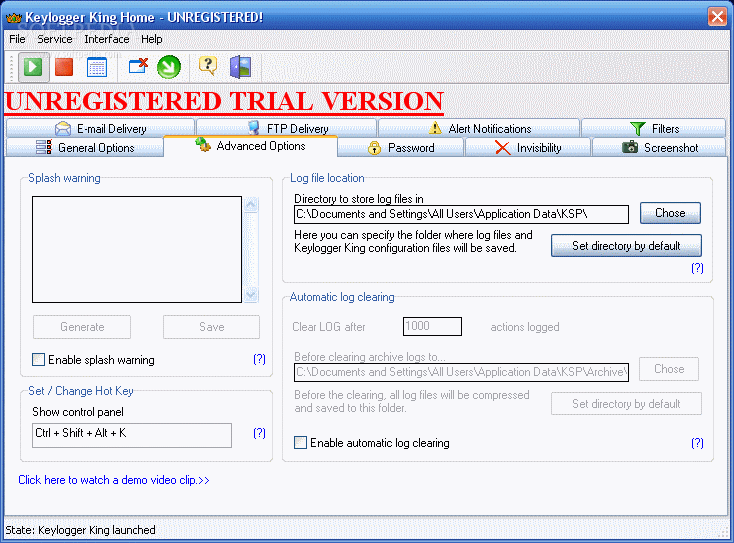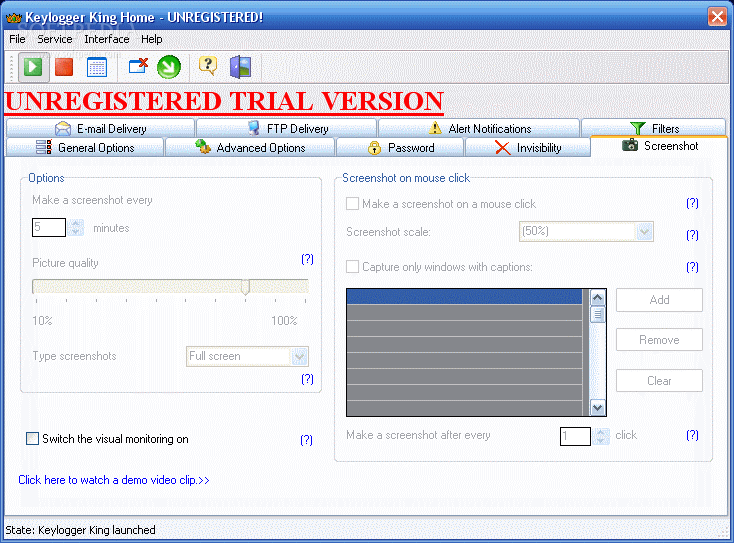Description
Keylogger King Home
Keylogger King Home is a super simple and affordable way to keep an eye on computer activities, whether it's on a local or remote device. If you're worried about your kids spending too much time online or visiting sites you'd rather they didn't, this software can help you monitor their activities.
Why Use Keylogger King Home?
You might wonder who those "hackers" are that we hear about all the time. Well, most of them are just kids! Forget what you see in movies; in real life, you don't need to be a tech whiz to get into trouble online. There are plenty of hacker groups out there that anyone can join, which makes it easier than ever for someone to steal passwords and credit card information from careless internet users. So, why not protect yourself and your kids from getting involved in any illegal stuff?
How It Works
To get started, you'll need to install Keylogger King Home on your child's PC. The cool part? It runs in the background and won't show up in the Windows Task Manager until you press a special key combination.
What Can You Monitor?
This program keeps track of every keystroke along with the name of the app where those keystrokes happened. It also records window titles and all URLs visited through web browsers. This way, you can see everything your kids type—whether it's in a text editor or an email—and check out all the websites they visit along with their passwords for online accounts. For even easier monitoring, you can turn on automatic screenshot capturing!
A Friendly Reminder
Warning! We really don't recommend using Keylogger King Home to spy on your spouse, friends, or coworkers. Even though it's technically possible, doing so could lead to legal trouble depending on where you live. It's best to check with a lawyer if you're thinking about spying on adults.
The Bottom Line
Keylogger King Home is a handy tool that helps you stay informed about what happens on a computer without being intrusive. Plus, since it runs hidden from view and doesn't pop up in the Windows Task Manager, it's easy to maintain privacy when monitoring activities. You can even set up reports to be sent directly to your email!
Limitations
- 30-day trial period
User Reviews for Keylogger King Home 1
-
for Keylogger King Home
Keylogger King Home provides discreet monitoring of computer activities with detailed logs. Ideal for parents seeking to safeguard their children online.