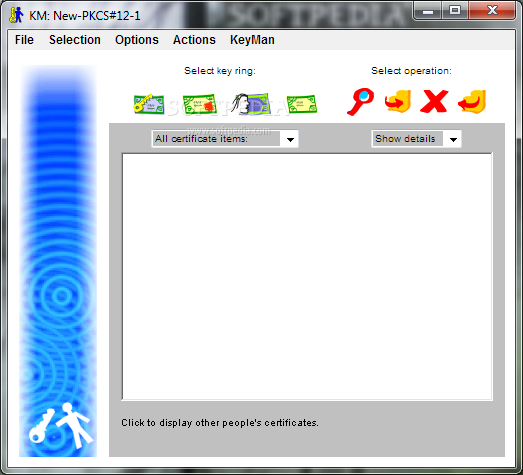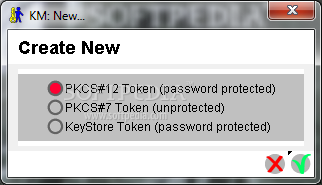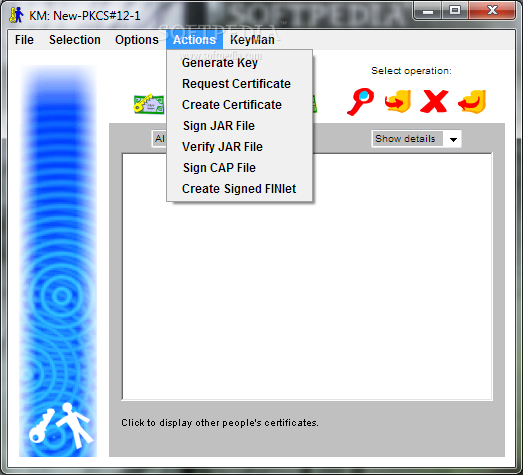Description
KeyMan
KeyMan is a cool tool designed to help IT pros manage keys, certificates, and even certificate revocation lists. You know how it can get tricky keeping track of all those digital keys? Well, without the right software, it can be a bit of a headache. KeyMan steps in to make life easier!
Easy-to-Use Interface
The interface of KeyMan is super user-friendly. You won’t find yourself scratching your head trying to figure things out! All the options and menus are lined up nicely at the top of the screen so you can get what you need quickly.
Secure Credential Management
This handy software doesn’t just keep your credentials safe; it also stores extra info like how long your certificates are valid for and details about handling user and server certificates. That’s pretty neat!
Importing Certificates Made Simple
If you have certificates in different formats, no worries! KeyMan supports importing through protocols like LDAP and HTTPS. Plus, if you need to create self-signed certificates, this tool has got you covered.
Advanced Security Features
When it comes to security, KeyMan doesn’t mess around. It offers software-based cryptographic functions for keeping sensitive data safe. And guess what? It works with hardware tokens too! For more detailed help on token support, check out the “native-support” package that comes with your download.
Compliance & Integration
This application complies with PKCS standards (#7, #10, #11, #12) and integrates well with VeriSign and other certificate authorities. It's built for IT professionals who need a reliable way to manage their certificates and keys securely.
A Tool for IT Experts
Now, let’s be clear: KeyMan isn't exactly for everyone. It's tailored for IT specialists who want a straightforward utility without all the fluff. While it might not be as simple as some other tools out there, its strong security features are definitely worth it.
If you're ready to simplify your key management process, download KeyMan today!
User Reviews for KeyMan 1
-
for KeyMan
KeyMan is a robust tool for managing keys, certificates, and revocation lists. Its user-friendly interface and security features cater to IT professionals.