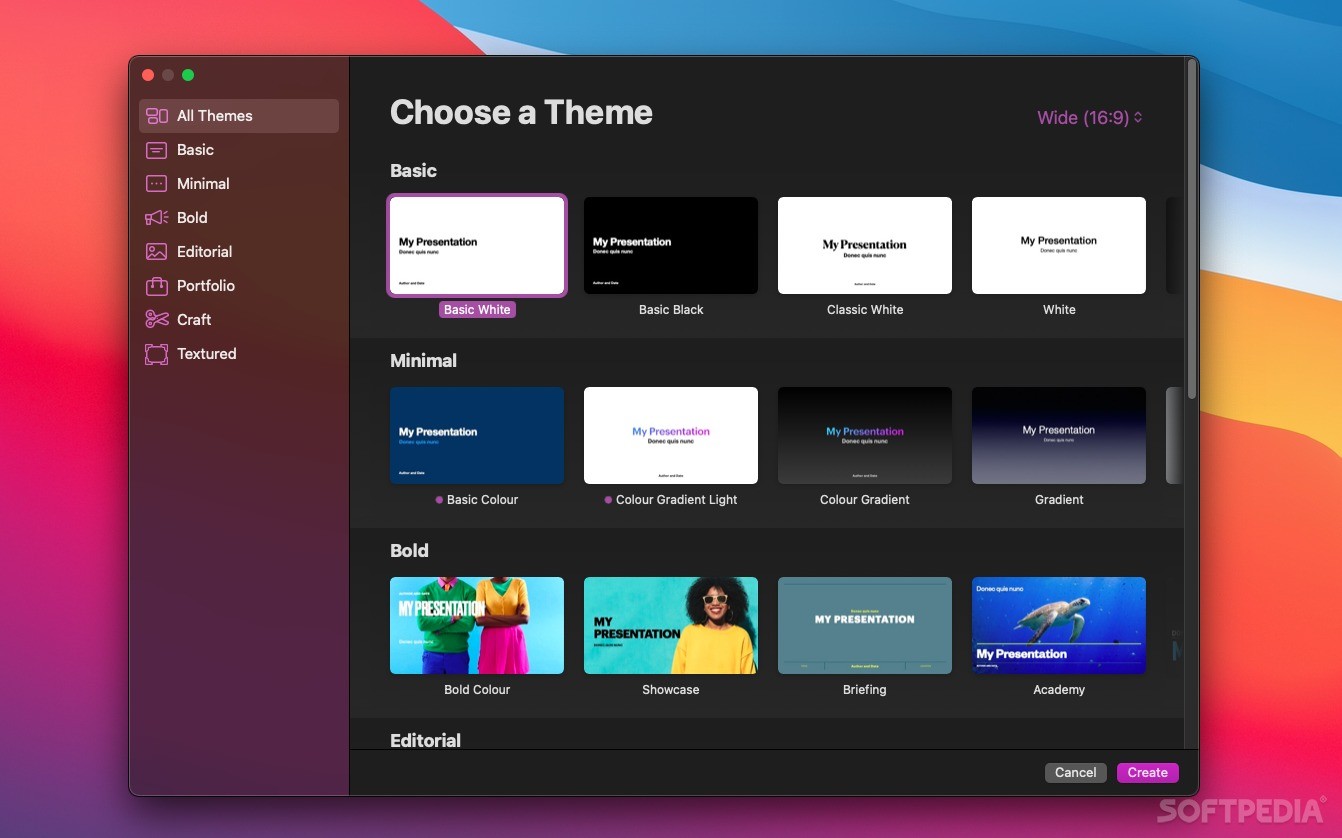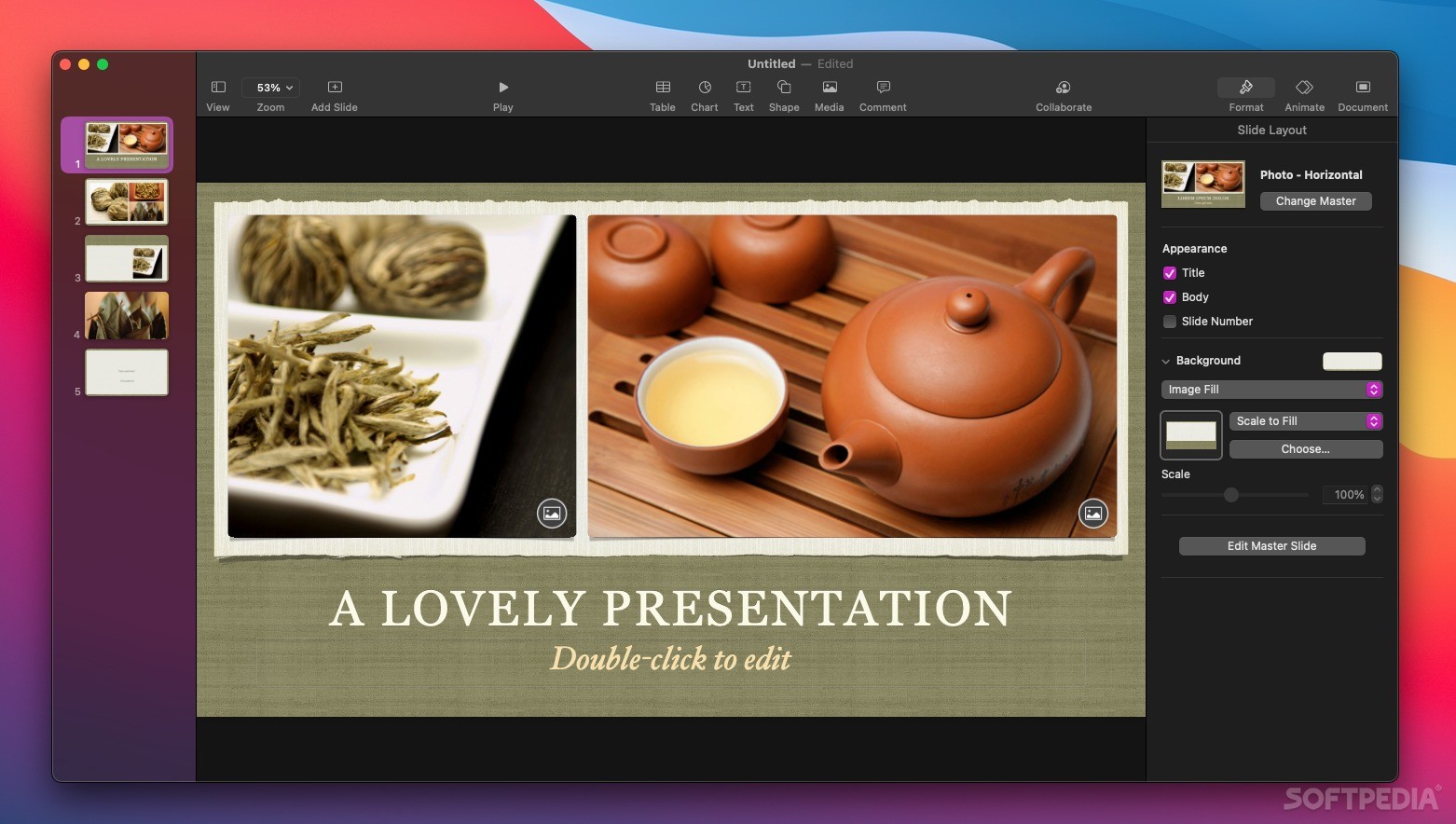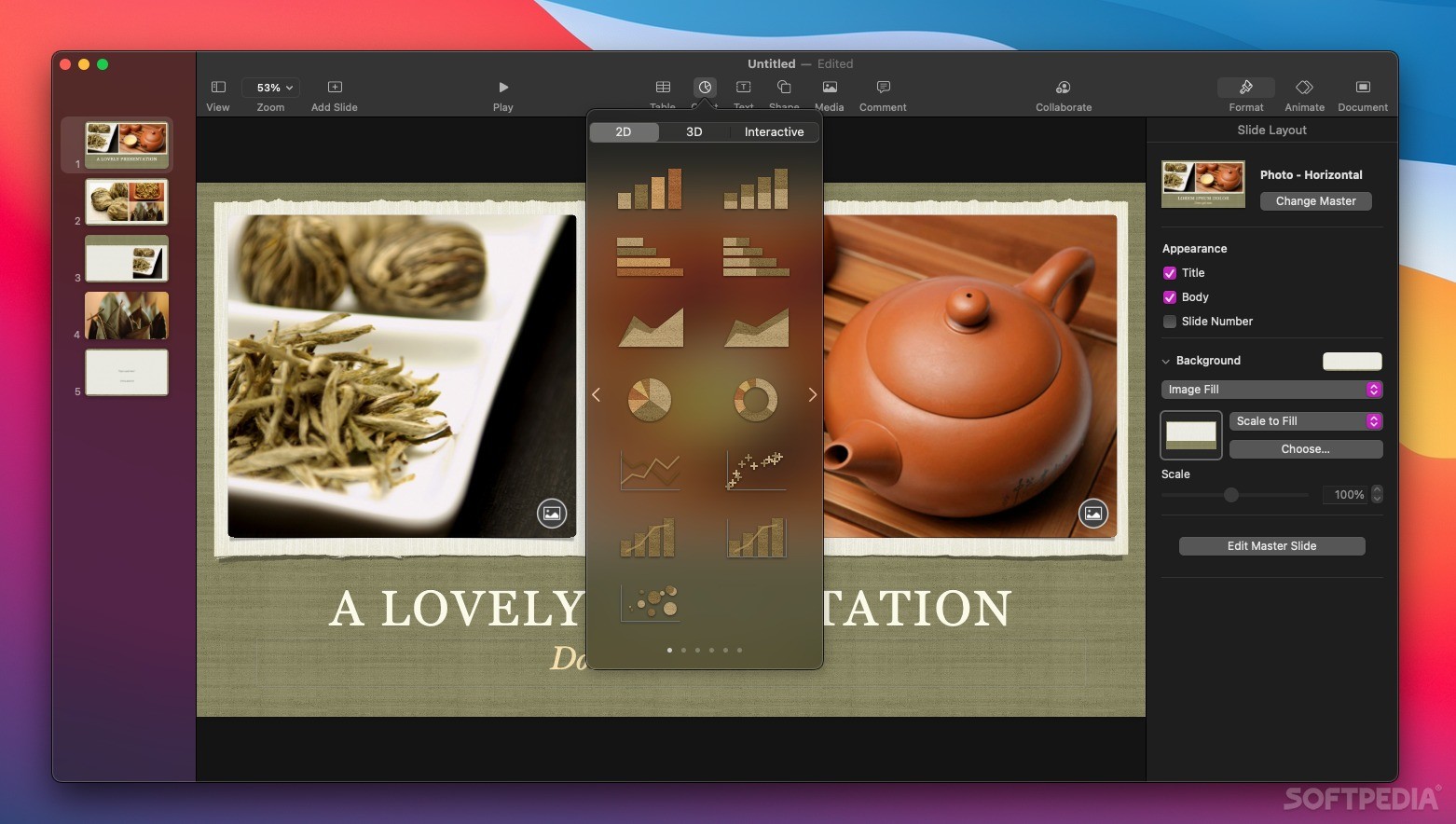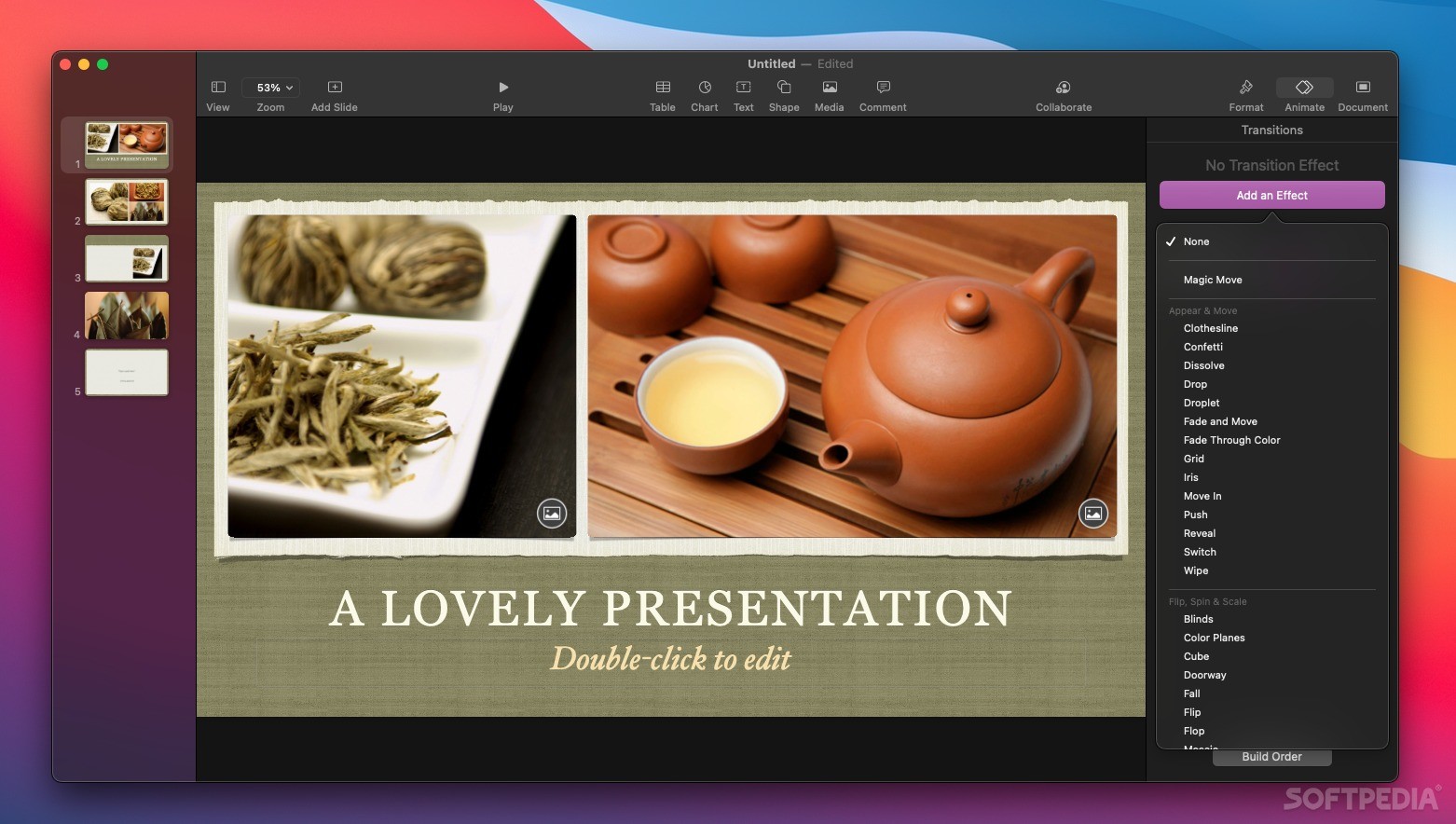Description
Keynote
Mac users have it pretty good when it comes to office software. If you own an Apple device, you can get Pages, Numbers, and Keynote for free! So, if you're thinking about creating a presentation on your Mac, Keynote is a fantastic place to start.
Why Choose Keynote for Presentations?
As a free presentation app, Keynote offers an impressive set of features. While it doesn't have as many options as Microsoft PowerPoint, it's way easier to use. If you're not super familiar with this kind of software, you'll find that making a great-looking presentation is a breeze!
User-Friendly Design
Like most Apple software, Keynote is designed to just work. You launch the app, pick a template, and start filling in your content. As you create more slides, just choose the master layout based on what each slide needs.
Create Beautiful Presentations Quickly
If you're not aiming for something totally unique, the existing templates let you whip up multiple slides in no time. The text is already formatted nicely and the colors match perfectly. Plus, you can easily add some animations to make everything pop!
Simpler Than PowerPoint
Now, don't get me wrong—Keynote isn't lacking in features! You can insert shapes and animations and customize various aspects of your design. But compared to PowerPoint, there are fewer choices available.
The Ease of Use
The good news? Everything is super easy to use! You might miss having tons of settings to fiddle with, but the options that are there are really intuitive. Unless you're one who likes tweaking every little detail, Keynote has plenty to offer.
Collaborate Effortlessly
If you're working with others on presentations (which we all do sometimes), you'll love that Keynote allows real-time collaboration! You can leave comments where needed and access your presentations from any device using iCloud.
Importing and Exporting Made Easy
You’ll be happy to know that Keynote can import PowerPoint files—definitely handy given how common they are. It can also export into formats like PDF, video files, images, HTML, and more.
The Bottom Line
If you’re an Apple user looking to create a presentation quickly and easily, start with Keynote! It’s got everything most users need and is so simple that you'll end up with a polished presentation in no time at all—all for free!
User Reviews for Keynote FOR MAC 1
-
for Keynote FOR MAC
Keynote for Mac is a fantastic free presentation app with impressive features. It's intuitive and perfect for creating great-looking slides quickly.