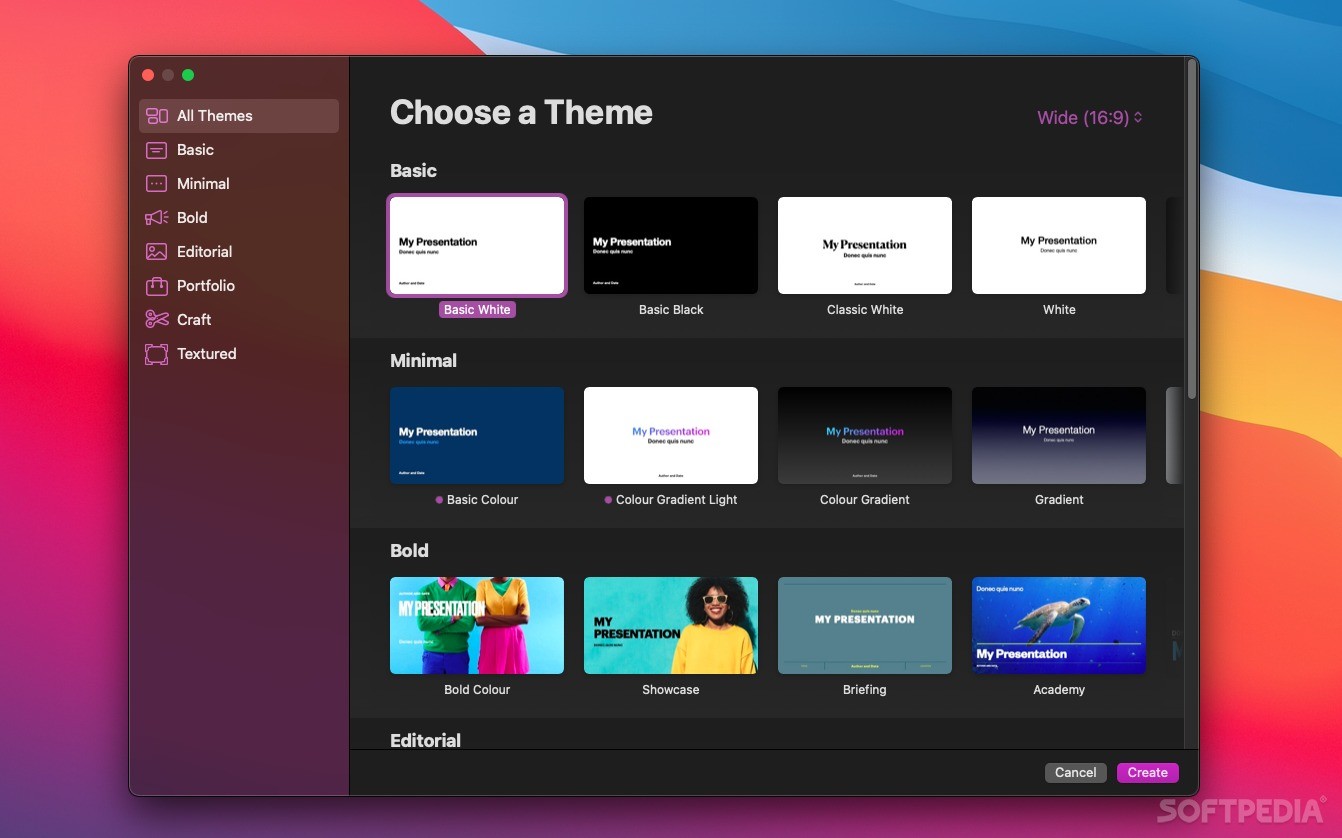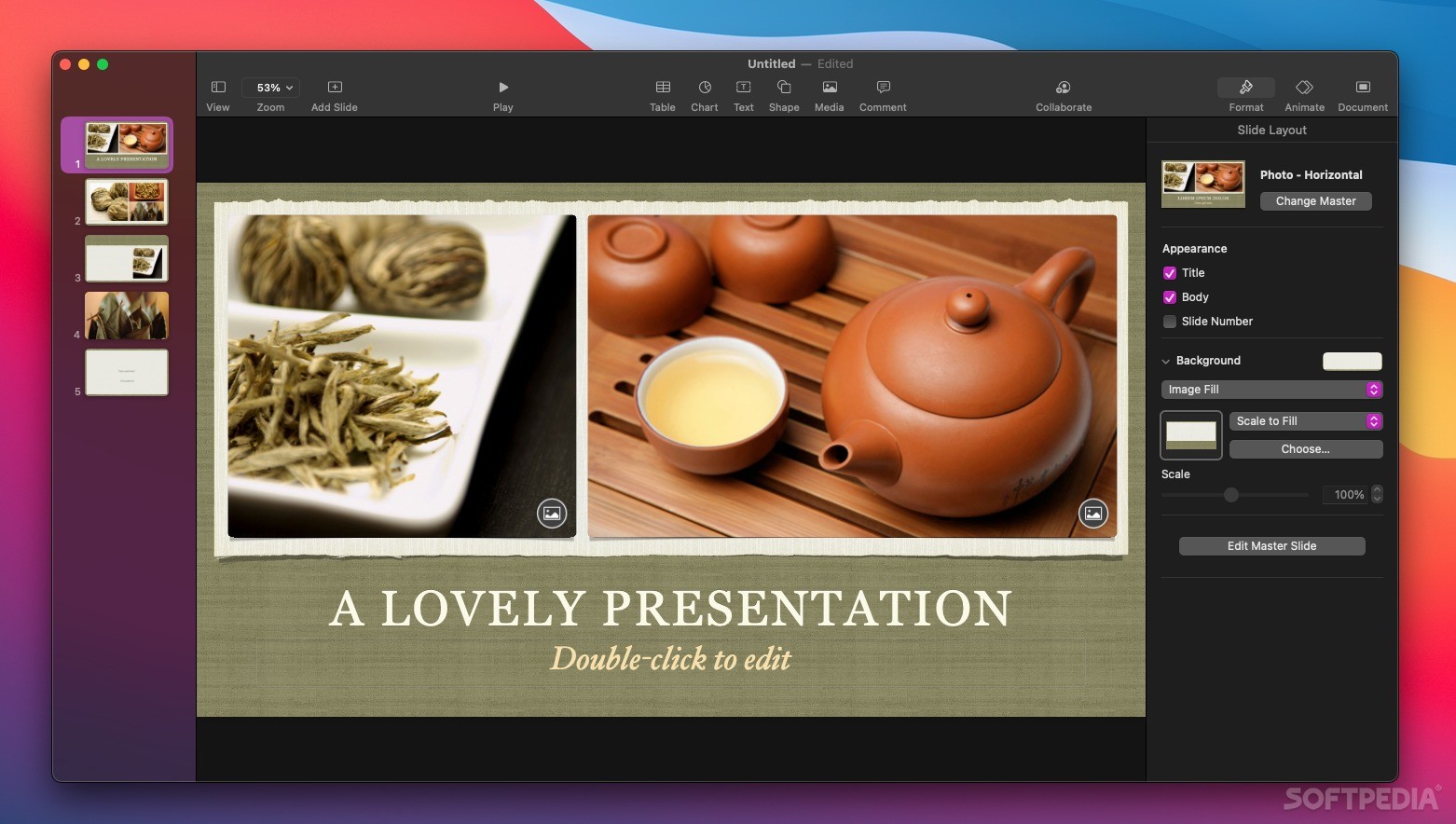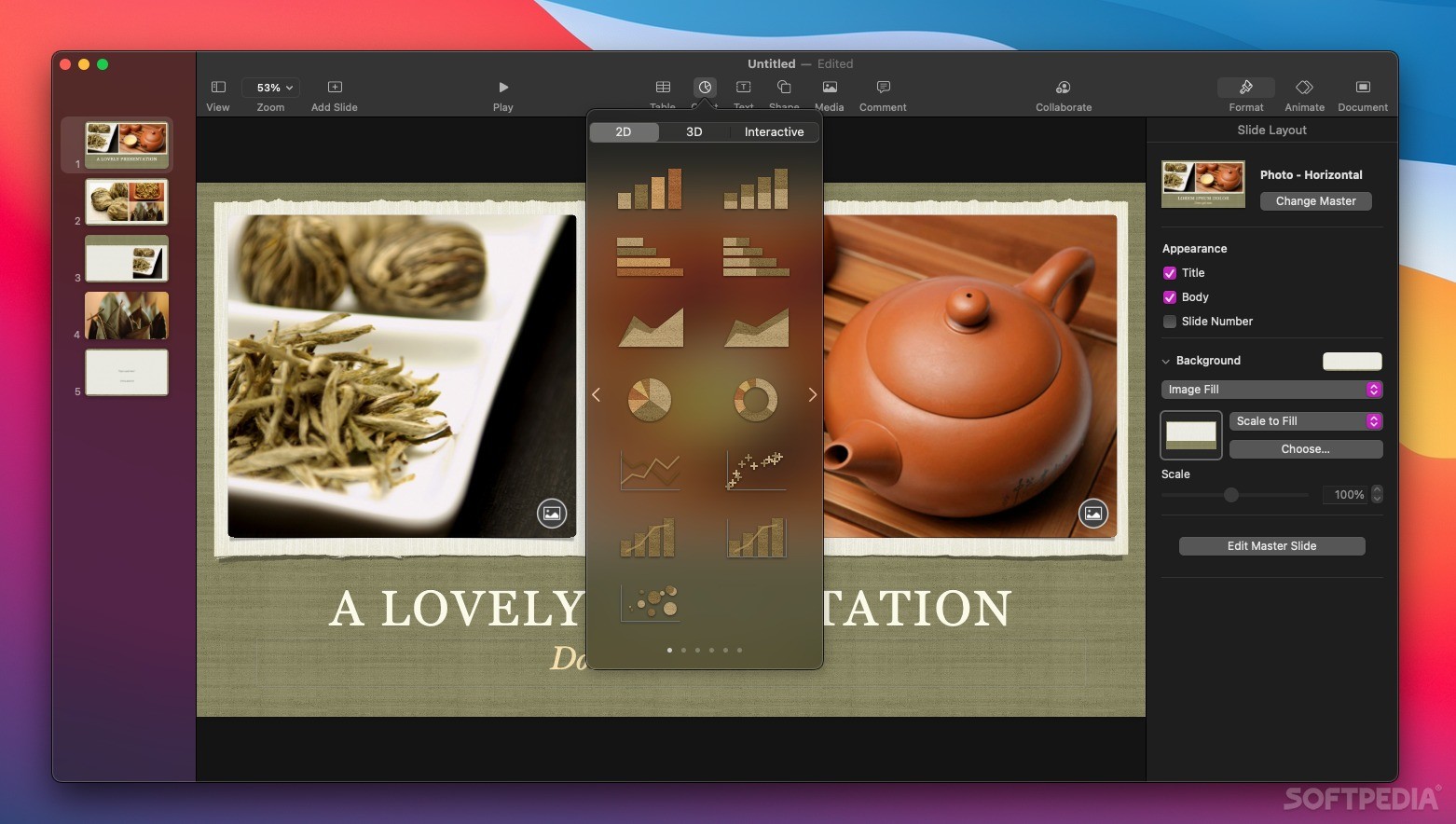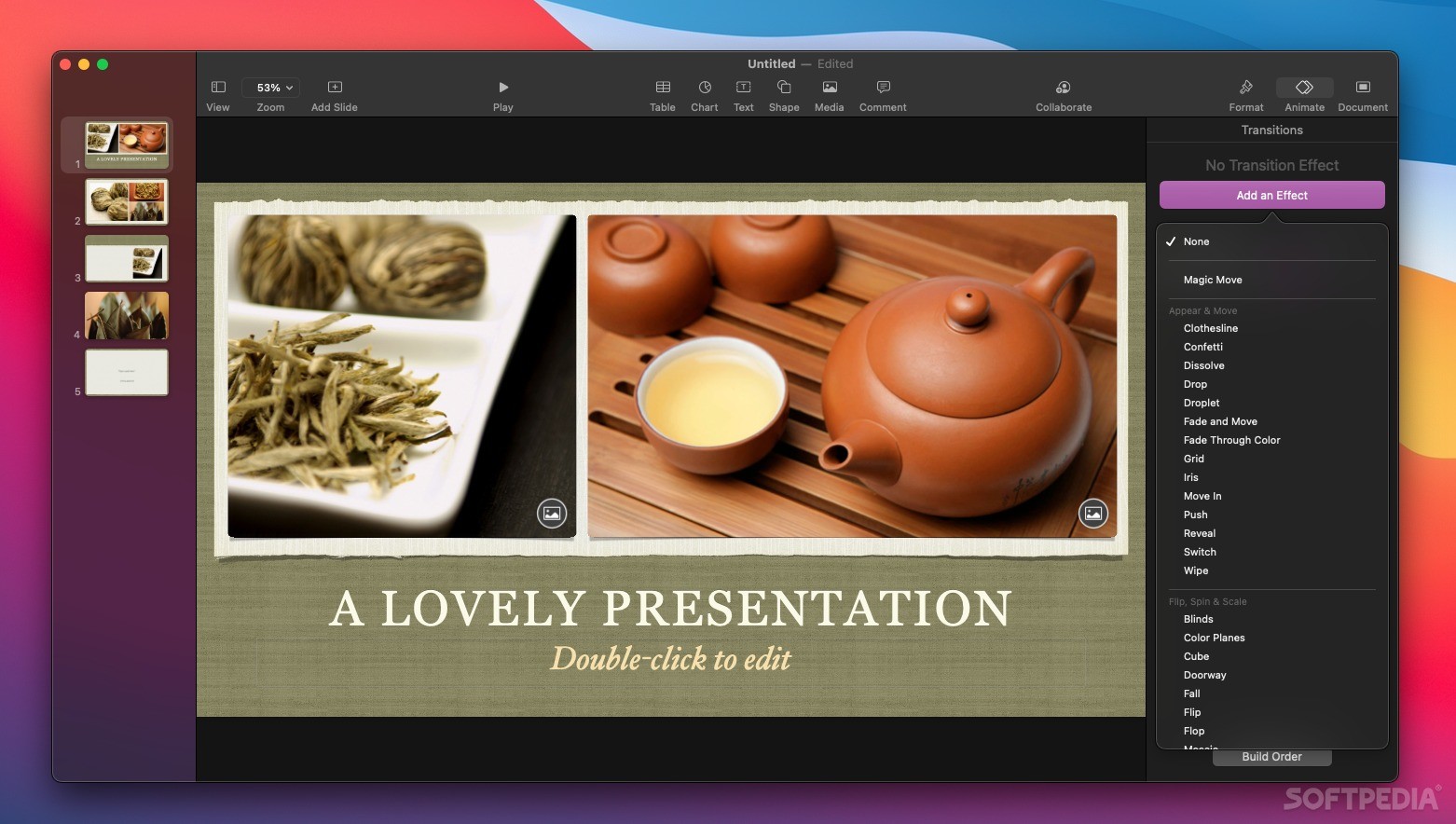Description
Keynote
Keynote is a fantastic presentation tool for Mac users. If you own an Apple device, you can get it for free along with other great apps like Pages and Numbers. So, if you're planning to whip up a presentation on your Mac, Keynote is definitely a solid choice.
Why Choose Keynote for Your Presentations?
This free app packs some impressive features. While it doesn’t have all the bells and whistles that Microsoft’s PowerPoint does, it’s way easier to use. This makes it perfect for anyone who might not be familiar with this type of software.
Simplicity at Its Best
With Apple software like Keynote, everything is designed to just work. You simply launch the app, pick a template you like, and start adding your content. As you create more slides, you can easily select different layouts based on what each slide needs.
Create Beautiful Slides Quickly
If you’re not after something super unique, the built-in templates help you crank out multiple slides in no time. The text formatting looks great right off the bat, colors match well together, and throwing in some animations is simple to enhance your presentation.
Easy Customization
Now don’t get me wrong—while Keynote has its strengths, it doesn’t quite stack up against PowerPoint when it comes to customization options. You can still insert shapes and animations, add effects, and tweak various design elements pretty easily; just not as extensively as in PowerPoint.
User-Friendly Features
The upside? Everything feels super user-friendly! Sure, there aren’t tons of settings to mess around with, but the options available are really intuitive. Unless you're someone who needs every little detail fine-tuned perfectly, Keynote has got you covered!
Collaboration Made Easy
If you're working with others on presentations (which is always fun), Keynote lets users collaborate in real-time! You can leave comments where needed and access your presentations from any device using iCloud.
Compatible Formats Galore
You’ll be glad to know that Keynote plays nice with PowerPoint files too! It can import them easily—which is super handy since many folks use PowerPoint—and export your work into formats like PDF or even video!
The Bottom Line
If you're an Apple user looking to create a presentation quickly and effectively, starting with Keynote is the way to go! It has everything most people need and lets you put together a beautiful presentation without any hassle—all while being completely free!
User Reviews for Keynote FOR MAC 1
-
for Keynote FOR MAC
Keynote FOR MAC is a user-friendly, free presentation app with impressive features. Great for Apple users starting out in creating professional presentations.