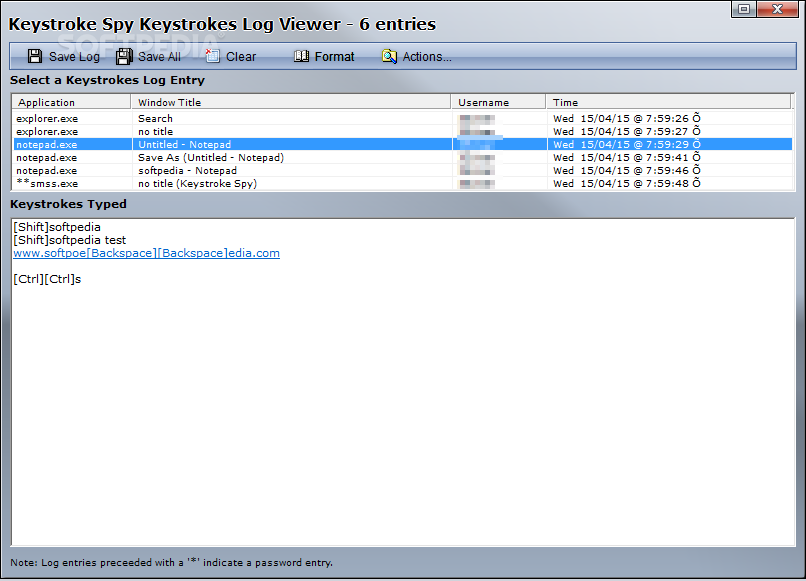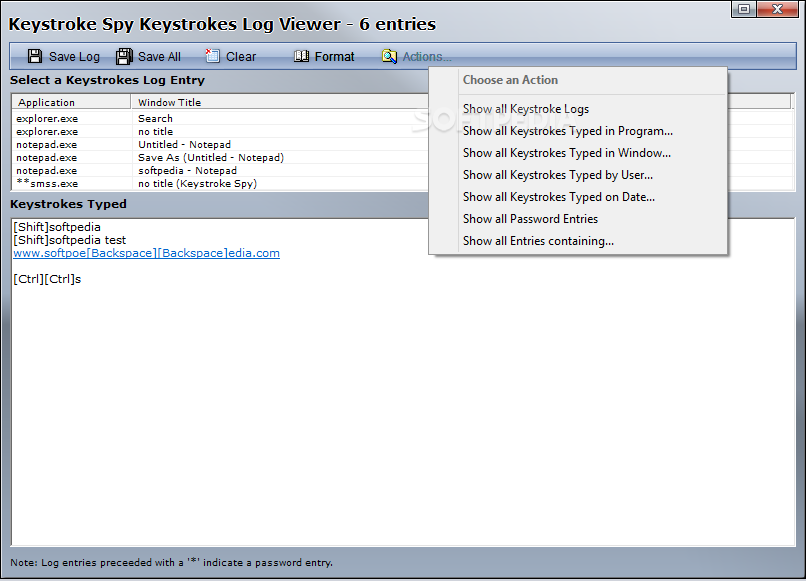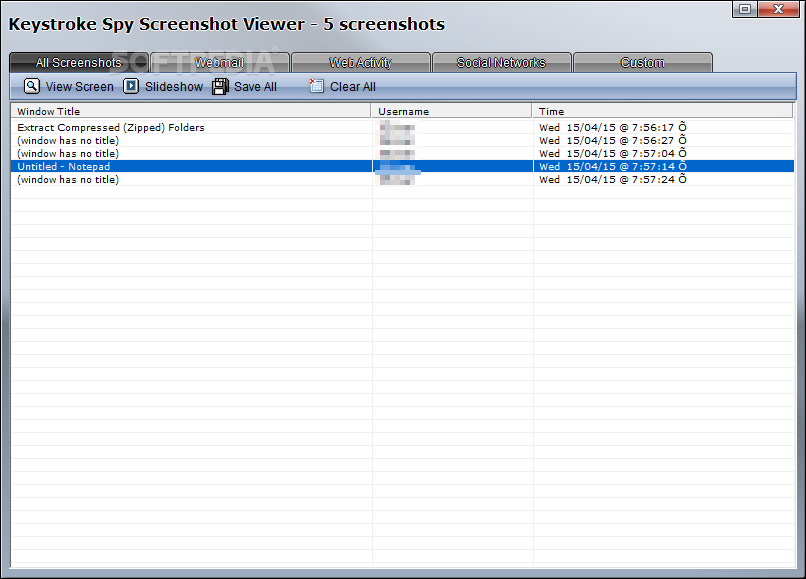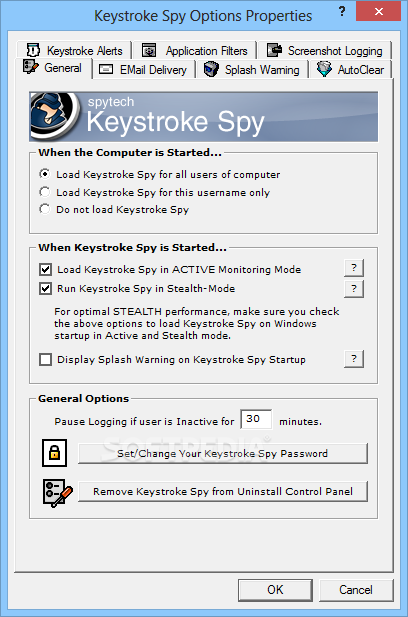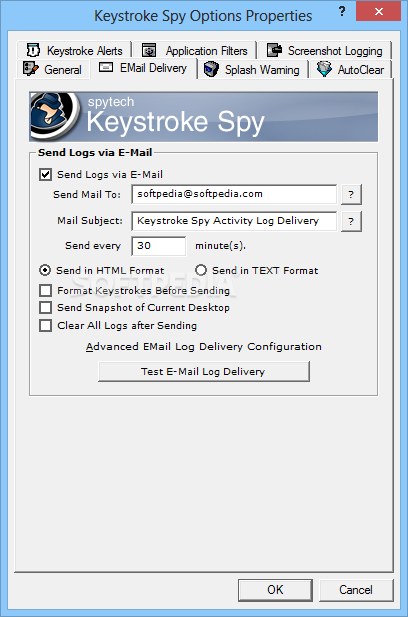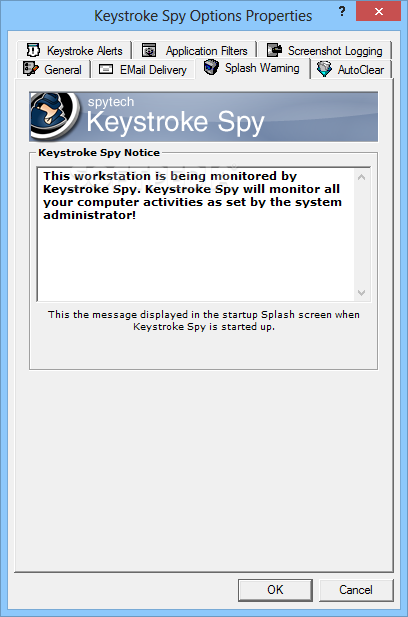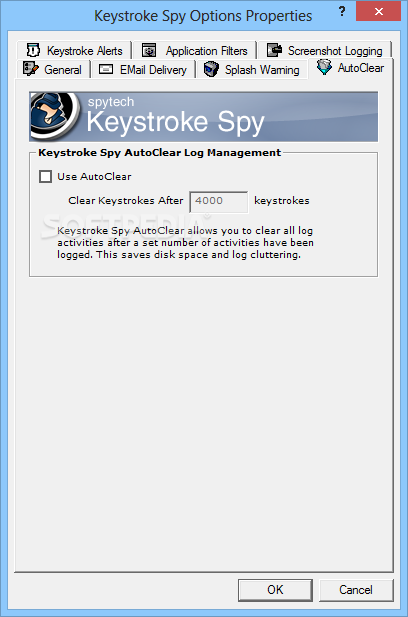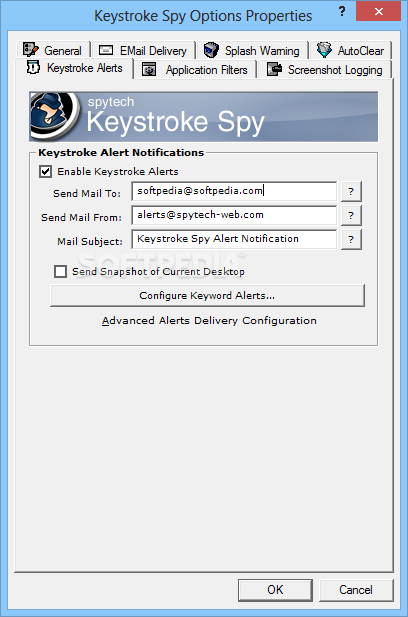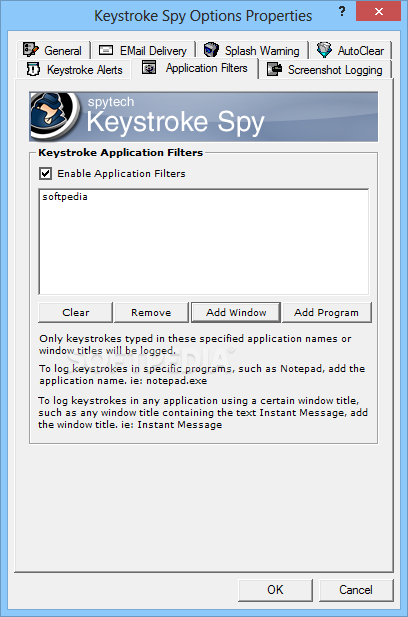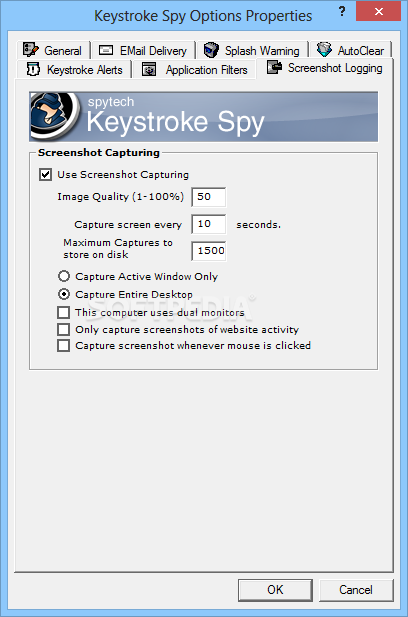Description
Keystroke Spy
Keystroke Spy is a handy Windows keylogger that helps you keep an eye on what folks are doing on your computer. Whether you're a parent wanting to monitor your kids or a manager checking up on employees, this tool has got your back!
Easy Setup and Use
You can set it up as an administrator and access it easily from the Windows Start menu. This is super helpful for new users since there’s also a help manual included in the package to guide you through.
Stealth Installation Option
If you prefer, you can go for a stealth installation. This means it runs quietly without creating any shortcuts in the Start menu, and no help manual comes along with it. Pretty sneaky, right?
Password Protection
You can set up a master password to keep others from messing with the settings. Plus, you can make sure the app starts in stealth mode every time you power up your computer.
User-Friendly Interface
The main panel of Keystroke Spy is clean and easy to navigate. You can quickly start or stop monitoring and see important details like how many keystrokes were typed, screenshots taken, and social events logged all at once!
Detailed Monitoring Features
This tool lets you check out all the typed keystrokes for each app running on the computer. Want to save logs? You can do that in HTML format or clear them anytime! You can even track specific programs or windows based on custom dates.
Screenshots Made Simple
You can preview screenshots one by one or create a slideshow of everything captured during monitoring sessions!
General Settings Customization
There are plenty of general settings too! For example, you could have Keystroke Spy automatically run when Windows starts for everyone using that computer. You can even pause logging if no one is active for a set number of minutes.
Email Alerts Feature
You can set up email alerts to send logs right to your inbox! Choose how often you'd like updates—every few minutes works great—and decide whether you want data in HTML or plain text format.
Keyword Alerts and Message Editing
Plus, if you're interested in certain keywords being typed, those alerts can be triggered too! Also, feel free to edit what shows up in the startup Splash screen.
Download Keystroke Spy Now!
User Reviews for Keystroke Spy 1
-
for Keystroke Spy
Keystroke Spy provides thorough monitoring capabilities and stealth settings for Windows keylogging. Recommended for advanced users due to complex configuration.