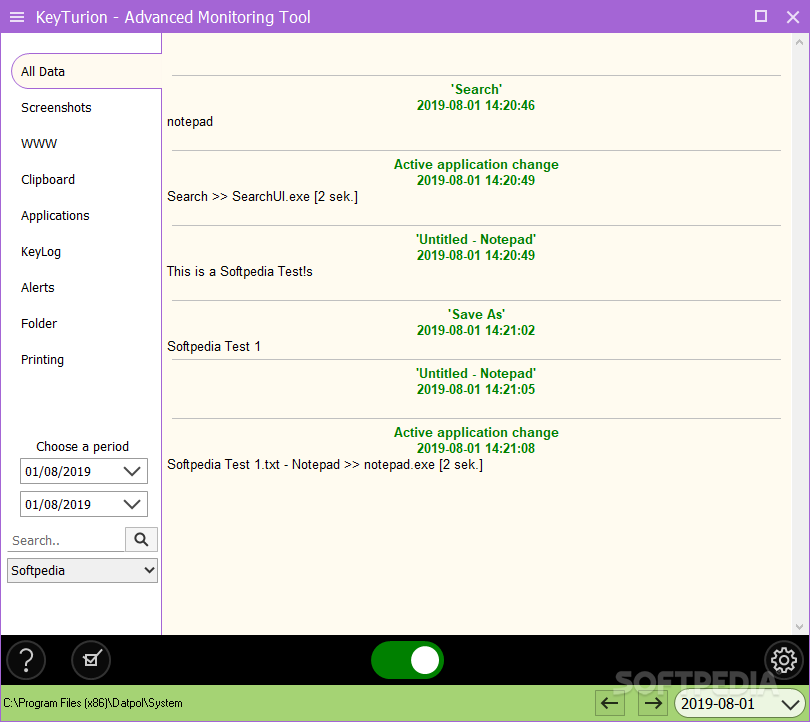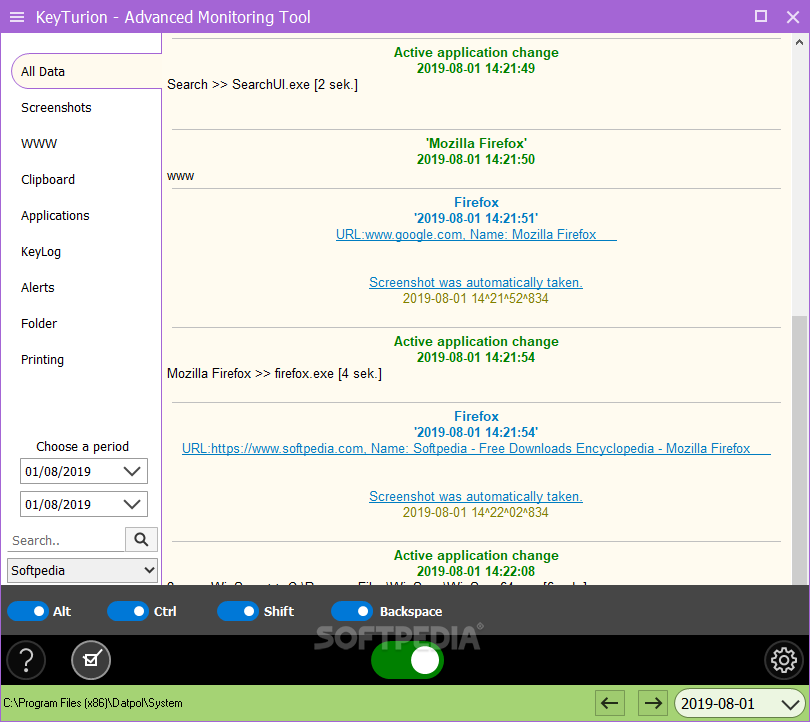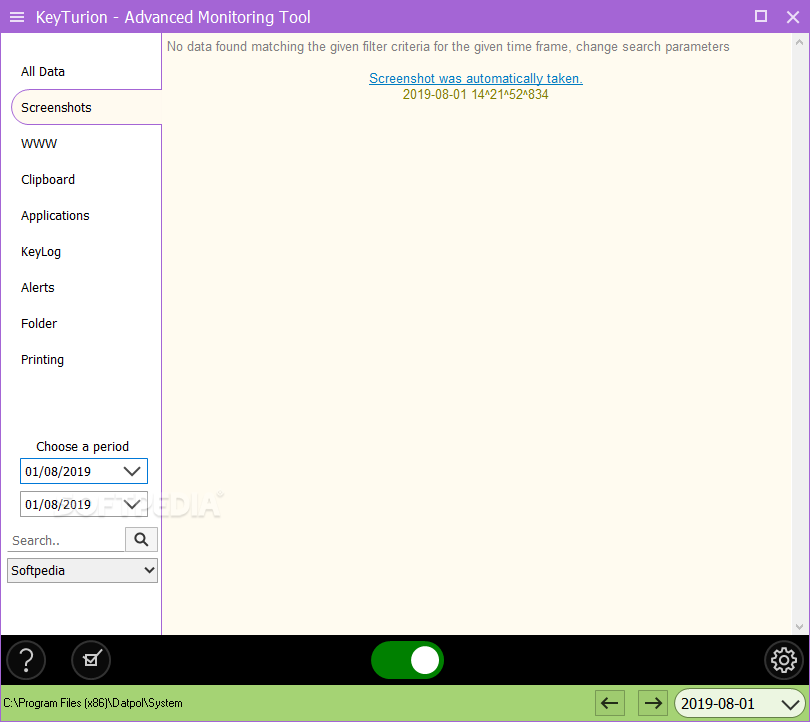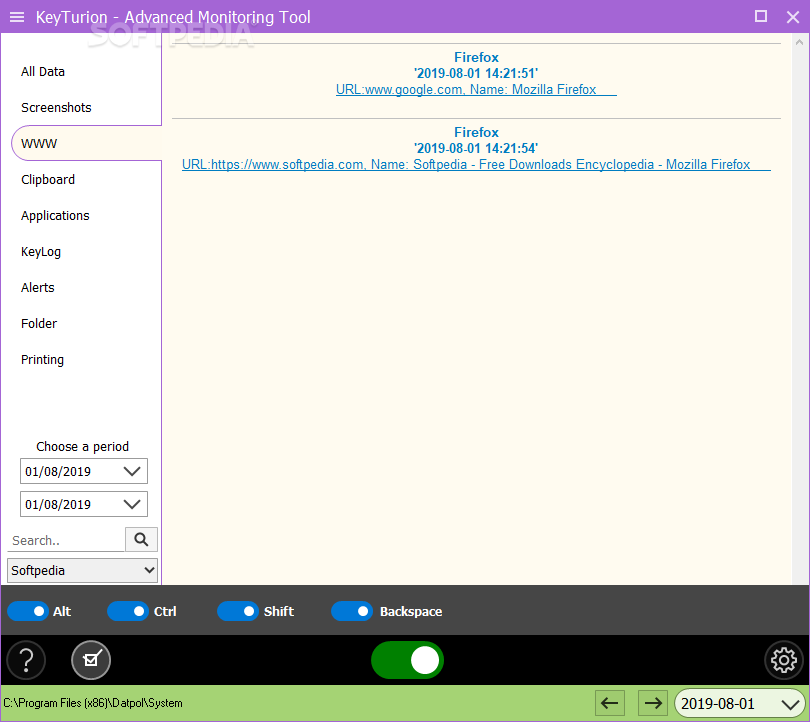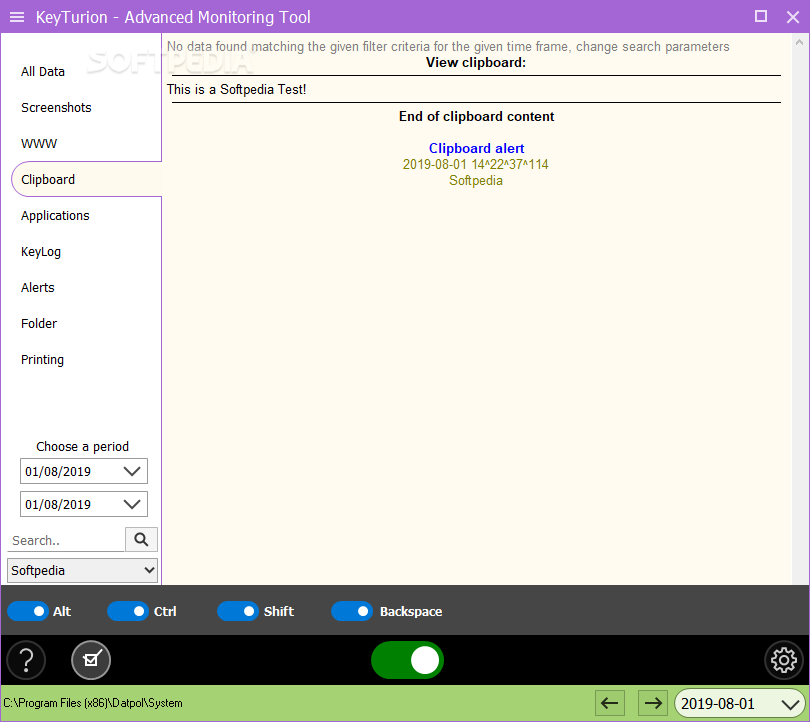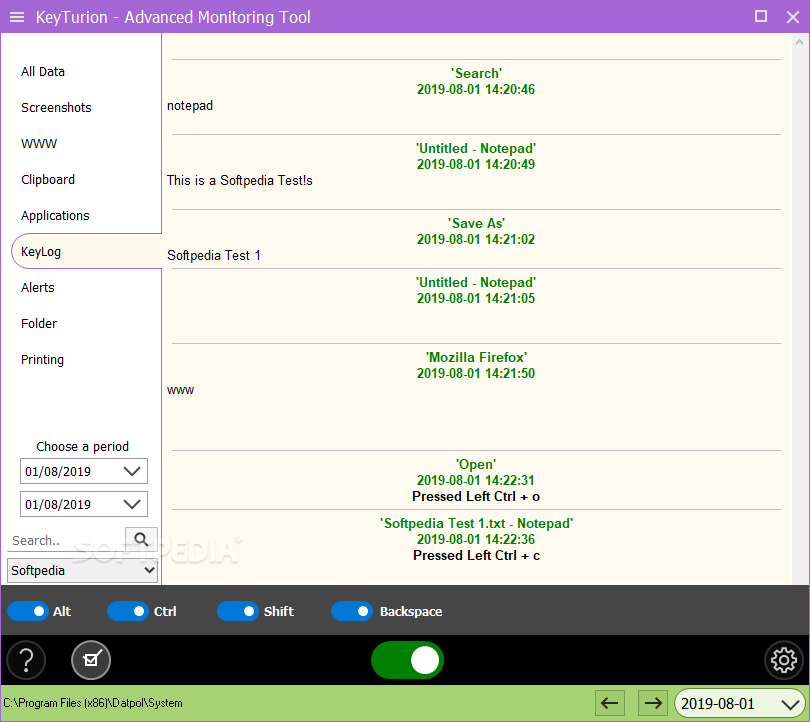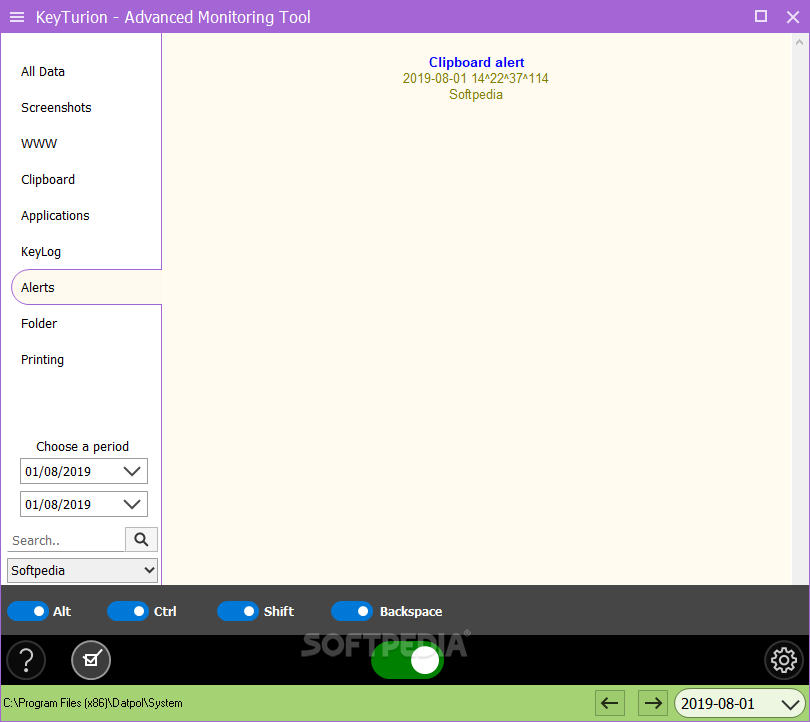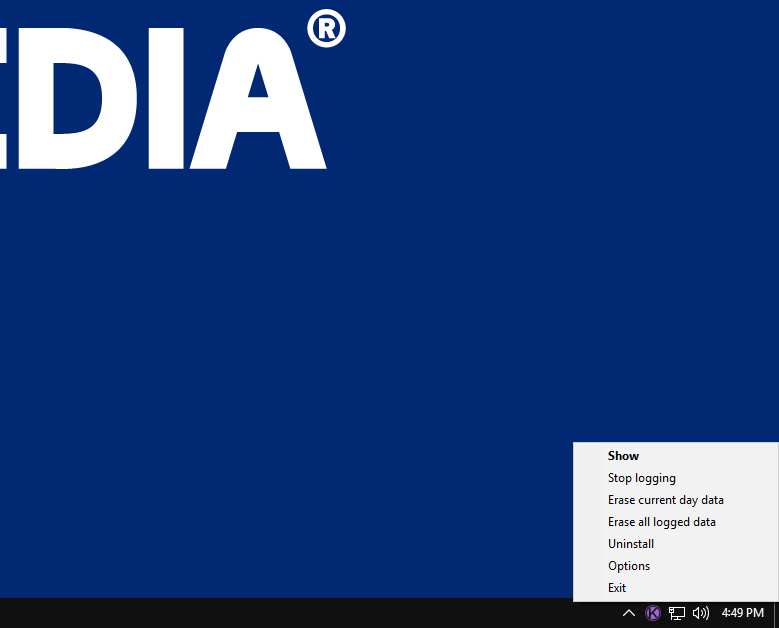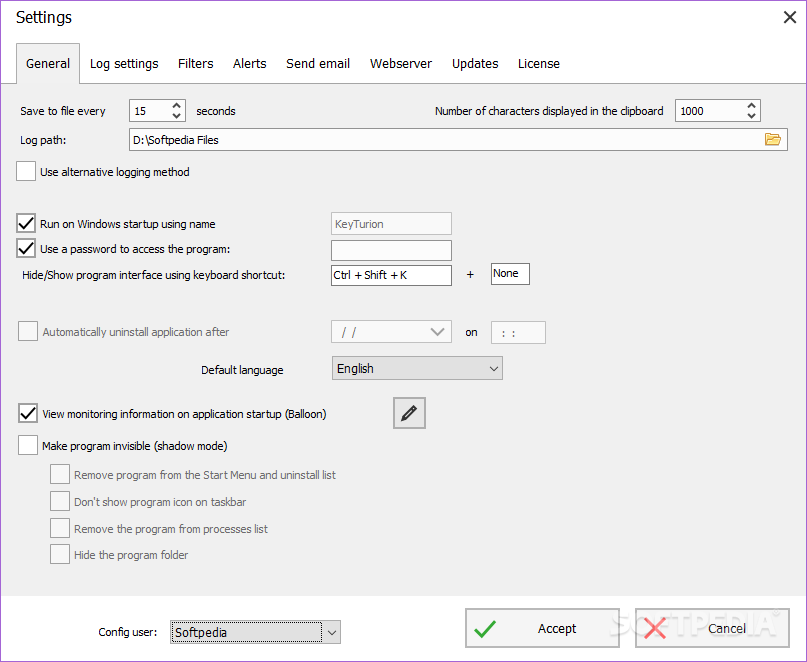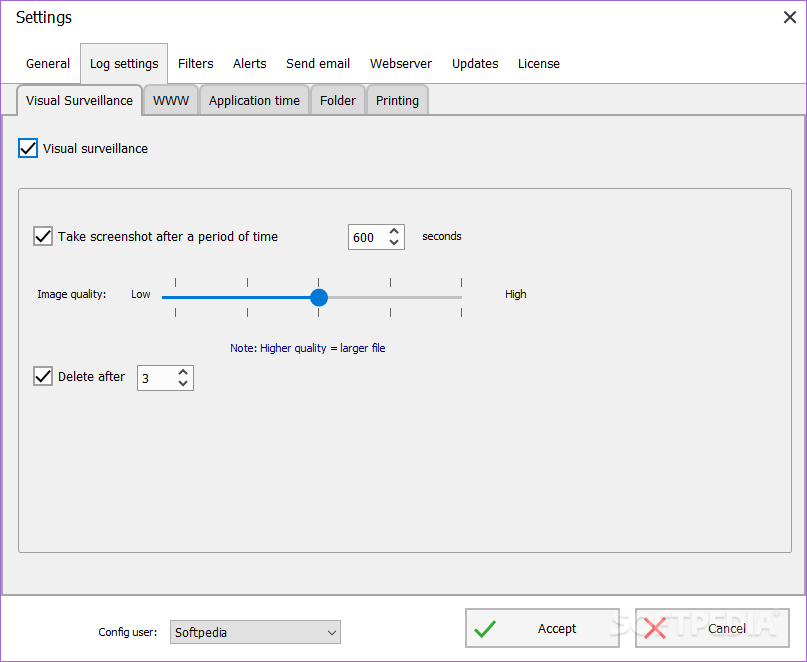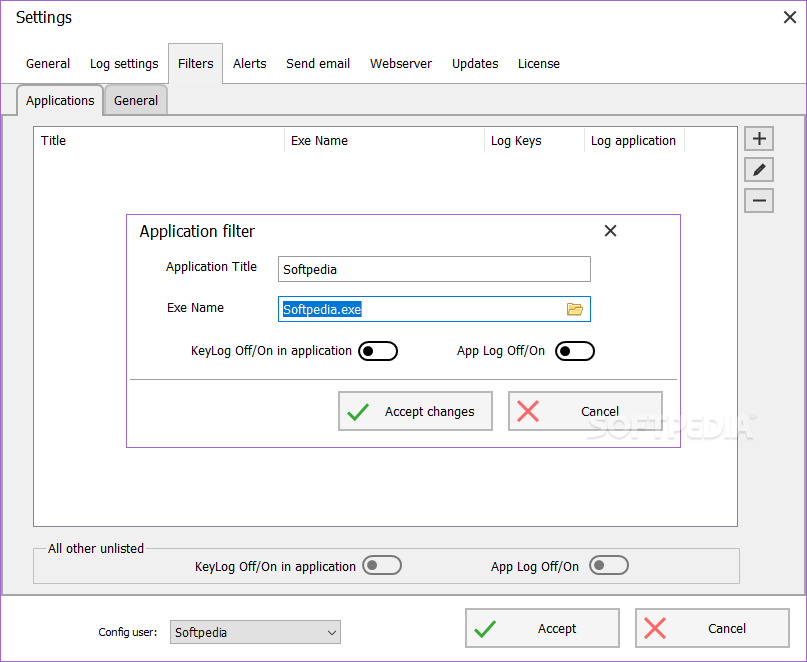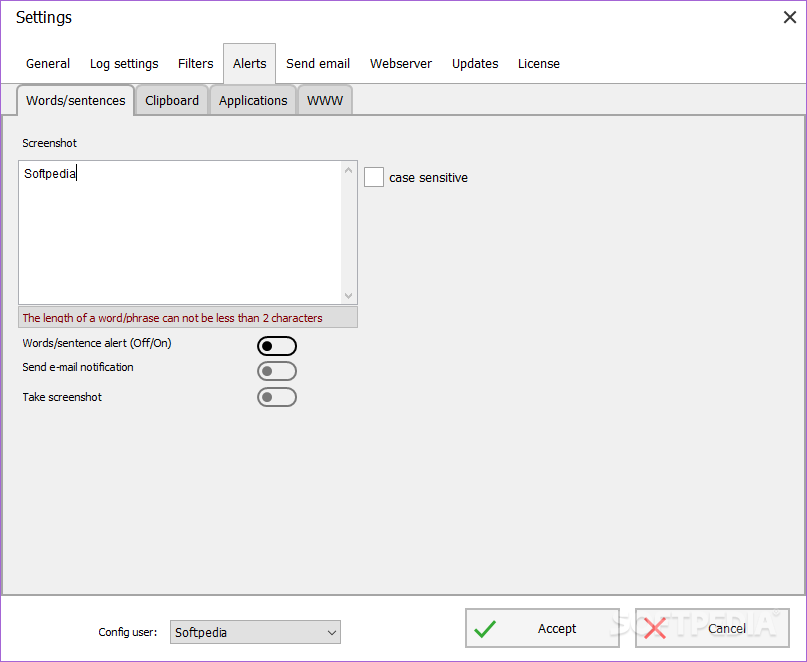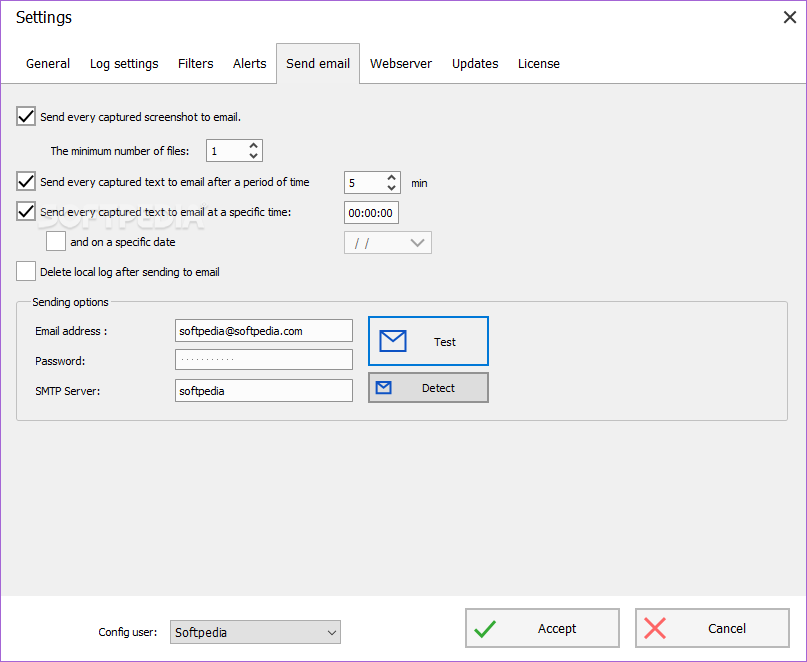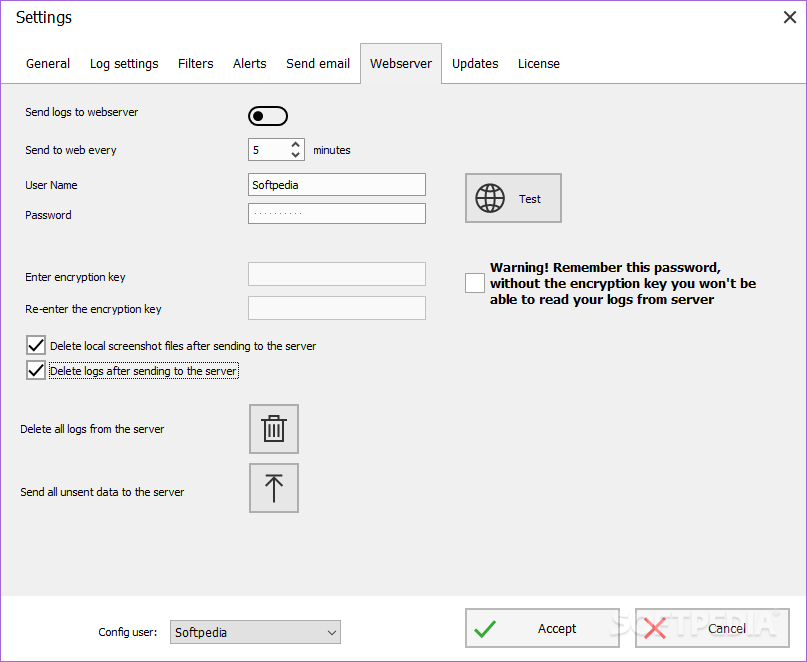Description
Keyturion Free Keylogger
Keyturion Free Keylogger is a handy tool for keeping an eye on what's happening on your PC, whether for personal or work reasons. Most of the time, monitoring software can get super complicated. You might have to deal with fancy keyloggers, apps that track internet traffic, or timers that take screenshots automatically. But with Keyturion Free Keylogger, you get a simple yet powerful solution that doesn't mess up your user experience.
Easy to Use Monitoring Software
This program keeps it straightforward. As soon as you open it up, you'll see a big "on-off" button right there! Just click it, and boom - the monitoring starts! No confusing setups here; it's all about simplicity. This is a total game-changer if you've been put off by complex tools before.
All Features at Your Fingertips
You'll find everything neatly organized in a side tab menu. This layout makes accessing features like complete data reports, screenshots, internet connections, clipboard content, and even keylogging super easy - just one click away!
Customizable Options for Advanced Users
If you're someone who likes to tweak things a bit more, this app has got you covered. It offers tons of options to personalize your monitoring experience. You can adjust how the app behaves when starting up and choose what kind of logs you want - like visuals or application usage - or even set filters for specific programs.
Stay Alert with Triggers
You can assign keywords as triggers for alerts too! So whether it's typing something specific, clipboard content changes, or app activity - you'll be notified! If you're monitoring from afar, the app can send notifications based on recorded activities.
Consistent Performance During Testing
We ran some tests and honestly couldn't find much to improve! The app did an amazing job at tracking everything we needed - even while we were testing remotely!
A Great Fit for Everyone
In short, Keyturion Free Keylogger delivers an awesome package that balances flexibility and usability perfectly. Whether you're a newbie or someone who knows their way around tech stuff, this software helps you find just the right settings for your needs.
User Reviews for Keyturion Free Keylogger 1
-
for Keyturion Free Keylogger
Keyturion Free Keylogger provides a user-friendly solution for monitoring PC activity with minimal setup hassle. Great for both novices and advanced users.